It is important for everyone to have an understanding of IP addresses in this internet-driven world. They are a key element that allows various devices and websites around the web to communicate with each other effectively. In this blog post, we will look into what these kinds of addresses are, their types & uses as well as possible security risks associated with them. We’ll delve deep into IPv4 & IPv6 versions and analyze how they affect online privacy plus safety on a wider scale by taking into account ISP’s role in assigning and protecting against cyber-attacks through dedicated IP address management tools. We’ll go over why it is necessary to safeguard your own personal IP address from potential digital hazards too!
Understanding IP Addresses
IPs, also known as Internet Protocol addresses, are unique numerical identifiers allocated to all internet-connected devices for communication and data transmission using the IP. They have great importance in many aspects such as distinguishing between computers, routers & websites. Offering an insight into user location. Despite having the advantage of utilizing these numbers online criminals could misuse them for malicious practices. IP address classifications include shared/dedicated addressing subcategorized into unicast, multicast anycast, or broadcast modes while their allocation is handled by ISP (Internet Service Provider) maintaining the security & efficiency level of networks respectively.

Internet Protocol
IP, or Internet Protocol addresses play a vital role in the smooth transmission of data across the internet. These special IPs are composed of network prefixes and host numerals with CIDR notation, allowing for division into separate sections to make managing networks simpler. To truly understand this process it is important to have a firm grasp on how these protocols work – an understanding that enables users to efficiently access online activity such as websites and messaging services without any lagging issues caused by poor connections. Having stable internet connection availability makes all transactions even smoother, so people can take advantage of these benefits at their maximum potentiality.
Unique Identification
Unique IP addresses are assigned to all devices that connect to the internet through a router, which obtains its own address from an ISP. A subnet mask is then used for Filtering and division of the network into nodes so each device can have its distinct and dedicated IP addresses allocated. Without these unique identifiers, communication between computers would be blocked, as well as access to online services – making it impossible for any functioning on the web at large scale. The importance of having unique IPs cannot be overstated since they provide data with destinations necessary for successful connection formation amongst other digital gadgets linked up in cyberspace.
IP Address Versions: IPv4 and IPv6
IP addresses are an essential part of the internet. Two widely used versions, IPv4 and IPv6 have distinct characteristics. With 32-bits, the older version (IPv4) can create up to 4.3 billion unique IP numbers while its newer counterpart’s 128-bit format produces billions more potential address combinations for today’s ever-growing number of connected devices accessing this web space we call home. Consequently, with so many users worldwide relying on it. Expansion was key as a means for maintaining Internet access which is why IPv6 was developed, offering significantly larger capabilities in terms of uniquely identifying each user or device from anywhere around the globe!
Types of IP Addresses and Their Uses
IPs can be categorized according to their usage and intended purpose. Dynamic IP addresses are an example of this classification, being automatically assigned each time a device links up to the internet by ISPs from large address pools that they have. These dynamic IPs bring greater security as it becomes harder for cybercriminals to target a network interface when its associated address is frequently changing.
private IPv6 Addresses assign each device to a local system with individual identifiers having unique prefixes issued either by primary networks or ISPs. These private addressees in turn use Unique Local Address (ULA) technology for reliable results. Both Private and Dynamic IP ids play important roles overall contributing largely toward improved computer networking efficiency/performance alongside heightened security levels
Public vs. Private IP Addresses
IP Addresses are essential to comprehending how devices interact and access the internet. Private IPs are employed in private networks, while Public ones enable global connectivity for purposes such as online gaming, media streaming, or setting up remote connections. These public addresses also act as gateways that assign dedicated individual IP addresses to devices like mobiles, phones, laptops, etc., so that communication between them is made possible. Being knowledgeable about both types of network addressing boosts security levels plus efficiency when used on your own system networks.
Static vs. Dynamic IP Addresses
IP addresses are both static and dynamic. Static IPs stay the same while dynamic ones change periodically, assigned by a DHCP server each time your computer is restarted. Selecting between them will depend on the needs of your network. For example, if you require more control over online activity with an easier setup process then going with a static IP address is what you should choose as it provides consistent connectivity to secure resources that cybercriminals won’t easily compromise due to its consistency in place.
Network administrators can assign specific digital identities based on MAC addresses, which allows greater flexibility when configuring networks using a mix of these two types of static IP addresses and address configurations, making sure they work together seamlessly and securely whether connected or disconnected from one another thanks to regular changes made automatically via their Dynamic option counterpart respectively. Understanding how this system works helps people make informed decisions about where they get access so being aware overall benefits security in any situation significantly no matter what approach one takes towards networking solutions.

Locating Your IP Address
Locating your own IP address is a simple process that can be completed by either searching online for “What is my IP address?” or through the network settings on your device. Knowing this information plays an important role in assisting with any kind of technical issue, configuring devices and helping preserve privacy while connected to the internet.
For those using Windows PCs, you will find it relatively easy. Simply type ‘cmd’ into the search tab followed by ‘ipconfig’. Mac users should visit System Preferences within their computer’s navigation menu and then select Network option which displays one’s ip address right away. Mobile phone owners can locate internet protocol address for their particular number as well. Go into Settings > Wi-Fi selection > choose from list of networks available (e.g., home)> after selecting yours look for Advanced section where you’ll see displayed -your personal ip-.
IP Address Security Concerns
It is important to be aware of the dangers related to public IP addresses, such as stalking online, downloading illegal content and attacking networks. An IP address can provide information on your physical location and what websites you’ve visited which could put one’s privacy at risk if a cybercriminal manages to gather that data. They may even buy it from the dark web along with other personal info due to an unprotected address.
Taking action in terms of precautionary measures is essential for keeping oneself safe against any potential risks posed by malicious software or users who would like exploit an individual’s own private IP address details or specifics associated with it. Keeping up-to-date regarding security concerns linked ip addressing will help minimize these threats significantly when done right together with staying vigilant all throughout internet usage habits.
Protecting Your IP Address and Online Privacy
Securing your public IP address and defending against potential online threats is critical. Utilizing the appropriate tools, such as virtual private networks (VPNs), proxy servers, antivirus software and firewalls can help protect your ip address from malicious attacks while also ensuring that you remain anonymous in cyberspace.
To these measures safeguard against cyber criminals gaining access to personal information through an IP address, it’s important to have a comprehensive security strategy covering all aspects of one’s digital footprint. Unique passwords need to be used for each account. Make sure any applications or devices are kept up-to-date with timely updates. Refrain from disclosing sensitive details on public platforms — by taking these precautions, anyone can greatly reduce their risk of becoming a victim of data breaches or other internet crime.
VPNs and Proxy Servers
Using a VPN or proxy server can provide an extra layer of security by encrypting your online activity and obscuring your IP address, preventing any tracking or logging. These services also allow remote workers to access their company’s network even from outside locations securely. Yet it is important to be aware that certain proxies may use user data for monitoring purposes or display ads in browsers without consent. With a reliable VPN or web server, you are assured increased privacy as well as improved protection while browsing the internet since all traffic will go through alternate servers with concealed ip addresses.
Antivirus Software and Firewalls
To secure your IP address and online identity, it is essential to implement a comprehensive security system. This can include installing antivirus software that will detect any malicious programs on your devices while using firewalls for monitoring the incoming as well as outgoing traffic of the network. Ensure that you keep these tools up-to-date with their latest versions in order to deal with potential threats coming from cyber criminals effectively. Being informed about new cybersecurity strategies and measures would be helpful too if one wishes to stay safe online securely safeguarding their private information without risk of theft or misuse by unauthorized parties.
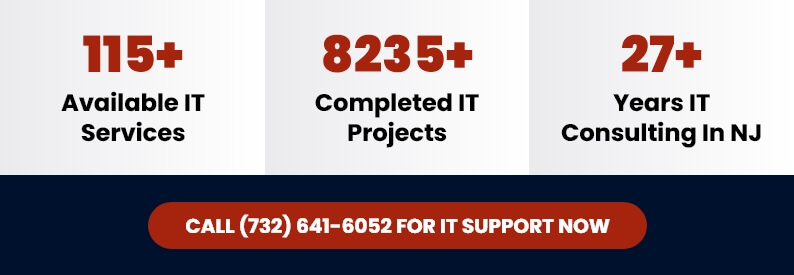
The Role of ISPs in IP Addressing
IP addresses are assigned to devices and managed by Internet Service Providers (ISPs) from separate blocks of address space. Allocations may vary depending on the size of local network of the organization or ISP in question. To ensure that all online activities have high-security levels and run smoothly, it is necessary for businesses to keep close contact with their respective ISPs concerning IP addressing matters. This way they can be sure that their own allocated set of IPs is handled correctly within a network environment.
Geolocation and IP Addresses
IP addresses can provide a general location, yet are unable to give out personal details. Content providers may use this data for providing region-centric content whereas cyber criminals could leverage it maliciously. Examples are online harassment, accessing prohibited material download illegal content or initiating attacks against networks.
It is important that one takes preventive measures in protecting their IP address and privacy on the internet as not doing so might result in adverse situations due to misuse of the gathered information by some intruders. Being aware of potential risks related to revealing an individual’s public IP address will be beneficial when guarding against any undesired outcomes like unlawful activities conducted through its exploitations.
IP Address Management and Networking
IPs are integral for any type of networking, allowing computers to talk with each other and access the web. Good management practices must be in place as it provides better security, while optimizing network connections. All tech-savvy people should acknowledge its importance because successful and consistent IP address monitoring guarantees efficient performance throughout networks.
By utilizing appropriate protocols for managing IPs you can attain a maximum level of protection and streamline data connection between devices. This is imperative if one wants their networks to remain effective and secure from potential threats coming via Internet access points such as viruses or malware attacks that could harm your computer systems otherwise left unprotected against them. Without suitable administration processes implemented ip addresses might not prove beneficial at all but rather cause deterioration in overall functioning of said structure instead
Summary
IP addresses are a crucial component of networking and online security. We’ve discussed how to identify an IP address, the associated threats it could bring, as well as methods for keeping your online identity safe from cyber criminals. To achieve maximum protection while navigating the internet with ease, understanding and taking necessary measures to protect one’s dynamic IP address is essential.
By implementing precautionary steps such as safeguarding our IP addresses against malicious entities lurking in cyberspace will help us enjoy a more secure web experience overall. Stay vigilant. Keep informed about IPs whilst protecting yourself for enhanced privacy!
Frequently Asked Questions
What is an IP address in simple terms?
Every device or network connecting to the internet is given a special numerical identifier known as an IP address assigned by their Internet Service Provider. This allows two computers to communicate via the web, with this unique identifying number for sending and receiving information.
Can a IP address be hacked?
An IP address can be targeted by malicious hackers if not properly secured. Open ports on the connected devices may provide them with access to sensitive data stored there, so robust security protocols must be in place for protection. All it takes is an unprotected IP address and a hacker could gain entry into any device linked up to that particular IP network. Safeguarding against potential hacks through proper safety measures should always remain a top priority when dealing with matters related to this type of tech infrastructure
How do I find my IP address?
To determine your IP address, open the Start menu and go to Settings > Network & Internet. Select the WiFi network you are connected with and locate either its IPv4 or IPv6 addresses.
An alternate method is to run ‘ipconfig /all’ in a command prompt window for an accurate result.
What information does IP address reveal?
A device’s approximate geographic location (like city or zip) and its ISP identity can be revealed through an IP address. If other personal data is also available, such as birthdate or Social Security number, then the IP address listed could help in approximating someone’s true identity.
IP addresses are thus a very important tool for internet service providers to verify users’ credentials.
What is the main difference between IPv4 and IPv6?
IPv4 and IPv6 are distinct in the number of unique IP addresses they provide since IPv4 utilizes 32-bit addressing while its successor, IPv6 employs 128-bit addressing. This effectively creates a much larger quantity of available IPs than with traditional protocol versions.

