Looking for the premier cloud storage in 2024? Our comprehensive guide delves into the leading options, scrutinizing their ease of use, security features, and cost structure. Discover your ideal cloud storage solution that caters to individual, corporate or confidentiality requirements right here.
Key Takeaways
- Choosing the right cloud storage service in 2024 involves considering usability, platform compatibility, key features, and pricing, with top contenders including Google Drive, Microsoft OneDrive, Dropbox, and others offering various features tailored to different needs.
- Different user needs are addressed by cloud storage services: personal users benefit from user-friendly and integrated options, businesses need secure and scalable solutions with strong collaborative tools, while privacy-conscious users should seek services like Internxt and MEGA that prioritize data privacy and strong encryption.
- Maximizing the usage of cloud storage involves organizing files effectively, managing storage space by monitoring usage and utilizing archiving options, and ensuring data security through regular automatic backups and strong encryption protocols.
Top Cloud Storage Services of 2024
Choosing the right cloud storage provider is critical to ensure your data’s accessibility, security, and ease of management. In 2024, leading cloud storage providers will meet a diverse array of needs by offering more than just simple file hosting. These services provide unfettered access to files from any location and come with features that allow easy sharing while also providing safeguards for file recovery in case anything goes wrong. With an uptick in content generation and remote working arrangements becoming increasingly common, it’s clear why there has been such significant growth in specialized cloud storage options.
Bundled with popular online collaboration suites like Google Workspace or Microsoft 365, these cloud storage solutions have amplified their appeal for both individual users and businesses alike. When reviewing different offerings, consider factors such as:
- Ease of use
- Compatibility across various platforms
- How they stack up against competitors
- Distinctive functionalities
- Cost efficiency
Bear in mind the extensive capabilities each service provides which include benefits ranging from syncing files across devices to media playback abilities.
We will delve into a curated list of the top ten best-performing cloud storage services available this year along with what sets each apart within its niche market segment.
Google Drive
Cloud storage services are becoming increasingly popular, and Google Drive is a prime example, especially for those deeply ingrained in the Google environment. With its smooth integration with Google’s mobile apps and the broader suite of tools within Google Workspace, it offers an appealing choice for individual use. The 15GB of free cloud storage that users receive upon signing up is notably more generous than many other providers’ offerings, marking it as an attractive solution for individuals seeking economical cloud storage solutions as we approach 2024.
Key characteristics setting apart Google Drive include:
- Extensive support across various platforms which facilitates access to files anywhere via devices including through google docs
- Connection capabilities with countless applications via Zapier thereby expanding its utility
- Flexibility making it suitable equally for personal or business purposes
Users involved in Google workspace may find themselves somewhat compelled towards adopting google drive.
While offering secure file sharing options, the absence of end-to-end encryption might be concerning to some needing advanced levels of data security. Nonetheless, due to its user-friendliness widespread interoperability with additional google service sand wallet-friendly appeal places users at a disadvantage. While this could raise concerns among those who prioritize high standards in data security, it stands out amidst competitors providing similar needs when using select functionalities on their market-leading platform.
Microsoft OneDrive

Particularly popular among Windows users and enterprises, Microsoft OneDrive stands as a substantial cloud storage service. It provides varied storage options from 100GB to an ample 6TB, catering to diverse requirements. The pricing structure is competitive. It includes a complimentary tier of 5GB, while additional plans are economically priced at $1.99 monthly for 100GB, $6.99 monthly for 1TB, and $9.99 monthly for the expansive option of 6TB.
OneDrive’s integration with Microsoft 365 positions it as an ideal selection for businesses heavily reliant on Office applications by facilitating effortless file syncing and sharing capabilities that bolster team productivity and collaboration efforts significantly. Its integration extends particularly well into the Windows operating system, enhancing utility for dedicated Windows users with seamless operation within their environment alongside robust business-oriented features provided by Microsoft services—reasons which attribute to OneDrive’s appeal across various user segments seeking reliable cloud storage solutions.
Dropbox
Dropbox has long been known for its simplicity and user-friendly interface, making it a popular choice among cloud storage services. The drag-and-drop interface of Dropbox makes it incredibly easy to use, even for those who are not tech-savvy. Moreover, Dropbox is compatible with multiple platforms, including Linux, which is a significant advantage for users with diverse operating systems.
One of the standout features of Dropbox is its extensive integration with third-party services, enhancing its file-sharing capabilities and making it a versatile tool for both personal and professional use. Whether you need to sync files across multiple devices or collaborate with others, Dropbox offers the tools and compatibility to get the job done efficiently.
iCloud
iCloud stands as the preferred cloud storage service among Apple users. Its integration with Apple devices provides a smooth and cohesive experience, ensuring that whether on an iPhone, Mac or iPad, iCloud Drive delivers constant access and synchronization of files across all your devices.
The service presents various pricing tiers to meet different needs.
- Complimentary 5GB
- 50GB for $0.99 per month
- 200GB at a monthly rate of $2.99
- A larger capacity of 2TB for $9.99 every month
- The extensive space offering of 12TB costing $59.99 each month
These options are designed to accommodate both individual preferences and families—with family sharing plans extending up to six members—making iCloud not only integral but also versatile in its offerings for those invested in the Apple ecosystem who require dependable cloud storage solutions.
IDrive
IDrive delivers an all-encompassing cloud storage service that offers capabilities for safeguarding data, as well as facilitating synchronization and sharing. It’s especially noted for its capability to capture a full disk image backup, which enables users to restore their entire system — including applications and configurations — making it ideal for those in need of comprehensive backup options.
With business plans providing up to 50TB of storage per user that includes server backup utilities, IDrive stands out with robust security measures such as end-to-end encryption. IDrive caters to various needs by offering individual storage plans ranging from 5TB up to 10TB. Given the amalgamation of extensive features and formidable security provisions, IDrive solidifies its position as a leading competitor within the sphere of cloud storage services.
pCloud
pCloud is recognized for its diverse storage plans and robust security measures. It provides:
- A variety of storage capacities from 500GB up to 2TB
- Subscription fees beginning at $49.99 yearly for the 500GB package, with the 2TB option costing $99.99
- Corporate clients can avail themselves of pCloud’s offerings which include 1TB per user at a monthly rate of $10 or alternatively, opt for the higher-tier plan with 2TB per user priced at $20 each month.
The introduction of pControl Crypto stands out among pCloud’s features as it allows client-side encryption, guaranteeing that you are exclusively capable of accessing your secured data files. They conducted a robust test on this feature through their “Crypto Hacking Challenge,” inviting nearly three thousand participants to attempt breaking through their secure encryption – all attempts were unsuccessful.
Renowned for both adjustable options in terms of stuff space and potent protections designed to safeguard data privacy and integrity. Many consider pcloud an esteemed solution catering to various needs within the digital storage services sphere.
MEGA
MEGA stands out for its:
- Ease of use
- Strong data privacy features
- 20GB of free cloud storage in 2024
- Zero-knowledge encryption to ensure data security
These features make MEGA an attractive option for those seeking generous free storage and enhanced data security.
MEGA offers the following features:
- Compliance with European GDPR regulations for data privacy
- Data centers located in Luxembourg, Germany, Canada, and New Zealand
- Global presence and reliable service
- Cost for 2TB of cloud storage is about $11 per month
MEGA is a cost-effective option with strong privacy protections.
Box
Box, a cloud storage service, is specifically designed to cater to the collaborative needs of enterprises and comes equipped with powerful integrations. Its standout feature is its ability to integrate effortlessly with a range of business applications, making it an excellent option for organizations in search of secure and scalable cloud storage options.
The collaboration functionalities embedded within Box aim at boosting efficiency across different organizational levels. This has made the service highly favored among companies both large and small seeking enhanced productivity through their storage solutions.
Internxt
Internxt stands out as a cloud storage service in 2024 that places a strong emphasis on the utmost privacy protection through encryption, positioning itself as one of the top secure options available. The security protocol utilized by Internxt is distinct. It segments files into fragments, encrypts each fragment independently, and distributes them across various servers within a decentralized network. This fragmentation method ensures an exceptional level of data security, making unauthorized access to your information extremely difficult.
Despite its intense concentration on privacy and robust security features like end-to-end encryption and distributed file storage, Internxt does present some limitations. It’s relatively new to the market, which means it doesn’t offer as many functions as its more established competitors and might exhibit slower upload speeds. For individuals who consider data privacy paramount, Internxt presents an attractive option due to its extensive range of protective measures designed to safeguard user data securely online.
Jottacloud
Originating from Norway, Jottacloud distinguishes itself as a cloud storage service by offering:
- The possibility of unlimited storage space, which is particularly beneficial for users with significant storage requirements.
- Complimentary and limitless photo storage capability that photographers or individuals dealing with a vast collection of images will find useful.
- An economical option for those who consume large amounts of data, pricing its unlimited cloud storage under $10 monthly.
Jottacloud also ensures your data safety through its comprehensive cloud backup offerings.
- Effortless automatic backups applicable to all devices, even encompassing external hard drives
- Dependable securement of stored information coupled with user-friendly access at any time
What’s more:
Its solid set of features come at an attractive price point compared to the competition.
For anyone in pursuit of the best in class when it comes to expansive storage solutions offered by top-tier cloud services:
Jottacloud stands out among other high-performing options available. Its dedication to providing wide-ranging and accessible choices makes it an exemplary contender within the realm-bestowed title ‘best’ across various contenders serving dedicated hardware-based as well virtualized network-supported facilities called “the best” amongst numerous peers vying offer similar utilities albeit not the same level nor capacity thus earning deserved recognition thereby.
Comparing Free vs. Paid Cloud Storage Options
When selecting a cloud storage service, it’s crucial to weigh the benefits and limitations of both free and paid options. Free cloud storage services offer essential backup capabilities, allowing your files to remain accessible even if you lose your physical device. The convenience of accessing these files from any web browser becomes particularly valuable in such circumstances. Complimentary plans are often constrained by limited amounts of storage space and stringent caps on file upload sizes.
Typically offering between 2GB and 15GB of capacity, free cloud storage plans cater well to rudimentary file storing needs but may necessitate frequent data purges due to their restricted volume allowances. Notably exceptional is pCloud’s no-cost option that eschews limits on either the size or speed of uploads. Nevertheless, users might encounter nuisances like advertisements, diminished functionality compared with premium offerings, as well as an absence of client-side encryption for added privacy.
In contrast to their free counterparts, various companies’ paid cloud storage services deliver:
- A considerable expansion in available space
- Superior security measures
- Sophisticated tools tailored for collaborative work
Such perks include subscription models starting at 100GB and extending up to multiple terabytes—ideal for professionals dealing with sizable data loads within a secure online environment—and robust safety features which make them safer vessels for sensitive information.
Relevant is the ability afforded by these platforms to accommodate larger-sized file transfers catering ideally towards varied occupational demands.
These compelling attributes render certain leading-edge solutions especially prominent among general-use audiences who prioritize user-friendly design elements along with widespread acceptance metrics.
Free Cloud Storage
Cloud storage services often entice new users with free plans, which include core functions at no cost. These introductory offers typically allot a modest amount of space, typically from 2GB up to 15GB—NordLocker provides users with 3GB for gratis while Koofr delivers a generous 10GB without charge. Such plans are adequate for elementary file storage and exchange purposes, but may come with certain constraints like advertising content, restrictions on the size of uploads, and potentially slower transfer rates.
Among the array of available options in free cloud storage offerings, pCloud’s complimentary plan distinguishes itself by not imposing any limits on the upload file sizes or download/upload speeds it offers its users. It is important to note though that those opting for these zero-cost solutions might need to regularly manage their data within these confined spaces due to inherent capacity limitations.
Nevertheless, even considering such restrictions as they have been described above, securing access to cloud services via these freemium models presents an opportunity particularly beneficial to individuals seeking fundamental digital asset management functionalities without immediate monetary investment.
Paid Cloud Storage
Opting for a paid cloud storage plan can lead to substantial benefits beyond what is available with free options. These benefits encompass an expanded allocation of storage space, bolstered security measures, and improved capabilities for teamwork. Such plans are usually tiered starting at 100GB and extending up to multiple terabytes, accommodating diverse requirements both professionally and personally. For example, these enhanced services permit the uploading of bulky files, which is ideal for professionals managing hefty data quantities.
A prime advantage of securing a paid cloud storage subscription lies in its superior protective features like end-to-end encryption coupled with two-factor authentication—measures that assure the safety of your stored information. Users gain from more seamless integration with various productivity applications and tools that streamline collaborative processes across teams. Investing in premium cloud storage translates into gaining access to a robustly secure platform equipped to handle extensive digital archiving needs effectively.
Key Features to Look for in Cloud Storage Solutions

It’s important to consider several key features that can profoundly affect your user experience when selecting a cloud storage solution. Some of these features include:
- Security and privacy: Look for solutions that offer end-to-end encryption and strong two-factor authentication to protect your data.
- User-friendly interface: An intuitive dashboard, effective search filters, and sorting options can enhance the overall user experience.
- Flexible pricing models: Consider solutions that offer flexible pricing options, especially for businesses with changing storage needs.
- Scalability: Look for solutions that can easily scale up or down to accommodate your storage needs.
By considering these features, you can choose a cloud storage solution that meets your requirements and provides a seamless user experience.
Syncing features across multiple devices in real-time should be a key consideration, as they allow for accessing data remotely and ensuring that files are always up-to-date. Offline and multi-device access are also important features to look for, ensuring that you can access your files even without an internet connection. Good cloud storage software should include organization tools to help you manage your files efficiently.
Customer support quality is another crucial factor, as prompt resolution of technical, billing, or security issues can save you a lot of time and frustration. Checking customer support options in cloud storage contracts can provide insights into the level of support you can expect. By considering these key features, you can select a cloud storage solution that best meets your needs and enhances your productivity.
Security Features
When choosing a cloud storage service, the inclusion of robust security features is crucial. Essential security elements to consider are:
- TSL (Transport Layer Security) and SSL (Secure Sockets Layer), which secure data during transfer.
- The AES-256 encryption algorithm, highly regarded for its strength and considered essential for safeguarding data within cloud storage.
- End-to-end encryption that guarantees user-exclusive access to their own data while preventing providers or any third parties from viewing files.
- Zero-knowledge encryption—recognized as the pinnacle of cloud storage service security—it ensures absolute user exclusivity regarding data access.
To bolster protection, even two-factor authentication is frequently offered by premium cloud services. This additional defense layer complicates other practices like role-based permissions and consistent audits from independent parties to fortify the integrity of cloud storage offerings. For instance, MEGA provides zero-knowledge encryption prohibiting unauthorized access to your information while upholding transparency through open sourcing their client applications. By making these advanced protective measures a priority when selecting your storage service provider, you can provide fortified assurance against unwarranted intrusion on your stored data.
File Syncing and Sharing
Cloud storage services are essential for boosting productivity and cooperative efforts, given their potent file syncing and sharing functions. These cloud-based solutions include collaboration tools that allow multiple individuals to concurrently modify documents with automatic preservation of revision history, which optimizes team efficiency and simplifies the editing workflow. This feature is exceptionally beneficial for project teams as it keeps all members aligned on progress. Enhanced integration with various productivity applications and software typically comes with premium subscriptions, Advancing work processes and teamwork.
A robust cloud storage service dedicated to file syncing intelligently identifies modifications in files by uploading only the altered segments – an approach that conserves bandwidth while keeping files current across devices. Employing signed URLs extends secure access to shared files even among users without accounts on the specific cloud storage platform. This boosts security measures around file distribution. By prioritizing these aspects when selecting a service, you position yourself to maximize your productive capacity along with ensuring smooth collaborative experiences.
Cross-Platform Compatibility
Cross-platform compatibility ensures that cloud storage services can be accessed from different operating systems and devices, making it a crucial feature for users with diverse needs. Real-time syncing between devices is essential for ensuring that files are always up-to-date and accessible, regardless of the device you are using. Multi-device syncing capabilities allow access to data from any device, enhancing remote work and collaboration.
However, some cloud storage solutions may require separate applications for different platforms, which could affect usability and performance. It’s important to choose a cloud storage service that offers comprehensive platform support, ensuring that you can access your files seamlessly across all your devices. By prioritizing cross-platform compatibility, you can enjoy a flexible and efficient cloud storage experience.
Best Cloud Storage Solutions for Specific Needs
Different categories of users require tailor-made recommendations for cloud storage services based on their specific needs. Individuals should seek out a cloud storage service that is easy to use, provides smooth integration with their devices, and delivers dependable space for storing documents and multimedia.
In contrast, companies need a cloud storage provider that offers safe, expandable options with collaborative features that can aid in sustaining their business activities. Users who value privacy must opt for cloud storage solutions which emphasize the protection of personal data through robust encryption practices and safeguard against any unauthorized access to user information.
Best for Personal Use
Sync and pCloud stand out as exceptional choices for individual use. Sync is particularly noted for its seamless syncing features, which make it a breeze to maintain files current on several devices. Conversely, with excellent lifetime plans that come without any limits regarding file sizes or transfer speeds, offers an attractive proposition for personal file storage needs.
Utilizing free cloud storage can serve as a practical trial to evaluate how well the service integrates with your daily workflow before deciding on upgrading. These cloud storage services are equipped with the necessary tools and versatility required for efficient management of files, whether they encompass family photos, important documents or media files. Opting for a service that aligns with your specific demands ensures constant access and protection of your data. Among the renowned free cloud storage options available are:
- Google Drive
- Dropbox
- Microsoft OneDrive
- Apple iCloud
- Box
These providers each supply an initial quantum of complimentary storage space and present opportunities to expand this capacity through paid subscriptions should there be such a requirement.
Best for Business Use
For commercial purposes, the most highly recommended options include:
- Sync.com: this is a prime selection for firms that prioritize strong security measures and require integration with Microsoft 365 for real-time editing of documents.
- Egnyte: This service emphasizes data control, managing user profiles, and adhering to regulatory standards. It’s an excellent match for companies who are particularly focused on security.
- Box: stands out as a first-rate choice especially for smaller enterprises in search of a Google Workspace substitute. It provides comprehensive collaboration features along with robust business integrations.
These cloud storage solutions offer the necessary safeguards, expandability, and collaborative capabilities vital to underpinning company processes while meeting legislative compliance mandates. Businesses can elevate their efficiency levels and safeguard sensitive information by judiciously selecting an appropriate cloud storage solution.
Best for Privacy-Conscious Users
Users who place a high value on privacy should consider Internxt and MEGA for their cloud storage needs. Internxt employs an advanced encryption methodology where it fragments files, individually encrypts these fragments, then scatters them across various servers within a decentralized network to maximize the security of your data, making it virtually inaccessible to those without authorization.
In contrast, MEGA offers robust protection through its use of zero-knowledge encryption, which guarantees that only you have access to your stored content. Given that its client applications are open-source, and it adheres strictly to European GDPR standards, MEGAs establishes itself as an excellent option for users who put a premium on the confidentiality of their information. Opting for a cloud storage service dedicated to securing and safeguarding your private data ensures defense against unauthorized breaches.
How to Maximize Your Cloud Storage Usage
To optimize the use of your cloud storage, it’s crucial to streamline file organization and carefully control your allocated storage space, while also taking advantage of backup functions. By consistently auditing and purging unnecessary or repetitive files, you’ll not only reclaim space but also maintain a well-organized digital environment.
Prior to uploading items onto the cloud storage, compressing files and directories can substantially conserve space. Employing deduplication tools aids in eliminating copies of files, which enhances the efficiency with which you utilize the available cloud storage capacity.
Organizing Files
Effectively organizing your files can drastically improve how you use cloud storage. Consider these guidelines for better organization.
- Establish a hierarchical folder structure that categorizes files based on their type, creation date, or associated project to simplify file management and retrieval.
- Choose descriptive names for your files which will aid in swiftly locating the desired documents through search functions.
- Periodically review and rearrange your folders to maintain cleanliness and relevancy within the organizational system.
Adopting these methods allows for more efficient file handling, helping keep your cloud storage well-ordered and user-friendly.
Managing Storage Space
It’s essential to effectively manage your storage space in order to maximize the benefits of your cloud storage service. Regular monitoring of how much storage you’re using can prevent unexpected capacity issues and help ensure that you make efficient use of the available quota. Employing either built-in utilities or third-party apps for tracking how much space is being used can provide valuable insights into usage patterns, as well as help pinpoint opportunities to liberate some space.
Moving older files that aren’t needed regularly into more affordable long-term storage options can optimize your management strategy. Using features such as Google One’s ‘Free Up Account Storage’ button assists in decluttering and optimizing overall storage utilization. Proper control over your cloud data ensures an enhanced experience with any cloud storage service you utilize.
Utilizing Backup Features
Implementing backup solutions is critical for maintaining data security and ensuring swift restoration capabilities. These systems should facilitate:
- Consistent and automated processes for backing up data
- The capability to save your information without the need for manual handling
- Automatic backups that offer assurance, as they reliably safeguard your data against loss.
Adhering to features that manage the lifespan of your data can also bolster its security by shielding it from accidental removals. By adopting these protective measures, you confirm the ongoing safety and retrievability of your digital assets in any unforeseen circumstances.
Summary
In summary, selecting an appropriate cloud storage service is crucial to ensure the safety, availability, and ease of management of your data. The leading cloud storage services in 2024 provide various features and pricing structures designed to meet different needs. From the cost-effective Google Drive to Internxt known for its robust security measures—each offering has distinct advantages and limitations.
When seeking a suitable cloud storage solution, it’s important to assess essential functionalities carefully, weigh both complimentary and premium offerings against each other, and take into account personalized suggestions depending on particular requirements. To optimize your use of a chosen cloud storage service, effectively manage files within available storage space while leveraging archival capabilities. By securing an optimal cloud storage service that aligns with your preferences, you’ll bolster productivity levels alongside safeguarding accessibility flow district data assets.
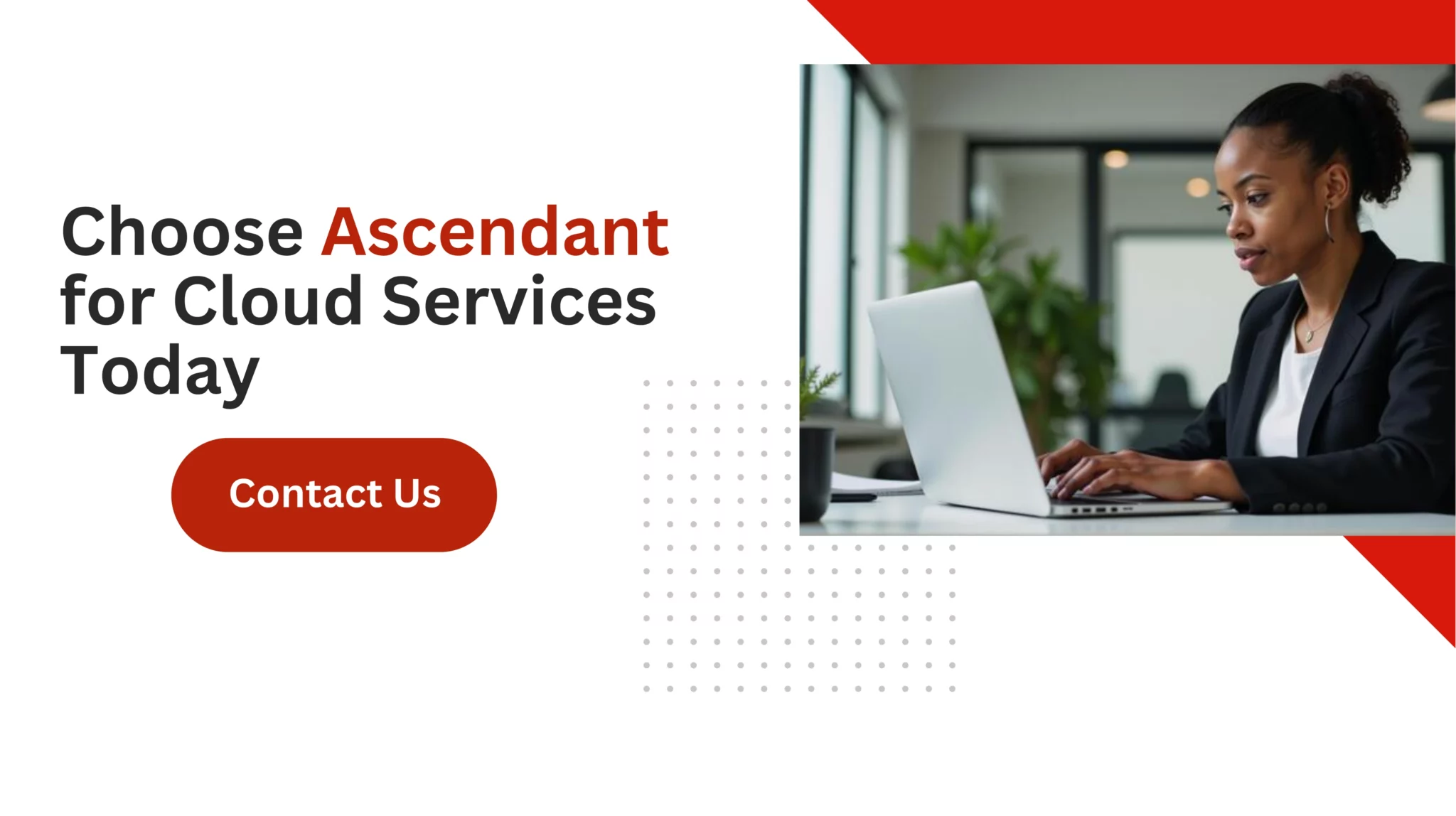 Frequently Asked Questions
Frequently Asked Questions
What are the top cloud storage services of 2024?
In 2024, leading cloud storage providers such as Google Drive and Microsoft OneDrive are among the prominent services alongside Dropbox, iCloud, IDrive, pCloud, MEGA, Box, Internxt and Jottacloud. These platforms offer a range of distinctive functionalities and various pricing plans to suit diverse requirements of users.
How does Google Drive compare to Microsoft OneDrive?
Google Drive stands out as an excellent selection for those who value cost-effective solutions and fluid compatibility with Google’s suite of services.
Conversely, Microsoft OneDrive shines for users seeking deep integration with Microsoft 365 and a range of subscription plans. It is particularly well-suited to businesses and individuals using Windows.
What are the benefits of paid cloud storage over free cloud storage?
Opting for paid cloud storage offers the advantage of increased storage capacity, superior security measures, and sophisticated tools to facilitate teamwork. In contrast, free cloud storage options often come with limitations regarding space availability and the functionality provided.
For augmented benefits, selecting paid cloud push is recommended.
Which cloud storage service is best for privacy-conscious users?
Users who prioritize privacy are advised to consider Internxt and MEGA. With its distinctive encryption approach, Internxt stands out, whereas MEGA provides zero-knowledge encryption which guarantees that only you can access your data.
How can I maximize my cloud storage usage?
For optimal use of your cloud storage, it is advisable to consistently assess and purge unnecessary files, apply compression techniques, employ deduplication utilities, structure with the use of folders, keep track of consumption levels, and leverage backup options to enhance security and facilitate smooth restoration.

