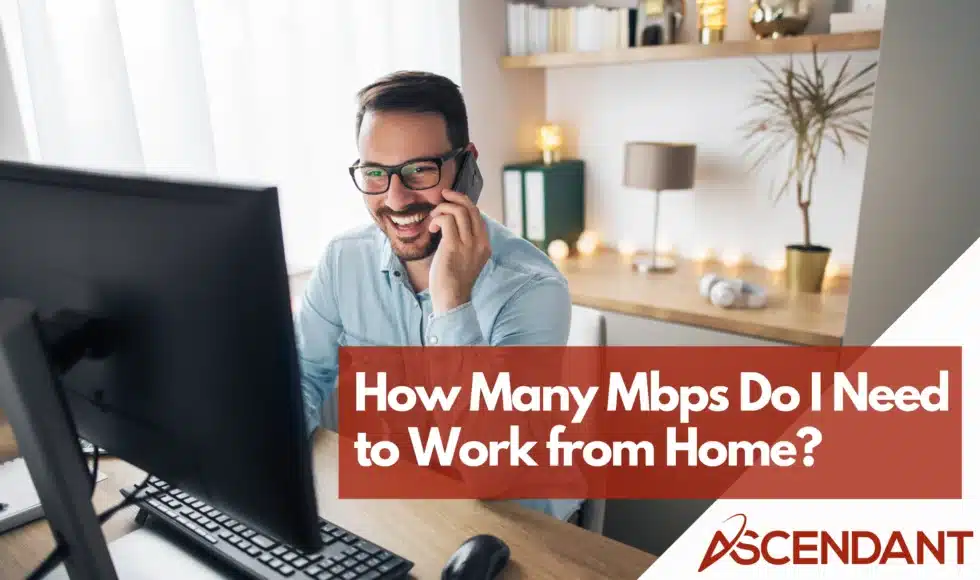Wondering how many Mbps do I need to work from home? For most remote work tasks, including video calls and large file uploads, a speed of at least 50-100 Mbps is recommended. This article will help you determine the right internet speed based on your specific needs and work activities.
Key Takeaways
- Assess your internet speed needs based on household users, work activities, and connected devices to ensure efficient remote work.
- For optimal performance, aim for at least 100 Mbps, while specific tasks like video calls or large file transfers may require higher speeds.
- Implement strategies such as upgrading your plan, optimizing network setup, and utilizing backup options to maintain reliable internet connectivity.
Determining Your Internet Speed Needs
Grasping the requirements for your internet speed is crucial to fully utilizing your connection. The demands on bandwidth can vary greatly, taking into account elements such as household users count, work-related tasks and applications, along with the tally of devices that are connected simultaneously. These aspects profoundly affect the required Mbps to facilitate productive remote work.
Particularly noteworthy activities like streaming content or engaging in online gaming may escalate the necessity for higher speeds when working remotely—potentially necessitating two or three times more than anticipated. Opting for a service plan offering additional bandwidth might be wise to guarantee sufficient internet speed availability.
Number of Users in the Household
Your household’s internet speed needs are significantly influenced by the number of people using it. To guarantee seamless internet performance, it is often recommended to allocate 10-15 Mbps for each individual. Consequently, a family of three should assess how much internet speed they require, which would amount to a total bandwidth of 30-45 Mbps.
For homes where several occupants work remotely, opting for an upgraded internet plan becomes essential in order to boost their overall online experience and maintain adequate connection speeds.
Type of Work Activities
The necessity for internet speed can differ based on the nature of your work-related activities. Simpler operations, such as checking email and navigating websites, usually make do with an internet speed under 25 Mbps. More strenuous tasks that involve participating in video calls or sending hefty files will often call for speeds that surpass 50 Mbps.
To accommodate demanding remote work responsibilities adequately, it’s advisable to opt for an internet plan that provides a robust internet speed between 50 Mbps and 100 Mbps. This range is considered a good internet speed required to facilitate a smooth working process without interruptions.
Connected Devices
Your household’s internet speed requirements may be influenced by the quantity of devices connected to your network. Increased device connections can reduce your download speeds, particularly when engaging in activities that consume a lot of bandwidth. To support multiple devices engaged in high-demand tasks at the same time, it is advisable to have an internet download speed ranging between 25 and 50 Mbps.
In contrast, for individuals who work remotely on their own, having an internet speed that falls within 50-100 Mbps should suffice. This allows them to effectively manage several devices and applications concurrently without significant interruption or delay in connectivity.
Recommended Internet Speeds for Common Remote Work Tasks
Ensuring effective remote work necessitates the correct internet speed. Typically, it is recommended to have at least 100 Mbps download as a base speed. Your specific needs might differ depending on the number of concurrent applications you use and the nature of your work activities. Different tasks such as participating in video calls or transferring sizeable files demand varying internet speeds.
To assist you with selecting the ideal internet speed for your requirements, below are details regarding typical remote work-related tasks along with their suggested internet speeds.
Video Calls and Conferencing
Remote work relies heavily on video calls and video conferencing, which demand reliable download and upload speeds. To ensure a high-quality high-definition video call experience, an upload speed of at least 3 Mbps is crucial. Low latency and jitter are vital for sustaining the quality of stable video conversations.
To prevent interruptions in important meetings, verify that your internet service is capable of supporting these needs with sufficient upload speeds and overall stability.
Email and Web Browsing
For tasks such as managing emails and browsing the web, recommended internet speeds are between 10-15 Mbps for optimal functionality. Although these activities might be adequately supported with just about 5 Mbps, it is advisable to have additional bandwidth to prevent slow internet from disrupting your efficiency.
Downloading and Uploading Large Files
To effectively transfer substantial files, you need elevated internet speeds. Download speeds should be at least 50 Mbps to avoid time lags and maintain productivity. With these download speeds, a file of 1 GB would take about three minutes to download.
It is crucial that your chosen internet plan can support these kinds of operations seamlessly with minimal interruptions.
Streaming Video Content
To stream high-definition video content smoothly, it is crucial to have a stable connection with at least 5 Mbps of bandwidth.
When there are multiple devices streaming simultaneously, it’s advisable to have internet speeds ranging from 25-50 Mbps for an uninterrupted viewing experience and to avoid buffering issues.
Factors Affecting Internet Performance
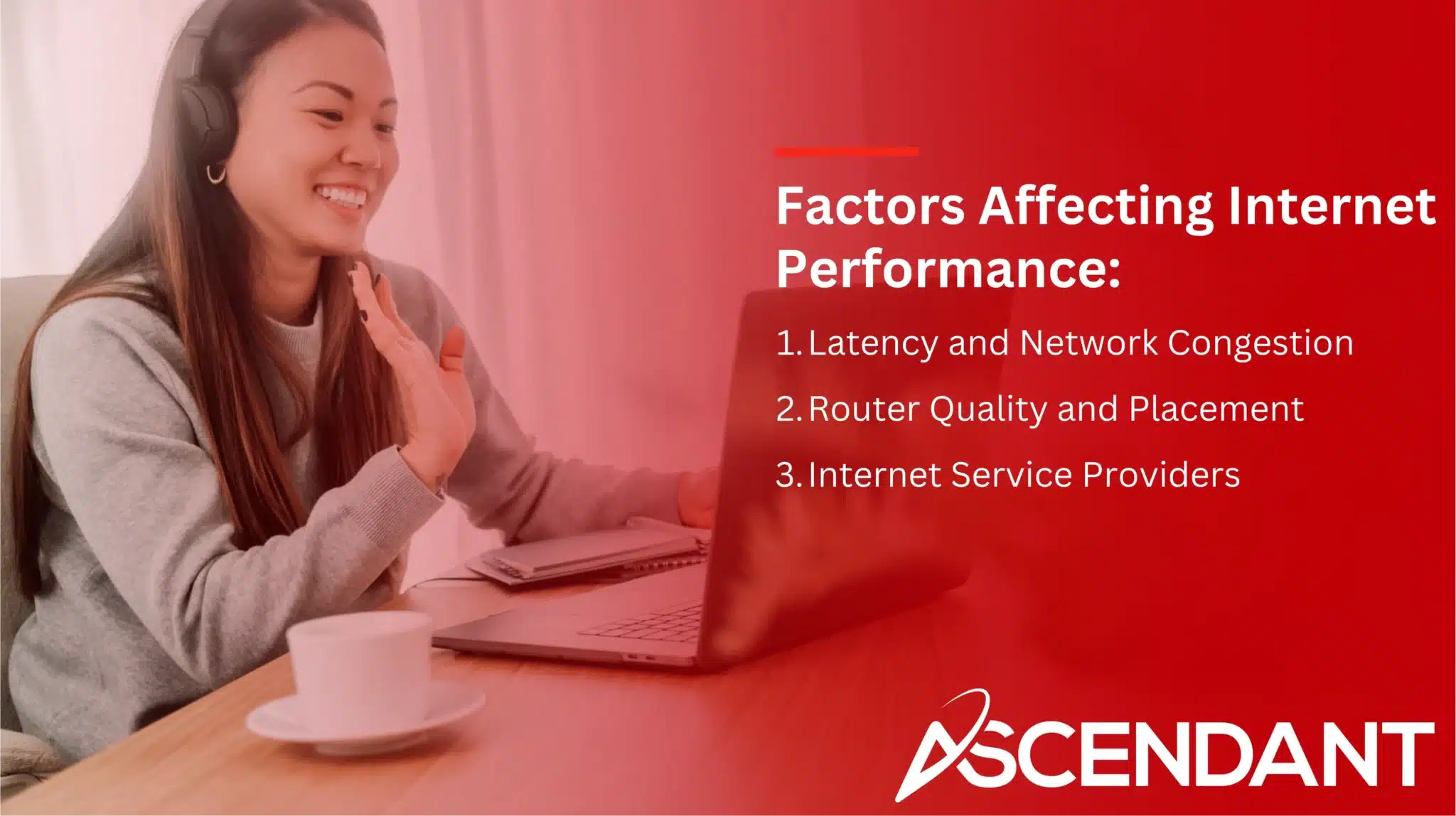
Your internet speed can be influenced by a variety of elements, including latency, network congestion, as well as the caliber and positioning of your router. By comprehending these components, you are better equipped to diagnose issues with your connection and enhance it for improved internet performance.
To maintain a dependable internet connection, it’s critical to acknowledge the principal aspects that impact your online speed and apply strategies to mitigate them effectively.
Latency and Network Congestion
The performance of the internet is greatly affected by factors such as latency and network congestion. Latency represents the speed at which your device can communicate with the internet, shown in milliseconds. Lower latency means a faster connection. This becomes critical during real-time interactions on applications for video calls, where high latency may result in delayed audio or video transmissions.
Similarly, during times of high demand on the network, congestion can lead to a sluggish connection experience. This usually happens when many users are online simultaneously, causing bottlenecks that impede data flow and affect overall connectivity quality.
Router Quality and Placement
Your internet speed can be significantly impacted by both the quality and location of your router. By situating the router centrally in your home, at a height with no obstructions around it, you’re more likely to improve signal strength. It’s best to keep it away from devices that obstruct signals such as radios and microwaves or dense barriers like substantial walls.
To achieve the best possible speeds, consider connecting through an Ethernet cable rather than exclusively using WiFi connections when you’re away from the source.
Internet Service Providers (ISPs)
Your internet speed can be influenced by the kind of internet connection your Internet Service Provider (ISP) offers. Fiber optic internet typically delivers some of the fastest speeds, frequently exceeding 1 GB, which is optimal for remote work scenarios. Conversely, cable internet—a widespread option—might suffer from reduced speeds in times of high usage owing to its shared bandwidth nature.
In areas that are more isolated and lack other forms of connectivity, satellite internet serves as a valuable resource. It tends to become less reliable when weather conditions worsen.
Improving Your Internet Speed
Boosting your internet speed is crucial for a better remote work experience. There are numerous strategies to upgrade internet performance, such as elevating your internet plan or optimizing the network at home, including the use of a VPN.
To fully leverage your internet connection, consider implementing these effective tips that have been designed to enhance it.
Upgrading Your Internet Plan
Enhancing your internet plan to achieve faster speeds can be particularly advantageous for homes with numerous users involved in activities that consume a lot of bandwidth. It’s important to consider whether the extra expense is justified by anticipated improvements in work efficiency and quality.
An upgrade in internet connection speed may enhance the stability of video calls, expedite larger file transfers, and boost general productivity when working online.
Optimizing Your Home Network
Maintaining a reliable and swift internet connection is key for an efficient home network. By updating your router’s software and ensuring the hardware itself is replaced every two years, you can noticeably improve your internet speed.
When it comes to tasks that require high bandwidth, opting for an Ethernet connection over WiFi often results in a more consistent and rapid experience online. Employing utilities such as WiFi Analyzer will assist in locating optimal channels for your router, mitigating congestion within the local network environment.
Using a Virtual Private Network (VPN)
Employing a Virtual Private Network (VPN) may impact the velocity of your internet connection, although the degree to which it does so varies from one service to another. The speed alteration by a VPN is contingent upon aspects like the provider you select, proximity and capacity of servers, as well as the type of encryption methods utilized.
For those involved in remote work requiring both robust protection and efficacy, opting for a VPN solution that offers swift speeds is crucial in mitigating any potential reduction in connectivity performance.
Testing and Monitoring Your Internet Speed
It is crucial to consistently check and keep track of your internet speed to ensure a steady connection. Conducting speed tests can pinpoint potential problems and guide enhancements, confirming that the internet speed meets the demands of remote work.
To execute a speed test, understand what the results indicate, and observe changes in speed over time, follow these steps.
Running an Internet Speed Test
Conducting a speed test for your internet connection gauges essential indicators such as download and upload speeds, along with ping response times and IP address identification. To obtain precise measurements, it’s advisable to perform multiple internet speed tests at varied intervals due to fluctuations in network conditions.
By doing so, you can verify that the performance of your connection is sufficient for the demands of working remotely from home.
Interpreting Speed Test Results
It is essential to analyze speed test results to determine if your internet connection supports the demands of remote work effectively. Key performance indicators include download and upload speeds, as well as ping and latency measurements. Consistently tracking these fluctuations in speed can highlight any irregularities in your internet’s performance, thereby facilitating necessary enhancements and fine-tuning.
Keeping Track of Speed Variations
Monitoring fluctuations in internet speed across different times can pinpoint consistent problems such as reduced speeds during high-traffic periods. By observing these patterns in your internet performance, you’ll be better equipped to troubleshoot and resolve issues proactively for a more reliable and stable connection.
Backup Options for Internet Connectivity
It’s critical to have alternative internet solutions in place for consistent connectivity, especially when faced with outages or sluggish speeds. Various options exist, including utilizing secondary internet connections, mobile hotspots, and complimentary WiFi hotspots to guarantee uninterrupted access.
Now let’s delve deeper into these backup alternatives.
Mobile Hotspots
When primary internet connections falter, mobile hotspots are becoming a popular solution for maintaining an online presence. Offerings such as Earthlink’s Wireless Home Internet leverage 5G technology to support numerous connected devices, ensuring a reliable fallback.
During disruptions in internet service, employing mobile hotspots is an effective strategy to continue working without interruption and keep productivity levels steady.
Secondary Internet Connections
Maintaining continuous internet connectivity for remote work is crucial, and a secondary internet connection serves as a vital safeguard against disruptions or reduced speeds. In areas where traditional connections may be scarce, mobile 5G networks offer an effective substitute.
Secondary options like satellite internet and fixed wireless are available technologies to consider when seeking alternative forms of Internet connections.
Free WiFi Hotspots
Remote workers in need of an urgent internet connection can rely on free WiFi hotspots for complete connectivity. Customers of internet providers like Xfinity, AT&T, and Spectrum have access to these complimentary services.
Particularly when faced with issues related to their usual internet connections, these hotspots become a vital asset for maintaining online presence.
Privacy and Security Considerations for Remote Work
Ensuring the confidentiality and safety of confidential data while engaged in remote work is crucial. With the increasing shift toward telecommuting, it’s vital to prioritize the protection of both your personal information and your internet connection. Adopting a range of security practices can bolster a protective atmosphere for your home office.
To safeguard your domestic online network effectively, recognize why employing antivirus programs is critical, along with understanding how to responsibly utilize virtual private networks (VPNs).
Securing Your Home Network
To maintain a secure connection, especially when working from home, it is essential to initiate the protection of your domestic network by altering the preset password on your router to one that is both robust and distinctive. You can bolster this defense by employing potent encryption methods such as WPA2 or WPA3, which serve as barriers against unwarranted entry into your network. Ensuring that you consistently upgrade the firmware of your router plays a significant role in safeguarding against security weaknesses and enhancing the overall safety of your network.
Implementing these measures is vital for preserving a secure connection amidst remote work activities.
Using Antivirus Software
It is essential to maintain the latest updates on your antivirus software in order to shield your devices from new and emerging threats, as well as vulnerabilities. Updating regularly allows the antivirus software to be effective against continually changing malware dangers.
To guarantee robust security within your remote working space, it’s critical that you keep your antivirus protection current.
Safe Use of VPNs
When you engage in remote work, employing a VPN can significantly enhance the security of your data and online activities. It ensures that all transmitted information is shielded from anyone who might be trying to intercept it by establishing a secure connection.
To preserve efficiency while working remotely, opt for a VPN service known for its high-speed capabilities so that your productivity isn’t hindered by security measures.
 Summary
Summary
In determining the appropriate internet speed for remote work, it’s important to take into account the number of individuals using the connection, various types of professional tasks being performed, and all devices that are linked. For a proficient execution of remote work duties, one should aim for at least 100 Mbps download speed as a baseline while heavier usage necessitates even faster speeds. Internet performance can be heavily influenced by issues such as latency, network congestion and router quality.
To enhance your internet connections’ velocity might require steps like choosing an upgraded internet plan or fine-tuning your home network setup. To judicious use of VPN services. Continual tracking and testing your online speeds are essential to tackle problems swiftly so you maintain dependable connectivity. For additional assurance during disruptions or when experiencing slow-downs, having secondary options such as mobile hotspots, alternate internet connections or utilizing free WiFi hotspots could prove invaluable.
Crucially, for those engaging in remote work from home environments, maintaining stringent privacy measures alongside robust security practices cannot be overstated – this includes securing one’s personal network thoroughly with up-to-date antivirus software installations along with adopting reliable VPN usage wherever necessary – thereby preserving data integrity whilst underpinning secure working conditions ultimately contributes towards honing an efficient framework conducive to effective telecommuting activities.
Frequently Asked Questions
How much internet speed do I need for remote work?
To effectively work remotely, an internet speed of 50 to 100 Mbps is recommended, with at least 100 Mbps advisable for high-demand activities or multiple users.
This ensures a smooth and efficient work experience.
How does the number of users in my household affect my internet speed needs?
The number of users in your household directly influences your internet speed requirements, with each user typically needing 10-15 Mbps for optimal performance.
Therefore, for three users, a speed of 30-45 Mbps is advisable to maintain a smooth online experience.
What are the recommended speeds for video calls and conferencing?
To ensure high-quality during high-definition video calls, it is vital to have at least 3 Mbps of upload speed.
For a stable connection throughout the call, having low latency and jitter is equally important.
How can I improve my internet speed for remote work?
For an improved online experience while working remotely, it may be beneficial to upgrade your internet plan and fine-tune your home network to increase internet speed.
By consistently checking your connection quality, you can detect any problems and maintain a steady and effective internet performance.
What backup options do I have for internet connectivity during outages?
Consider using mobile hotspots, secondary internet connections, or accessing free WiFi hotspots to maintain internet connectivity during outages. These backup options can help ensure you stay connected when your primary service fails.