A server cluster consists of multiple servers that work together to provide uninterrupted service. This ensures that if one server fails, others can seamlessly take over, minimizing downtime and maintaining business operations.
Key Takeaways
- A server cluster is comprised of interconnected nodes that ensure high availability and reliability through mechanisms like failover and load balancing, optimizing resource use and minimizing downtime.
- Key components required for a reliable server cluster setup include nodes, load balancers, reliable storage solutions, and cluster management software, all of which enable seamless operation and monitoring.
- Integrating server clusters with cloud services enhances operational flexibility, redundancy, and scalability for failover strategies, ensuring high application availability during regional outages.
Understanding Server Clusters
A failover cluster consists of a set of servers, referred to as nodes, which are networked together to improve the availability and reliability of services and applications. By working in conjunction, if one server experiences a failure, the remaining nodes take over its tasks without disrupting access to services. This process is known as failover and plays an essential role in preserving ongoing business operations during instances of server failure.
Within such clusters lie several critical components including the individual computers or virtual machines that act as nodes. These collaborate by sharing resources while jointly running applications and services with an aim for high availability. Failover clusters strive to ensure service continuity with negligible downtime so that users can consistently rely on uninterrupted service accessibility—vital for entities demanding near-perfect uptime where even brief periods required for server failover could incur significant expenses.
Mechanisms like load balancing promote this high level of availability by distributing work equally among all participating servers. This not only maximizes efficiency, but also improves overall performance. Concurrently, shared storage systems guarantee uniform data accessibility across every node, which upholds both data uniformity and service reachability.
The integration of these various features forms a resilient structure purposed at bolstering businesses’ efforts towards sustaining continuous operation despite potential obstacles—a necessity for ensuring seamless user experience regardless of any single node’s disruption or shutdown due to malfunctions.
Key Components of a Server Cluster
Setting up a dependable cluster with a primary server as its cornerstone is critical for achieving consistent operations and high availability. At the heart of this setup are nodes, which can be either physical servers or virtualized environments. These nodes need to be linked through robust network connections that facilitate smooth data exchange and communication.
Central to the efficiency of such clusters are load balancers. They allocate workloads and user requests across all available servers in the cluster, ensuring an even spread that prevents any single node from becoming overburdened. Secure storage systems also play an integral role by protecting data integrity. They enable shared access to information amongst multiple nodes, thus preserving consistency and service continuity even if one node encounters issues.
To monitor these operations effectively, there’s a necessity for proficient cluster management software designed specifically for tracking each node’s performance metrics — ultimately administering the overall health of the system. By integrating these key elements—nodes interconnected via sturdy networks, strategic workload distribution through load balancers, resilient shared storage solutions—and complementing them with powerful management tools, businesses can establish solid server clusters dedicated to maintaining uninterrupted accessibility and functionality of applications as well as services provided.
Types of Server Clusters
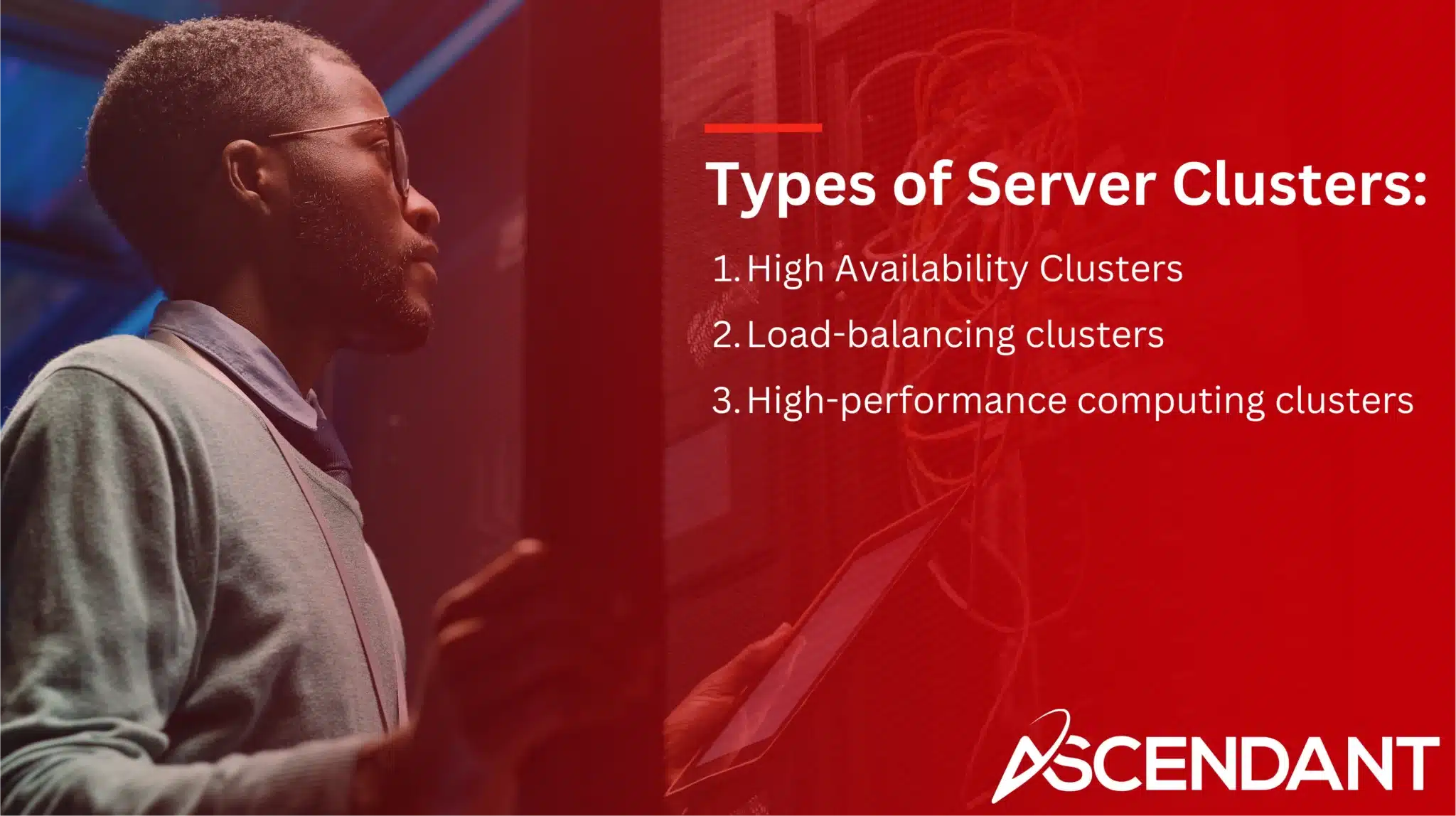
Clusters of servers can be classified into three primary types, tailored to meet different requirements and scenarios. The key classifications include high-availability clusters, load-balancing clusters, and high-performance computing (HPC) clusters.
High-availability server clusters aim to deliver a consistently available service by transferring workloads to functioning nodes in the event of node failure. This kind of cluster is highly suitable for enterprises that demand reduced downtime and increased reliability in their operations.
Conversely, load balancing server clusters are structured to maximize efficiency in resource utilization by evenly spreading client requests among all the available nodes. Such a setup is exceptionally beneficial for services experiencing substantial traffic volumes because it helps sustain optimal performance levels while preventing any single node from being overwhelmed with demands.
Finally, high-performance computing (HPC) clusters augment processing strength significantly for tasks requiring extensive computational resources through the collective power harnessed from multiple servers working concurrently. These powerful configurations provide an ideal solution for computationally intensive applications such as large-scale data analytics or complex scientific calculations—significantly enhancing processing proficiency when handling intricate computations or vast amounts of data across numerous servers.
Prerequisites for Creating a Server Cluster
Before initiating the creation of a Windows Server cluster, verify that every piece of hardware adheres to the specified requisites and holds certification for the version of Windows Server being utilized. For optimal uniformity and compatibility in operation, it is beneficial to employ a collective group of servers mirroring one another with analogous hardware configurations. Also critical is ensuring all elements related to clustered storage maintain identical specifications across each server within the cluster for consistent data handling.
In laying out network arrangements for a server cluster, their pivotal influence on failover effectiveness must be recognized. Failures in communication between nodes due to weak or intermittent networks can interrupt crucial failover operations. Hence, clustering nodes should be interconnected using multiple networks or fallback mechanisms which serve as safeguards against potential single points of failure. Meticulous dedication should be given when setting up network adapters so that they are distinctly tasked either with customary networking duties or iSCSI activities without any interference between them.
Attending diligently to these initial considerations aids organizations in establishing an efficient and resilient cluster configuration among their servers designed effectively to manage failures and uphold robustness during critical operations.
Step-by-Step Guide to Setting Up a Server Cluster
The process of configuring a server cluster entails numerous vital actions, such as the installation of the failover clustering feature, confirming that the cluster’s configuration meets required standards, and establishing the actual cluster. These steps are fundamental to guarantee that your cluster functions effectively and delivers high availability and dependability as expected.
Detailed guidance for each phase involved in this procedure will be provided in subsequent subsections.
Installing the Failover Clustering Feature
The initial phase of establishing a failover cluster entails implementing the Failover Clustering feature on every server that will be incorporated into the cluster. This installation can be executed via Server Manager or PowerShell commands. To initiate this process with Server Manager, open it and select “Add Roles and Features” from the Manage menu option. Proceed through the setup wizard to activate this feature across all relevant servers, which includes setting up windows server failover clustering.
Should you opt for PowerShell to handle this task, employ the cmdlet Install-WindowsFeature -Name Failover-Clustering -IncludeManagementTools to add the necessary features without necessitating a reboot of your server.
Once you’ve applied Failover Clustering on each designated server, proceed by incorporating them as nodes within your planned cluster network configuration. Double-checking is crucial here to ensure they’re correctly set up and primed for inclusion in any prospective failore clusters—this encompasses confirming proper network setups are in place alongside installing all critical software updates and patches.
With these steps completed—the installment of Windows Server’s vital Failover Clustering utility—you can confidently move forward toward validating your configured cluster environment’s readiness for service outages or disruptions.
Validating Cluster Configuration
Prior to assembling the failover cluster, validating that each node adheres to required specifications is essential. This verification can be performed with PowerShell’s Test-Cluster cmdlet or by utilizing the Failover Cluster Manager. To initiate validation tests via Failover Cluster Manager, you need to access it either through its Management Tools or Server Manager and opt for “Validate Configuration”. Then select which nodes you wish to test and pick “Run all tests (recommended)” for a thorough examination.
The process of validation scrutinizes different elements critical for cluster operation, such as checking if hardware components are compatible, confirming proper network setup, and ensuring suitable storage systems are in place. Should any warnings or errors emerge from these examinations, it’s important to consult the detailed report provided and rectify identified problems before moving forward.
After successfully clearing all necessary validation checks without issue, proceed by ticking off “Create the cluster now using the validated nodes”. Completing this step confirms that your server configurations meet requirements sufficiently enough that they’re prepared for inclusion into your newly configured failover arrangement.
Creating the Cluster
Following successful validation, proceed to assemble the failover cluster. Launch Server Manager and enter the failover cluster manager section. Begin crafting your new cluster by selecting “Create Cluster” and entering the server names that will operate as nodes within this structure. The wizard for creating clusters will assist you throughout, including setting up static IP addresses if any of your servers lack DHCP network configurations.
Should you prefer an alternative approach particularly suited for Active Directory detached clusters, consider utilizing Windows PowerShell commands to establish your cluster with syntax such as: New-Cluster -Name ClusterName> -Node Node1>, Node2> -StaticAddress IP>.
After forming your failover cluster, it is critical to confirm each node has been incorporated correctly and configured accurately to guarantee the fledgling cluster’s capability of hosting essential applications along with services efficiently.
Configuring Clustered Roles and Resources
Creating a failover cluster is followed by the crucial step of setting up clustered roles and resources responsible for hosting services. These clustered roles are vital in maintaining applications and services operational within the cluster. To establish a clustered role, it’s required that each node within the failover cluster has the necessary role or feature installed. This uniformity across all nodes contributes to redundancy and ensures high availability.
After you have successfully established a clustered role, confirming its proper operation is key. Utilize the Failover Cluster Manager to check the status. An active “Running” status signifies that your created role is operational and meeting expectations.
The careful configuration of these roles and associated resources plays a significant part in guaranteeing that applications along with their related services remain robustly available without interruption on your server(cluster).
Monitoring and Managing Server Clusters
The effective oversight and management of server clusters are vital for ensuring their optimum health and functionality. With the advent of vSphere 7.0, it is now possible to administer these clusters through a unified image, streamlining the process for upgrades and updates. VSphere Cluster Services (vCLS) plays a key role in maintaining service continuity during instances when the vCenter Server is unavailable, thereby boosting cluster dependability.
Adopting a layered monitoring strategy is indispensable for achieving thorough observance across various levels such as clusters, nodes, pods, and applications. Leveraging tags and labels allows for better organization of resources within these clusters while simplifying filtering processes which enhances monitoring effectiveness. Configuring notifications based on crucial metrics aids in promptly addressing emerging problems that could lead to downtime or affect performance negatively. With auto-discovery features implemented into monitoring tools, you can identify new services launched within the system automatically.
By integrating cloud technologies into server cluster operations comes not only enhanced efficiency but also notable reductions in costs coupled with improved reliability overall due to increased redundancy from cloud-based solutions minimizing potential outages risks—utilization of DaemonSets guarantees consistent operation of monitoring agents throughout each node aiding comprehensive data aggregation spanning logs along with other metrics belonging to the entire network. Lastly yet importantly, guaranteeing an optimal user interface experience stands as paramount confirming application delivery aligns closely with customer expectations.
Common Challenges and Solutions in Server Clustering
Establishing a server cluster entails certain difficulties, such as the risk of false positives, heightened latency, and increased complexity in management. These issues can have profound effects on enterprises by harming their financial performance and damaging their reputations. Server failover plays an essential role in maintaining continuous operations and mitigating substantial downtime-related losses.
Adopting best practices for server failover is crucial to minimize potential service interruptions. This includes conducting frequent tests, ensuring precise synchronization between systems, and utilizing cloud technologies where applicable. Unitrends offers support for businesses enduring server outages by overseeing the manual failover procedure and simplifying its complexities.
Grasping the principles of quorum and dynamic quorum enhances the resilience of a cluster network by guaranteeing effective failover execution while avoiding scenarios that could lead to split-brain conditions within clusters. By tackling these challenges head-on, companies are able to forge strong and dependable server clusters capable of withstanding critical disruptions.
Integrating Server Clusters with Cloud Services
Incorporating server clusters alongside cloud services enhances redundancy, provides more operational adaptability, and scales failover solutions effectively. Utilizing cloud services helps companies develop a flexible and robust strategy for server failover.
Combining server clusters with cloud-based offerings distributes workloads across several nodes, which maintains high availability in the face of local disruptions. These services can adeptly adjust to fluctuating demand for resources, promoting continuous service provision. This convergence bolsters application uptime while minimizing manual interference, positioning it as an optimal approach for contemporary enterprises.
 Summary
Summary
To ensure uninterrupted service and operational continuity, businesses must grasp the essential elements, forms, and prerequisites of a stable server cluster before embarking on an extensive setup procedure. Through meticulous configuration of roles and resources within the cluster, coupled with vigilant monitoring and management practices to confront typical difficulties head-on, high availability can be guaranteed for applications as well as services. Incorporating cloud-based solutions into these clusters also augments their functionalities by adding extra layers of redundancy along with adaptability. Armed with this inclusive manual on implementation and administration, companies are equipped to maintain persistent resource availability across their server clusters.
Frequently Asked Questions
What is a server cluster?
A cluster of servers is a setup comprising multiple autonomous servers that work together to boost the reliability and availability of services and applications. This configuration aims to maintain steady performance while reducing downtime.
What are the key components of a server cluster?
The key components of a server cluster are nodes (which can be physical or virtual machines), load balancers, reliable storage solutions, and cluster management software.
These elements work together to ensure efficient operation and resource distribution.
What types of server clusters are there?
Server clusters come in three primary varieties: high-availability clusters to increase reliability, load balancing clusters designed for distributing workload evenly, and high-performance clusters aimed at optimizing overall performance.
What are the prerequisites for creating a server cluster?
To create a server cluster, you must ensure you have compliant hardware, identical storage components, stable network connections, and properly configured network adapters.
Meeting these requirements is essential for successful cluster functionality.
How can integrating server clusters with cloud services benefit my business?
By combining clusters of servers with cloud-based services, your enterprise can gain higher levels of redundancy and operational adaptability. This integration also ensures scalability that aligns with the varying needs for resources.
Such a merger results in bolstered dependability and efficacy within your business processes.

