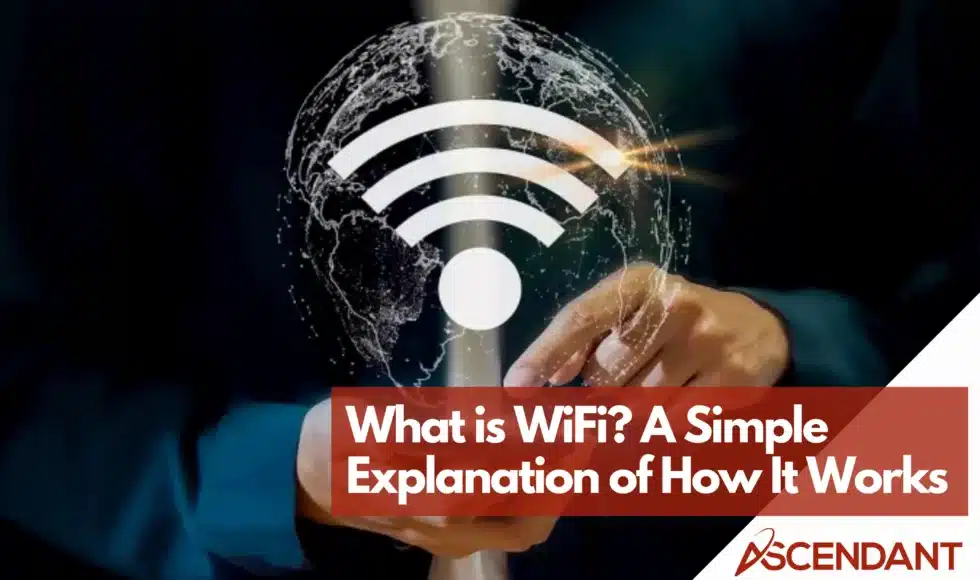WiFi is the technology that lets you connect your devices to the internet wirelessly, making it an integral part of modern life. This article will explain what WiFi is, how it works, and the different types available. You’ll also learn how to set up and secure your WiFi network, and troubleshoot common issues.
In This Article:
- What is WiFi?
- How WiFi Works
- Types of WiFi Connections
- Setting Up WiFi at Home
- WiFi Security
- Dual-Band WiFi
- Common Issues and Troubleshooting
- Benefits of Using WiFi
Key Takeaways
- WiFi is a wireless networking technology enabling internet access without wired connections, essential for modern communication, work, and entertainment.
- There are different types of WiFi connections, including wireless routers, mobile hotspots, and 5G home internet, each suitable for various needs and settings.
- Securing a WiFi network involves implementing strong encryption methods, maintaining updated firmware, and using strong passwords to protect against unauthorized access and cyber threats.
What is WiFi?
Wi-Fi, an abbreviation for Wireless Fidelity, enables devices to connect to the internet wirelessly without relying on physical wired connections. It utilizes a wireless router that emits an internet signal that can be simultaneously accessed by numerous devices within a Wi-Fi network. This technology has become essential in modern life, facilitating various activities such as work, education, entertainment, and communication. For example, knowing simple tasks like how to change your Wi-Fi password can help keep your network secure and functioning smoothly.
By connecting your device to a Wi-Fi network, it interacts with the wireless router, which provides connectivity to the internet. This configuration allows you continuous connection while moving around within the range of the network’s coverage area – offering convenience whether at home or workplace settings. Due to its versatility and user-friendliness, Wi-Fi is often favored over other methods of gaining access to the internet.
Wi-fi networks are widespread across different environments including residential areas offices public venues plus publicly accessible Wi-Fi setups. Ensuring one’s familiarity with how these networks function along with recognizing their diverse categories will enhance utilization of this prevalent technological advancement.
Origin of the term WiFi
Many people mistakenly believe that the acronym WiFi stands for “wireless fidelity.” This is not accurate as WiFi does not stand for anything in particular. It is a trademarked term coined by the WiFi Alliance, an international group dedicated to advancing and ensuring the compatibility of WiFi technology.
The selection of the name “WiFi” was influenced by “Hi-Fi” (high fidelity), which relates to high-quality audio equipment. This marketing strategy aimed to simplify and make the technology more appealing to consumers.
Although it’s widely misinterpreted, WiFi has become universally recognized as a term associated with wireless internet access.
How WiFi Works
Wi-Fi utilizes radio waves to provide a wireless internet connection through a WLAN, allowing for swift internet access without the reliance on physical cables. This convenient method has roots in pioneering technologies like the ALOHAnet from 1971.
In alignment with IEEE 802.11 standards, Wi-Fi outlines protocols essential for communication across wireless networks, such as local area networks. With continuous updates to these standards including the recent 802.11ax, Wi-Fi’s capability and efficiency have been significantly improved for use in areas with high demand. Wireless adapters within various devices interpret data transmitted by radio waves into an understandable format for those devices, facilitating fluid interaction between them.
Frequencies used by Wi-Fi signals can range between 2.4 GHz and 5 GHz based on which standard is applied at any given time. A router serves as an intermediary that connects multiple devices wirelessly to establish an internet network linking each device simultaneously to the world wide web—an advantageous setup common in both residential homes and commercial spaces where numerous individuals require simultaneous wi fi connections.
The advent of wireless connectivity has revolutionized our approach towards Internet utilization by offering unparalleled mobility compared with wired connections. Knowing how this technology functions aids one in optimizing their own personal or office-based wi-fi system efficiently while ensuring it remains steadfastly dependable.
Types of WiFi Connections
Numerous WiFi connection options are on offer, tailored to suit a range of different requirements and settings. Wireless routers, mobile hotspots, and 5G home internet represent the main types of WiFi connectivity.
Every kind provides distinctive benefits, allowing individuals to select one according to their particular needs.
Wireless router
A wireless router serves as a critical link between your internet modem and the creation of a WiFi network by distributing an internet signal. Typically, to establish this connection, wireless routers need to be physically connected via cable to a modem. Once established, this device empowers multiple devices with the capability for wireless internet access, solidifying its role as a cornerstone in any domestic WiFi setup.
These devices facilitate simultaneous connectivity for various network and wireless devices such as smartphones, laptops, tablets, and intelligent home systems. They’re not without their limitations: bandwidth is divided amongst all linked devices, which might result in slower speeds when the network is heavily utilized. Moreover, the integrity of the wireless signals can be compromised by interference from other electronics or structural barriers.
Because of their straightforward configuration process and capacity for enabling numerous gadgets with internet accessibility wirelessly, wireless routers are often favored choices within both residential and commercial networking environments. To optimize one’s WiFi experience, it’s important to consider selecting an appropriate access point and positioning it strategically.
Mobile hotspot
A mobile hotspot enables other devices to connect to the internet using a portable gadget that taps into cellular data networks. This form of WiFi link is highly beneficial for connectivity needs while on the move, permitting access to online services in most places where there’s cell service. Mobile hotspots can be established either through specifically designed hardware or by utilizing smartphones equipped with hotspot functionality.
Due to their versatility, mobile hotspots are ideal for individuals who travel frequently, work remotely, or require an internet connection when away from standard home or office environments. They have the capacity to cater to various devices at once. Factors such as your cellular subscription and network strength will influence overall internet speed and data usage limitations.
For those seeking a temporary or backup solution for connecting online, mobile hotspots offer a practical option.
5G Home Internet
5G Home Internet is the cutting-edge advancement in high-speed, reliable fixed wireless access. Utilizing 5G technology, it offers swift and stable internet speeds that can comfortably accommodate households with numerous devices online at once. It has been rolled out across many city and suburban regions, posing a competitive option to conventional wired internet service providers.
One of the key benefits of this new service lies in its effortless plug-and-play installation process. In stark contrast to traditional wired connections which may necessitate expert setup, 5G home internet equipment can be easily installed by users themselves, widening its appeal. This innovation stands ready to transform how we experience home internet access by merging rapid connectivity with reliability and user-friendly operation.
Setting Up WiFi at Home
Initiating a home Wi-Fi network requires linking a wireless router with your internet modem. This establishes the necessary connection between your home network and the wider internet, granting online access to various devices. To configure your router, you’ll typically need to sign in using its IP address via an internet browser and customize settings based on personal preference. If you ever run into a “connected to Wi-Fi but no internet” message during setup, basic troubleshooting such as rebooting the router or checking your ISP connection can often resolve the issue. In more complex setups, using a mesh network can greatly improve coverage in larger homes by ensuring every room receives a strong, consistent signal.
Securing your Wi-Fi network is essential. This involves selecting both a distinctive network name (SSID) and robust password to prevent unauthorized entry and safeguard against security risks. The location of your router plays a pivotal role in determining the strength and reach of the wireless signal it emits, placing it centrally within your house away from walls or barriers enhances performance significantly. If you need to connect printer to WiFi, most modern printers have a simple setup wizard accessible via their display screens, allowing you to join them to the same network as your devices for seamless printing.
The effectiveness of setting up WiFi at home may be influenced by structural elements specific to one’s residence as well as geographical considerations. Recognizing these factors can aid in adjusting your setup for improved coverage areas and faster speeds. For example, if slow connectivity issues arise, verify how close devices are positioned relative to the router while also reducing interference from nearby electronics which could boost speed. If performance problems persist, you may need to reset your router to restore factory settings, which can often resolve stubborn connection glitches and clear out any conflicting configurations.
When confronting common setup challenges like unrecognized networks by wireless adapters or difficulty accessing Internet despite being connected to WiFi—solutions often involve basic troubleshooting techniques such as refreshing IP configurations or enabling Wi-Fi capabilities through Device Manager operations on applicable systems. Executing ping tests might help pinpoint connection problems thereby informing subsequent steps for remediation.
WiFi Security
Ensuring the security of your wireless network is crucial to defend against unwanted entry and possible digital threats. By adopting strong security protocols like WPA2 or WPA3 encryption, you can shield your information and increase the overall defense of your Wi-Fi network. The latest advancements, such as WiFi 7, promise even faster speeds and improved security features, making it a valuable consideration for future-proofing your network.
WiFi networks face various common risks such as DNS cache poisoning, evil twin attacks, and shoulder surfing. To counteract each threat effectively, tailored safety actions are necessary. For example, consistently updating the firmware on your router along with its security measures can address weak spots and fortify protections against new dangers that may arise over time. It’s vital to establish robust passwords that undergo regular changes in order to keep unauthorized individuals at bay.
Taking steps towards enhancing WiFi security guarantees that the reliability and protection levels of your wireless connection remain uncompromised. Diligently revising and reinforcing privacy configurations will allow you to continuously outpace potential cyber hazards while upholding a secure network environment.
Dual-Band WiFi
Dual-band WiFi utilizes two distinct frequency bands, 2.4 GHz and 5 GHz, offering increased versatility in network management. The wider-ranging 2.4 GHz band is more prone to disruption by devices like microwave ovens and cordless phones, whereas the 5 GHz band delivers faster speeds with reduced interference, which suits activities demanding high bandwidth such as video streaming and online gaming.
By deploying both of these frequency bands, it becomes possible to handle network traffic more efficiently by alleviating congestion and boosting overall system performance. Devices necessitating quick speeds with minimal delay can connect via the 5 GHz band while others with lesser demands for bandwidth may link up through the 2.4 GHz band, resulting in a harmonized and efficient networking environment that enhances user satisfaction.
Grasping the strengths and limitations associated with each frequency band enables you to refine your WiFi configuration for superior functionality and dependability. Through dual-band WiFi employment, one can guarantee that every device obtains a suitable level of connection necessary for their operational requirements.
Common Issues and Troubleshooting
Issues with WiFi connectivity are frequently encountered and may arise from a multitude of reasons, including incorrect placement or setup of your router. By repositioning the router to optimize its location and reducing interference from other electronic gadgets as well as neighboring networks, one can often mitigate problems like weak signal strength and diminished internet speeds. Placing the router centrally while keeping it clear from walls and blockages can greatly enhance both coverage range and connection quality.
Alternatively, using a mobile hotspot might offer a stopgap resolution for home network congestion situations. To tackle issues regarding performance, modifying certain settings on your router could be beneficial – this includes changing the wireless channel or updating its firmware. Executing simple troubleshooting procedures such as rebooting both your devices and the router is also an effective method in addressing numerous routine WiFi disruptions.
Benefits of Using WiFi
WiFi has become an indispensable technology in today’s interconnected society, offering the significant advantage of wirelessly connecting a multitude of devices. This feature facilitates uninterrupted internet access and communication between various gadgets, which is particularly beneficial for homes and offices where simultaneous connectivity for numerous users and devices is required. Modern devices also make it easy to learn how to share your WiFi password with guests quickly, without having to read it out or write it down.
With the emergence of 5G technology, WiFi’s performance has seen remarkable improvements including reduced latency and enhanced connectivity speeds. These upgrades support bandwidth-intensive activities such as video conferencing, online gaming, and streaming more efficiently than ever before. WiFi holds critical importance in sectors like education and healthcare by enabling cutting-edge applications and services that elevate living standards.
To these benefits, WiFi plays a pivotal role in narrowing the digital gap by delivering internet access to distant or underprivileged communities. It contributes significantly to strengthening digital resilience while encouraging innovation across both well-established industries as well as growing economies worldwide. Embracing what WiFi offers can ensure you remain connected optimally with this powerful technological advancement at your disposal.
Summary
To summarize, WiFi has revolutionized the way we connect to the internet with its robust and adaptable capabilities. Grasping various WiFi connections, their functions, and advantages enables enhanced performance and dependability of your network setup. This guide provides essential insights for establishing a home network, securing it against threats or resolving typical connection issues so you can make knowledgeable choices in managing your internet connectivity.
The influence of WiFi transcends mere convenience. It is crucial in sectors like education and healthcare, as well as in narrowing the digital divide. With ongoing technological advancements such as dual-band networks and 5G home internet options emerging, keeping abreast of these changes positions you at the cutting edge of network technology. Harnessing WiFi’s potential allows access to a spectrum of opportunities that this technology affords.
 Frequently Asked Questions
Frequently Asked Questions
How do I connect to Wi-Fi?
To connect to Wi-Fi, enable Wi-Fi in your device’s settings, select your desired network from the list, and enter the network password.
This straightforward process will allow you to access the internet.
What are the three types of Wi-Fi?
The three types of Wi-Fi networks are Wireless LAN (WLAN), Wireless PAN (Personal Area Network) and Wireless WAN (Wide Area Network). Each type serves different purposes, with WLAN primarily used for local internet access, PAN for connection between personal devices, and WAN for broader connectivity over larger distances.
What does WiFi stand for?
WiFi stands for a trademarked name created by the WiFi Alliance, and it does not actually stand for “wireless fidelity.”
It simply denotes wireless networking technology.
How does WiFi work?
WiFi uses radio waves to transmit information across a WLAN, allowing devices to link up with a wireless router that facilitates access to the internet. This connection offers high-speed Internet connectivity without the need for physical cables.
What are the different types of WiFi connections available?
There are several types of WiFi connections, including wireless routers, mobile hotspots, and 5G home internet, each catering to specific environments and user requirements.
Understanding these options can help you choose the most suitable solution for your connectivity needs.