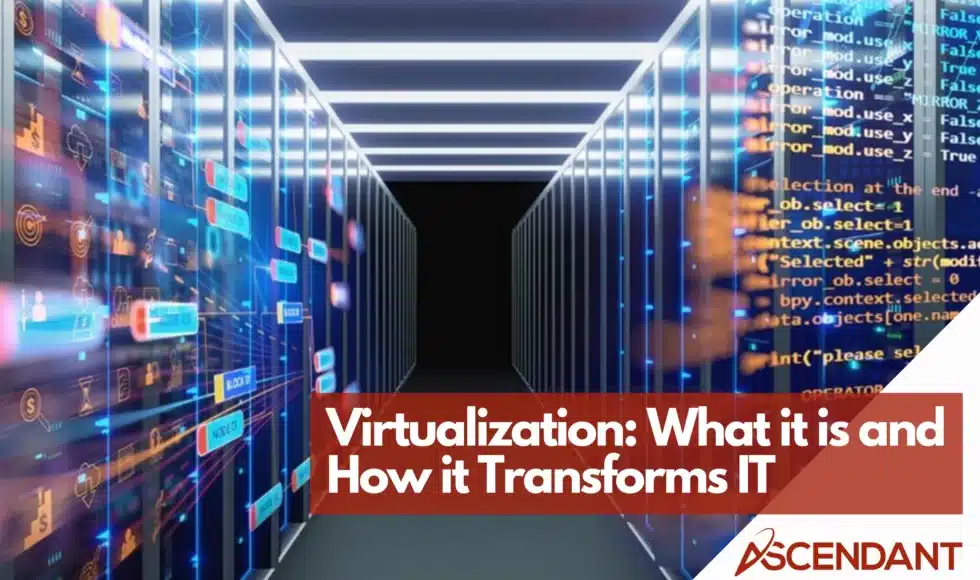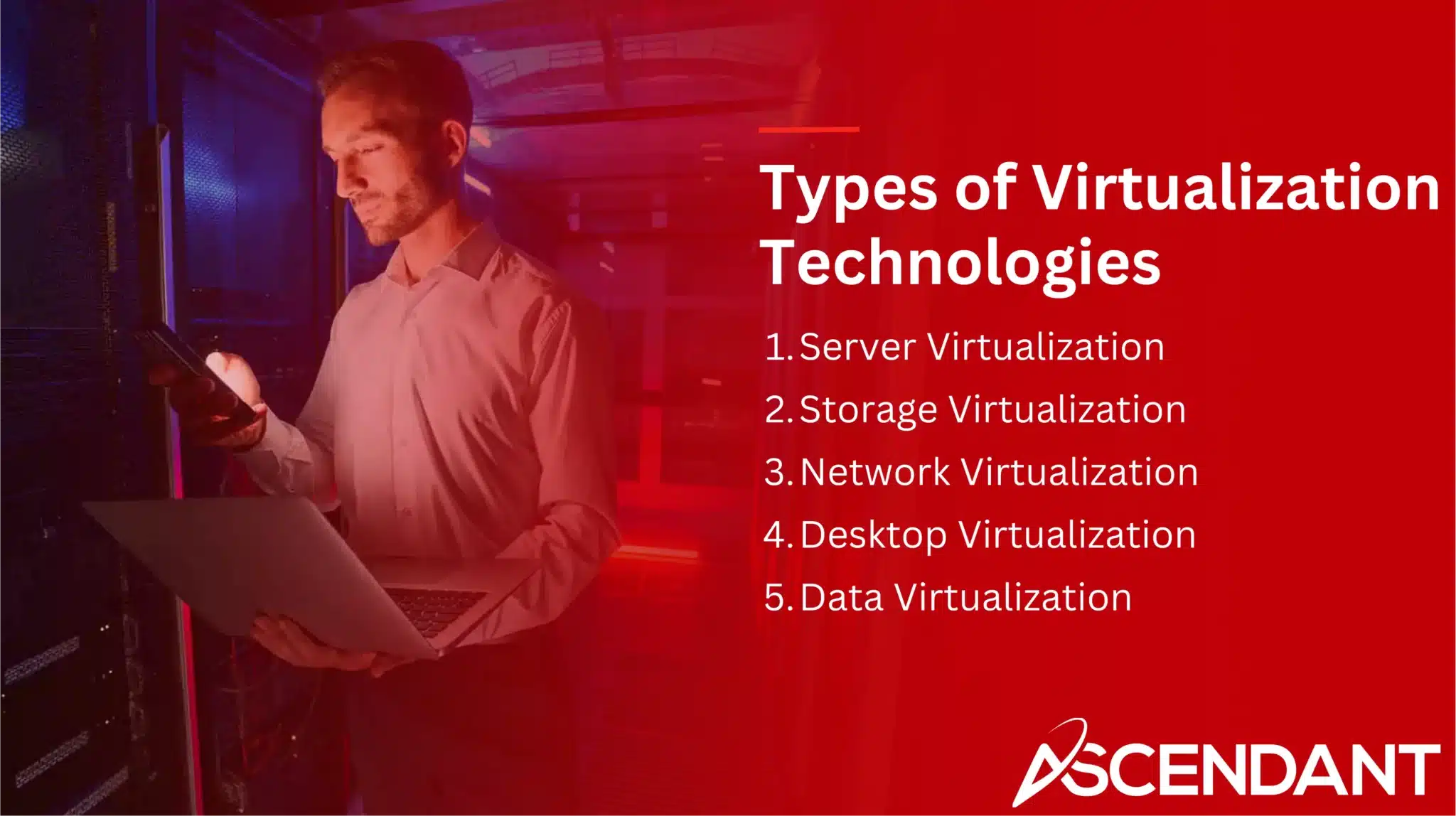Virtualization allows a single physical machine to run multiple virtual machines, each with its own operating system and applications. It enhances resource utilization and efficiency. This guide will explain what virtualization is, how it works, its benefits, and various use cases.
In This Article:
- Understanding Virtualization
- How Virtualization Works
- Types of Virtualization Technologies
- Benefits of Virtualization
- Challenges and Limitations of Virtualization
- Virtualization vs. Containerization
- Virtualization in Cloud Computing
- Security Considerations in Virtualized Environments
- Virtual Machine Migration
- Choosing the Right Virtualization Software
- Practical Examples and Use Cases
Key Takeaways
- Virtualization technology enables the creation of isolated environments called virtual machines (VMs), allowing multiple operating systems to run simultaneously on a single physical server, enhancing resource utilization and operational efficiency.
- Key types of virtualization include server, storage, network, desktop, and data virtualization, each catering to specific operational needs and providing distinct advantages in modern IT practices.
- Despite its benefits, virtualization faces challenges such as performance overhead, management complexity, and security vulnerabilities, necessitating robust strategies for effective implementation and security management.
Understanding Virtualization
Virtualization technology is a suite of methods that dismantle physical resources, making it possible to repurpose them across various constructs such as virtual machines, operating systems, processes or containers. At the heart of this process lies the ability to establish distinct computing entities known as virtual machines (VMs). Each VM operates with its independent CPU, operating system, memory network interface and storage capabilities, which brings about an increase in flexibility and managerial control over computational environments. The advent of virtualization can be dated back to the mainframe era in the 1960s when it was primarily used for economizing on processing capacities but witnessed a major uptick during the 2000s driven by organizational demands for better resource utilization.
The architecture of virtualization stands upon critical elements like hypervisors and VMs themselves. Hypervisors take center stage by detaching physical resources from their traditional uses and dispersing them among multiple distinctive digital spaces. Separating applications and different operating systems from underlying hardware components enables concurrent execution of several OSes atop a singular physical entity.
Applying this groundbreaking tech leads to maximizing potential use-cases within concrete machinery through efficient allocation – forging digital iterations out akin to real-world facets. For example, OS-level virtualisation takes hold when manipulating host operation structures, allowing simultaneous operations involving multiple compartmentalized guest-operating settings which bolster efficiency regarding how resources are consumed.
How Virtualization Works
Desktop virtualization involves the use of software to simulate hardware capabilities, allowing for the creation of virtual machines capable of hosting numerous operating systems. Central to this system are hypervisors, which serve as critical agents in segregating and assigning physical resources across different virtual environments. Hypervisors manage these resources efficiently, facilitating operational productivity through their oversight role in resource distribution. By enabling multiple virtual servers to run concurrently on a single physical machine via hardware virtualization, there is a significant enhancement in both resource utilization and overall efficiency.
A key advantage of desktop virtualization includes rapid allocation of computing assets by quickly setting up new virtual machines. This capability provides an environment where various operating systems can exist together seamlessly within one set of physical infrastructure.
Desktop virtualization brings improved management and fine-tuning capabilities over computational resources, ensuring better handling and optimization of computing settings.Whether applied in scenarios such as desktop, memory storage or network connectivity, the core tenets persist: leveraging the full capacity of physical hardware through advanced software layers for optimal results.
Types of Virtualization Technologies
Virtualization offers a range of technology types designed for specific requirements and uses. These include desktop virtualization, storage virtualization, server virtualization, data virtualization, and network virtualization. Each category has its own role and advantages that enhance traditional computing settings for applications, networks, and managing data.
It is critical to grasp these different categories in order to utilize virtualization technologies efficiently within various fields.
Server Virtualization
Server virtualization is the process of establishing several server instances, each with its distinct operating system, on a singular physical machine. This method permits organizations to operate various operating systems and applications on an individual server, optimizing the use of resources and increasing efficiency. The Kernel-based Virtual Machine (KVM), which is integrated into multiple Linux distributions as an open-source type 1 hypervisor, stands out as a commonly utilized tool in this space. KVM proves advantageous for running legacy applications that require an entire operating system environment, thus allowing companies to continue their existing workflows without altering the underlying code.
The advantages of utilizing server virtualization are numerous. By amalgamating servers onto fewer physical machines, businesses can cut down on hardware expenses while boosting server performance and agility.
Such technology plays a pivotal role in supporting cloud computing initiatives by ensuring effective allocation of server resources while simplifying the setup and oversight of multiple virtual machines. Consequently, it’s clear why server virtualization has become integral to contemporary corporate data centers, it lays down the infrastructure necessary for IT environments that are both scalable and proficiently managed.
Storage Virtualization
Storage virtualization consolidates various physical storage devices into a singular, manageable virtual unit. By pooling together the collective resources from numerous storage devices to form one expansive virtualized storage system, this process streamlines data management and heightens efficiency in using available resources. The software integral to storage virtualization meticulously allocates which device possesses sufficient space for incoming storage requests, thus guaranteeing effective allocation and optimization of physical storages.
A key benefit of employing storage virtualization is its facilitation in handling multiple physical storages as though they were just one unified device. Such unification simplifies data oversight processes significantly, enhances disaster recovery capabilities markedly, and boosts overall systemic performance noticeably.
The abstraction away from tangible hardware components through the use of a comprehensive approach permits enterprises greater adaptability and expandability within their IT frameworks. Storage Virtualization has thereby become an indispensable feature in contemporary information technology infrastructures due to these advantages.
Network Virtualization
Network virtualization enables the operation of several independent virtual networks over a singular physical network, thereby increasing speed, scalability, and dependability. By diminishing the necessity for numerous physical components to oversee various networks, this innovation reduces expenses and streamlines network architecture. The creation of self-reliant virtual networks that utilize a communal physical infrastructure offers an adaptable and effective approach to address contemporary networking requirements.
The advantages of network virtualization go well beyond reducing costs. It bolsters network efficiency by promoting more strategic resource utilization and enhanced control over network traffic flow. A notable benefit is its scalability. It permits swift adjustments in virtual networks to align with fluctuating needs seamlessly.
In essence, as organizations strive to refine their network structures and boost IT capabilities, they recognize that Network Virtualization stands as an indispensable technology within their operational arsenal.
Desktop Virtualization
Desktop virtualization employs a software-based approach that detaches the primary desktop interface from physical machines, thereby enabling its deployment across various devices at once. This decoupling facilitates anytime-anywhere access to user desktops, enhancing flexibility and convenience for those working remotely or within multi-user setups. By permitting several operating systems to run concurrently on identical physical hardware, it maximizes resource utilization and boosts overall efficiency.
The benefits of this technology become particularly prominent in scenarios where there is a need for numerous users to simultaneously tap into shared computing resources. Desktop virtualization simplifies centralized management while also minimizing the complexities and expenses associated with maintaining separate computers.
By allowing both virtual desktops and their underlying infrastructure to be operated from any device, desktop virtualization bolsters cloud computing capabilities. It stands as an optimal solution tailored for contemporary workspaces that demand versatility and adaptability.
Data Virtualization
Data virtualization offers a unified perspective and management of diverse data without necessitating the replication of data. By presenting an abstraction layer, it amalgamates data from multiple sources, thereby enabling it to be accessed and managed as if it were one cohesive unit.
By eliminating the requirement for copying data, this technology streamlines the process of managing that information. It enhances operational efficiency while simultaneously cutting down on expenses related to storage. This approach is especially beneficial in contexts where there are varied sources of data because it facilitates effortless integration and retrieval of said information.
Benefits of Virtualization
Virtualization offers a multitude of substantial benefits, which include:
- Improved resource utilization by enabling the operation of multiple virtual servers on one physical server.
- Diminished necessity for extra hardware, leading to significant reductions in costs.
- Promotion of green IT practices through reduced energy consumption and a smaller carbon footprint.
- Enhanced scalability and agility that allow organizations to swiftly adapt their IT resources according to fluctuating requirements.
This efficiency reduces the demand for hardware and fosters a more eco-conscious IT framework.
Beyond monetary savings and environmental advantages, virtualization streamlines backup processes and disaster recovery protocols. The ease with which virtual machines can be transferred across servers facilitates faster reinstatement of services following any disruptions. Snapshot capabilities Improve backup strategies by safeguarding data accuracy while decreasing periods of non-operation—making virtualization an appealing choice for companies aiming at bolstered IT durability alongside enhanced functional efficacy.
With fewer physical machines requiring management due to virtualization, maintenance demands are curtailed as is associated downtime—the diminished quantity of hardware not only trims down expenses but also lessens potential failures risk thereby ameliorating overall system trustworthiness significantly. With these considerations in mind, it becomes evident why embracing the virtues of virtualization stands out as an effective means for refining information technology infrastructures, achieving better use ratio within resources, while realizing economic growth-friendly extendibility options too.
Challenges and Limitations of Virtualization
Even though virtualization offers numerous benefits, it is not without its own complications and constraints. A major point of concern is the effect on performance due to potential underutilization of the underlying hardware within a virtual environment. The management of these virtual environments necessitates specific expertise and tools in order to maintain peak performance levels as well as secure operations. There are distinct security issues inherent to virtualization, such as the threat posed by hypervisor breaches and instances where VMs may breach containment.
Amidst its many advantages, several challenges accompany the implementation of virtual machines (VMs) that should be noted.
- Performance overhead can arise because a virtual environment might not fully leverage all capabilities of the underlying hardware.
- Complexities associated with administering multiple VMs demand advanced knowledge along with sophisticated instruments aimed at enhancing both efficiency and safety measures.
- Specialized security threats include dangers like attacks targeting hypervisors or ‘VM escapes’ wherein hostile code breaks out from a VM into host systems.
Security stakes run high when dealing with multi-faceted networks created by various interconnected VMs—all overseen by hypervisors which act as centralized hubs for control. Any successful assault on this crucial component could potentially expose every managed machine beneath it.
To confront risks such as those presented by ‘VM escape,’ organizations must adopt comprehensive defensive tactics—these include persistent updates to software components, establishment stringent configuration standards tailored toward fortification against invasions, along with rigorous enforcement regarding who obtains system admission rights.
Virtualization vs. Containerization
Virtualization and containerization are two distinct technological methodologies that deliver their own advantages and scenarios for use. Through virtual machine technology, robust isolation is achieved via hypervisors, which facilitate the operation of multiple operating systems on a single physical server independently. Each virtual machine encompasses its dedicated OS, ensuring thorough separation and enhanced security. Such segregation incurs greater resource consumption because every VM necessitates an entire OS to function.
In juxtaposition, containerization employs a common OS kernel among containers, which results in less heftiness. Hence they can initiate rapidly within seconds rather than the extended initiation period of minutes required by virtual machines. The lighter weight makes containers exceptionally suitable for cloud-native applications due to their quick scalability along with effective resource utilization.
These attributes render containers highly advantageous for microservices architecture frameworks as well as CI/CD (Continuous Integration/Continuous Deployment) workflows where nimble development coupled with perpetual deployment is imperative. While both strategies provide isolative capabilities between processes or services running therein – it’s the near-bare metal performance with negligible overhead that has rendered container technology a favored toolset amongst developers tackling modern-day application creation tasks.
Virtualization in Cloud Computing
Virtualization is a cornerstone of cloud computing, facilitating the provision of resources on-demand and enabling flexible billing approaches. By converting resources into collective pools, it empowers cloud providers to deliver scalable and effective services to their clientele. This method boosts resource allocation efficiency and workload management agility, which in turn makes operations within the cloud more cost-efficient and adaptable. Virtualization underpins hybrid cloud scenarios that optimize resource utilization by integrating both virtual machines and containers.
Within the realm of cloud computing, virtualization technology enables workloads to tap into network-wide resources with greater scalability and operational finesse. Companies can sustain necessary services while reining in expenses thanks to the elasticity and scale afforded by virtualized environments.
Regardless of whether dealing with public clouds, private clouds or a fusion known as hybrid clouds – virtualization remains an indispensable element for offering Infrastructure-as-a-Service (IaaS) among other cloudy offerings. In essence, it’s become pivotal within contemporary IT frameworks.
Security Considerations in Virtualized Environments
Security concerns in virtualized environments arise from the sharing of resources and the presence of a hypervisor layer, necessitating an in-depth comprehension of distinct vulnerabilities along with customized safeguarding tactics. Ensuring strict separation among tasks, consistently updating software, and enforcing stringent access policies is crucial to uphold security within these systems.
Adhering to recommended procedures for handling passwords and managing downloads is critical in averting potential security flaws.
Hypervisor Security
It is essential to prioritize the security of hypervisors within virtualized environments, as they play a vital role. Ensuring that hypervisor software remains up-to-date with recent patches is key in guarding against possible vulnerabilities. Since resource sharing among virtual machines can introduce risks, it’s important to enforce rigorous security protocols to safeguard the underlying hardware from potential threats.
VM Isolation
Isolation of virtual machines is a crucial security strategy to maintain protection across multiple VMs. By keeping virtual machines undetectable to each other, the risk that an attacker could exploit one compromised virtual machine to infiltrate others on the same host is significantly reduced, thus fortifying overall security.
Host Security
Maintaining host security is vital in virtualized settings to safeguard physical resources and guarantee peak performance. By rigorously controlling the resource consumption of virtual machines, one can avoid situations where an individual VM dominates resources, thereby preserving the integrity of the host.
Establishing precise quotas for how much resources each VM can use serves as a potent tactic to thwart contention over resources and promote equitable allocation across all VMs on a given host. This method gains even greater importance during incidents when a VM faces an attack since it curbs any potential for disproportionate use of resources that might adversely affect other co-located VMs.
Virtual Machine Migration
The process of moving a virtual machine from one host to another, known as VM migration, significantly contributes to operational stability by enabling swift deployment of virtual machines with reduced interruption. Migrations are predominantly categorized into cold migrations and live migrations.
In the case of a cold migration, the virtual machine is powered off before it’s relocated to a different compute node. Although this approach involves some period of inactivity for the instance, it preserves both its storage volumes and IP addresses upon completion. It’s an appropriate choice when downtime can be scheduled, such as during routine maintenance or non-critical operations.
Conversely, live migration permits the transfer of an active instance without necessitating its shutdown. This capability upholds uninterrupted service availability, which proves invaluable for tasks like redistributing workloads and minimizing disruptions in service continuity. To uphold data integrity throughout a live migration procedure, pauses may occur on incoming operations temporarily.
Despite these advantages, certain limitations must be taken into account during any VM relocation. Among them is ensuring compatibility between source and destination nodes’ CPU architectures. The strategic employment of VM migration stands crucial not only for sustaining system uptime but also for optimizing how computing resources are distributed across networks.
Choosing the Right Virtualization Software
Selecting appropriate virtualization software is critical for the efficient administration of virtual environments. Leading options in this space include VMware vSphere, Microsoft Hyper-V, Nutanix Acropolis, Citrix XenServer, and Oracle VM. Specifically, Nutanix AHV represents a contemporary and secure open-source hypervisor that facilitates both containers and virtual machines. Type 1 hypervisors deliver superior performance as they interact with hardware directly without necessitating an underlying host operating system—unlike their counterparts, Type 2 hypervisors.
In making a choice regarding such software, it’s important to account for its ability to integrate with CI/CD pipelines effectively while also offering cross-platform support and benefiting from community enhancements. A high-quality virtualization platform should be equipped with centralized management tools which allow streamlined oversight of VMs across disparate settings while maintaining comprehensive observability.
When overseeing numerous VMs, automation capabilities become indispensable by aiding in streamlining routine tasks like inventory tracking or performing updates consistently across systems. Opting for the correct virtualization software empowers organizations to administer their virtual infrastructures efficiently and capably.
Practical Examples and Use Cases
Virtualization serves a multitude of practical purposes in diverse sectors. Within the realm of software development, it presents an efficient method for swiftly establishing test environments that do not interfere with live systems, thereby enhancing DevOps workflows. It allows developers to duplicate these settings quickly for robust testing processes, confirming that all new programming is meticulously vetted prior to its introduction into the active environment. This feature boosts efficiency and minimizes the likelihood of introducing errors when software goes live.
The healthcare sector employs virtualization as a means to securely oversee patient data across disparate locales. By centralizing data management, medical institutions can guarantee both the integrity and availability of information while concurrently adhering to various regulatory standards.
Financial entities derive advantages from virtualization too. It supports activities like high-frequency trading while ensuring adherence to rigorous compliance mandates. Virtualization offers dynamic scalability in storage and computing capabilities – essential for effectively managing substantial quantities of financial information – thus proving itself an indispensable asset in handling extensive data sets within finance organizations.
Summary
To summarize, the use of virtualization technology brings forth multiple advantages, including improved efficiency in resource utilization, reductions in cost, scalability enhancements, and better capabilities for disaster recovery. Through converting physical resources into virtual machines or environments, businesses can achieve increased adaptability and effectiveness within their IT frameworks. Even though there are obstacles to consider such as additional performance overheads and security issues, the overwhelming benefits solidify virtualization as a key element within contemporary computing settings.
Looking ahead at what’s on the horizon for this technology reveals that its impact on cloud computing advancements is likely to become more profound—playing significant roles in enhancing security measures and application development processes. A thorough grasp of various types of virtualization approaches along with their associated merits—and best practices related to managing these digital constructs—will empower organizations seeking competitive edge in a constantly transforming technological world. Harnessing the power inherent in virtualizing will enable full exploitation of available information technology assets.
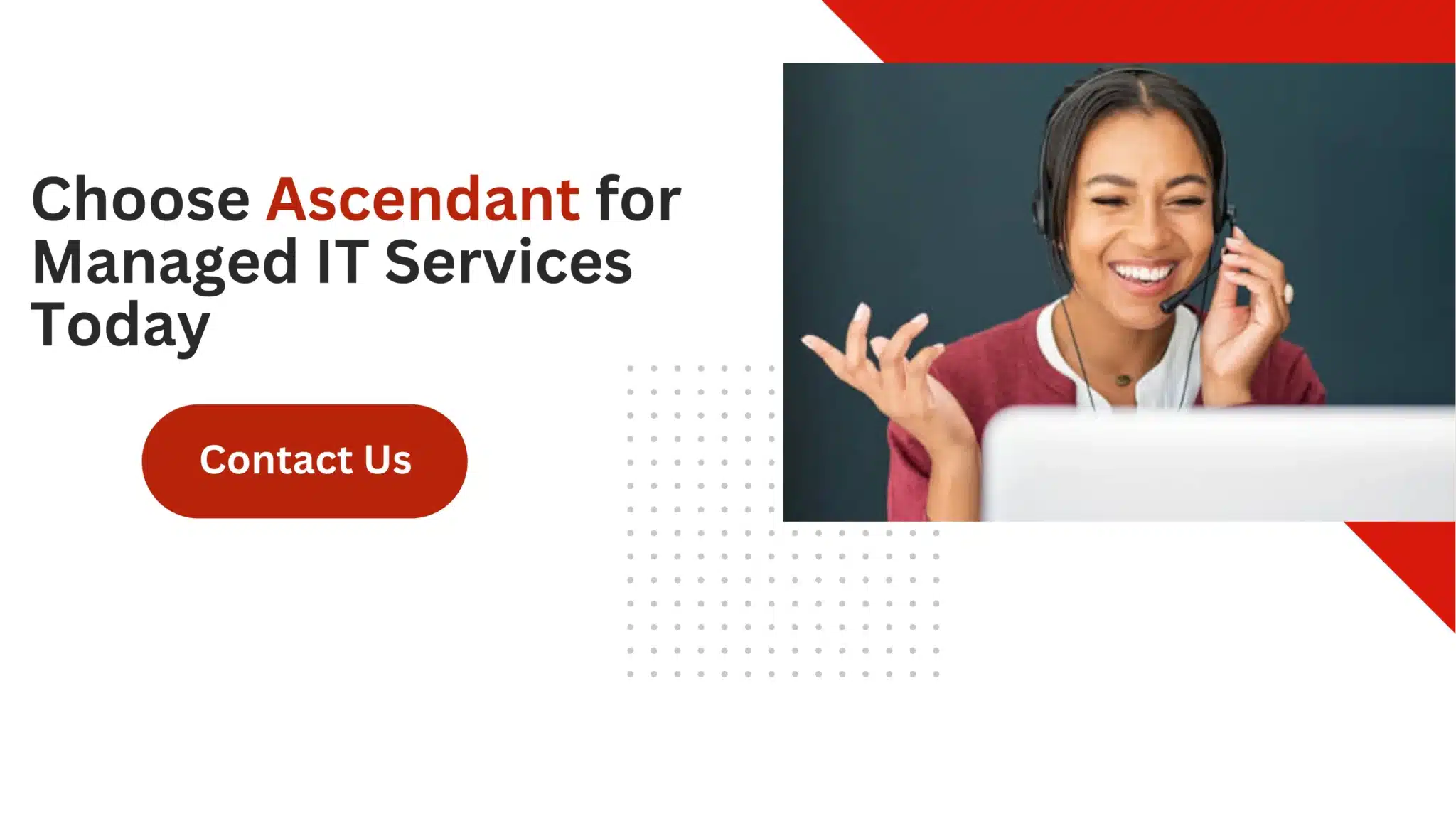 Frequently Asked Questions
Frequently Asked Questions
What is virtualization?
Virtualization technology enables a single physical machine to concurrently run several operating systems and applications by partitioning its resources into distinct virtual instances.
This process increases operational efficiency and optimizes the use of resources.
What are the benefits of virtualization?
Virtualization offers enhanced resource utilization, cost savings, scalability, and improved disaster recovery, while also reducing power consumption and hardware needs, making it a highly efficient solution for modern computing environments.
What is the difference between virtualization and containerization?
The primary difference between virtualization and containerization lies in their architecture: virtualization employs hypervisors to create separate virtual machines with individual operating systems, whereas containerization utilizes a shared operating system kernel, resulting in lighter and quicker-to-start containers.
Therefore, containers are particularly suitable for cloud-native applications and agile development.
How does virtualization improve disaster recovery?
Virtualization significantly improves disaster recovery by facilitating the rapid movement of virtual machines between servers, enabling faster service restoration, and allowing for easy snapshot backups to enhance recovery procedures.
This streamlined process ultimately reduces downtime and enhances business continuity.
What are the security challenges of virtualization?
The security challenges of virtualization primarily involve risks such as hypervisor attacks, VM escape, and management complexity.
To mitigate these risks, implementing robust security measures, regular software updates, and strict access controls is essential.