Every business encounters IT problems that can derail productivity. From password resets to network issues, IT helpdesks tackle these challenges daily. In this article, we’ll explore the top 10 common problems IT helpdesks solve for business and how they keep your operations running smoothly.
In This Article:
- Password Resets and Account Lockouts
- Network Connectivity Issues
- Software Installation and Update Errors
- Email Access and Configuration Problems
- Hardware Failures and Malfunctions
- Data Loss and Recovery
- Security Incidents and Unauthorized Access Attempts
- Slow Computer Performance
- Printer Connectivity and Configuration Issues
- User Training and Support Resources
Key Takeaways
- Common IT helpdesk issues include password resets, network connectivity problems, software installation errors, and email configuration challenges, significantly impacting business productivity.
- Implementing self-service tools, standardized configurations, and proactive hardware and software management can minimize disruptions and enhance efficiency for users.
- User training and updated support resources are essential to empower employees, reduce help desk requests, and improve overall IT service management.
Password Resets and Account Lockouts
Password resets and account lockouts frequently top the list of IT helpdesk service requests. Forgotten passwords and failed login attempts are common culprits, significantly impacting productivity and data security.
Account lockouts often result from exceeding failed login attempt limits or typing passwords incorrectly. Implementing self-service password reset channels and reset passwords management tools allows users to resolve issues independently, streamlining the process and reducing help desk burdens.
Recovering account access after a lockout typically starts with verifying the user’s identity and finding out what caused the issue. This process often includes steps like answering security questions or using an email reset link to regain access. Once the account is recovered, creating a new, secure password helps prevent future unauthorized access. Putting these practices in place not only reduces password-related problems but also strengthens overall data security. Keeping employees informed about recovery tools and procedures ensures they can resolve issues quickly, minimizing downtime and maintaining productivity.
Network Connectivity Issues
Network connectivity is crucial for seamless communication and resource access. However, network connectivity problems, from a slow internet connection to network outages, can disrupt daily activities and must be promptly addressed to ensure everything is functioning properly to maintain network connection productivity.
Start troubleshooting connectivity issues by:
- Checking hardware connections, such as cables and device power status.
- Power cycling routers and modems, which often resolves simple issues.
- If problems persist, performing ping tests and DNS checks to identify whether the issue is with the external server or internal network.
For complex problems, network monitoring tools and an established escalation framework are invaluable. These tools help IT professionals quickly identify and resolve issues, while the framework ensures clear responsibilities. If initial troubleshooting steps fail, contacting the internet service provider for further assistance may be necessary.
Maintaining detailed logs of network issues, including descriptions and timestamps, enhances troubleshooting efficiency. Proactively addressing connectivity problems minimizes downtime and ensures smooth operations.
Software Installation and Update Errors
Software installation and update errors frequently challenge IT helpdesks. These IT issues can stem from compatibility problems, insufficient permissions, version mismatches, and software conflicts. When they do, users may encounter errors that hinder business processes and frustrate them. If the problem persists, addressing these issues becomes even more critical.
Resolving these issues often requires administrator privileges for software installation and system compatibility checks. Troubleshooting may involve checking system resources, performing clean boots to identify conflicts, applying the latest software updates, reviewing the installation process, and exploring alternative solutions to ensure smooth application performance with specific system configurations.
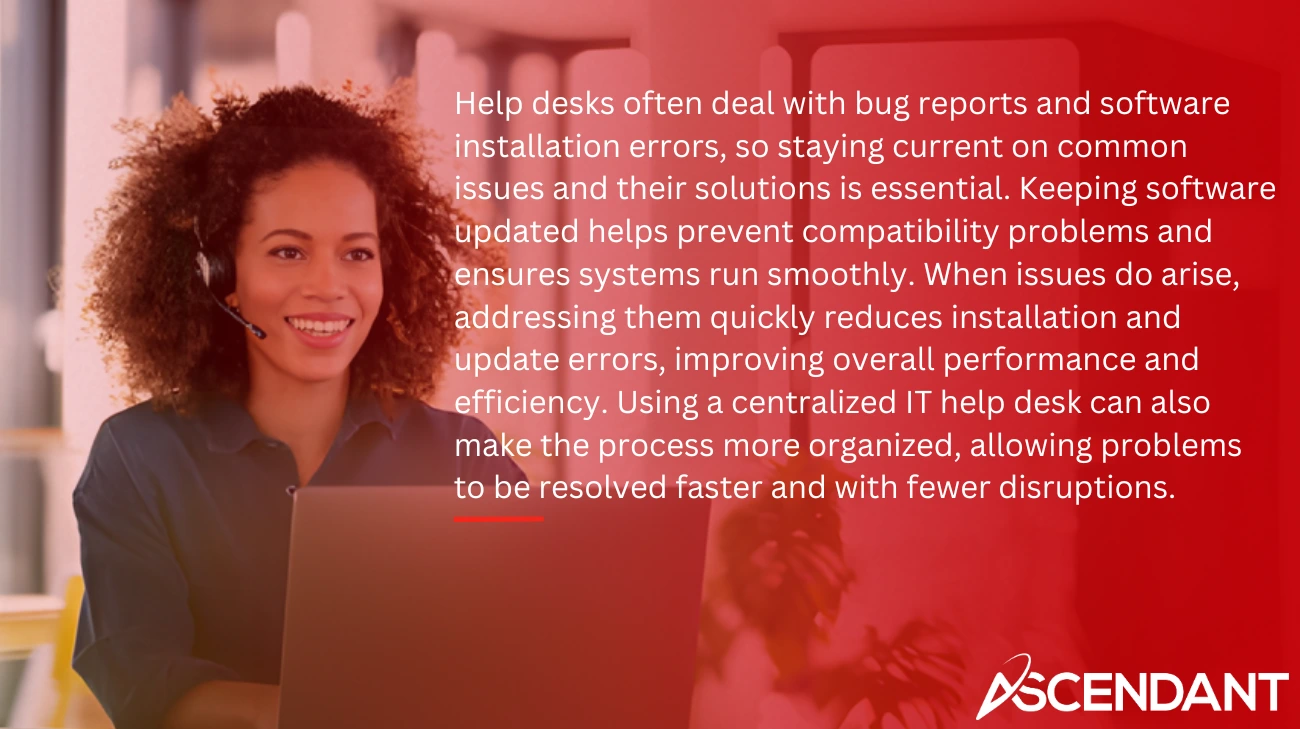
Help desks often deal with bug reports and software installation errors, so staying current on common issues and their solutions is essential. Keeping software updated helps prevent compatibility problems and ensures systems run smoothly. When issues do arise, addressing them quickly reduces installation and update errors, improving overall performance and efficiency. Using a centralized IT help desk can also make the process more organized, allowing problems to be resolved faster and with fewer disruptions.” width=”1300″ height=”729″ />
Help desks often deal with bug reports and software installation errors, so staying current on common issues and their solutions is essential. Keeping software updated helps prevent compatibility problems and ensures systems run smoothly. When issues do arise, addressing them quickly reduces installation and update errors, improving overall performance and efficiency. Using a centralized IT help desk can also make the process more organized, allowing problems to be resolved faster and with fewer disruptions. Proper installation and ongoing maintenance go a long way in minimizing recurring help desk issues and keeping systems reliable.
Email Access and Configuration Problems
Email is a vital business communication tool, making access and configuration problems significant concerns. Common issues include sending/receiving failures, error messages, and account access difficulties, which disrupt communication and workflow.
Incorrect settings or server issues often cause email configuration problems. Troubleshooting steps include:
- Checking outgoing port settings
- Verifying inbox storage quotas
- Ensuring correct configuration settings These steps help resolve most email-related issues.
Standardizing email configurations reduces support requests. Implementing standardized settings and clear setup instructions streamlines the process and minimizes disruptions. Familiarizing employees with these configurations maintains smooth communication and enhances productivity through automated workflows.
Hardware Failures and Malfunctions
Hardware failures and malfunctions are inevitable business challenges. Common issues include failing hard drives, malfunctioning RAM, and overheating components, leading to system crashes, blue screen errors, and unexpected shutdowns. These hardware malfunctions significantly impact productivity and can result in data loss if not promptly addressed.
Diagnosing hardware problems typically starts with checking for visible damages and ensuring proper power connections and component seating. Restarting the computer and running hardware diagnostics can help identify the cause. Solutions often involve replacing faulty components or updating drivers to improve functionality.
Upgrading outdated hardware can enhance overall system performance and reduce breakdowns. Proactively managing hardware through regular assessments prevents unexpected failures and maintains productivity. Promptly addressing hardware issues ensures systems function properly and support operational needs.
Data Loss and Recovery
Data loss is a significant business threat, often resulting from accidental deletion or system failures. The consequences can be severe, potentially leading to financial losses or even bankruptcy if data cannot be promptly recovered. Robust data loss prevention and recovery strategies are essential for business continuity.
Data loss prevention strategies typically include automated backups, encryption, and access controls. These measures ensure that data is securely stored and can be recovered in the event of a loss. Regularly scheduled backups and encryption of sensitive data are critical components of a comprehensive data security plan.
Disaster recovery plans should include detailed backup strategies and risk assessments to address potential vulnerabilities. Implementing these plans minimizes the impact of data loss and ensures a swift recovery. Maintaining data security and a robust recovery plan protects business operations and assets.
Security Incidents and Unauthorized Access Attempts
Security incidents and unauthorized access attempts pose significant risks to business data and operations. These incidents can stem from malware infections, phishing attacks, and data breaches. Unauthorized access occurs through multiple attack vectors, requiring prompt attention to these security risks.
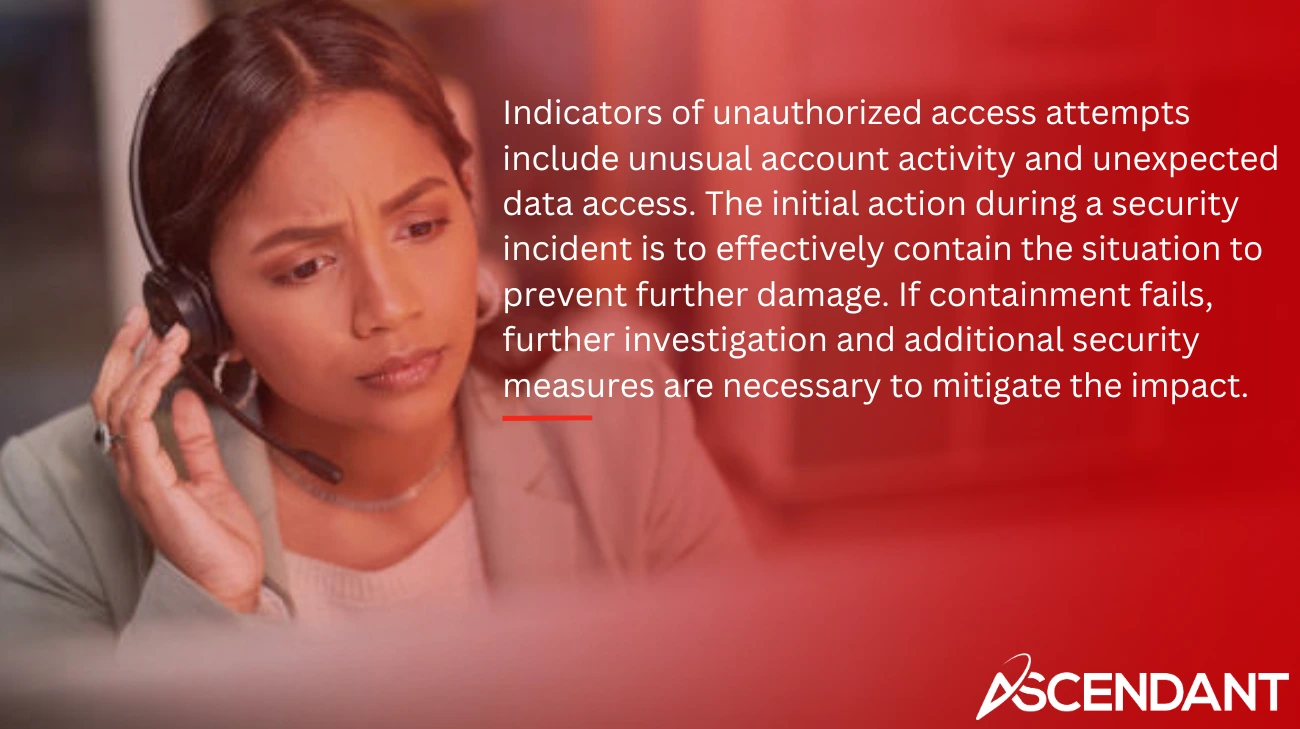
Indicators of unauthorized access attempts include unusual account activity and unexpected data access. The initial action during a security incident is to effectively contain the situation to prevent further damage. If containment fails, further investigation and additional security measures are necessary to mitigate the impact.
Securing affected accounts involves resetting passwords and enabling two-factor authentication. Implementing firewalls, antivirus software, regular security audits, and employee training helps mitigate vulnerabilities and prevent breaches. Promptly addressing security gaps and educating users about threats are essential to protecting business data and operations.
Slow Computer Performance
Slow computer performance is a common issue that significantly impacts productivity. Causes include nearly full hard drives, overloaded RAM, and outdated software. Addressing these issues involves freeing up disk space and regularly restarting the computer to clear temporary files.
Improving boot times and overall system responsiveness starts with a few key steps. Disable unnecessary startup programs and run regular disk cleanups to help your computer start faster. Upgrading to a solid-state drive (SSD) can also make a significant difference because it loads files and applications more quickly than a traditional hard drive. Make sure your operating system and applications stay updated to prevent bugs and compatibility issues that slow performance. Regularly scan for malware, since harmful software can drain system resources and cause delays. Remove unnecessary files and keep your system maintained to help your computer run efficiently and support consistent productivity.
Printer Connectivity and Configuration Issues
Printer connectivity and configuration issues are common office frustrations. Problems like printers not responding or producing blank pages disrupt workflow and cause delays. Troubleshooting starts with checking if the printer is connected, powered on, and on the same network as the device.
To resolve printer connectivity issues and set up a new printer, consider the following steps:
- Restart the printer and computer to often resolve connectivity issues.
- Clear the print queue.
- Power cycle the printer.
- Run an automated troubleshooter to identify and fix many problems.
- When setting up a new printer, complete all configuration steps.
- Enable file and printer sharing settings.
Printers and scanners frequently require IT support during setup to ensure correct network settings. Common challenges include incorrect format or layout settings, which disrupt the printing process. IT help desks play a crucial role in resolving these issues by guiding users through troubleshooting and configuration.
User Training and Support Resources
User training and support resources are essential for effective IT services. Key components include:
- Regular updates and maintenance of knowledge base articles to ensure access to current solutions.
- Training programs that include both technical and soft skills to enhance user support interactions.
- Improving IT service desk efficiency through comprehensive training and knowledge bases.
Help desk technicians provide support through direct user assistance and by creating training materials, such as video tutorials and interactive walkthroughs. These materials help users resolve complex issues quickly, reducing the number of help desk tickets and improving resolution times. A help desk ticket can streamline the process further.
Self-service portals and support resources empower users to resolve technical issues independently. Educate users and provide accessible support materials to reduce demand on IT support teams and enhance system resources. Ensuring users tend to be well-informed and trained on essential systems is key to efficient desk operations and minimizing disruptions in service management at service desks and desk service. The support team plays a crucial role in this process, especially in relation to it service desks.
Summary
Throughout this blog post, we’ve explored the top ten common problems that IT helpdesks solve for businesses, from password resets and network connectivity issues to security incidents and user training. Each of these challenges, if not addressed promptly and effectively, can significantly impact business operations and productivity.
IT helpdesks services play a pivotal role in not just resolving these issues but also in implementing preventive measures to ensure smooth and efficient workflows. By leveraging tools and best practices, such as automated workflows for password resets and regular updates to knowledge base articles, businesses can minimize disruptions and enhance overall data security.
In conclusion, the continuous improvement of IT support and the proactive management of common technical issues are essential for maintaining a productive and secure business environment. By understanding these common problems and their solutions, businesses can better appreciate the value of their IT helpdesks and ensure they are well-equipped to handle any challenges that arise.
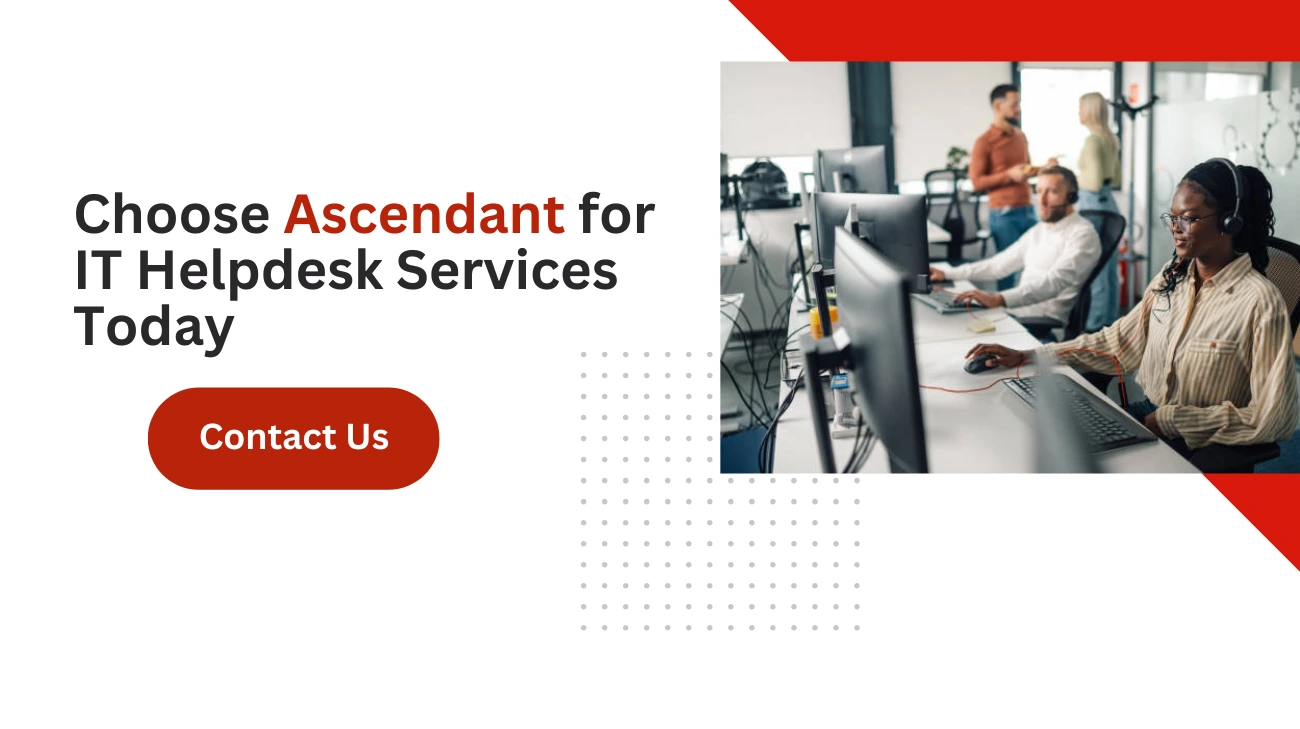 Frequently Asked Questions
Frequently Asked Questions
What is the best IT solution for a small business?
The best IT solution for a small business is to utilize cloud services for flexibility and scalability, complemented by robust cybersecurity measures for data protection. Popular platforms like Amazon Web Services and Google Workspace can effectively meet these needs.
What are the most common reasons for password resets?
The most common reasons for password resets are forgotten passwords and repeated failed login attempts. These issues often prompt users to change their passwords to regain access.
How can businesses prevent network connectivity issues?
To prevent network connectivity issues, businesses should regularly check physical hardware connections, utilize network monitoring tools, and maintain detailed logs. Implementing these practices will ensure a more stable and reliable network performance.
What should be done if software installation fails due to compatibility issues?
In cases where software installation fails due to compatibility issues, it is essential to check system resources, conduct clean boots to identify conflicting applications, and confirm that you possess the required administrator privileges. Addressing these aspects will facilitate a smoother installation process.
How can data loss be prevented?
Data loss can be effectively prevented by implementing automated backups, encryption, strict access controls, and a well-structured disaster recovery plan. Prioritizing these measures ensures the integrity and availability of your data.

