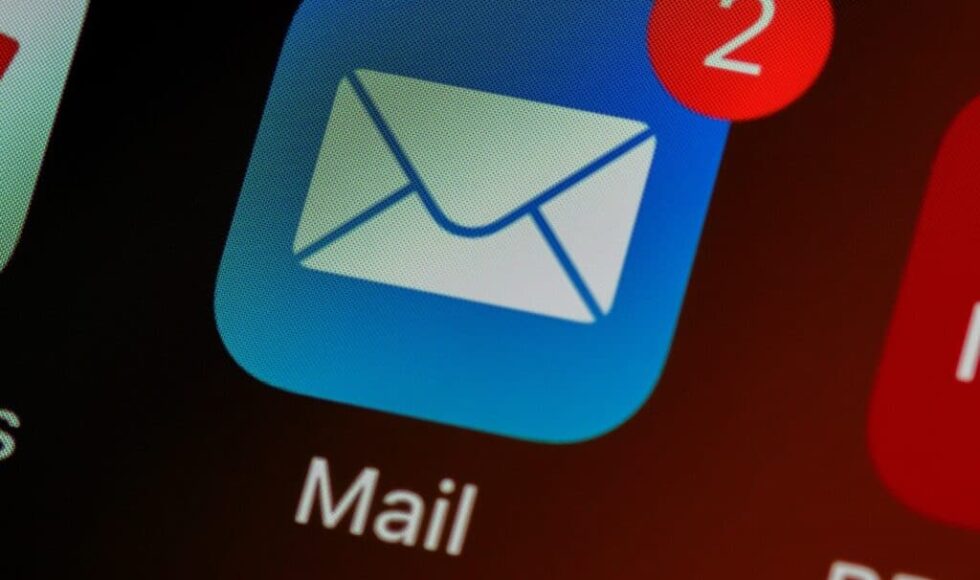In This Article:
- What is Email Spoofing?
- How Does Email Spoofing Work?
- How Do Hackers Create Spoof Emails?
- The Dangers and Risks of Email Spoofing
- How To Identify Spoofed Emails
- How To Prevent Becoming the Victim of Email Spoofing
What is Email Spoofing?
First used in the 1970s, email spoofing is a hacking technique used in phishing attacks as well as by spammers. Spoofed emails appear that they’re from a reputable or familiar source, misrepresenting the actual sender. (Spammers were the first to take advantage of email’s inadequate protocols.)
As the name suggests, a spoof email is a fake email. (The word “spoof” means deception, trickery, or fraud.) The purpose of a spoof email is to convince the recipient that the email they have received is from a party they know and trust when, in fact, it is not.
Typically, the fake sender in a spoofed email will appear to be a person or entity (like a bank) that the recipient recognizes. Therein lies the problem; the recipient, thinking the email is legitimate, clicks on a malicious link in the spoofed email.
Just one click on one malicious link is all it takes to open a Pandora’s Box of problems that can lead to the loss of sensitive data and, in many cases, loss of financial assets as well. Why? Because clicking the link opens malware that’s attached to the spoof email. Also, because the recipient, thinking the email is genuine, provides their sensitive data like account numbers, passwords, and so forth.
A hacker can then use that data to access their account(s), records, files, and more. They can steal corporate data, for example, as well as drain a bank account, take over a website, or hack a YouTube channel. The worst part? The recipient gives them the data they need without a fight because they think the email is legitimate.
How Does Email Spoofing Work?
The way email spoofing works is by exploiting the recipient’s trust. The hacker’s goal is to make the recipient believe that they have received an email from a trusted source, like a friend, colleague, vendor, or brand.
Email spoofing works like this; When a hacker wishes to launch an email spoofing attack, they create forged (fake) email headers. These phony email headers display a false sender address when they are received. The message in the spoof email is also 100% fake, although in many cases, it looks legitimate because of logos, colors, and even fonts.
A perfect example of this is a spoof email that appears to have come from a bank, Bank of America. The email header will have the words “Bank of America,” and the body of the message will typically have the Band of America LOGO, colors, and so forth.
In most cases, the spoof email will have a message that, to the recipient, is very alarming. For example, it will say something to the effect that “Fraud has been detected on your Bank of America credit card. Please click the link below to ensure that your Bank Of America credit card isn’t canceled and your banking privileges suspended.”
If the spoof email successfully fools the recipient, they will click the link, enter their password, and put in any other credentials the spoof email asks. Once they do, the hacker now has everything they need to enter their account, use it, drain it, change data like names and addresses, and much more. In short, they get complete control of that account and can do anything with it they wish.
How Do Hackers Create Spoof Emails?
If you’re wondering how hackers and spammers can keep creating spoof emails and stealing money and data, you can thank inadequate email protocols that have been in place since the 1970s.
You see, with email clients like Gmail, Apple Mail, Outlook, Yahoo Mail, and others, when a user sends someone (or a group of people) a new email message, the sender’s address is automatically entered.
The problem, however, is that the sender’s address can be changed so that, when it arrives in an email inbox, the address that appears is a different address from the actual sender (i.e., the hacker). Even worse, using basic internet scripts in any language they choose, hackers can program their outgoing messages to use whatever sender address they like. (They can even do this if the sender address they use doesn’t exist.)
Adding to the problem is that outgoing email servers cannot determine whether a sender’s address is legitimate or a spoof, so they don’t do anything to stop spoof emails from being sent out to unwary recipients.
The Dangers and Risks of Email Spoofing
While email spoofing may sound rather silly, the damage it can cause is by no means a joke. Not only can an email spoof be used to steal data and funds, but they are also used to deliver malicious software (malware) onto an unwary user’s devices, including PCs, laptops, cellular phones, etc.
When an employee of an organization opens a spoof email, the same malware can infect the entire organization’s computer system, from where it can cause untold damage, loss, and theft. Below are a few of the biggest dangers email spoofing poses to an individual and an organization.
Your Data, Funds, and Property Can Be Stolen
As an individual, getting hacked by a spoof email can be financially disastrous (as mentioned above). However, a hacker using spoof emails can also infiltrate into a person’s private life. In many cases, they will gain access to details like friends and family members, financial records, online services that you use, and much more.
When they have this information, it makes it much easier for a hacker to impersonate you and, by doing so, communicate with your friends, family, and colleagues as if they were you. At that point, the damage they can do to both your private and public life can be catastrophic.
Your Identity Can Be Hacked
Identity theft is a massive, worldwide problem that, in many cases, starts with a hacker or scammer’s spoofing email campaign. If you click their fake link and give them your data without knowing it, they can start creating accounts in your name.
Your Reputation Can be Severely Damaged
Often, a person realizes that they have been spoofed when friends, family, and colleagues start complaining about all the spam they are receiving out of the blue. In some instances, this can cause you some embarrassment, but in severe cases, it may lead to a reputation that’s severely damaged.
You Become an Unwitting Hacker Accomplice
When you unintentionally click on a spoof email and send it to others, you help hackers and spammers spread their malware far and wide. Through you, they can plant malicious software into other computers and devices, embed harmful links in more spoof emails, and even place ransomware on other devices.
If introduced into the computer systems where you work, malicious software can cause even more significant problems. For example, the infamous Emotet “Trojan Horse,” known as the “world’s most dangerous malware,” could infect every computer or device of every person who receives the spoof email that you’ve forwarded.
How To Identify Spoofed Emails
Below are several tips that you can use to determine if an email you have received is a spoof email.
Ensure that the “From” email address matches the name of the person or entity who supposedly sent it. (Remember that it might look authentic at first glance.)
Ensure that the “Reply-To” header also matches the sender’s source. If the sender (or website) in the Reply-To header doesn’t match the person or entity sending the email, it’s likely a spoof.
Check the Return-Path to ensure that the email in the header and the Return Path are precisely the same.
How To Prevent Becoming the Victim of Email Spoofing
Sadly, protecting yourself and those in your private and public circle from spoofing emails is a full-time job and requires you always to be vigilant. Below are a few tips to help you do that:
• Never, ever click on a link to a website from an email asking you to authenticate information. Instead, open another browser window and type in the official web domain so that you can go directly to the site itself for authentication.
Always be suspicious of emails with improper spelling or grammar. Most organizations, and websites, don’t send anything out to customers with grammar and spelling errors.
• Utilizing network security tools. Microsoft’s Outlook 365 Advanced Threat Protection will scan for malicious links/phishing attempts within emails that are being sent to your inbox. Consider exploring other email services to protect your business.
• Ongoing cybersecurity training for your staff. This will help educate your staff on spotting spoofed emails.
• Don’t accept emails promising that you will get rich, inherit money, or otherwise promise a financial windfall. (The only fall you’ll see is your economic downfall.)
• To check the contents of an email message, copy and paste it into your favorite search engine. If it’s been used before, chances are it’s been reported and published online already.
• If you receive an email from an unknown sender, don’t open any attachments, no matter who it might be. Delete the email immediately without clicking on anything.
Final Thoughts
Email spoofing is a problem that’s been around for decades and doesn’t appear to be going anywhere soon. In short, constant vigilance is needed to prevent becoming a victim of this malicious and destructive type of hacking.