Virtual Local Area Networks (VLANs) have become an effective way to control and utilize network resources in the rapidly developing world of networking. In this post, we will be investigating VLANS. Analyzing their use, different kinds available, set-up procedure and handling, as well as pros and cons associated with them. Get ready to discover how using VLAN technology can modernize your network management!
Short Summary
- VLANs enable network admins to create virtual networks on a single switched network for improved organization, security, and performance.
- Configuring VLANs involves the use of access and trunk ports to allow communication between end devices across multiple switches.
- Advantages & disadvantages must be evaluated before deploying VLANs. Management tools can automate configuration tasks while best practices ensure secure environments.
Understanding the Concept of VLANs
Network administrators have the ability to create a variety of virtual networks on one shared switched network by making use of VLANs or Virtual Local Area Networks. This enables them to tailor these networks for improved organization and safety. To better performance than that provided through typical local area networking technologies.
Virtually created LANs offer several advantages, such as enhanced security and optimized network capabilities, but do also come with potential challenges like increased complexity levels, which can result in higher costs related to activities needed for running them properly.
The Role of VLANs in Networking
VLANs are essential for optimizing network performance, strengthening security measures, and making administration simpler. Through the reduction of traffic and sub-dividing broadcast domains into smaller groups or segments, VLANs enable better control over how data is transferred inside a network, thus decreasing latency to achieve maximum efficiency. Also, they provide users with virtual switches that can be linked up to other networks for extra mobility regarding connecting options that administrators have at their disposal.
In regards to security benefits specifically related to VLANs. Creating isolations between devices on different networks helps in limiting malicious activity spreading all around it by splitting them from those connected within the same domain. For example, when setting up video conferencing applications, engineers might make use of prioritizing the signals traveling through specific tailored ‘tunnels’ only available across certain connections; this approach will guarantee proper functioning while also effectively separating it away from other information circulating in its vicinity. As such, overall levels of safety, as well as general delivery conditions, increase significantly thanks to network segmentation achieved through effective implementation protocols associated with VLAN technology utilization scenarios.
Broadcast Domains and VLANs
A broadcast domain is a network segment that propagates Ethernet broadcasts. To reduce congestion and boost performance, VLANs can be used to divide broadcast domains so connected endpoints only receive the minimal traffic they need to process. Fiber distributed data interface (FDDI) provides an alternate solution for managing these different broadcast spaces, too.
VLAN networks are particularly effective in cloud computing applications because they enable administrators to safely utilize resources without fear of interception or corruption from outside sources on the same network. What’s more, with the VLAN division comes improved security where information can remain confidential within established limits while delivering better networking capabilities by minimizing unnecessary broadcasts. Finally, adding multiple layers makes scaling up easy, as well as keeping maintenance simpler through organizing devices into distinct categories.
Types of VLANs: Static and Dynamic
Network administrators are responsible for setting up static, or port-based VLANs. This is done by manually assigning a certain switch port to each such network segment. Dynamic VLANs can be set up more flexibly as they allow networks to quickly adapt and change in accordance with user needs and device connectivity requirements across the entire topology of the architecture. With dynamic (also known as use-based) VLANS, any changes made will occur automatically based on these elements being connected to designated ports.
Port-Based/Static VLANs
Network administrators use port-based VLANs to manage network traffic by assigning switch ports on a network switch to distinct VLANs. This type of configuration allows for greater security, improved performance and easier management as communication is isolated within designated vlans and can be easily supervised and controlled. It requires manual setup that could result in misconfiguration or cause issues with networks and security if not done correctly.
Use-Based/Dynamic VLANs
Dynamic VLANs allow network administrators to have a more flexible approach when managing their network traffic by assigning them depending on the type of user or device. This allows for one port to even be connected with various dynamic VLANs, which adds versatility in this kind of setup.
The main benefit of having such an adaptive configuration is that it makes adjusting and modifying configurations easier. There might occasionally be issues if dealing with larger networks or needing interoperability between multiple VLANs.
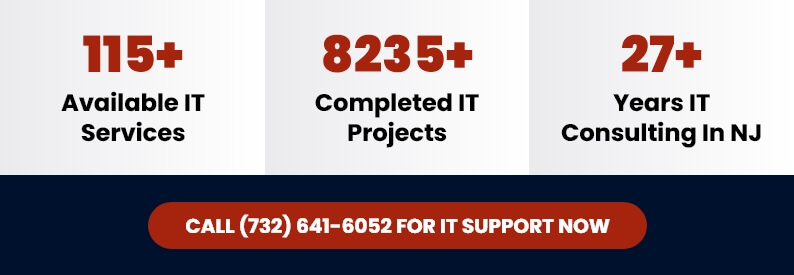
Configuring VLANs: Access and Trunk Ports
When configuring VLANs, access and trunk ports are used to determine how information is transferred across different networks. Access ports provide a connection from individual devices such as PCs, printers or servers to just one specific network. Allowing data within the designated VLAN only. Trunk connections enable communication between multiple network switches that carry various other networks via their transmission of traffic for many separate VLANs – thus enabling cross-switch interconnectivity on these multitudes of lanes/VLANS.
Access Ports
Access ports are utilized to join end-host gadgets with a single VLAN, guaranteeing that data remains inside the indicated VLAN. These ports ordinarily permit correspondence between PCs, printers, servers, etc., and the switch without adding any extra identifiers such as a VLAN tag. This helps protect network security by restricting traffic within designated areas – which is beneficial in situations where several VLANs exist – making it easier for administrators to monitor communication and regulate transmission across the network accordingly. Consequently, this provides improved performance levels too!
Trunk Ports
Trunk ports allow network administrators to increase the efficiency of their networks by reducing the number of switch ports needed and providing an effective use of resources. These special types of ports also enable seamless communication between multiple VLANs, as well as extending them over a range of different devices like routers and switches. This enhances the overall scalability and flexibility within a network architecture for improved performance across multiple points on one’s system.
VLAN Tagging: 802.1Q Standard and Native VLAN
802.1Q VLAN tagging enables the tracking and organization of data traffic within different VLANs, while native configuration manages untagged transmissions over trunk ports to preserve security across networks by guaranteeing proper treatment for those packets that are not tagged.
802.1Q VLAN Tag
The 802.1Q VLAN tag is used to ensure the traffic in a network is directed correctly by being appended to each frame so they can be identified with their associated appropriate VLAN, improving network performance and decreasing latency. Too much tagging on frames that go through heavy traffic or many different VLANS can cause an additional overhead resulting in poorer performance and prolonged latency times, thus optimization of infrastructure setup within the system needs to be taken into account for maximum efficiency when it comes to reducing any issues concerning network throughputs.
Native VLAN Configuration
Network administrators must implement the same native VLAN configuration on both sides of a trunk port in order to guarantee that untagged traffic is managed appropriately and potential security risks are minimized. This best practice ensures consistency across the network, preventing misconfiguration and promoting an efficient overall system.
Through proper management of untagged data transfer between devices connected via trunks, Native VLANs help maintain secure environments while maximizing performance capabilities for all users within it.

Advantages and Disadvantages of Implementing VLANs
Using VLANs with a default set-up while offering better performance and safety features can cause complexity when managing the system. We’ll review both the pros and cons of implementing this powerful technology in order for you to get an impartial view of its usage.
The advantages are improved security due to segmentation between networks. As well as increased efficiency by reducing network latency associated with forwarding packets over larger switched domains. Yet there are also potential drawbacks, like additional management overhead resulting from high levels of complexity that such a system generates.
Advantages of VLANs
Network administrators can benefit from VLANs as they provide an efficient way to set up and maintain multiple virtual networks on a single physical network. This makes administrative tasks easier, providing enhanced security in terms of restricting unauthorized access to sensitive data while also minimizing broadcast traffic across the network for improved performance. As a result, this helps achieve quicker response times due to less time being needed for transmission of data.
Disadvantages of VLANs
VLANs offer a range of advantages but at the same time bring an increased level of complexity and could lead to misconfigurations. Network administrators must be mindful when setting up VLANs as improper configurations can present serious security issues, limit broadcast domains and cause trouble with troubleshooting. The management tasks associated with configuring inter-VLAN routing along with constructing spanning tree structures in order to steer clear of traffic loops.
The extra effort placed into appropriately implementing and managing these networks is necessary for avoiding any potential challenges that may affect network performance or security down the line, meaning there will likely always need to be additional overhead from those administering it all.
VLAN Management Tools and Best Practices
VLAN management tools are available to assist with the efficient implementation and maintenance of VLANs, helping guarantee optimal performance and security. These solutions allow for automated administration of VLANs – creating new ones as well as keeping existing ones up-to-date. To take advantage of these capabilities, it is also important to establish best practices when dealing with network segmentation using this technology, such as appropriate naming conventions or establishing secure user access policies, etc.
VLAN Management Software
VLAN management software offers an efficient way to configure network settings, monitor performance levels and maintain security standards. Through personalization of VLAN setup and improved automation processes, risks related to inaccuracies or mistakes are lessened as well as any interruptions in service due to latency issues. The tool also furnishes real-time notifications about changes within nodes so that network administrators have a current view of their networking infrastructure at all times.

Best Practices for Implementing VLANs
Adhering to best practices is a must when implementing VLANs, as it helps ensure optimal network performance and security. Some of these recommended strategies include proper planning ahead for setup, consistent configuration across all devices, and optimization efforts that are cost-conscious while avoiding potential problems. Following the correct steps will result in well-executed and secure implementations.
Regular IT maintenance and network monitoring services also need to be part of any successful implementation plan in order to guarantee accuracy with setting up VLANs along with guarding against threats or other issues down the line. By keeping tabs on your infrastructure, you can not only make sure everything runs smoothly but remain budget-conscious at the same time!
Summary
By understanding the concept of VLANs, their types and configuration options, as well as the benefits they provide in terms of enhanced security and simplified management tasks, organizations can maximize their network resources to improve performance. With efficient implementation and careful monitoring practices, this powerful technology is sure to revolutionize your current networking approach while catering for any changing needs that may arise.
Frequently Asked Questions
What is a VLAN for dummies?
A VLAN (Virtual Local Area Network) is a way of logically grouping network resources, which are connected to switch ports that have been assigned specific VLAN IDs. This divides the physical network into separate broadcast domains and provides an extra layer of security by isolating traffic from other local area networks. It makes it much easier for administrators to organize and troubleshoot issues within their networks, since there’s clear logical division between groups of users or systems in different VLANs.
Why use VLAN instead of a router?
VLANs are a great asset to network administrators, as they offer an effective and secure approach for segmenting networks. Access is then restricted to specific groups while devices can connect across multiple switches and routers without being in the same physical place. This limits unnecessary traffic on the whole system and hence amplifies its efficiency.
What is VLAN in WIFI?
Network administrators can utilize VLANs to separate their physical network into distinct broadcast domains logically. This creates individual workgroups, oblivious of any physical location, and divides the whole network into virtual sub-networks so that it is easier to isolate traffic and augment performance.
VLANs are a great tool for optimizing both security and performance as they facilitate segmenting transmissions, limiting broadcasting areas. Plus they provide better control on all available network resources.

