Network switches are indispensable components for effective and secure communication between devices in today’s digital world. These powerful tools allow local area network (LAN) users to take advantage of seamless connectivity, facilitating the exchange of data with unparalleled efficiency. This guide provides a comprehensive overview of their features, benefits and applications. So keep reading to learn all about how these essential gadgets work!
Short Summary
- Network switches play a crucial role in connecting multiple devices within LANs, operating at the Data Link Layer of the OSI model.
- Available in managed, unmanaged and smart types with distinct functions to suit various needs.
- Essential components for efficient data exchange, secure access to internet & seamless communication between multiple devices.
Understanding Network Switches
Network switches are a vital part of modern computer networks, ensuring efficient data transmission and smooth operation. They allow for multiple devices to be connected within a LAN (local area network) via the Data Link Layer of the Open Systems Interconnection model using media access control addresses as well as Ethernet switches, one type in particular. This allows data packets to be then forwarded effectively among these different items with their MAC addresses, providing an identifier that enables communication between them all. From small home networks through large-scale telecommunications provider systems and extensive data center systems, having this kind of connectivity is now necessary across many fields today than ever before!
The Data Link Layer: Where Network Switches Operate
Network switches are essential components within the Data Link Layer (Layer 2) of the OSI model and operate using MAC addresses for efficient communication across a network. Network packets directed to their respective destinations, tracking origin and destination points, as well as smooth data exchange throughout LANs, all depend on these important devices. They help manage traffic going in or out of networks by connecting numerous types of technology such as PCs, and wireless access points, while also being used in various server operations at data centers around the world by utilizing Mac addresses intelligently via layer 3: The Network Layer. Effectively controlling overall network traffic is possible with ease when handled correctly through correct device usage & settings configuration accordingly.
Types of Network Switches and Their Functions
Network switches come in a variety of forms, each one designed to fulfill certain requirements and have distinct capabilities. Managed switches bring increased security and higher-level features, while unmanaged ones are ideal for home networks that need basic connectivity. These can be multiple units if more complex installations require it. Smart as well as KVM (keyboard-video mouse) types also exist on the market for those interested in advanced switching systems.
Let’s take an even closer look at network switch variations: managed switch options boast enhanced safety protocols plus other cutting-edge qualities, whereas their counterparts–unmanaged choices–provide simple connections meant primarily for residential setups which may necessitate several models accordingly. There are smart devices or keyboards/monitors linked with mice available, too so users can have access to next-level function changes required depending upon application needs.
Managed Switches
Managed switches are an ideal solution for businesses and companies that need a higher level of security and performance. These powerful network devices offer extra ethernet ports with the help of SNMP agents, allowing administrators to better manage traffic flows in their LANs as well as create VLANs so they can divide up their local networks into different parts. Unmanaged switches do not provide this advanced control since data is simply transferred using device MAC addresses only without any additional configuration or support options available from them.
Unmanaged Switches
Unmanaged switches are the most basic of network switching systems, with a limited range and pre-set configuration. They provide extra Ethernet ports to the LAN at an economical price point – perfect for household networks or areas needing only minimal connectivity requirements. Despite not having advanced functionality like managed switches do, they have their uses in small scale setups where simplicity is key. Nevertheless, these simple but effective options may be inappropriate for any large enterprise needs due to lack of customization features available on more high end models.
Smart Switches
Smart switches offer the perfect balance between managed and unmanaged options, offering a wide variety of features while remaining economical. For businesses with limited budgets or more basic requirements, these devices provide an ideal solution, which is why they are becoming increasingly popular among small to medium-sized companies.
Unlike their fully managed counterpart, smart switches cannot be customized in as much depth. This doesn’t detract from what makes them so attractive – affordably advanced control over networks without going overboard on cost! All things considered, it’s easy to understand why people opt for these versatile solutions when seeking something beyond unmanaged switching capabilities.
KVM Switches
KVM switches, which stand for Keyboard-Video-Mouse devices, offer a convenient way for data center administrators to manage numerous servers from one keyboard and mouse setup with ease. This advantage allows effortless transition between computers while providing central oversight over multiple systems. Not only can resources such as printers be shared among the many machines more efficiently, but these same peripherals also become easier to administer across various computers. KVM technology offers an effective solution for seamless control of diverse computer networks in any given environment.

Network Switch vs. Router: Key Differences
When initially considering them, network switches and routers may appear to be similar. In reality, they carry out different roles in a network setup. Network switches are typically used for creating interconnections within the LAN (Local Area Network) so as to promote effective data transfer among devices connected thereto. Routers on the other hand mainly act like bridges which join multiple networks together. These guarantee proper communication between separate physical sites and also with online resources via directing of data packets based on Layer 3 addresses e.g. IP numbers etc. It is essential that one understands this divergence when choosing from either switch or router options for their specific networking requirements.
Network Switch vs. Hub: Understanding the Differences
Network switches and hubs may seem similar at first glance, but there is a distinct difference in their treatment of data packets. Switches direct each packet to the corresponding device within LANs for efficient transfer compared to hubs which distribute them indiscriminately among all connected devices regardless if it’s needed or not.
This means that network switches are best suited for larger networks where speed and performance take precedence over cost efficiency. Conversely, smaller systems prioritize lower expenses, making hubs more applicable as an option.
Setting Up and Configuring a Network Switch
Getting a network switch set up and running properly involves several steps. First, it needs to be physically installed. Then initial connectivity must be established. We move on to the more technical stuff – basic configuration, VLAN setup, advanced configuration – until finally, there’s network monitoring and troubleshooting to ensure smooth operations of our newly configured switch.
We want all these activities done in an efficient manner so that switching functions can easily integrate into the larger IT environment with maximum speed and reliability!
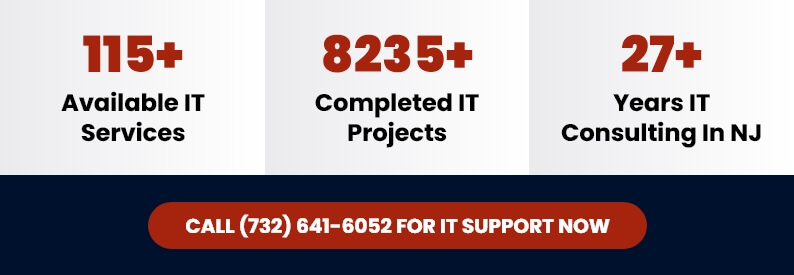
Physical Installation
The setup of a network switch requires connecting it to an electrical source, setting the device up in its appropriate place within your system’s environment and using an ethernet cable from your modem or router leading to the WAN port on the switch. After that, ethernet cables can be plugged into each available slot so they are attached securely for proper functioning. Good planning and management of cabling is crucial for installing correctly with successful results.
Initial Connectivity
Once the switch has been physically installed, it is important to make sure that data transmission can occur by connecting the router and other equipment with Ethernet cables. This part of setting up your network switch guarantees connectivity between your device and any other related hardware in order for all components of the system to communicate properly.
Before moving onto the configuration steps, inspecting every aspect of the device’s hardware should be done thoroughly. Including physical connections along with checking the power supply and its compatibility within a particular network are essential tasks at this stage if potential difficulties have to be avoided when finalizing set-up procedures later on.
Basic Configuration
After your network switch has been physically installed and connected, it’s necessary to do the basic configuration. This includes setting up IP addresses, subnet masks, and default gateways to make sure that communication is possible between all parts of the system. Depending on what model you have got or instructions from manufacturers, one can configure using either CLI (command line interface) or a web-based graphical user interface (GUI).
When configuring, double-check the VTP revision number, which increases when changes such as adding/modifying/deleting VLANs are made. This information can be seen with the “show vtp status” command in order to ascertain the proper setup.
VLAN Configuration
VLAN configuration is of utmost importance in the setting up of a switch, as it grants permission to create and oversee virtual networks within a Local Area Network (LAN). Subdividing LANs into smaller parts separates traffic between them, both enhancing security measures and organizing data flows.
To execute VLAN configuration for switches, there are 3 steps: firstly formulating the VLAN database on the switch, secondly assigning each port with its relevant part, and finally completing this through either Command Line Interface or web-based Graphical User Interface according to what’s provided by maker instructions.
Having suitable parameters set regarding how VLANS are organized will ensure an outstanding network performance while preserving necessary protection levels.
Advanced Configuration
Depending on the switch’s features, there could be advanced setup options beyond basic and VLAN configurations available for your network. These can include enhanced security protocols, Quality of Service (QoS) parameters and other optimizations to better guarantee data performance as well as protection.
To make sure everything runs properly according to specific needs, it is necessary that instructions from the device manufacturer are followed during configuration.
Monitoring and Troubleshooting
Regular monitoring and troubleshooting your network switch is an important part of keeping it running optimally. Management tools can be used to observe the performance, detect any problems that may arise, and take necessary action quickly. This proactive approach to maintenance helps keep your network secure while providing reliable connectivity for all devices connected to it. By staying on top of its upkeep, you’ll ensure maximum efficiency from the device in terms of both speed and security-wise.

Advanced Features of Modern Network Switches
Network switches have seen considerable advancements, particularly with the inclusion of features like Power over Ethernet (PoE) technology. This powerful method can provide up to 100W of electricity and allow for easier connection between network-linked gadgets, such as security cameras, outdoor lighting fixtures, VoIP phones, or wireless access points, without needing additional power sources.
Cloud-controlled AI also serves to make managing a network much more efficient by giving real-time assessment data while simplifying control systems from the administrators’ end. All these state-of-the-art tools make sure that current day’s routers are able to both cope with intensifying demand in terms of connectivity but be adaptable when it comes to future requirements rising modern networks needs.
Network Switch Applications and Use Cases
Network switches are fundamental components in today’s computer networks, enabling the efficient exchange of data and optimal performance. This versatility has led to various uses such as offloading traffic for analytics purposes, intrusion detection systems, firewalling and support for connected devices like those found in IoT networks. All these applications contribute to secure network communication with enhanced performance monitoring capabilities and smart building connectivity being a key component too. As technology continues to develop, so does our need for reliable digital infrastructure – making sure that network switches will continue playing an important role going forward.
Importance of Network Switches in Today’s Digital World
Network switches are a must-have when making the most of today’s digital world. With increasing requirements for remote connections, internet of Things (IoT) technology, and cloud computing infrastructures, these important components help guarantee efficient data exchange and optimal network performance.
They also form an integral part of managing resource sharing amongst large-scale cloud systems as their adaptable nature makes them suitable for linking up multiple devices within either a home or business setting. While ensuring secure access to the web is available too. To optimize how well this all works together, knowing exactly what role they play and understanding how network switches function correctly is essential information which cannot be ignored.
As we continue into our advanced technological future, using Network Switches will remain at its core by powering connected gadgets around us while guaranteeing everything communicates without delay.
Summary
Network switches are key in connecting devices within a LAN and enabling efficient communication as well as data sharing. Various types of network switches exist, each with unique functions and capabilities that make them suitable for different needs whether it be setting up a home system or running an entire data center, having knowledge about how the various kinds work will enable one to make informed decisions which optimize their network performance.
Frequently Asked Questions
What does a network switch do?
Network switches are essential components of any network system, connecting devices in a way that allows them to exchange data packets. They work on the data link layer of the OSI model. There can be hardware-based solutions managing physical networks or software-based virtual ones providing similar functionality. These networking elements establish an effective bridge between separate parts for efficient communication and sharing of information among connected members.
Do I need a router or a switch?
Routers are necessary in order to have Internet access, while switches come into play if a greater number of Ethernet ports is required. Network switches become essential for homes and small businesses when there is a necessity for connecting multiple devices via an abundant quantity of ethernet ports.
What are some advantages of managed switches?
Managed switches have been designed to provide enhanced security, expanded customization capabilities and advanced features. This makes them a suitable option for businesses or enterprise networks requiring higher levels of control compared to unmanaged switches. Through network configuration tools, users can define who has access to certain areas within the system as well as having visibility on any usage activity that occurs in real-time mode.
What is VLAN configuration and why is it important?
VLAN configuration provides an effective way for network administrators to manage their local area networks. It facilitates the formation of separate broadcast domains which can be utilized to regulate access and decrease traffic-related issues. Creating multiple virtual LANs allows increased security measures as it restricts unwanted communication between certain parts of the system. Thus providing improved organization control on resources and connectivity limits within a single physical space that is connected with each other through this process helps maintain secure networks efficiently.
