If you’re a small or medium-sized business, you know better than anyone that time and resources are precious. You don’t want to waste valuable hours dealing with network failures, outages or bottlenecks. Instead, you want to be able to efficiently tackle network issues as they arise — or, better yet, catch them before they occur.
Network monitoring is the process of analyzing a computer network to ensure it’s performing optimally. It aims to provide network administrators with information to optimize the system’s health, reliability and availability by preventing failures and downtime. Below, explore the most frequently asked questions about network monitoring to better understand how your business can benefit.
How Does Network Monitoring Work?
Network monitoring involves collecting and analyzing massive amounts of data to locate potential network problems. It begins by identifying devices like routers, switches and servers, including their connections and performance metrics. The network monitoring systems automatically generate maps that provide status information in actual time.
These systems send network administrators texts, emails or log alerts about abnormal parameters, allowing them to develop solutions promptly. The alerts are sent based on thresholds or time limits to prevent wasting time and resources on minor inconveniences. The systems also generate reports on a dashboard that provides an overview of the network’s current and historical performance.
Why Is Network Monitoring Important?
Businesses of all sizes have much to gain from implementing network monitoring protocols. These advantages result from ensuring the efficiency of hardware and software network resources. The following are some of the major reasons small or medium-sized businesses should consider network monitoring:
- Provide network visibility: When monitoring their networks, companies gain visibility of their devices and connections, making it easier to avoid potential performance issues.
- Prevent outages and failures: Network monitoring is a proactive approach that enables businesses to detect and solve performance problems early before they affect productivity.
- Unlock efficient IT resource utilization: Network monitoring tools eliminate redundant and repetitive tasks handled by IT teams, ensuring they can focus their time and energy on more critical projects.
- Improve network security: Network monitoring makes it easier to identify security threats like distributed denial-of-service (DDoS) attacks and ransomware by detecting unusual traffic and unknown devices. This allows IT teams sufficient time to deploy the right security measures to stop or prevent issues.
- Support network scalability: With visibility, businesses can envision how to manage their growing and ever-changing networks. Network monitoring reveals devices and connections that continuously fail, allowing you to justify the need for network infrastructure upgrades.
- Save costs: Preventing network outages and downtime saves businesses a significant amount of money, which translates to a positive return on investment for procuring network monitoring support services.
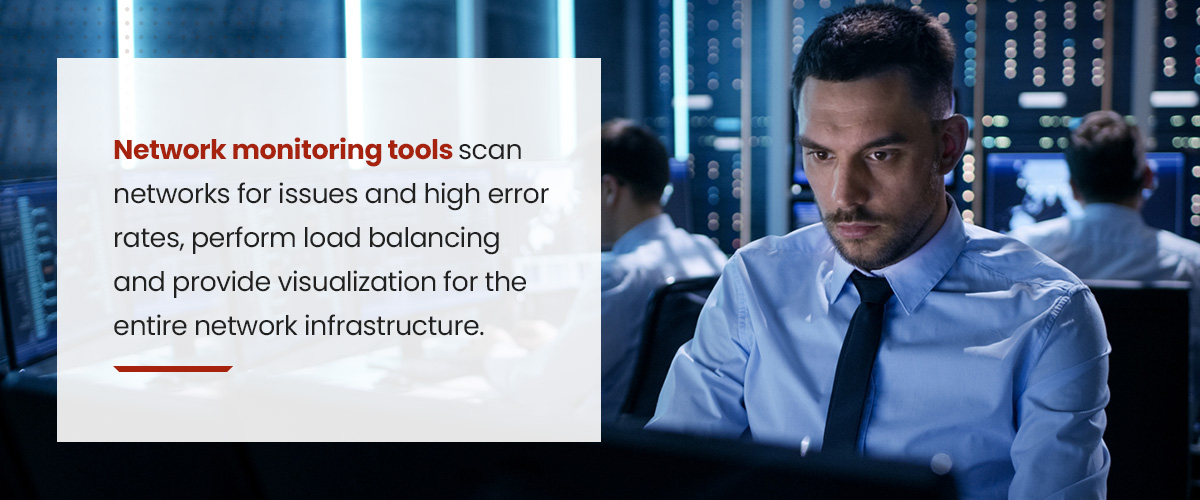
What Are Network Monitoring Tools?
Network monitoring tools scan networks for issues and high error rates, perform load balancing and provide visualization for the entire network infrastructure. These tools comprise software and hardware tools that monitor, identify, troubleshoot and remediate network performance problems. They provide visibility of a company’s entire network and IT infrastructure through customizable dashboards that provide timely analytic reports.
These tools can be classified into four main categories:
- Performance monitoring: These tools review the quality and efficiency of a network by analyzing key metrics such as bandwidth utilization, latency, ping utilization, packet loss and response times. They stop performance problems from negating customer experience and impacting business operations.
- Availability monitoring: These tools, also called fault monitoring tools, facilitate real-time detection of software and hardware problems such as malfunctioning routers and connectivity issues. They monitor network uptime and response time and then alert administrators before issues impact users.
- Traffic monitoring: These tools monitor the flow of data across the network by analyzing the speed of data transmission and identifying causes of downtime and slowdowns. They also enable the detection of unexpected traffic that could indicate potential cyberattacks on the horizon.
- Security monitoring: Network security monitoring tools involve data monitoring, hardware checks, performance reports and threat detection. They prevent cyberattacks by checking for malfunctioning or overloaded systems.
What Are The Types of Network Monitoring?
There are several types of network monitoring approaches that allow administrators to implement effective network management strategies. These can be described as protocols, which are a set of rules that direct how network devices communicate with each other. The following are the four main types of network monitoring protocols.
Simple Network Management Protocol (SNMP)
The SNMP is an application-layer protocol used to interact with network devices. It’s the most popular way network monitoring tools manage network elements by tracking the real-time status, configurations and availability of resources, such as bytes, CPU and memory. It sends time-based alerts to all devices, including printers and switches, and informs network administrators of any that register outside the standard parameters.
Internet Control Message Protocol (ICMP)
The ICMP is a network layer protocol for error testing and reporting or diagnosing network communication issues. Devices like services, routers and switches use the ICMP to analyze internet protocol operations and produce error messages in case of device failures. It generates error messages when two devices share information over the internet and delivers these to the sending device if the data is not received as expected.
Cisco Discovery Protocol (CDP)
The CDP is a data link network monitoring protocol that enables the management of connected Cisco devices, such as servers, routers and switches. It is automatically supported on all Cisco devices. The CDP allows administrators to determine how the network is configured and enable systems on different network-layer protocols to collect information about connected devices.
Windows Management Instrumentation (WMI)
The WMI is a Windows-specific protocol that collects and provides information about networks in the Microsoft environment. It enables operating systems to receive and process information about devices and share this with the network management software.
Contact Ascendant for Network Monitoring Solutions
Consistent network monitoring is essential for businesses looking to create more efficient and reliable networks for their employees and customers. Outsourcing your network monitoring needs to professionals saves money and time and ensures you achieve your strategic goals. Ascendant is a managed network service provider with the skills and experience to handle a wide range of network management tasks for your business.
When you partner with us, you can count on our experts to monitor your software, infrastructure and technical support. This will allow you to minimize downtime and boost productivity. We ensure improved risk prevention by securing and backing up all your resources and detecting issues before they snowball into bigger problems. We are also proud to offer custom solutions, 24/7 support and expert technicians to handle all your network challenges.
Reach out to us online for more information about our network monitoring solutions.


