What does LAN stand for? LAN means Local Area Network. It’s used to connect computers and devices in a confined space like a home, office, or school. This article will guide you through its main uses, key components, and advantages.
Key Takeaways
- A Local Area Network (LAN) connects computers and devices within a limited geographic area, facilitating resource sharing and high-speed communication.
- Key components of a LAN include switches, routers, access points, and cabling, each playing a vital role in managing data transmission and network performance.
- LAN configurations vary, with wired, wireless (Wi-Fi), and Virtual LANs (VLANs) offering distinct advantages for different environments and applications.
What Does LAN Stand For?
A Local Area Network (LAN) serves as a communication system that links computers and devices within a confined space, such as residential buildings, educational institutions, or office environments. Its main function is to facilitate the sharing of resources like files and printers among all connected devices, providing an efficient way for users who require access to shared facilities.
Due to their limited scope of operation, LANs can offer considerably faster data transfer speeds which surpass those found in more extensive networks. This high-speed connectivity ensures that tasks like utilizing a communal printer at work or streaming videos from a media server at home are accomplished with ease thanks to the smooth integration offered by these networks between various devices.
History of LAN: From Concept to Modern Usage
The inception of Local Area Networks (LANs) can be traced back to the late 1960s, emerging from a growing need for fast connection speeds due to increased computer usage in educational and research institutions. One early instance occurred in 1979 with the creation of a LAN that connected 420 voting terminals for electronic vote tallying within the European Parliament. The commercial introduction of LAN technology was marked by Datapoint Corporation’s release of ARCNET in 1977.
During the early ‘80s, industry experts jokingly referred to each year as the “Year of the LAN,” expecting an explosion in LAN technology deployment. It was during this time frame that significant breakthroughs were made, notably IBM’s launch of its Token Ring network architecture in 1985, which subsequently became standardized under IEEE standard designation 802.5—signaling LAN technologies’ transition from mere concepts to widely-implemented tools across various industries.
Nowadays, Local Area Networks are indispensable elements within contemporary computer networking architectures—they ensure robust and swift connections over localized domains. With advancements such as wireless LAN (Wi-Fi), these networks have gained improved adaptability and ease-of-use attributes. Wi-Fi has vastly expanded both personal and corporate accessibilities toward utilizing such connectivity options.
Key Components of a LAN
A local area network (LAN) is equipped with essential components that facilitate the linking of systems and the flow of data, incorporating necessary elements typical in a LAN setup. Crucial devices involved include:
- Switches function at the data link layer to channelize data packets towards their respective targets while minimizing collisions, which optimizes overall network efficacy.
- Routers play a pivotal role in assessing and selecting optimal routes for packet transfer within the network.
- Access points are imperative for orchestrating network traffic and ensuring seamless interactions.
Typically found devices functioning within a LAN setting include computers, printers, and networking apparatuses that all partake in intra-network communication. To cater to varying demands for velocity and dependability, an array of cabling types such as Ethernet cables or fiber optics may be utilized. Network Interface Cards (NICs) serve to tether computers onto the network infrastructure through dedicated links that enhance communication proficiency.
How Does a LAN Work?
A local area network (LAN) typically consists of a collection of computers linked within a confined space, utilizing the TCP/IP protocols through Ethernet or Wi-Fi. On this network, devices are assigned distinct IP addresses corresponding to their MAC addresses for precise data routing. The robustness of the TCP/IP protocol stack was affirmed in 1983 by tests conducted in U.S. military settings, confirming its suitability for LAN uses and solidifying its importance in modern networking communications such as DHCP server configuration and diverse computer networking subjects.
At the heart of a LAN’s functionality is its switch – an integral component that interconnects multiple clients and servers within a client-server model. It directs communication flows efficiently, ensuring that packets reach their intended destinations swiftly while optimizing network performance and handling traffic with precision to maintain seamless information exchange.
Wireless LANs rely on radio waves emitted by wireless routers to connect devices without necessitating wired connections—a versatile solution particularly suited for fluctuating environments like homes or offices where mobility is key. This infrastructure allows easy access across various locations within range, providing users with freedom from physical constraints and reliable connectivity through Wi-Fi technology.
Types of LAN Configurations
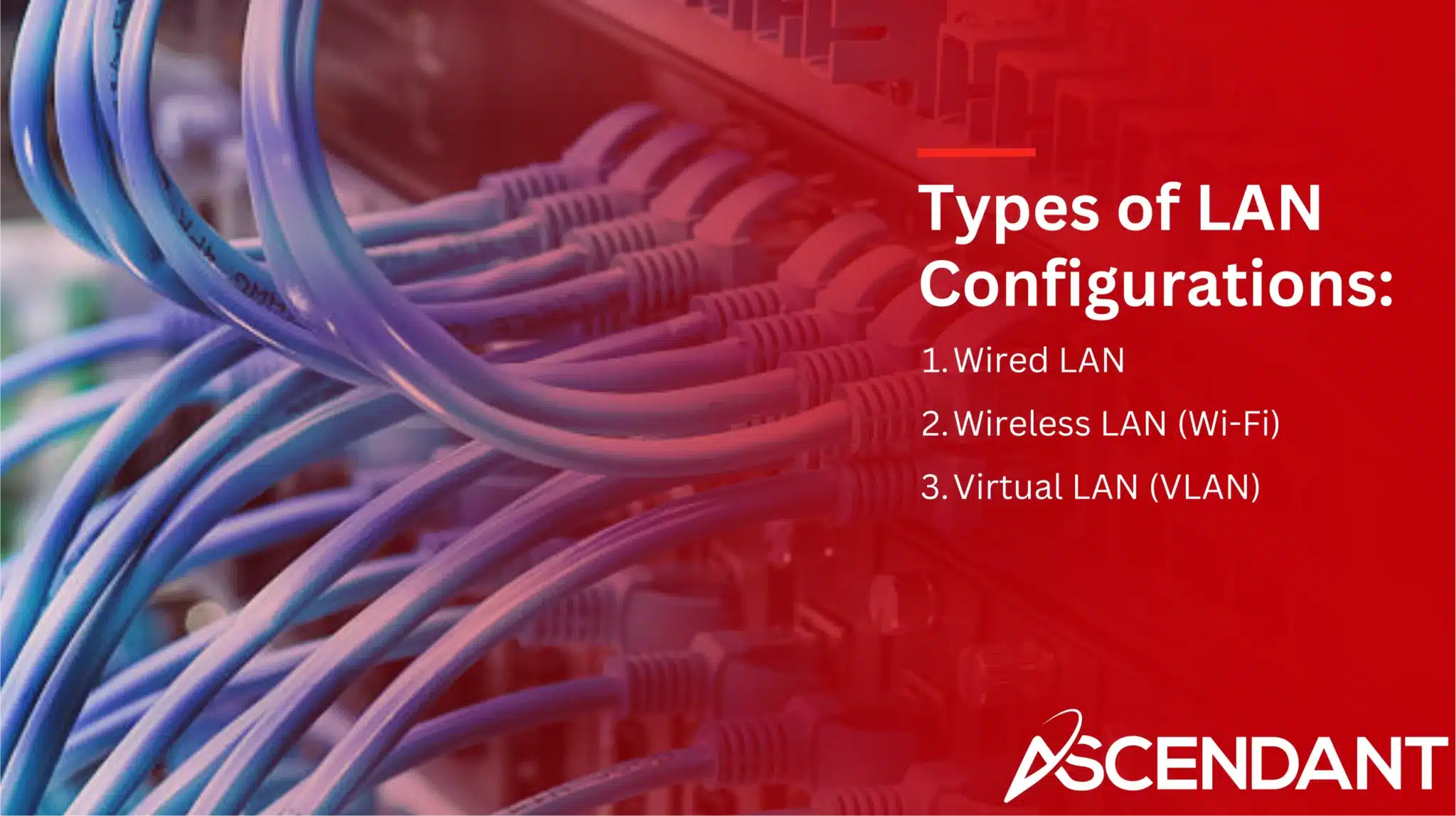
User needs and environmental factors dictate the various configurations of LANs. These include wired LANs that employ Ethernet technology, wireless LANs (Wi-Fi) that operate using radio waves, and virtual LANs (VLANs) which divide networks logically instead of physically. Each type provides distinct benefits and is appropriate for different scenarios.
Wired LAN
Utilizing switches and Ethernet wiring, a wired Local Area Network (LAN) forms the basis of device interconnectivity. For compact enterprises with a limited number of connected devices, an unmanaged LAN switch can effectively enable all devices to communicate, providing an environment conducive to stable and swift data exchanges. Due to their dependability and quick transfer rates, Ethernet connections are the go-to choice for scenarios that demand uninterrupted high-speed network connectivity.
The installation process of a wired LAN typically involves linking up each device with either switches or routers via Ethernet cables. This direct method guarantees smooth interactions between connected devices as well as facilitates efficient distribution of resources across them.
Despite advancements in wireless technologies, the preference for wired LANs endures owing to their reliability and uniform performance characteristics.
Wireless LAN (Wi-Fi)
Utilizing radio waves as a means of connection, Wireless LANs (Wi-Fi) allow devices to join a network without using physical wiring. This wireless convenience serves as an invaluable asset in settings where the ability to move around is essential, like schools, homes, and offices. Wi-Fi networks function within 2.4 GHz to 5 GHz frequency ranges which dictate their data transmission speeds.
To facilitate orderly communication between devices while preventing signal collisions, Wi-Fi networks utilize the CSMA/CA protocol for managing transmissions. Establishing a wireless LAN simply requires linking devices through the router’s Wi-Fi signal — this method offers both straightforward connectivity and ease of use for users.
Virtual LAN (VLAN)
VLANs are instrumental in segmenting a network into logical partitions, thereby facilitating improved management and bolstering security. They enable devices and users to be grouped into separate networks according to their roles or functions within an organization without being constrained by physical locations—this is especially beneficial for sprawling enterprises with multiple departments.
By dividing the network through VLANs, administrators gain heightened access control while simultaneously reinforcing security measures by quarantining critical data and applications from possible risks. Logical segmentation like this not only assists in managing network traffic more efficiently, but also has the potential to boost the entire system’s performance.
LAN vs. WAN: Understanding the Differences
LANs and WANs both play pivotal roles in connecting devices. They are distinct in their scope and functionality. A Local Area Network (LAN) facilitates communication over a relatively small area such as within a building or across a campus, delivering quick data transmission with minimal delay. On the other hand, Wide Area Networks (WANs) stretch across larger geographic areas to connect multiple LANs together—often encompassing different management structures from various organizations. Grasping the difference between LAN and WAN is fundamental for devising efficient networking strategies.
Data transfer speeds on LAN can reach up to 1000 Mbps or even higher, which is substantially quicker than those achievable on WAN due to its expansive coverage that necessitates intricate connections over long distances. Setting up a LAN tends to be more cost-effective given its less complex structure and confined extent when compared with the costs associated with establishing a WAN’s extensive network infrastructure.
Benefits of Using a LAN
A local area network (LAN) is essential in diverse environments due to its significant advantages. In residential and small business settings, LANs enhance effective communication and resource sharing by allowing seamless message transfer and access to data on a shared lan server. This efficiency allows for optimal bandwidth utilization where various devices are connected through one internet connection within an expansive network.
Educational institutions and workplaces reap substantial rewards from incorporating LANs. Within schools, the presence of a local area network permits simultaneous device connectivity to educational content and digital resources, thereby enriching the learning experience. In professional office scenarios, productivity sees an increase as employees can collaborate effectively via access to communal files and applications facilitated by a LAN setup.
Setting Up a Basic LAN
Establishing a straightforward Local Area Network (LAN) requires certain essential elements and procedures. To begin with, the setup necessitates network interface cards (NICs), switches, routers, and cabling. The router is responsible for distributing IP addresses as well as facilitating connections to additional networks or the internet itself. Depending on whether you opt for a wired or wireless configuration, devices can join the LAN using Ethernet ports or Wi-Fi modules.
In setting up an uncomplicated wired LAN connection, one would use an Ethernet cable to link an end device directly to a LAN switch. This direct linkage guarantees stable communication at high speeds among connected devices within the network. Conversely, in assembling a wireless network structure, Wireless Access Points (WAPs) emit Wi-Fi signals that enable various devices to connect wirelessly.
To complete installation of your local network infrastructure, powering on both modem and router units before proceeding to designate your preferred name for the new network along with establishing secure password protection measures thereafter—an elementary yet effective method toward ensuring multi-device support over this freshly minted LAN built specifically around efficient sharing of resources amongst users.
LAN Security Best Practices
Protecting a Local Area Network (LAN) is essential to guard against uninvited entry and cybersecurity threats. Utilizing firewalls is key, as they provide a boundary between the secure internal network and potentially unsafe external networks. Employing a DMZ (Demilitarized Zone) Secures by creating an isolation zone that shields the LAN from being directly accessed via the internet.
Enhancing Wi-Fi defenses with encryption standards such as WPA2 or more advanced protocols, along with using robust, distinctive passwords, is vital for safeguarding your network. To bolster defense mechanisms against viruses and various cyber threats, it’s imperative to keep firewall firmware up-to-date alongside running contemporary antivirus solutions on all devices connected to the network. Scrutinizing the flow of network traffic plays a pivotal role in detecting any abnormal patterns or unwarranted intrusions, which contributes significantly towards preserving LAN integrity.
Incorporating a VPN (Virtual Private Network) introduces another level of protection by encrypting data traversing through your network — particularly beneficial for users accessing remotely. Collectively integrating these security measures ensures both heightened safety and operational effectiveness within your local networking space.
Popular LAN Topologies
A variety of topologies are employed to arrange LANs, each presenting distinct benefits. In a star topology, every device is connected to a central hub, which simplifies the process of adding or removing devices without affecting network operations, making it an attractive option for contemporary networks.
In contrast, bus topology offers an economical solution with its requirement for less cabling relative to alternative configurations. Nevertheless, this topology may encounter performance declines when numerous devices share physical network connections.
Ring topology involves linking each device sequentially to form a circle that allows data packets to flow in one direction consistently—ensuring steady performance levels.
Lastly, mesh topology stands out for its exceptional reliability due to redundant pathways. Meanwhile, tree and hybrid topologies meld characteristics from several arrangements providing versatility and expandability tailored for varied networking requirements.
Practical Examples of LAN Applications
Wireless LANs have become a staple in today’s world, commonly found everywhere from residential spaces to professional settings like small businesses and classrooms. Their ability to allow devices to connect without the need for physical cabling makes them perfectly suited for environments that require adaptability.
At home, these networks facilitate the interconnection of various devices such as computers, smart TVs, and gaming systems, among others—streamlining interactions and sharing of resources between them. In workplace scenarios, they empower teamwork by linking desktop PCs with essential peripherals such as printers and servers. This integration fosters an effective and secure exchange of information within computer networks.
Summary
We’ve delved into the critical details of Local Area Networks, from grasping the concept of a LAN to examining its historical development, key components, and different setups. Recognizing their significance in contemporary computing environments is vital as they offer fast and effective network connections over small geographic areas, accommodating diverse uses ranging from private residences to expansive enterprises.
To sum up, the role that LANs play in enhancing connectivity cannot be overstated. They are pivotal for resource sharing and bolstering collaborative efforts. With continual advancements in technology, the relevance of LANs endures within our highly connected society. Adopting LAN technologies promises optimized network efficiency and heightened security, which are advantageous across both individual use cases and corporate domains.
 Frequently Asked Questions
Frequently Asked Questions
What does LAN stand for?
LAN stands for Local Area Network, referring to a network that connects computers and devices in a confined geographic area.
What are the key components of a LAN?
The key components of a Local Area Network (LAN) include switches, routers, access points, network interface cards (NICs), and various types of cabling.
These elements work together to establish and maintain network connectivity and communication.
How does a LAN differ from a WAN?
A WAN connects multiple LANs across vast geographical expanses, while a LAN is designed for rapid communication within a limited space.
What are the benefits of using a LAN?
Employing a Local Area Network (LAN) fosters effective communication, the sharing of resources, and heightened productivity, especially in settings such as offices.
To this, it allows for the better utilization of bandwidth by permitting several users to utilize one internet connection simultaneously.
How can I secure my LAN?
To protect your local area network (LAN), it is important to install firewalls and adopt WPA2 encryption protocols for Wi-Fi connections. Creating strong passwords and employing virtual private networks (VPNs) when accessing the network remotely can enhance security.
Ensuring that both your security software and firmware are frequently updated is crucial in sustaining a formidable defense against potential threats.

