Often inquired about as “what is Microsoft Copilot?”, it serves as an AI assistant integrated within Microsoft 365, Windows, and Bing. The advanced artificial intelligence capabilities of this tool enable the automation of tasks, generation of content, and delivery of insights. This article delves into its principal functionalities, advantages, and methods for incorporating it into your daily workflow to elucidate what Microsoft Copilot truly is.
Key Takeaways
- Microsoft Copilot is an AI-powered tool integrated into Microsoft 365 apps and Windows, leveraging GPT-4 to automate tasks and enhance productivity.
- The tool offers different versions and functionalities depending on the operating system, with more advanced features in Windows 11 and upcoming versions.
- Copilot supports a variety of features like content generation, task automation, and third-party tool integration, and emphasizes privacy and security in line with Microsoft’s AI principles.
Understanding Microsoft Copilot
Microsoft Copilot is designed as an everyday AI companion to enhance productivity and creative processes across various Microsoft services. It works fluidly with Microsoft 365 applications—including Word, Excel, PowerPoint, Outlook, and Teams—as well as integrating with the Bing search engine and Windows OS. By employing sophisticated AI technology, Copilot can take on repetitive tasks, offer intelligent recommendations for improvement in work quality while maximizing user efficiency.
Central to the functionality of Microsoft Copilot are state-of-the-art large language models such as GPT-4, which excel at content creation and summarization. These models meld seamlessly with both the data-rich capabilities of Microsoft Graph and the functionality inherent within Microsoft 365’s suite of productivity tools providing real-time astute assistance that responds appropriately to users’ requests after aligning them against pertinent information housed within their accounts before proceeding through LLMs for completion.
The adaptability of Copilot stands out thanks to its multi-faceted utility across a host of environments including Windows, Bing search engine or any application under the umbrella of Microsoft 365 apps. Whether it’s crafting text documents or refining presentations in PowerPoint—it leverages next-generation artificial intelligence helping you accomplish more by handling mundane activities intelligently so you can focus on high-priority projects.
Through its harmonious integration with Microsoft Graph specifically:
- It taps into your personal network stored inside your own personal account.
- Tailors personalized assistant features contextually aware support
- Adapts custom suggestions along automatically aligned operations according to individualistic needs alongside preferences
As a consequence, this union significantly bolsters not just Copilots effectiveness but also solidifies its central role among those harnessing Microsoft 365 resources regularly thus becoming essential toolset component enabling Advancement beyond core expectations set forth within contemporary workspace domains.
Different Versions of Microsoft Copilot
Microsoft has designed various iterations of Microsoft Copilot to cater to different operating systems and the needs of their respective users. For instance, Windows 11 boasts a richer set of features including an enhanced experience with the Microsoft Edge browser. Among these new capabilities is ‘Recall,’ which empowers users to locate documents, emails, or web pages simply by describing them in the latest version made for Windows.
Although Copilot’s functionality on Windows 10 isn’t as expansive compared to its successor, it remains a practical asset available in selected worldwide markets. To accommodate this limited preview edition within older hardware configurations, specific system prerequisites must be met. Those with less advanced systems can still leverage essential benefits from Copilot’s primary features at a reduced capacity.
Looking towards future releases of Windows software updates promises even greater enhancements for copilot functionalities and performance standards are expected. As progress marches forward with this technology advancement, individuals who utilize upcoming versions will likely find that Copilot progressively establishes itself as a more pivotal component aligned seamlessly alongside their everyday productivity efforts.
How to Use Microsoft Copilot
The ease of use offered by Microsoft Copilot makes it readily accessible to individuals who are not necessarily tech experts. For example, when using Excel, users simply need to highlight a cell within their dataset or table and then engage Copilot for assistance tailored to the context provided. For Copilot’s features to function in Excel, the user’s workbook must be saved on OneDrive or SharePoint.
Within Microsoft Teams, utilizing Copilot can significantly enhance efficiency during meetings. It helps create summaries and detailed recaps of discussions, proposes possible responses, and provides real-time language translation throughout conversations. As a result of these capabilities, Copilot ensures that teams remain well-informed without overlooking essential details while breaking down any potential linguistic obstacles.
Utilizing voice commands presents an additional dynamic method for interacting with copilots through natural language prompts enabling you to professionally ask guides actions such as document synthesis, comprehending meeting summaries, or changing written content into another language. This offers users the capability to execute tasks hands free leading to time conservation along with facilitating simultaneous handling numerous work activities.
Accessing Microsoft Copilot
Microsoft Copilot has been crafted for effortless integration, allowing users to adopt it into their workflows with ease. The Windows 11 interface features the Copilot symbol in a convenient spot – where the Cortana button was once located – at the bottom toolbar’s lower-left corner, offering straightforward accessibility for all users. This strategic positioning ensures that new users can locate and begin utilizing Copilot without requiring any complex setup procedures.
For those engaging with Microsoft 365 applications such as Word, Excel, PowerPoint, OneNote, and Outlook on desktops or laptops, accessing Copilot is a breeze via a dedicated button situated on these apps’ ribbon which triggers the chat pane to open up. By hitting this button within your documents or workbooks, you initiate interaction with the AI assistant. This feature extends its capabilities directly into your projects. For individuals using email services like Outlook.com—alongside other domains such as Hotmail.com, Live.com or MSN.com—Copilot’s attributes are also available therein. And if one seeks additional chatting functionality aside from what’s offered here within Microsoft products’ ecosystem, bing chat presents an alternative avenue.
Integrating seamlessly with Microsoft Teams also involves simple steps: either click on the copilot’s icon itself or opt to ‘Open CoPilot by selecting it through the communication platform ’chats own user face commands. What follows enhances team engagement during meetings promoting cohesion while ensuring tasks stay well-structured guaranteeing everyone remains abreast of pertinent information throughout collaborations.
Key Features of Microsoft Copilot
Microsoft’s Copilot introduces a host of features designed to enhance efficiency and stimulate inventive thinking. It excels in streamlining work processes by automating mundane, repetitive tasks so that users can dedicate time to more high-level pursuits. Within the context of Excel, for instance, Copilot aids in tweaking configurations, encapsulating text summaries, and launching applications — essential functions for efficient data manipulation and review.
Creative minds will find value in Copilot’s suite of innovative tools including Clipchamp app tailored for video edits, Paint Cocreator which crafts art from textual descriptions and sketches via AI algorithms, along with Bing Image Creator (now known as Image Creator) aimed at boosting the quality of visual assets. These integrations are crafted to empower creators to produce professional-grade content effortlessly irrespective of their proficiency levels. Looking forward into the future holds promise too. Microsoft intends on unveiling multilingual support allowing Copilot to help generate responses across various languages beyond English—expanding its accessibility globally.
Comparing Microsoft Copilot and Cortana
Microsoft’s Copilot represents a significant leap forward from its predecessor, Cortana. While Cortana was built on more rudimentary algorithms for straightforward voice commands and internet searches, Microsoft’s Copilot employs state-of-the-art AI like GPT-4 by OpenAI to:
- Interpret and reply to complex language inquiries
- Craft original content
- Examine data intricacies
- Offer expansive explanations
Such abilities were out of reach for the older digital assistant, Cortona.
In terms of task automation complexity, the copilot stands superior as an enhanced productivity facilitator. Where simple tasks such as arranging reminders or responding to uncomplicated questions marked the extent of Cortana’s capabilities, Copilot navigates through more involved assignments across diverse Microsoft 365 applications. Its ability spans generating code or imagery content pieces, aiding in dissecting data analysis nuances or delivering elaborate clarifications—attributes that render it a multifaceted and potent ally.
Copilots’ assimilation into both Windows systems and various apps within the Microsoft 365 suite further distinguishes it from its precursor. This deep integration facilitates intelligent support over an extensive set of software tools. Thus, advancing user productivity levels along with their creative pursuits in manners unattainable by Cortana’s limited functionalities.
Through harnessing robust artificial intelligence technology while melding flawlessly with familiar platforms under Microsoft branding, this tool serves users as an extraordinarily efficient virtual aide.
Conversation Styles in Microsoft Copilot
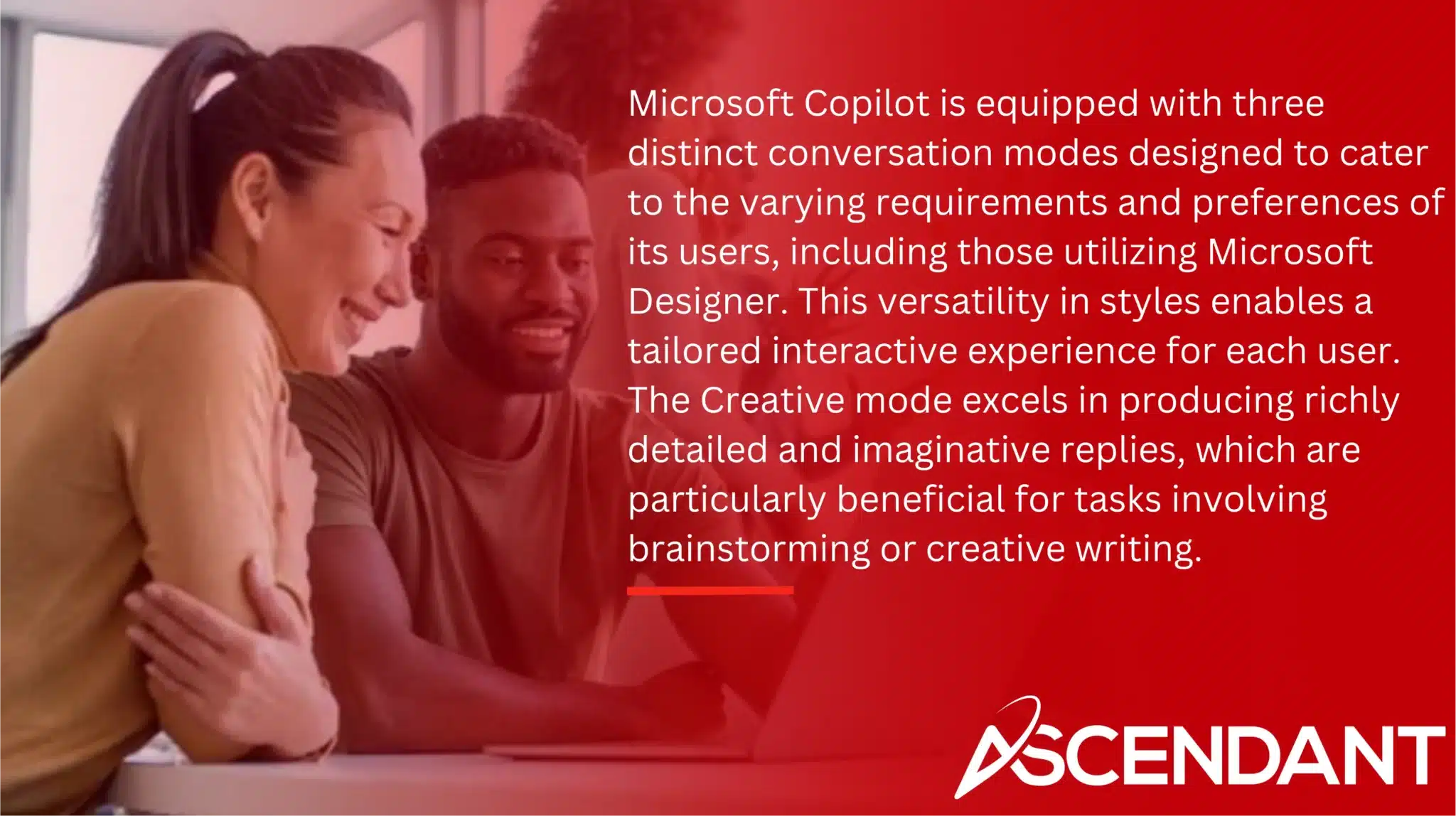
Microsoft Copilot is equipped with three distinct conversation modes designed to cater to the varying requirements and preferences of its users, including those utilizing Microsoft Designer. This versatility in styles enables a tailored interactive experience for each user. The Creative mode excels in producing richly detailed and imaginative replies, which are particularly beneficial for tasks involving brainstorming or creative writing. For example, when concocting stories or devising inventive names for a venture, this style will provide you with suggestions that are both intricate and inventive.
The Balanced mode presents responses that are impartial and informative by synthesizing aspects of both Creative and Precise modes. It stands as the optimal choice for general inquiries where there is an emphasis on getting answers that strike a balance between thoroughness yet remain succinct. Whether it’s grasping the gist of a topic or seeking well-rounded perspectives, this style serves up just the right degree of comprehensiveness coupled with conciseness.
Future Developments for Microsoft Copilot
Ongoing advancements to Microsoft Copilot include a host of exciting enhancements on the horizon. In March 2024, one significant feature scheduled for release is support for GPT-4 Turbo within Microsoft Copilot. This improvement targets elevating Copilot’s adeptness at summarizing data and creating responses from user prompts, which will advance its language processing and comprehension abilities.
There’s noteworthy progress in incorporating the DALL-E 3 model with Microsoft Copilot that will facilitate the generation of high-quality imagery based upon textual descriptions. Such an integration promises to arm users with additional creative capabilities allowing them to design visually striking materials effortlessly – regardless of their level of graphic expertise. The introduction of this capability is poised to revolutionize how users generate and engage with graphical content.
Efforts are being concentrated towards enhancing integrations between Copilot and Microsoft Graph in order to furnish more customized interactions. By leveraging insights into an individual’s job functions, permission settings within their organization, and contextual background specific to their work environment, pilots can offer far more precise guidance tailored specifically toward user needs. The foreseen upgrades collectively forecast a trajectory where Microsoft Copilot becomes even more desirable as it evolves to cater to diverse demands efficiently.
Privacy and Security in Microsoft Copilot
Constructed with a paramount emphasis on privacy and security, the Microsoft Copilot serves as an exemplary AI tool for safeguarding usage. It complies fully with the permissions models of Microsoft 365, accessing only those data for which users possess authorization. Powered by Microsoft Entra’s verification mechanisms and role-based access controls, it facilitates logical separation of each client’s content within their respective domain, positioning it as an exceptional copilot in terms of granting access.
To protect user information effectively, Copilot for Microsoft 365 applies rigorous permission protocols alongside server-side solutions that encrypt customer data both when stored and during transmission. This protocol is vital in shielding your information against any unauthorized intrusions. Real-time monitoring counters abuse directed at Microsoft Copilot while circumventing permanent access to customer data by Microsoft itself.
Azure OpenAI services are employed by Copilot for processing queries securely, underpinned by compliance with GDPR guidelines as well as EU Data Boundary obligations – reinforcing the pledge made by Microsoft toward preserving user privacy internationally. Within this framework, all European traffic related to Copilot remains confined within its designated boundaries. Other global requests may be routed across numerous regions consistent with local legal demands regarding handling such data responsibly.
Advocating for disciplined use of artificial intelligence, policies embodying AI principles together with a Responsible AI Standard have been instituted at Microsoft shaping how they forge ahead creating these advanced technologies.
These initiatives emphasize:
- Accountability
- Transparency
Through dedicated adherence to these foundation stones set out above, citizens can place their trust firmly in using Co-pilots from Microsoft responsibly knowing you will be met with impeachable ethical standards.
Pricing and Subscription Options
Microsoft Copilot offers a range of subscription plans tailored to various user preferences. Enterprises and business clients can access Copilot for Microsoft 365 at a rate of $30 monthly per user. This plan unlocks an extensive array of tools aimed at boosting productivity and fostering creative processes, representing a sound investment for firm’s intent on streamlining their operations.
For individuals or smaller enterprises, the more wallet-friendly Copilot Pro is available at $20 each month, complete with an introductory one-month free trial. Despite its lower price point, copilot pro subscribers still gain entry to many robust features provided by Microsoft’s service. With multiple options including the full-featured copilot pro subscription alongside a complimentary version, Microsoft caters to diverse users ranging from enterprise customers down to individual consumers—thereby broadening the reach of enhanced productivity solutions enabled by both versions of Copilot.
Benefits for Enterprise Users
Enterprise users gain considerable advantages from the productivity-boosting capabilities offered by Microsoft Copilot. The increase in work efficiency is among its most impressive benefits, with features that include condensing video meetings into summaries, crafting presentation slides, and generating document drafts using organizational data. This slashes time spent on routine tasks, freeing staff to engage in more high-level, impactful activities.
Copilot infuses creativity within corporations. It equips teams with video editing tools and facilitates the generation of AI-driven artwork. These resources allow for the creation of top-notch content without requiring niche expertise. By democratizing access to these creative utilities, it empowers every employee to take part in inventive endeavors thus encouraging a culture of innovation and collective effort.
For communications purposes, Copilot serves as an invaluable asset by participating virtually in Teams sessions—monitoring adherence to agendas and confirming follow-up actions—which promotes efficient teamwork and coherent understanding amongst colleagues. Its knack for surfacing insightful analytics such as spotlighting peak profitability periods within spreadsheets enhances tactical decision-making processes.
Lastly, the system hones its efficacy through individual user interaction learning patterns which shape how it offers recommendations tailored specifically to each respective need. Such personalization makes sure that Copilot sustains its utilitarian role individually specific goal attainment while amplifying users’ satisfaction levels throughout their professional functions.
Integrating Microsoft Copilot with Third-Party Tools
Microsoft Copilot’s utility is substantially increased through its compatibility with a wide array of external tools and platforms. For example, when it’s integrated with project management applications such as Jira and Asana, users gain the ability to oversee their projects without having to leave Copilot. This seamless integration aids in maintaining organization and keeping track of tasks efficiently by eliminating the need for toggling between different software.
Integrating Salesforce CRM into Microsoft Copilot greatly optimizes customer relations and sales workflows, offering sales professionals an improved method to coordinate their efforts and client interactions. In parallel, incorporating Slack with Copilot boosts team communication capabilities and productivity by ensuring that messaging remains streamlined across the board.
For those in creative fields, connecting Adobe Creative Suite with Microsoft Copilot provides an enriched experience. They can receive suggestions on design concepts within Photoshop or video editing ideas in Premiere Pro directly from the platform. Combining financial tracking systems like QuickBooks along with marketing analysis solutions such as HubSpot enhances Capabilities related to fiscal oversight finance management and campaign insight evaluation analytics within Copilot. Connecting these diverse third-party utilities not only augments Copilot’s features but also equips users with a holistic experience.
Summary
Microsoft’s Copilot is a transformative step forward in AI-driven tools for enhancing efficiency. It harmoniously merges with Microsoft 365 apps, Windows, and Bing to deliver a rich array of capabilities that aim to elevate productivity, creative processes, and interpersonal communication. The suite empowers users by automating tasks, generating content, providing custom assistance and enabling sophisticated data assessments—streamlining operations toward the realization of objectives.
Looking ahead at what’s on the horizon reveals prospects for even more potent functionalities through developments such as incorporating GPT-4 Turbo and DALL-E 3 support into Copilot’s armory. Coupled with steadfast privacy protocols alongside top-tier security defenses assures safeguarding user information confidently. Regardless of if you’re tackling projects solo or within large corporate structures (including small business environments) Microsoft’s Copilot stands ready as an essential asset to amplify your output creativity effectively. Step into work’s next epoch armed with Microsoft Copilot. Discover elevated heights of potential awaiting activation.
 Frequently Asked Questions
Frequently Asked Questions
What is Microsoft Copilot?
Copilot, an AI-driven feature from Microsoft, is woven into the fabric of Windows, Bing, and apps within Microsoft 365. It aims to boost creativity and efficiency by providing smart recommendations and tailored support for users’ tasks.
How do I access Microsoft Copilot?
Icons and buttons within several Microsoft applications, including Word, Excel, PowerPoint, and Teams, offer entry to the Microsoft Copilot. Interaction with the Copilot can be quickly facilitated via a dedicated Copilot button located on the application ribbon.
This ensures a convenient avenue for engaging with the assistance that Microsoft’s Copilot offers.
What are the key features of Microsoft Copilot?
Copilot by Microsoft provides personalized support and is capable of automating tasks, analyzing data, generating content, and summarizing texts. It assists with an array of activities including adjusting settings, launching applications, and crafting creative material.
How does Microsoft Copilot ensure privacy and security?
Adhering strictly to Microsoft 365’s permissions frameworks, Microsoft Copilot secures privacy and data protection by encrypting content while it is stored and during transmission, in compliance with the General Data Protection Regulation (GDPR) and commitments regarding the EU Data Boundary.
This system reinforces responsible AI practices by maintaining a logical separation of client information.
What subscription options are available for Microsoft Copilot?
Enterprise customers and businesses can subscribe to Copilot for Microsoft 365 at a rate of $30 monthly per person, while individuals and small business users have the option of choosing Copilot Pro for $20 each month, which includes an initial one-month trial at no cost.


