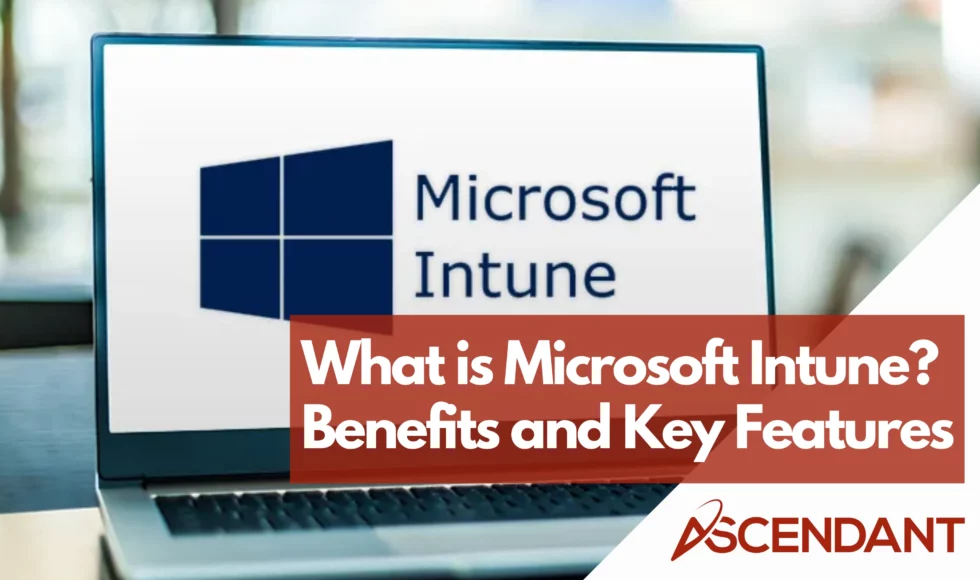Often inquired about with the question, “What is Microsoft Intune?”, this service operates from the cloud to facilitate organizational management of mobile devices and applications. Microsoft Intune assists companies in implementing security protocols while streamlining the process of rolling out apps. We will delve into the advantages and principal attributes of Microsoft Intune throughout this article.
Key Takeaways
- Microsoft Intune is a cloud-based service designed for managing and securing mobile devices and applications, simplifying administrative tasks such as application deployment and device configuration.
- Key features of Microsoft Intune include device enrollment and management, application management, and data protection, supporting a wide range of devices and operating systems.
- Intune offers significant benefits like enhanced security through Conditional Access policies, improved user productivity by enabling seamless access to corporate resources, and cost efficiency by supporting BYOD programs and reducing hardware investments.
Understanding Microsoft Intune
Microsoft Intune is a cloud-based service engineered for both device and application management. As an integral solution, it secures and manages mobile devices along with applications, simplifying administrative duties such as the deployment of apps, implementing policies, and configuring devices. It assists organizations in asserting control over the mobile devices that gain access to their internal systems and confidential data.
Intune delivers numerous features and advantages which include:
- Simplification of the device management process
- Improvement of security measures
- Facilitation of modern working practices for organizations
- Compatibility with a wide range so diverse operating systems like Android, iOS/iPadOS, macOS, and Windows 10/11.
Additionally, it’s part of Microsoft’s Enterprise Mobility + Security (EMS) suite, which provides extensive integration opportunities.
Key Features of Microsoft Intune

Microsoft Intune provides a robust set of functionalities that allow organizations to maintain oversight and ensure security across their mobile fleet. It includes capabilities for enrolling devices, managing both the devices themselves and the applications on them, as well as safeguarding data.
This platform caters to an extensive variety of operating systems and is compatible with Android devices among others. Its comprehensive solutions offer strong support for mobile device management (MDM), mobile application management (MAM), alongside combined app and device management functions.
Device Enrollment and Management
Microsoft Intune simplifies the integration of devices into its management framework, accommodating various ownership models and operating systems. This includes support for a plethora of devices like Android and iOS tablets, providing consistent surveillance and safeguarding through organizational directives. In situations where the organization owns the device, Intune ensures stringent control over security configurations such as VPN setup, enforcement of password and PIN rules, along with cybersecurity software deployment.
In terms of managing Windows client machines, Intune collaborates with Configuration Manager to facilitate functionalities such as remote tasks and conditional access policies. With an ability to cater to multiple operating systems like Android, iOS/iPadOS, Linux, macOS, and Windows. Intune maintains extensive capabilities in overseeing numerous types of gear. The provision for integrating both company-owned and employee’s personal gadgets offers entities the versatility to customize their approach to device administration according to their needs.
Application Management
Microsoft Intune offers a powerful solution for the management of mobile applications, including corporate apps, custom-built ones, and those available on public app stores. This allows organizations to:
- Administer various kinds of applications across multiple devices
- Facilitate access to publicly available app store offerings
- Implement in-house business-specific (LOB) application deployment
- Centrally orchestrate updates and license supervision for applications
Such capabilities guarantee that all deployed apps remain current and adhere to company policy.
Through integration with Managed Google Play and Apple certificates, companies are enabled to enhance their delivery systems for mobile apps across varied types of mobile devices. This leads to improved efficiency in both dissemination and administration efforts regarding these applications across diverse platform environments. By applying app protection policies directly onto the relevant software ensures safeguarding of enterprise data within personal gadgets by delineating which specific functionalities as well as working files they may access.
Data Protection
Utilizing conditional access, Intune safeguards corporate data by enforcing encryption and managing entry to company resources. It operates on a zero-trust model where trust is not assumed for any users, applications or devices until they have been verified and allowed. This precaution greatly minimizes the risk of unauthorized exposure or breaches of corporate information.
To defend against security threats, Intune integrates with advanced threat defense mechanisms and sets policies for automatic updates to both device operating systems and apps to uphold ongoing security compliance standards. Within scenarios involving personal device use at work (BYOD), Intune maintains user privacy by keeping personal and corporate data separate, ensuring that personal information remains untouched during organizational controls.
Benefits of Using Microsoft Intune
Microsoft Intune provides a range of advantages, including better security and compliance measures, increased user efficiency, and cost savings due to easier management of devices and applications. Such benefits are essential for organizations aiming to keep their mobile device ecosystem secure and efficient while simultaneously cutting down on operational expenses and accommodating contemporary work methodologies.
Enhanced Security Posture
In tune facilitates the creation of Conditional Access policies within organizations to:
- Prevent compromised devices from obtaining access to company data
- Mandate adherence to compliance protocols by setting specific criteria for device security, such as required encryption and up-to-date security patches
- Deny entry to corporate resources for any device that fails to comply with established standards
This guarantees that only secure, compliant company-owned devices are employed in the business environment.
Intune leverages a zero-trust approach to cybersecurity which encompasses:
- Procedures for authenticating users
- Strategies ensuring device compliance
- Protocols governing network connections
- Systems requiring multiple factors of identity confirmation
- Policies enforcing conformity
The system’s integration with Windows Hello for Business augments security measures significantly by facilitating swift and effortless sign-ins across both organization-controlled equipment and applications.
Improved User Productivity
Intune facilitates:
- Seamless access to corporate data and applications, enabling efficient work from any location.
- Unhindered connection to necessary resources, irrespective of physical location, bolstering remote workforce capabilities.
- Enhanced productivity through its features.
The cloud infrastructure of Intune is the backbone that enables these functionalities.
Thanks to stringent data security measures within Intune, users can concentrate on their responsibilities with confidence that their information is protected against unauthorized access. With compatibility for a range of devices such as smartphones, tablets, and personal computers, Intune ensures uninterrupted productivity across various platforms. This allows users the flexibility to switch between devices seamlessly as they navigate evolving workplace settings.
Cost Efficiency
By administering both personal and corporate devices, Intune cuts down on operational expenditures, eliminating the necessity for substantial investments in hardware. Companies can also embrace Bring Your Own Device (BYOD) initiatives, leading to marked cost reductions as there is less demand for issuing devices from the company itself.
The ability of Intune to scale meets the needs of various business sizes, making it an appropriate option even for smaller enterprises.
Integrations with Other Services
Microsoft Intune, by harmoniously integrating with various Microsoft and non-Microsoft offerings, bolsters its ability to oversee devices and applications. This unified method of management enables a robust framework for security and compliance.
Integration with Microsoft Services
Microsoft Entra ID and Azure Information Protection are seamlessly integrated with Intune to facilitate identity, access management, and data security. This combination facilitates SSO for various applications and services, which streamlines user access while bolstering the security framework. Windows Autopatch integrates with Intune as a cloud-based service that takes charge of automatically updating Microsoft 365 apps, thereby reducing dependency on local infrastructure.
Incorporated within Microsoft Endpoint Manager is Intune’s synergy with Microsoft Defender for Endpoint. This alliance forms policies aimed at threat response along with conducting risk assessments in real time followed by automated countermeasures. Such integration ensures a fortified unified endpoint management system that secures managed devices against potential digital threats comprehensively.
Third-Party Integrations
The Microsoft Intune Suite includes Microsoft Intune, which works in conjunction with various external services to amplify the management of both devices and applications. This integration involves utilizing mobile threat defense services that establish policies geared towards scanning for threats on devices, identifying any dangers present, and subsequently neutralizing those risks. Some of the supported partners that align with Intune’s third-party device compliance offerings are 42Gears SureMDM, BlackBerry UEM, and VMware Workspace ONE UEM.
By leveraging compliance information from these third-party sources alongside data it generates internally, Intune is able to implement robust conditional access protocols. These measures confirm that only those devices meeting strict compliance guidelines have the ability to reach corporate resources—thereby bolstering overall security standards as well as adherence to regulatory requirements. Integrations extend into additional platforms such as MobileIron Device Compliance Cloud for improved management of compliance checks along with TeamViewer for advanced remote assistance capabilities concerning user devices.
Common Use Cases for Microsoft Intune
Organizations utilize Microsoft Office. Intune for multiple purposes such as managing mobile devices (MDM), overseeing bring-your-own-device (BYOD) initiatives, and handling the lifecycle management of PCs. This versatility in device management enables secure oversight of both applications and devices across varied settings, offering extensive control and heightened security measures.
 Mobile Device Management (MDM)
Mobile Device Management (MDM)
Microsoft Intune provides IT administrators with the tools to control and protect both company-owned and personal mobile devices through Mobile Device Management (MDM). It provides a comprehensive solution for managing various types of devices, thereby securing organizational data effectively without significantly impacting user experience. Key features offered by Intune include:
- Streamlined bulk device setup and management capabilities
- Compatibility with platforms like Apple’s Device Enrollment Program and Samsung Knox
- A corporate-branded sign-in process that allows employees to authenticate themselves and access applications via the Company Portal app.
Microsoft Intune grants IT admins the authority over specific mobile device settings such as deactivating cameras on selected devices or establishing Wi-Fi configurations to ensure all managed devices are secure and adhere to compliance requirements. To simplify device management, Intune employs enrollment categories which enable automatic placement of devices into groups based upon categories chosen by users during the process of enrolling their devices.
Bring Your Own Device (BYOD) Programs
In situations where individuals use their own devices for work purposes (BYOD), Microsoft Intune employs mobile application management (MAM) to oversee these personal devices, safeguarding organizational data without the necessity of enrolling the entire device. Through Intune, app protection policies are implemented that maintain user privacy and deliver a satisfactory experience while also protecting organizational information on users’ private devices.
Intune can enforce policies that confine company data, so it isn’t transferred to unmanaged applications or storage locations. It provides options such as selective wipe features which enable only corporate data to be erased from apps on individual’s devices, thereby preserving personal information—this represents an approach that carefully balances both security needs and privacy concerns.
PC Lifecycle Management
Microsoft Intune provides a centralized system for managing device configuration, deploying applications, and executing software updates. By taking control of the full PC lifecycle management efficiently, it streamlines IT administration by automating common tasks such as provisioning new devices, decommissioning outdated ones, and transferring user settings. This helps in maintaining devices that are consistently updated and adhere to compliance standards.
Challenges and Solutions in Using Microsoft Intune
The administration and setup of Microsoft Intune, while feature-rich, may present complexity and demands significant time investment. Admins might struggle with issues such as a lack of experience, prolonged synchronization durations, and complications due to conflicting policies.
These challenges can be addressed effectively by implementing role-based access control (RBAC), engaging in consistent training sessions for admins, and exercising careful management of policies.
Role-Based Access Control (RBAC)
Microsoft Intune utilizes Role-Based Access Control (RBAC) to provide organizations with a robust means of managing user permissions. Assigning precise permissions aligned with individual roles reduces the chance that sensitive data will be compromised due to excessive access rights.
Organizations can bolster their security and streamline operations in Azure Active Directory by configuring custom roles in Intune and associating them exclusively with the pertinent Azure AD groups. This enables focused control over functions like device management, app management, and adherence to compliance policies.
Simplifying Console Complexity
It can be a complex task to handle the intricacies of the Intune console. It is essential for administrators to engage in ongoing training. Keeping training materials up-to-date and organizing workshops frequently will enable them to navigate through the complexity with greater ease, which is critical for successful deployment and management when working with Intune.
Avoiding Conflicting Assignments
Utilizing structured groups and careful management of policies is crucial to prevent assignment conflicts in Microsoft Intune. By simplifying the administrative process with organized groups, clarity in policy assignments can be maintained, thereby reducing the potential for conflicts.
How to Get Started with Microsoft Intune
Begin by determining the necessary licenses and prerequisites for Microsoft Intune, which include obtaining a subscription to Microsoft Intune as well as Microsoft Entra ID.
Once these requirements are met, proceed with configuring the Intune environment. The next step involves adding users and groups into the system. Lastly, allocate licenses to them in order to efficiently manage your devices and applications using Microsoft Intune.
Enrolling Devices
To ensure that devices adhere to policies set by the administrator, such as those for compliance, conditional access, security, and apps deployment, they must go through the enrollment process in Intune. This can be easily achieved through automated enrollment. Users need only log in with their company credentials. By using the Intune Company Portal app, employees are empowered to reset their own PINs or passwords, install necessary applications and join relevant groups themselves – which minimizes support requests while improving overall user experience.
Each type of device platform—be it Android iOS/iPadOS Linux macOS or Windows—comes with its own set of options for enrolling devices. This offers a range of possibilities whether dealing with corporate-owned hardware or personal gadgets. Such versatility ensures organizations can tailor Intune’s capabilities according to specific needs facilitating efficient management across all types of devices.
Configuring Policies
Intune compliance policies establish the necessary security standards that devices should adhere to for accessing organizational data. Through enabling Conditional Access, organizations can assure adherence to these policies by permitting only those devices that meet the specified requirements entry into corporate resources. Intune is slated to enhance its Windows 365 Cloud PC security baselines using a unified settings platform, which will improve user experience and reporting capabilities.
To effectively oversee device configurations and maintain robust security measures as well as regulatory compliance, setting up app protection policies in Intune is crucial. These configured guidelines are instrumental in managing both devices and user access rights within an organization’s network infrastructure—thus safeguarding a secure IT ecosystem compliant with requisite norms.
Monitoring and Reporting
Microsoft Intune provides a suite of real-time monitoring capabilities, including:
- Oversight for device compliance and security posture
- Integrated reporting and analytics functionalities to monitor security events and produce compliance documentation
- Assurance in maintaining the secure status and adherence to compliance standards of devices
For enhanced monitoring and reporting functionality, organizations may turn to Nerdio. These additional tools support in overseeing the well-being, adherence to regulations, and operational performance of managed devices within Microsoft Intune. Notable features include:
- Real-time tracking of device health statuses
- Report creation detailing both device conformity with policies and their safeguarding measures
- Performance analysis for spotting prospective concerns early on
- Delivering deep insights into handling devices efficiently while upholding robust IT security norms
Summary
Microsoft Intune delivers an all-encompassing approach for the control and safeguarding of devices, applications, and data across a spectrum of platforms. It features pivotal elements such as the enrollment and administration of devices, management of applications, plus measures to protect data, which equip IT landscapes with potent capabilities. The adoption of Intune offers significant advantages like bolstered security, heightened productivity, and economic efficiency that are essential for businesses irrespective of their size.
To encapsulate Microsoft Intune’s offerings, it flawlessly aligns with additional services from Microsoft’s suite and other third-party providers to cover a broad array of network necessities encompassing mobile device management (MDM), bring your own device (BYOD) initiatives, along with computer life cycle maintenance. Although some challenges may arise in implementing and governing Intune—challenges that can be tackled by employing role-based access control (RBAC), persistent training sessions, as well as meticulous governance over policies—once properly set up within organizations, they’re empowered to efficiently supervise their technological infrastructure while ensuring stringent standards related to security compliance are met.
 Frequently Asked Questions
Frequently Asked Questions
What is Microsoft Intune?
Microsoft Intune provides a suite of tools through its cloud-based service, aimed at securing and managing applications, data, and devices across various platforms.
What are the key features of Microsoft Intune?
Microsoft Intune provides comprehensive data protection and application management services, along with device enrollment capabilities to accommodate a wide range of devices and operating systems.
How does Microsoft Intune enhance security?
By leveraging Conditional Access policies, compliance enforcement, and adopting a zero-trust security model while integrating with sophisticated threat defense services, Microsoft Intune strengthens the safeguarding mechanisms for both devices and data.
Collectively, these functionalities amplify the protective measures within an organization’s digital environment.
How does Intune support BYOD programs?
Using mobile application management (MAM), Intune facilitates BYOD initiatives, ensuring the protection of organizational data on personal devices without necessitating complete device enrollment.
This approach provides enhanced flexibility while still upholding security measures.
What are the steps to get started with Microsoft Intune?
Begin by assessing your licensing requirements for Microsoft Intune, proceed to establish the Intune infrastructure, incorporate users and groups into the system, allocate licenses appropriately, and register devices in order to effectively manage and secure your IT landscape.