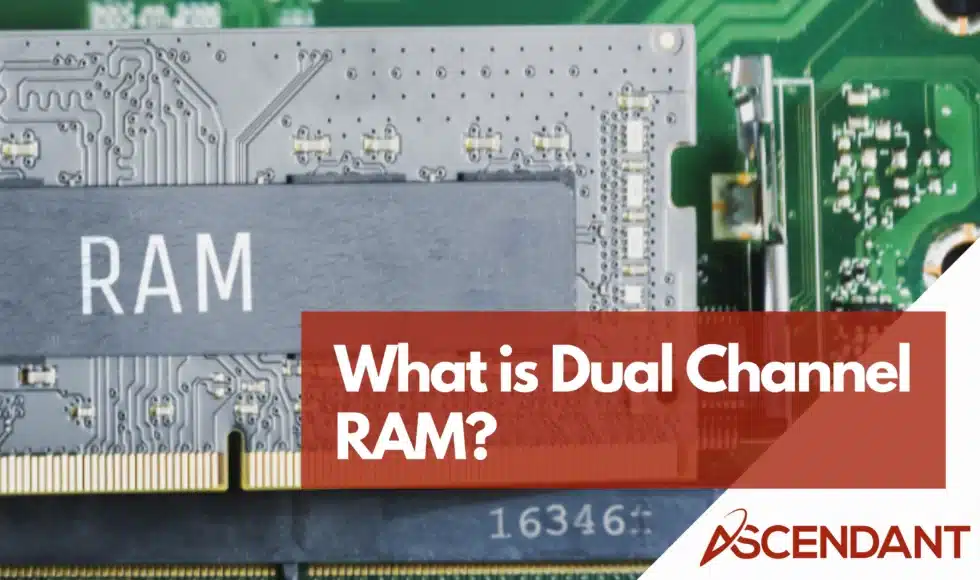This article will delve into the concept of dual channel RAM, elucidating how it employs two channels to amplify your computer’s data transfer rate twofold. Such an enhancement in performance is particularly beneficial for tasks demanding substantial resources, such as gaming and video editing. We’ll cover what dual channel RAM entails, its operational mechanics, advantages, and the process of configuration.
Key Takeaways
- Dual channel RAM significantly increases memory bandwidth by using two memory channels simultaneously, enhancing data transfer speed and overall system performance.
- Proper installation and compatibility of RAM modules are essential for ensuring dual channel functionality and maximizing performance benefits.
- Upgrading to dual channel memory is particularly beneficial for memory-intensive tasks like gaming and video editing, offering smoother multitasking and improved responsiveness.
Understanding Dual Channel RAM
Dual channel memory operates by leveraging two memory channels to increase the rate of data transfer. By engaging these channels in tandem, the system can concurrently process information from separate memory modules. This configuration provides a direct route for faster communication with the CPU, effectively enhancing both bandwidth and speed twofold when compared to single-channel setups. Optimal performance is often achieved through dual channel kits specifically tailored for this purpose.
The true advantage of using dual channel RAM lies within its capability to execute read and write operations simultaneously across multiple channels, thereby amplifying overall memory throughout. With enhanced pathways provided for interacting with the memory controller, dual channel configurations are adept at boosting data flow rates significantly—making them especially useful in computers that handle intensive tasks or business applications where peak performance is paramount.
How Dual Channel Configuration Works
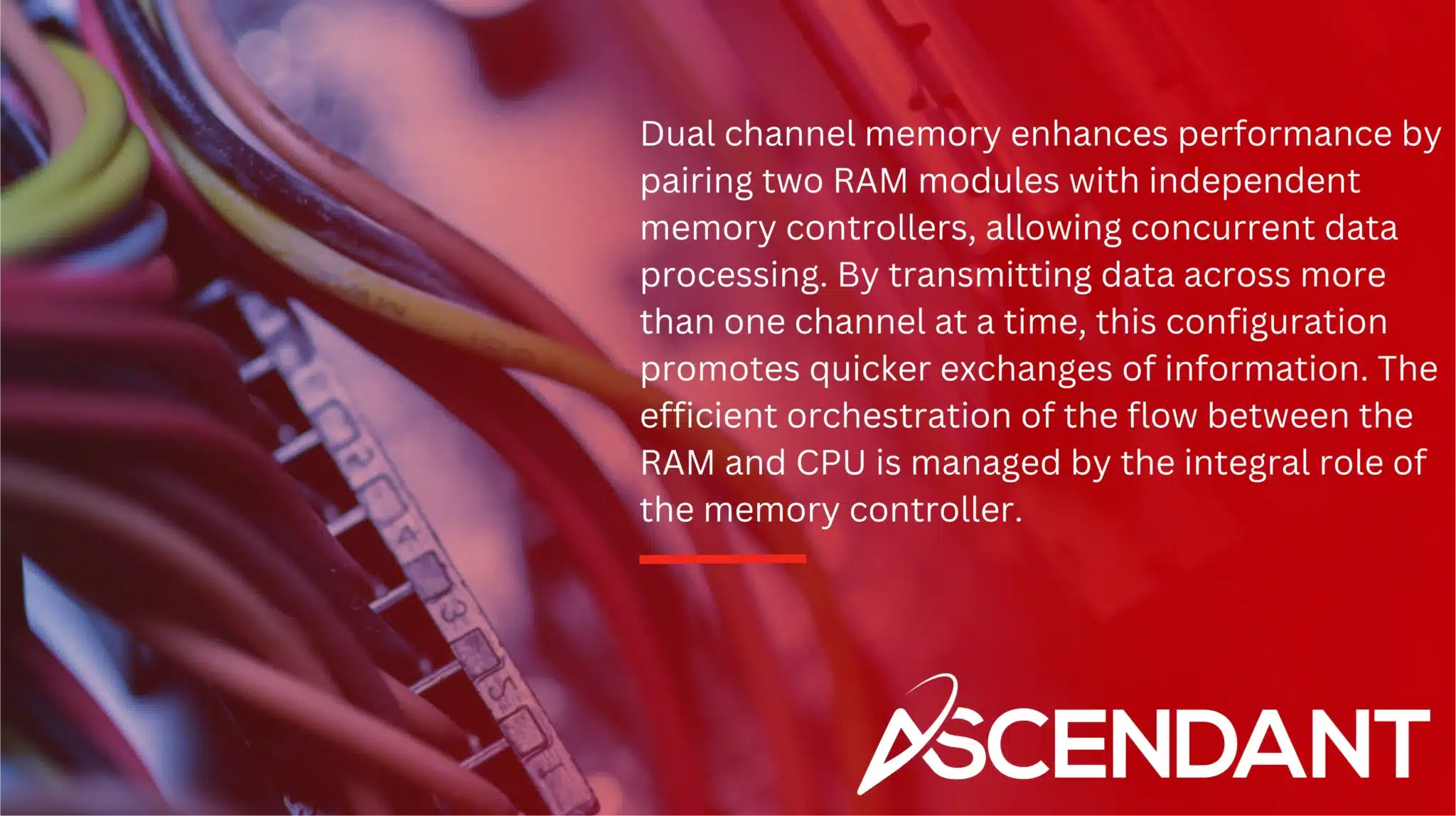
Dual channel memory enhances performance by pairing two RAM modules with independent memory controllers, allowing concurrent data processing. By transmitting data across more than one channel at a time, this configuration promotes quicker exchanges of information. The efficient orchestration of the flow between the RAM and CPU is managed by the integral role of the memory controller.
By linking each module in a dual-channel setup to its own dedicated memory controller, simultaneous processing can be achieved—key to boosting effective memory bandwidth that’s so vital for resource-heavy tasks like gaming or video editing. This form of parallelism underscores why dual-channel configurations excel compared to single-channel setups.
A significant leap rather than just a minor enhancement in system performance derives from employing a dual channel configuration due mainly to its expanded memory bandwidth capability. For those seeking optimized operation during heavy multitasking or while using demanding applications, adopting dual channel strategies is common practice within high-performance computing environments for their ability to elevate overall functionality.
Benefits of Dual Channel Memory
The primary advantage of dual channel memory is the substantial increase in memory bandwidth, effectively doubling the amount of data that can be transferred at once. This boost is particularly noticeable in tasks that require rapid data access, such as gaming and video editing. The performance enhancement from dual channel memory can make your system more responsive and capable of handling more demanding applications with ease.
Running resource-intensive programs like virtual machines benefits significantly from dual channel memory configurations. The increased memory bandwidth allows for faster data processing and smoother operation, making it easier to switch between tasks and applications without lag.
Dual channel memory enhances both system responsiveness and multitasking capabilities. You can run multiple applications simultaneously without significant slowdowns, making your computing experience much more efficient and enjoyable.
Installing Dual Channel RAM
Before adding dual channel memory, make sure your PC is powered down and disconnected from any power source to prevent electrical risks. To activate dual channel capabilities, insert the RAM modules into matching color-coded slots on your motherboard. Placement in these specific slots is what allows for the operation of dual channel mode.
Ensure that you line up the notches on the RAM sticks with those in their corresponding memory slots while installing them. Pressing down evenly when inserting can help guarantee they are well-seated within each slot for optimal contact and performance. Once installed, boot up your machine to verify through BIOS or system info that it recognizes and has enabled the functionality of dual-channel RAM.
Although setting up dual channel ram might at first seem complex, adhering to this guidance will simplify it greatly—letting you unlock all benefits associated with using a set-up involving multiple memory modules arranged according to dual-channel specifications. Properly positioning these components goes a long way toward amplifying overall system throughput as well as ensuring efficient use of new-fangled memory units.
Hardware Requirements for Dual Channel Modern Processors
To utilize dual channel memory effectively, you must have a processor equipped with a memory controller capable of supporting multi-channel architecture. Not all systems are configured to work with dual channel mode. Hence, verifying the compatibility of your processor is essential before attempting to upgrade.
Ensuring that both your motherboard and chipset can support dual channel operation is important. Your motherboard should offer matched slots specifically designed for use in a dual channel configuration. For accurate installation information regarding these correct slots on the motherboard, refer to the manual provided by the manufacturer.
For achieving optimal performance when operating in dual channel mode, it’s imperative that RAM modules are precisely matched—in terms of capacity, speed and timing characteristics. Purchasing kits containing two identical sticks of RAM helps guarantee their suitability for use together as a pair within this setup since they’re designed from outset to be compatible counterparts—key to enabling smooth functionality and reaping enhanced performance benefits offered by multi-channel configurations.
Common Issues and Drawbacks
Although dual channel RAM provides various advantages, there are possible downsides to consider. Compatibility issues arise when mismatched memory modules force the system to operate according to the slowest module’s specifications, undermining the potential gains from using dual channel RAM.
For applications that do not heavily rely on memory, the improvements offered by dual channel RAM could be insignificant or imperceptible. An increase in power usage and heat output is another concern. This necessitates proper cooling solutions and airflow management to avert any overheating problems.
For many users, the pros of employing dual channel RAM surpass these cons.
Optimizing Dual Channel Performance
Ensure that you verify the timings and speed of your memory to enhance the performance of dual channel memory. Activating XMP (Extreme Memory Profile) or DOCP (Direct Overclock Profile) within your BIOS can aid in setting up your RAM for peak efficiency. These configurations are crucial in elevating both the effectiveness and velocity of your memory modules, promoting their highest level of functioning.
To evaluate stability and overall performance, tools such as MemTest86 or AIDA64 come in handy when testing dual channel memory. They’re instrumental not only in pinpointing potential problems with the RAM but also in confirming its proper operation.
By fine-tuning your dual channel memory, which supports dual channel mode, you guarantee top-notch system behavior and a seamless operational experience on your computer.
Comparing Single Channel and Dual Channel Memory
Dual channel memory setups differ from single channel variants in that they utilize two channels instead of one for managing memory. This structural difference has substantial implications on the system’s output, as dual channel arrangements bolster bandwidth and enhance data transfer speeds.
When comparing data rates between the two types, dual-channel systems have the capacity to double their speed relative to their single-channel counterparts. Such a boost is particularly beneficial for activities demanding high levels of data throughput like gaming, video editing applications or operating virtual machines.
In essence, opting for a configuration with dual channel memory translates into superior efficiency and improved responsiveness of your computer system. Thus it remains an optimal selection across various usage scenarios whether you are engaged in gameplay, content production or juggling multiple tasks simultaneously – ensuring those seeking elevated performance find what they need through dual channel technology.
When to Upgrade to Dual Channel Memory
Switching to dual channel memory can greatly benefit tasks that require extensive memory usage, including gaming, video editing, and the execution of virtual machines. The need for quick data retrieval and a high rate of data processing is met more effectively with the use of dual channel technology.
The adoption of dual channel RAM enables more fluid transitions and enhances multitasking capabilities across various applications. For those who often toggle between different tasks or operate multiple programs at once, upgrading to a dual-channel configuration can lead to discernible enhancements in performance and foster a smoother user experience.
Impact on Integrated Graphics
Systems that rely on integrated graphics benefit substantially from dual channel setups, as these configurations augment performance by providing faster data access via dual channel RAM. This acceleration of memory accessibility can markedly influence activities such as video playback and casual gaming, not to mention improving the efficiency in creating content.
When both the CPU and GPU draw from the same pool of RAM, it can challenge system performance when memory demands are at their peak. By implementing a dual channel memory arrangement, you guarantee ample bandwidth for your integrated graphics setup, which facilitates smoother and enhanced graphical responsiveness.
Quad Channel and Beyond
Multi-channel memory architectures, such as dual channel RAM, enhance data transfer capabilities and overall system performance by increasing the memory bandwidth available. Quad channel memory configurations elevate these advantages Typically restricted to high-end CPUs and motherboards. The step-up from dual to triple or quad channel setups can significantly impact demanding computing tasks.
With its ability to accelerate data transfers markedly and improve responsiveness in systems, quad channel memory is particularly well-suited for resource-intensive applications like video editing or 3D rendering that require quick access to large amounts of data.
As technological development continues apace, multi-channel configurations will likely become more widespread among users seeking advanced performance benefits via enhanced memory channels.
Summary
Understanding and utilizing dual channel RAM can significantly boost your PC’s performance, providing faster data transfer, improved system responsiveness, and enhanced multitasking capabilities. By leveraging the power of dual channel memory, you can ensure that your system runs smoothly, whether you’re gaming, editing videos, or running multiple applications simultaneously.
Upgrading to dual channel memory is a worthwhile investment for anyone looking to improve their computing experience. As technology evolves, multi-channel memory configurations will continue to provide new opportunities for performance enhancements, making them an essential component of modern computing.
 Frequently Asked Questions
Frequently Asked Questions
What is dual channel RAM?
By employing dual channel memory channels, RAM is able to accelerate the speed of data transfer and boost system efficiency. This setup essentially amplifies the memory bandwidth to twice that of single channel configurations.
How do I install dual channel RAM?
Ensure that your computer is switched off and disconnected from any power source before installing dual channel RAM. Then insert the RAM modules into slots on the motherboard that are color-coded to match.
After installation, verify whether dual channel mode has been activated by checking the BIOS settings or consulting system information details.
What are the benefits of dual channel memory?
Utilizing dual channel memory can markedly boost system efficiency by elevating the memory bandwidth, which in turn accelerates the speed of data transfer. This enhancement contributes to increased responsiveness and superior multitasking performance.
If you’re looking for a tangible improvement in your system’s operational capability, consider making the switch to a dual channel configuration.
Are there any drawbacks to using dual channel RAM?
Dual channel RAM has the potential to boost performance but could cause compatibility problems if modules don’t match. Its advantages may be marginal in applications that aren’t demanding and it tends to consume more power and produce more heat.
When should I upgrade to dual channel memory?
If you frequently perform tasks that require substantial memory use, like video editing, gaming, or juggling multiple applications at once, enhancing your system’s performance can be achieved by upgrading to dual channel memory.