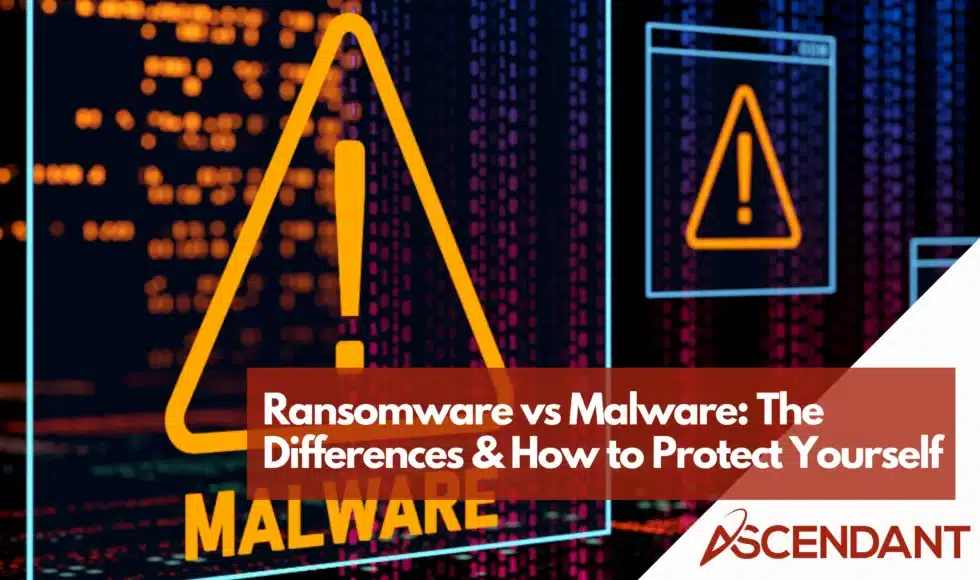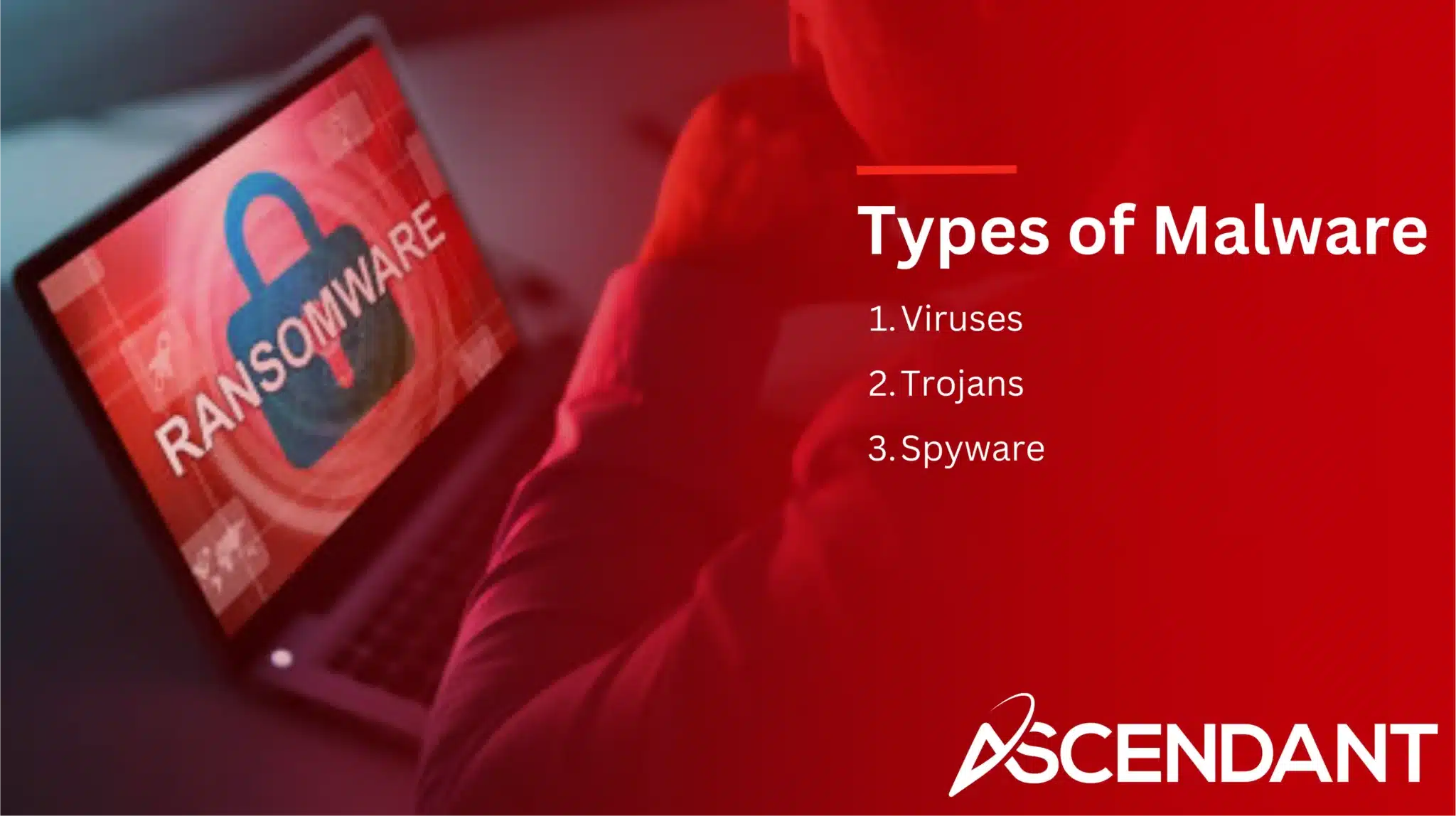Interested in understanding how ransomware differs from malware? Malware is a broad category encompassing all kinds of malicious software, while ransomware specifically targets your data, blocking access to it until a ransom is paid. We’ll delve into these distinctions and provide guidance on safeguarding against such threats.
Key Takeaways
- Malware is a broad category of malicious software, while ransomware specifically extorts victims for payment to regain access to their data or systems.
- Common types of malware include viruses, Trojans, and spyware, each employing different methods to harm computer systems, while ransomware variants such as crypto and locker ransomware utilize encryption and device access restrictions, respectively.
- Protective measures against malware and ransomware include regular software updates, strong passwords with multi-factor authentication, user education on phishing threats, and maintaining offline backups for data recovery.
Understanding Malware and Ransomware
Malicious software, often referred to as malware, includes any type of program intended to damage or take advantage of computer systems through malicious code. Malware comes in multiple forms including viruses, spyware and ransomware. All can have a devastating impact on computers during an attack.
Ransomware stands out among other types of malware because it encrypts the victim’s data or restricts access to their system until a ransom is paid for recovery. This form of digital extortion distinguishes itself by holding information hostage and compelling victims into making payments in exchange for a decryption key that promises restored access.
Types of Malware
There are various kinds of malware, each designed to inflict damage in a distinct manner. These include:
- Viruses that alter programs enabling their propagation
- Trojans which masquerade as harmless software to gain unauthorized access
- Spyware that covertly observes and pilfers user data
Certain variants of ransomware can also be classified under the Trojan or worm categories, showcasing how these cyber threats can intersect.
To disseminate malware, hackers frequently employ exploit kits via websites that appear safe. Consequently, it’s crucial to maintain constant awareness against such online risks.
Viruses
Malicious software, known as a computer virus, can infiltrate and alter other programs by incorporating its own code. When this type of virus invades a program on the computer system, it is capable of self-replication and dispersal to additional programs and files within that system. Such activity often results in extensive harm through data corruption and degradation of the computer’s functionality.
Trojans
Trojan horses, which are a form of malware, masquerade as bona fide software to deceive users into installing them. After being installed on the system, they can unleash other forms of malware or facilitate unauthorized access. Their ability to evade detection until causing considerable harm renders Trojans particularly perilous.
Spyware
Spyware is a type of malicious software that secretly collects sensitive information from users, such as personal data and browsing patterns, by recording their keystrokes without their permission. The stealth extraction of this data can result in serious invasions of privacy.
When spyware infiltrates a user’s system, it poses risks to the individual’s confidentiality, which could culminate in identity theft and monetary damages.
How Ransomware Works
Malicious software known as ransomware utilizes complex encryption algorithms to render a victim’s computer data unusable, withholding access to their files until a decryption key is provided following payment of a ransom. This dangerous program can gain entry into systems through multiple channels such as phishing scams, exploiting weaknesses in the software, or taking advantage of remote access points that lack proper security.
Upon successful installation on the victim’s device, the ransomware initiates an extortion scheme by demanding money in return for restoring access to encrypted files—placing victims under immense pressure and urgency.
Phishing Emails
Emails used for phishing are frequently employed to distribute ransomware. These emails deceive users into either downloading attachments with malicious intent or clicking on links that lead to harmful sites. The deceptive nature of these emails often makes them seem as though they originate from credible entities, which enhances their effectiveness.
In phishing attacks, there is also a tactic where malware gets concealed within software that appears beneficial. This raises the danger level significantly. To guard against infections by ransomware, it’s essential to instruct users in how to identify and avoid falling victim to such phishing schemes.
Exploiting Vulnerabilities
Cybercriminals frequently exploit vulnerabilities in software as a prevalent tactic to install ransomware. They pinpoint and attack software that has not been updated to obtain unauthorized access to systems. It is critical to update software regularly in order to seal these security breaches.
Phishing attacks are designed to take advantage of email system vulnerabilities, which underscores the importance of implementing strong security measures.
Remote Desktop Protocol (RDP) Attacks
Ransomware attacks can take advantage of systems through unsecured Remote Desktop Protocol (RDP) connections. Using these vulnerabilities, cybercriminals can infiltrate systems and introduce ransomware, which may lead to loss of data, financial harm, and damage to reputation.
It is essential to secure RDP connections against such unauthorized access by implementing strong passwords, utilizing firewalls, and segmenting the network – all key steps in safeguarding against these threats.
Key Differences Between Malware and Ransomware
Malware encompasses a wide array of malicious software variants, including adware, spyware, and Trojans. Each variant operates differently and has varying effects. Not all malware functions by demanding ransoms—this is the unique characteristic of ransomware.
In contrast to other types of malware that might disrupt systems in different ways, ransomware singularly focuses on seizing control over data or systems and refuses to relinquish it unless a specific sum is paid as ransom. Within the extensive spectrum of malware threats, this feature makes ransomware an especially dangerous form.
Common Ransomware Variants
Ransomware attacks manifest in several forms, all designed to leverage extortion by compromising victim’s assets. The variants include:
- Crypto ransomware, which takes files hostage by encryption and holds the decryption key for a fee.
- Locker ransomware, that denies access to users’ devices, offering entry only after payment is rendered.
- Scareware, which deceives individuals into thinking their device has been compromised, coaxing them to spend money on an unnecessary fix.
There is an alarming increase in cyber threats with ransomware at its core. Ransomeware as a service (RaaS) amplifies this issue by simplifying the process for attackers lacking sophisticated skills to execute these schemes.
Recognizing different types of ransomware enables development of tailored defenses specific to each threat variant.
Crypto Ransomware
Utilizing sophisticated encryption methods, crypto ransomware effectively seals off user files, rendering them unusable unless the user obtains a decryption key. The turmoil this kind of ransomware creates can be extensive, typically compelling those affected to pay a demanded sum in return for the means to unlock their data.
Such incidents of ransomware have the potential to bring individual or corporate activities to an absolute standstill until either payment is made for the release of the decryption key or another resolution is discovered.
Locker Ransomware
Ransomware known as Locker prevents complete access to users’ devices by displaying a demand for ransom on a lock screen. It differs from crypto ransomware, which typically encrypts specific files. Instead, it blocks entry to the entire device. This restriction often induces a rapid response and distress among victims, leading them to heavily fulfill the payment demands.
Scareware
Scareware uses intimidation tactics, convincing individuals that their device has been compromised with malware. It induces panic, pushing them to shell out money for bogus software purported to resolve an issue that isn’t actually present. This form of ransomware leverages distressing pop-up notifications designed to fool people into buying counterfeit antivirus programs.
Victims of this deceit often experience not only monetary detriment but also undue anxiety and worry due to the manipulative nature of scareware.
Protecting Against Malware and Ransomware
A defense-in-depth approach is essential for protecting against malware and ransomware. Regularly updating software to patch vulnerabilities is critical. Investing in robust cybersecurity solutions and verifying the legitimacy of software sources can also prevent infections.
Creating offline data backups and storing data in encrypted cloud storage are recommended methods to safeguard against ransomware attacks. Educating users about the risks of visiting suspicious websites or downloading unreliable applications is crucial.
Identifying and reducing exposure of online assets can further help prevent attacks.
Regular Software Updates
Cyber threats frequently take advantage of vulnerabilities arising from software that is not up-to-date. By consistently applying updates and patches to your software and system, you can seal off security loopholes and safeguard against infections by malware. Such preventive measures are a straightforward but potent strategy in bolstering your protection against online threats.
Strong Passwords and Multi-Factor Authentication
Securing accounts from cyber threats necessitates the use of robust passwords and multi-factor authentication (MFA). Passwords deemed strong should contain at least 16 characters, including a mix of upper and lowercase letters, numerals, and symbols.
To enhance security, MFA introduces an additional verification step beyond mere password input. Utilizing password managers enables individuals to generate complex passwords easily while also providing secure storage for them. This aids in maintaining strong, distinct passwords for various accounts.
User Education and Awareness
Educating users to identify email-related threats significantly bolsters a company’s resistance to ransomware assaults. In the fight against cybersecurity dangers, especially those involving ransomware, user training is of paramount importance.
By implementing robust training initiatives, organizations can better spot phishing schemes and diminish the chances of social engineering attacks succeeding.
Responding to Ransomware Attacks
Ransomware represents a profound threat to cybersecurity, capable of causing financial ruin for businesses. This form of malware frequently employs complex strategies like data exfiltration and leveraging the threat of DDoS attacks as leverage to coerce payment from its targets.
Adhering to a methodical procedure is crucial for organizations when responding to ransomware incidents. From identifying the attack through to its removal. The #StopRansomware Guide provides an essential Ransomware Response Checklist detailing actions that should be taken if ransomware strikes. Paying the demanded sum offers no assurance that attackers will grant access back to compromised data.
Isolate Infected Systems
It is crucial to sever the connection of systems impacted by ransomware from your network right away, halting its propagation. In cases where it’s not feasible to isolate these systems, turning off the devices should be done promptly to halt ongoing infection.
Giving precedence to quarantining key operational systems that are critical can help in reducing the overall effect of the attack.
Contact Law Enforcement
Involvement of law enforcement authorities can be beneficial in both the recovery process and the inquiry following a ransomware attack. Agencies including local FBI branches and the U.S. Internet Crime Complaint Center are equipped to probe for links with other cyber events, which could improve security protocols overall.
It’s important when reporting an attack to provide comprehensive information regarding the nature of the incident and any measures already enacted in response, as this will support investigative efforts.
Restore from Backups
Maintaining up-to-date offline backups on a regular basis is essential to effectively recover from ransomware attacks. By having these uncontaminated backups, you can reinstate your data without succumbing to the demands for ransom payments.
When restoring files, it’s important to use clean copies from these backups in order not only to prevent re-infection, but also to preserve the integrity of your data.
Additional Resources
The No More Ransom Project is a valuable resource for victims of ransomware, offering an array of decryption tools and aids. Stopransomware.gov provides comprehensive resources and advice from numerous U.S. government agencies aimed at safeguarding against and responding to ransomware attacks. For instructions on reporting cyber incidents, the U.S. Secret Service offers expert guidance on contacting the relevant authorities.
Leveraging these available assets can greatly strengthen your protection against various cyber threats including ransomware.
Summary
Understanding the distinctions between malware and ransomware, recognizing common variants, and knowing how to protect against these threats are critical in today’s digital landscape. Regular software updates, strong passwords, multi-factor authentication, and user education form the backbone of a robust defense strategy. In the unfortunate event of a ransomware attack, isolating infected systems, contacting law enforcement, and restoring from backups can mitigate damage. Stay informed and vigilant, utilizing available resources to safeguard your digital assets. Your proactive measures today can prevent significant losses tomorrow.
 Frequently Asked Questions
Frequently Asked Questions
What is the main difference between malware and ransomware?
Malware is an overarching term for all varieties of malicious software designed to inflict damage or unauthorized exploitation, while ransomware constitutes a specific form of malware that encodes data and extorts victims by requiring payment in exchange for the decryption key.
How can I protect my computer from ransomware attacks?
In order to safeguard your computer against ransomware attacks, it is essential to keep your software up-to-date, use robust passwords coupled with multi-factor authentication methods, and ensure that you have offline backups for your data.
It’s vital to increase awareness amongst yourself and any staff members about the dangers of phishing attacks as a means of preempting such security threats.
What should I do immediately after a ransomware attack?
To mitigate the impact of a ransomware attack, it is crucial to swiftly disconnect systems that have been compromised from your network. Reach out to law enforcement authorities and proceed with restoring your data using uncontaminated backups.
It’s imperative for the safeguarding of both your network and data that these measures are taken promptly following a ransomware incident.
Are there free resources available to help deal with ransomware?
Indeed, complimentary aids like the No More Ransom Project and Stopransomware.gov exist, providing decryption tools along with advice for efficiently handling ransomware situations.
Leveraging such assistance can markedly enhance one’s capabilities in safeguarding against and responding to ransomware threats.
What are some common types of ransomware?
It is essential to recognize the differences between various forms of ransomware for successful prevention and response measures. Crypto ransomware encrypts files, locker ransomware restricts access to devices, while scareware tricks users into purchasing deceptive software.
These variations are key when developing strategies against this type of malicious software that can hold your data hostage.