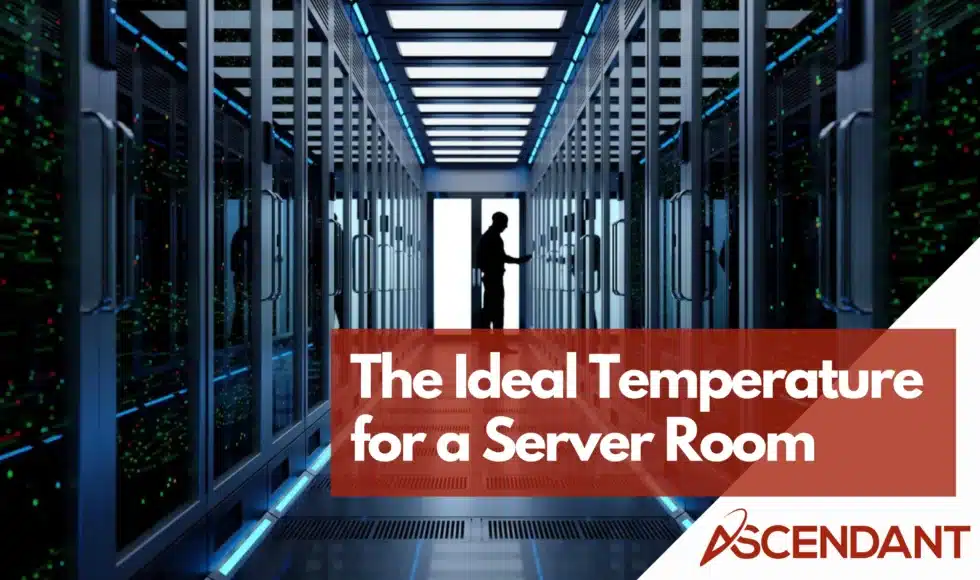Maintaining the ideal temperature for a server room, typically between 68°F and 71°F, is important for performance and equipment longevity. In this article, we explore why this temperature range matters and how to achieve it.
Key Takeaways
- The optimal server room temperature should be maintained between 68°F and 71°F to enhance equipment performance and longevity, while fluctuations can lead to thermal stress and component failure.
- Consistent temperature and humidity control is essential to prevent overheating, data loss, and equipment damage, with humidity levels ideally maintained around 50%.
- Investing in reliable monitoring tools and effective cooling systems, such as CRAH and CRAC units, alongside backup solutions, ensures manageable server room conditions and reduces the risk of overheating.
Understanding the Optimal Server Room Temperature
Maintaining the server room temperature within a specific and narrow range is crucial for ensuring peak performance and durability of your server equipment. An ambient temperature held steadily between 68°F to 71°F is deemed ideal for most settings within a server environment, as it aids in keeping components running efficiently while preventing them from overheating—a condition that can inflict significant harm on sensitive parts.
The operational temperature spectrum for server rooms extends from 50°F to 82°F without directly jeopardizing component integrity. Although this allows for some variability, it’s recommended that temperatures be managed towards the lower end of this scale to mitigate potential hazards. Keeping consistently within the optimal temperature limits helps avoid unnecessary system downtime and curtails frequent replacements of hardware.
Ensuring stability in terms of room temperatures inside these environments is crucial since fluctuations induce thermal strain leading to premature failures of various components. Sustained consistency with regard to temperatures contributes significantly toward dependable operations and prolongs equipment lifespan across all servers housed in such rooms.
Importance of Maintaining Consistent Temperature Levels
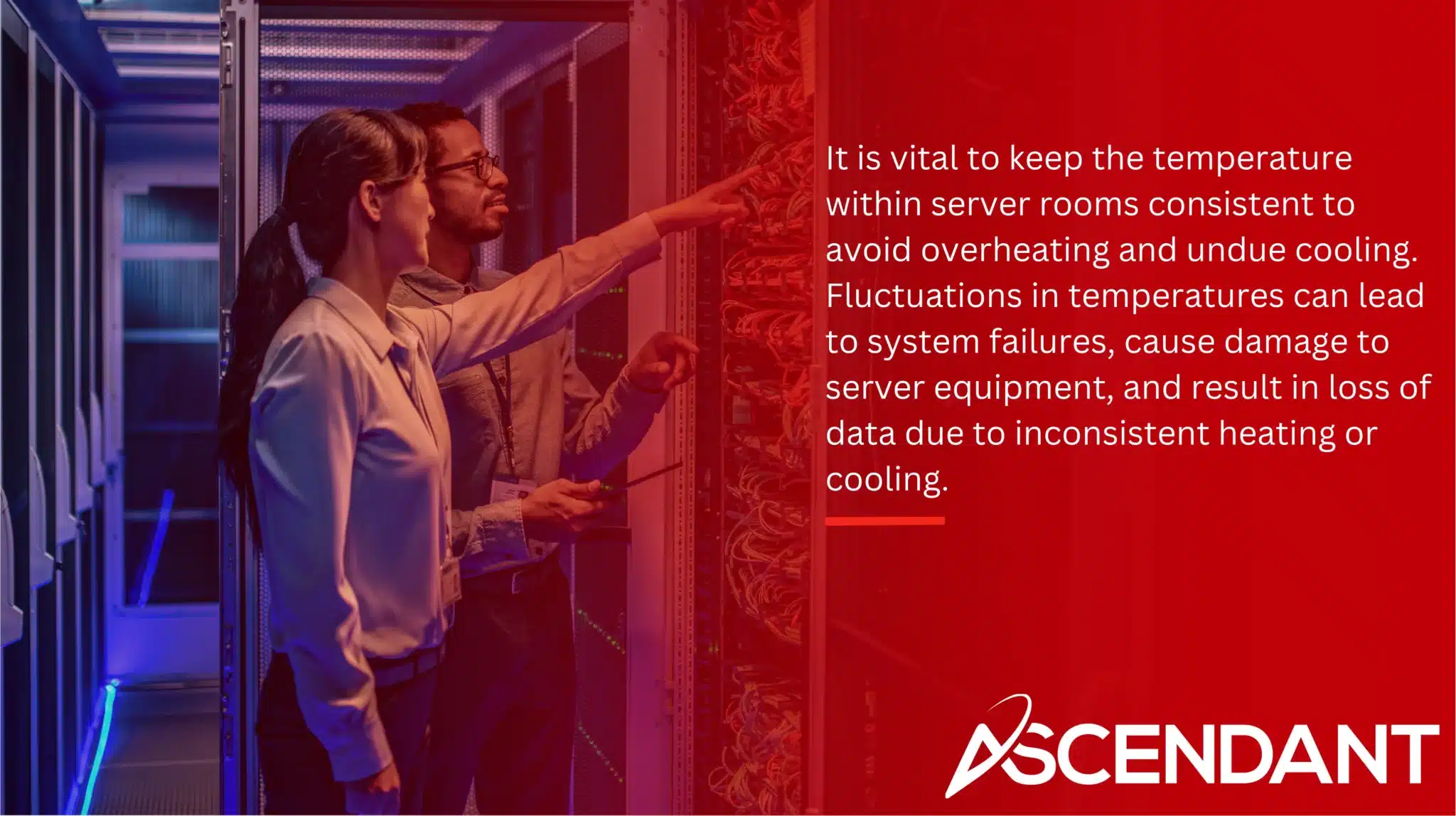
It is vital to keep the temperature within server rooms consistent to avoid overheating and undue cooling. Fluctuations in temperatures can lead to system failures, cause damage to server equipment, and result in loss of data due to inconsistent heating or cooling.
Ensuring that temperatures stay within a specified range is important for safeguarding against such problems. Overheated environments diminish the life span of server components while also curtailing productivity due to more frequent breakdowns. Conversely, excessively low room temperatures prompt cooling systems to overwork themselves, thereby increasing energy costs without any tangible benefits and putting extra strain on these systems.
By managing server room temperatures with consistency, it’s possible not only to protect hardware from potential harm, but also decrease the chances of experiencing data losses and writing errors caused by extreme heat or cold conditions. Taking preventative measures for thermal regulation inside server rooms is essential for averting catastrophic outcomes like complete equipment malfunctions. Working within established temperature guidelines remains a key aspect of proficient management practices for such spaces.
Impact of Humidity on Server Rooms
In server rooms, controlling humidity is as critical as managing temperature. A relative humidity level of approximately 50% is considered optimal for such environments. By keeping the atmosphere within this range, it prevents it from becoming overly arid or excessively damp—either condition could harm the servers.
If the air in server rooms becomes too dry, there’s a heightened danger of electrostatic discharge, which can wreak havoc on electronic components. Such discharges have the potential to inflict damage that might result in system malfunctions and loss of data. On the flip side, if humidity surges beyond recommended levels, condensation may occur leading to corrosion and reducing hardware lifespan.
To safeguard equipment against environmental hazards, ensure continuous monitoring and control over ambient humidity levels are maintained. This fosters a secure and consistent operating environment for servers.
Tools for Monitoring Server Room Temperature and Humidity
Ensuring the optimal conditions of a server room is critical, and this can be achieved through the implementation of dependable monitoring instruments. Systems such as ControlByWeb allow for real-time observation and management over a web-based interface. They provide notifications when environmental variables stray from set parameters, enabling prompt interventions to rectify any issues.
The utility of equipment like the X-410 edge programmable controller cannot be overstated. This device actively supervises temperature levels while managing alerts and recording incidents without dependence on cloud computing services. Its independent functionality guarantees effective oversight over your server environment even during disruptions in internet connectivity.
Sophisticated surveillance systems extend their capabilities beyond mere temperature checks to include humidity and access control tracking, offering an expansive perspective on the state of your server facility’s atmosphere. When paired with exacting sensors, these advanced technologies help maintain a conducive environment within your server space that safeguards all housed machinery against potential risks or damage.
Effective Cooling Systems for Server Rooms
Ensuring the maintenance of an ideal server room temperature is vital, which necessitates choosing a suitable air conditioning system. Two prevalent options include Computer Room Air Handlers (CRAH), which cool the air using cold water and are particularly effective in cooler climates, and Computer Room Air Conditioners (CRAC) that operate akin to home AC units but may not be as energy efficient.
To avoid unforeseen cooling system failures, regular upkeep performed by skilled technicians is essential. Employing advanced cooling methodologies such as hot aisle/cold aisle layouts along with additional air sealing equipment can significantly increase efficiency in managing temperature within the server room through improved usage of cooling ducts.
Enhancing both precision in cooling near equipment racks and energy conservation can be achieved with close-coupled air conditioning systems. Incorporating chiller units or vertical HVAC systems offers robust backup solutions for your cooling requirements. Through these methods’ implementation, you ensure consistent optimal conditions within your server space so all servers continue operating safely within recommended temperature parameters.
Backup Cooling Solutions
Alternative cooling arrangements act as a protective measure for your server room hardware in the event of power disruptions. Supplementary systems, such as independent generators, provide uninterrupted service when the main system ceases to function, thereby reducing the chances of overheating and prolonging the durability of your equipment.
Compact air conditioning units and targeted coolers serve as efficient contingency solutions, particularly suited for small areas. These devices can be quickly implemented to regulate temperature amidst failures of the primary cooling mechanism, ensuring that all components remain within their designated safe operating temperatures.
Implementing a backup cooling strategy is an investment in safeguarding server room infrastructure. It offers reassurance that servers are shielded from excessive heat and sudden rises in temperature.
Airflow Planning and Management
The importance of careful airflow planning cannot be overstated in maintaining a server room. To pinpoint areas that necessitate intervention, it’s essential to track temperature readings throughout the space. Addressing these problematic hot spots is vital not only for enhancing cooling effectiveness but also for ensuring that all equipment stays within safe operational temperature ranges.
By managing airflow adeptly, one can significantly diminish the necessity for extensive cooling measures and thereby curtail electricity expenditures. Employing fans with adjustable speeds can streamline airflow and reduce power usage while organizing cables neatly aids in preventing air blockages that could lead to overheating issues.
Employing a configuration known as cold aisle/hot aisle arrangement is beneficial in preserving optimal temperatures within server setups by distinctly segregating warmer and cooler air streams. This system strategically channels cool air toward the servers while facilitating the removal of warm air from them, sustaining an effectively cooled environment which mitigates risks associated with excessive heat build-up around sensitive server equipment.
Energy Efficiency in Server Room Cooling
Managing the cooling of a server room efficiently is key to both reducing electricity expenses and keeping temperatures within the optimal range. By carefully calibrating thermostat settings in accordance with the specific cooling demands, considerable energy conservation can be achieved. Ensuring that the systems responsible for temperature regulation receive routine maintenance also contributes to their sustained peak functionality.
Devising an effective strategy for managing airflow goes a long way in sustaining consistent room temperatures, which circumvents the need for unnecessary excess cooling—doing so not only trims down on energy consumption but also prevents power usage from escalating due to decreased equipment efficiency caused by overcooling.
Committing to these practices aimed at enhancing energy-efficiency paves the way toward establishing a server environment that’s both environmentally friendly and economically advantageous.
Common Misconceptions About Server Room Cooling
Numerous misunderstandings regarding the cooling of server rooms might result in inadequate control over the temperature. A prevalent fallacy is believing that enhancing a server’s performance through overclocking has negligible downsides. This practice actually leads to higher power consumption and additional heat generation, which could increase the room’s temperature by approximately 1-2°C (1.8-3.6°F).
Another false belief is that employing water cooling can lower the air temperature within the room. Although it effectively moves heat away from components, this technique does not decrease overall air temperature as it still disperses absorbed heat back into its environment. These faulty beliefs may give rise to inferior strategies for cooling and risk harm to equipment.
It is essential to possess accurate knowledge regarding methods of managing temperatures in a server room for them to remain under ideal operational conditions—displacing myths aids in ensuring proper functionality and safeguarding against damage due specifically related issues with heating or cooling systems amongst servers and other associated devices.
Summary
Maintaining the optimal server room temperature and humidity levels is crucial for the longevity and performance of your equipment. Consistent temperature levels, effective cooling systems, proper airflow management, and energy-efficient practices are key to achieving this goal. By implementing these best practices, you can prevent equipment damage, reduce energy costs, and ensure a reliable operating environment.
Remember, proactive management of your server room environment is an investment in the stability and efficiency of your IT infrastructure. Take the steps outlined in this guide to create a safe and efficient server room.
 Frequently Asked Questions
Frequently Asked Questions
What is the ideal temperature range for a server room?
The ideal temperature range for a server room is between 68°F and 71°F to ensure optimal performance. Maintaining this range helps prevent overheating and prolongs the lifespan of the equipment.
Why is maintaining consistent temperature levels important in server rooms?
Maintaining consistent temperature levels in server rooms is crucial to prevent equipment damage and data loss caused by overheating and excessive cooling.
This stability ensures optimal performance and longevity of server infrastructure.
What are the risks of improper humidity levels in a server room?
It is essential to keep humidity levels in a server room within appropriate ranges, as deviations can be hazardous. Low humidity increases the risk of electrostatic discharge while high humidity may lead to condensation and corrosion.
Ensuring that the room’s humidity stays at an ideal level is vital for maintaining both the performance and longevity of server hardware.
What tools are available for monitoring server room temperature and humidity?
ControlByWeb devices and the X-410 edge programmable controller are effective tools for real-time monitoring and control of server room temperature and humidity.
Using these tools can help ensure optimal conditions for your equipment.
What are some common misconceptions about server room cooling?
There’s a common misunderstanding that overclocking has minimal effect on the temperature in a server room and also, there is an assumption that using water cooling can reduce the ambient temperature of the room.
It is essential to grasp these concepts properly for successful management of cooling systems within a server environment.