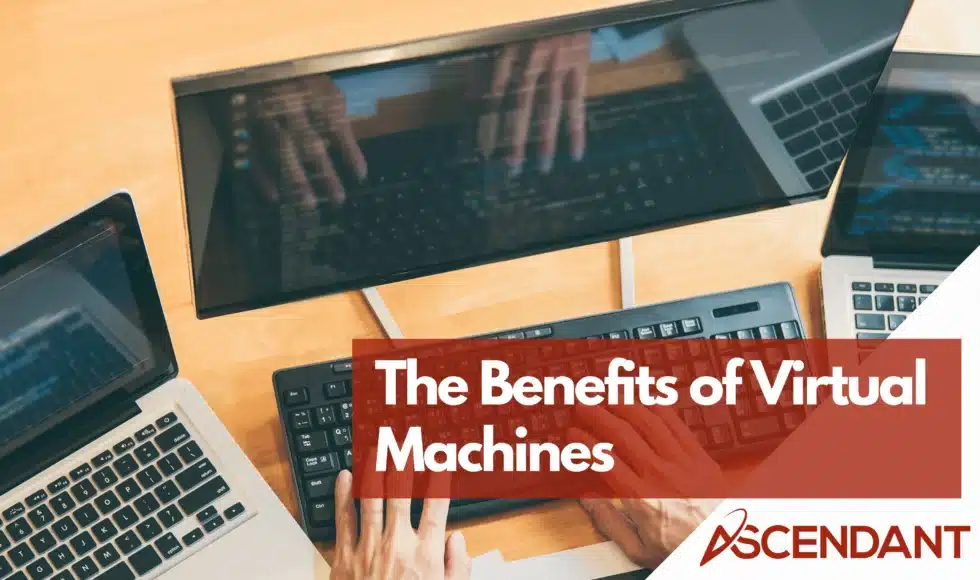Wondering about the advantages that virtual machines (VMs) bring to your IT infrastructure? They provide notable benefits, which encompass cost savings, adaptability, and bolstered security measures. This article aims to unpack these prime benefits of virtual machines for a comprehensive understanding.
Key Takeaways
- Virtual machines save costs by reducing physical hardware needs and maintenance expenses, while consolidating resources for efficient management.
- VMs offer flexibility and scalability, allowing businesses to dynamically allocate resources and quickly adapt to workload changes in cloud environments.
- Enhanced security is a key advantage, as VMs isolate processes and provide safe testing environments, preventing malicious activities from spreading between virtual machines.
Cost Efficiency
Adopting virtual machines offers notable financial benefits due to the reduced necessity for physical hardware, which translates into lower electricity bills and diminished maintenance outlays. The consolidation of your IT infrastructure minimizes both space requirements and associated costs, resulting in significant overall cost savings.
By employing VMs, businesses can operate various applications on a single physical server. This approach negates the need for multiple initial investments in hardware while simultaneously consolidating computing resources to minimize management expenses. Fewer physical servers equate to less frequent upkeep needs and a reduction in component replacement.
The aggregate impact of these cost reductions renders virtual machines an appealing choice for organizations aiming to streamline their expenditures and maximize their budgets.
Flexibility and Scalability
Virtual machines boast a high degree of flexibility and scalability, which are among their primary strengths. Virtualization technology enables the generation of virtual hardware within a physical machine, enhancing efficiency substantially and granting increased adaptability. Consequently, organizations can swiftly adapt to evolving requirements without incurring expenses for extra physical hardware.
Within cloud environments, the operation of VMs on virtual servers facilitates effortless scaling up or down of computing resources as dictated by demand. For enterprises experiencing variable workloads, this capability is essential to efficiently address demands while avoiding superfluous expenditures.
Subsequent sections will delve deeper into both the benefits and drawbacks associated with this form of virtualized infrastructure.
Resource Allocation
Virtual machines are adept at distributing computing resources, fine-tuning their allocation in response to immediate demands, which bolsters efficiency. Such effective use of resources leads to substantial reductions in costs. AI-powered systems can elevate these savings by adapting the resource distribution within virtual machines according to prevailing workload trends.
By curtailing the necessity for surplus resources and leveraging current hardware more effectively, virtual machines shrink both managerial expenses and the space required for physical infrastructure. Consequently, they serve as a potent instrument for enterprises aiming to enhance operational nimbleness and productivity.
Scalability in Cloud Environments
Virtual machine technology enables unmatched scalability within cloud environments. As virtual machines are based on software, it’s simple to generate new instances whenever necessary, thus enabling swift scaling. This feature permits organizations to respond promptly to surges in demand without the necessity of procuring extra physical servers, leading to considerable cost savings.
Businesses benefit from the flexibility offered by virtual machines when scaling their failover solutions tailored to unique requirements. This ensures that operations remain continuous even through periods of high demand and is a key benefit of employing virtual machine technology in contemporary cloud infrastructures.
Enhanced Security Measures

Ensuring security is paramount for every organization, and virtual machines deliver heightened security capabilities that are not readily accessible with conventional physical servers. Virtual environments thwart the proliferation of threats by facilitating efficient isolation and compartmentalization of resources. Such segregation plays a pivotal role in safeguarding the sanctity of each individual VM as well as bolstering the system’s collective defense.
Subsequent sections will explore the methods by which virtual machines segregate processes to fortify security, along with their ability to furnish secure zones for application testing and vulnerability analysis.
Isolation of Processes
The capacity of VMs to segregate processes stands as one of their key security advantages. Operating autonomously, each VM guarantees that malevolent actions within one do not affect the rest, thereby playing a crucial role in halting malware transmission across the virtual environment and protecting it.
Any software contained within a VM is barred from disrupting the host operating system, adding an additional barrier to security. The integrity of both the host OS and other VMs is maintained even if a single VM becomes compromised, illustrating the substantial protective benefits offered by process isolation through virtualization.
Safe Testing Environments
Virtual machines offer a secure, platform-independent programming environment conducive to evaluating and testing applications as well as examining security flaws. This proves especially advantageous for developers and IT specialists who require the ability to assess new software or updates in a contained space without compromising the integrity of their live production settings.
Employing virtual machines for such tests permits entities to establish various virtual environments that mirror actual operational scenarios, which is critical for comprehensive examination and analysis. This strategy bolsters security while augmenting both dependability and efficiency in the end product.
Portability and Mobility
Virtual machines offer substantial benefits in terms of portability and mobility. They contribute to enhanced portability by enabling the shifting of workloads between various environments with little need for modification. This flexibility aids organizations in streamlining their IT management, regardless if it’s hosted on-premises or through cloud services.
Subsequent sections will delve into the ways virtual machines support effortless migration and enable access from remote locations, thereby augmenting their already notable advantages in portability and mobility.
Easy Migration
Virtual machines provide considerable adaptability during migration processes, as they can be transferred effortlessly from one server to another, including into cloud environments. This feature is crucial for businesses in the midst of updating their infrastructure or shifting to a new platform while aiming to maintain uninterrupted operations.
With solutions such as VMware HCX, it’s possible to migrate numerous live virtual machines at once on a large scale, which enhances the efficiency of the process. Virtual machines utilize current hardware resources and manage resource allocation based on need, thereby facilitating seamless and economical migrations.
Remote Access
Virtual machines facilitate remote access, allowing individuals to work from any location with an internet connection. This feature is especially advantageous for companies that have employees spread out geographically, as it helps keep their productivity unaffected by where they are situated.
The implementation of virtual machines through cloud computing enables secure entry to tailored virtual desktops and applications from any place. Such mobility within the workplace guarantees uninterrupted business activities, even when staff members are not in a central office location.
Improved Resource Optimization
By enabling a single physical server to accommodate numerous virtual servers, virtual machines substantially boost the efficient utilization of resources. This amalgamation results in notable cost reductions since it permits various applications to operate on a singular server, diminishing the demand for extra hardware.
Subsequent subsections will delve into how VMs facilitate multi-tenancy and the consolidation of servers, thereby augmenting the optimization of resources even further.
Multi-Tenancy
A virtual machine functions as a distinct and isolated operating system installed on physical hardware. The innovation of hypervisor technology facilitates the running of several virtual machines concurrently, all while efficiently managing and distributing the resources from one solitary physical computer.
By selecting custom machine types and adjustable configurations for each virtual machine, individuals can meticulously tune their systems to achieve enhanced performance by precisely allocating vCPU and memory allocations, thereby making optimal use of available hardware resources within these numerous virtual environments housed on just one physical computer.
Consolidation of Servers
Virtual machines play a critical role in shrinking the physical infrastructure footprint by amalgamating several servers onto fewer physical machines. This consolidation curtails the necessity for extra hardware and increases resource efficiency by distributing the resources of one physical host machine across various guest operating systems.
The practice of server virtualization empowers companies to accommodate multiple VMs on just one physical machine, which translates into more strategic utilization of hardware assets and diminished expenses associated with infrastructure. Such streamlining is a primary benefit for entities aiming to refine their IT asset management.
Compatibility and Legacy Support
Virtual machines offer significant advantages in terms of compatibility and maintaining support for outdated applications. These VMs make it possible to operate several operating systems concurrently, enabling organizations to utilize antique software without the necessity of investing in extra physical infrastructure.
Subsequent sections will delve into the methodologies for running various operating systems simultaneously on virtual machines, as well as strategies for sustaining legacy programs across diverse OS platforms.
Running Multiple Operating Systems
Virtual machines emulate operating systems, serving as alternatives to physical machines. They enable the operation of multiple operating systems along with a guest operating system on identical hardware, thus enhancing hardware utilization and accommodating varied software needs efficiently.
By executing various operating systems on a singular physical machine, virtual machines craft an appearance of numerous separate physical machines. This arrangement facilitates meeting differing application demands without necessitating additional hardware resources.
Supporting Legacy Software
Virtual machines simulate the requisite environment for maintaining the functionality of outdated software, thereby enabling enterprises to operate ancient applications that are not compatible with current operating systems. This capability allows companies to persist in utilizing their existing software without having to incur significant expenses for updates or substitutions.
By furnishing a programming environment that is indifferent to the platform, virtual machines permit businesses to uphold their older applications while still harnessing cutting-edge technological advancements.
Rapid Provisioning and Deployment
The utilization of virtual machines facilitates the swift creation and deployment of new virtual environments, markedly diminishing the duration needed for setting them up while enhancing overall efficiency. This approach to virtualization streamlines the process compared to conventional server setups, thereby accelerating readiness.
Organizations can swiftly replicate existing virtual machines, enabling instant access to homogenous environments that boost productivity and lighten administrative loads. Such promptness in deploying these capabilities offers substantial benefits for businesses aiming to maintain agility and promptly adapt to changing market conditions.
Disaster Recovery and Backup
Snapshots and backups, along with failover mechanisms, strengthen disaster recovery plans by enabling virtual machines to be restored swiftly. By preserving the entire state of a VM in snapshots, they facilitate rapid reinstatement, which is crucial for reducing downtime while recovering. This approach proves especially beneficial when conducting vulnerability tests and striving to maintain continuity.
Subsequent sections will delve into the ways in which snapshots, backups, and failover procedures bolster resilient strategies for disaster recovery involving virtual machines.
Snapshots and Backups
Snapshots record the entire condition of a virtual machine, enabling a quick return to operational status and minimizing recovery time. The employment of snapshots facilitates rapid restoration of virtual machines when issues arise, diminishing the total period they are nonfunctional.
Employing both snapshots and incremental backups creates an extensive strategy for safeguarding data in virtual machines. This approach ensures regular safeguarding of information while greatly reducing the chances of substantial data loss.
Failover Mechanisms
Businesses can rely on virtual machines for rapid failover procedures to sustain operational continuity in the event of outages. This function guarantees quick resumption of activities with no data loss, offering a reliable emergency backup solution.
Performance and Management Challenges
Virtual machines boast a plethora of advantages. They are not without their performance and administrative hurdles. Poor allocation of resources can culminate in usability challenges and reduced response times, necessitating vigilant oversight over CPU activity and memory demands to prevent notable declines in performance.
The strain on network resources combined with storage delays can compromise virtual machine efficacy. These issues require persistent surveillance and refinement. The intricacies involved in configuring and administering virtual machines within interconnected environments emphasize these difficulties, underscoring the need for powerful management software solutions to navigate the disadvantages presented by virtual machines.
Nevertheless, when administrated proficiently, the merits offered by virtual machines typically surpass these obstacles.
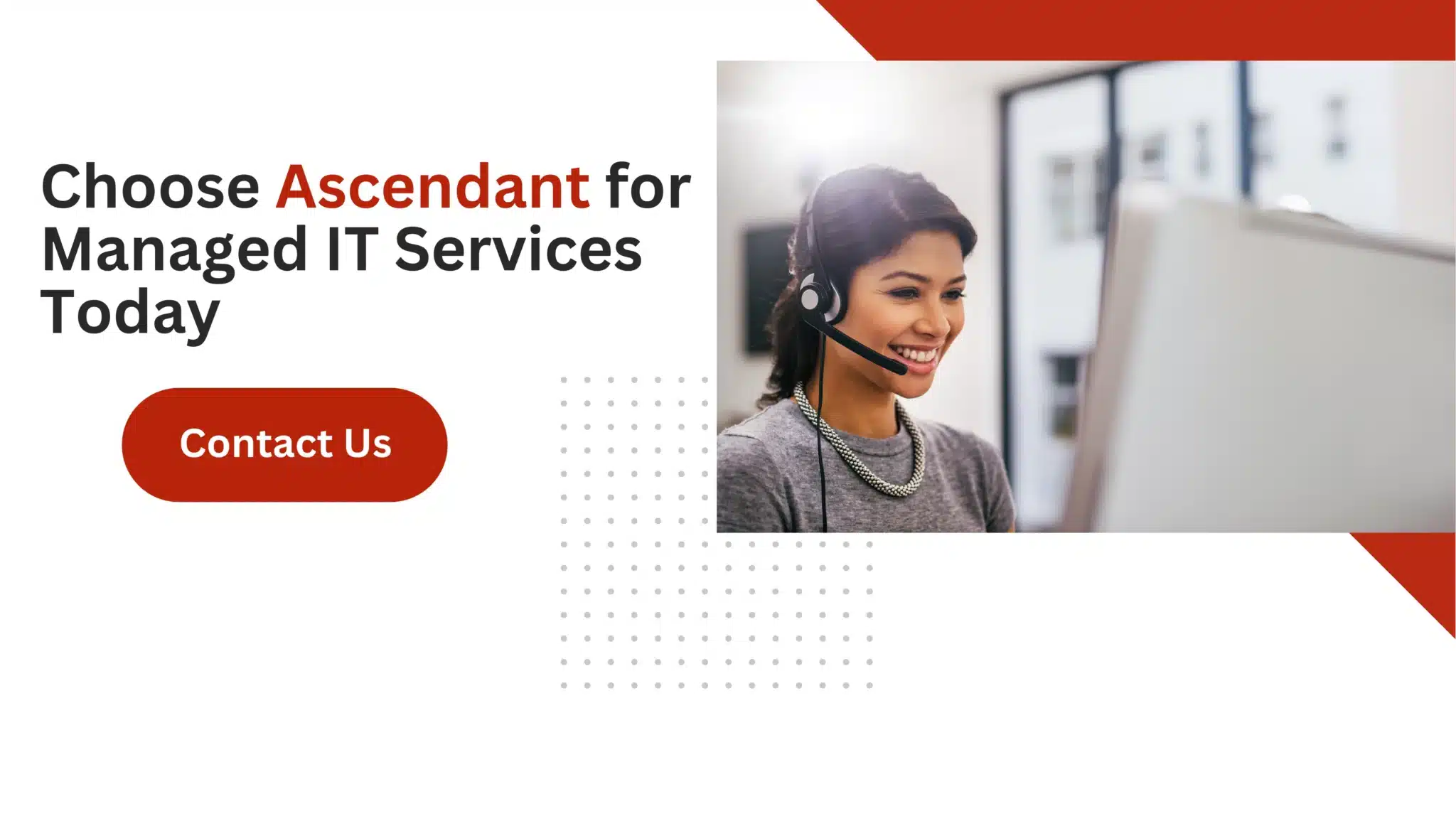 Summary
Summary
Virtual machine technology stands as a critical asset within today’s IT frameworks, offering a suite of advantages that render them indispensable. They enable more efficient use of resources and elevate security protocols while providing adaptability, scalability, and an improvement in the allocation of computing resources. Virtual machines are adept at handling the operation of multiple operating systems concurrently, maintaining outdated software compatibility, and expediting both provisioning and deployment processes.
Incorporating virtual machine technologies promises considerable enhancements to operational procedures along with notable reductions in expenditures. This represents a wise investment for enterprises aiming to maintain relevance amidst the swift pace of technological advancement. By capitalizing on the myriad benefits offered by virtual machines, organizations can strengthen their IT operations leading to elevated efficiency levels as well as fostering innovation.
Frequently Asked Questions
What are the primary cost savings associated with using virtual machines?
Using virtual machines can save you money by cutting down on physical hardware needs, reducing electricity and maintenance costs, and allowing multiple applications to run on one server.
That’s a smart way to keep your IT budget in check!
How do virtual machines enhance security?
Virtual machines boost security by isolating processes, which stops malicious code from spreading and affecting the host system.
They also create safe spaces for testing applications and exploring security vulnerabilities.
What makes VMs highly portable and mobile?
VMs are highly portable because they let you easily move workloads between different environments with little hassle, and you can access them from anywhere, making your work flexible and convenient.
How do virtual machines support legacy software?
Virtual machines are great for keeping legacy software alive because they create the right environment for older applications to run on modern systems, so you don’t need to worry about hardware compatibility.
They’re like a bridge connecting the past to the present!
What are some common challenges associated with managing virtual machines?
The administration of virtual machines frequently involves addressing performance problems stemming from inadequate resource distribution and network congestion, as well as confronting storage delays and the intricacies involved in configuration.
To ensure that operations proceed without hiccups, it is crucial to diligently supervise the allocation of resources.