A byte is the basic unit of digital information, made up of eight bits. Knowing what a byte is and how to convert it into larger units like kilobytes and megabytes is crucial for anyone dealing with digital data. In this article, we will cover the basics of what a byte is, its history, practical uses, and conversion techniques.
Key Takeaways
- A byte, composed of eight bits, is the fundamental unit of digital information, capable of representing 256 different values, essential for data processing and storage.
- The standardization of the byte as eight bits was popularized by the IBM System/360 in the mid-1960s, cementing its role in modern computing.
- Understanding byte conversions to larger units like kilobytes, megabytes, and gigabytes is crucial for effective data management and optimizing storage capacities.
What is a Byte?
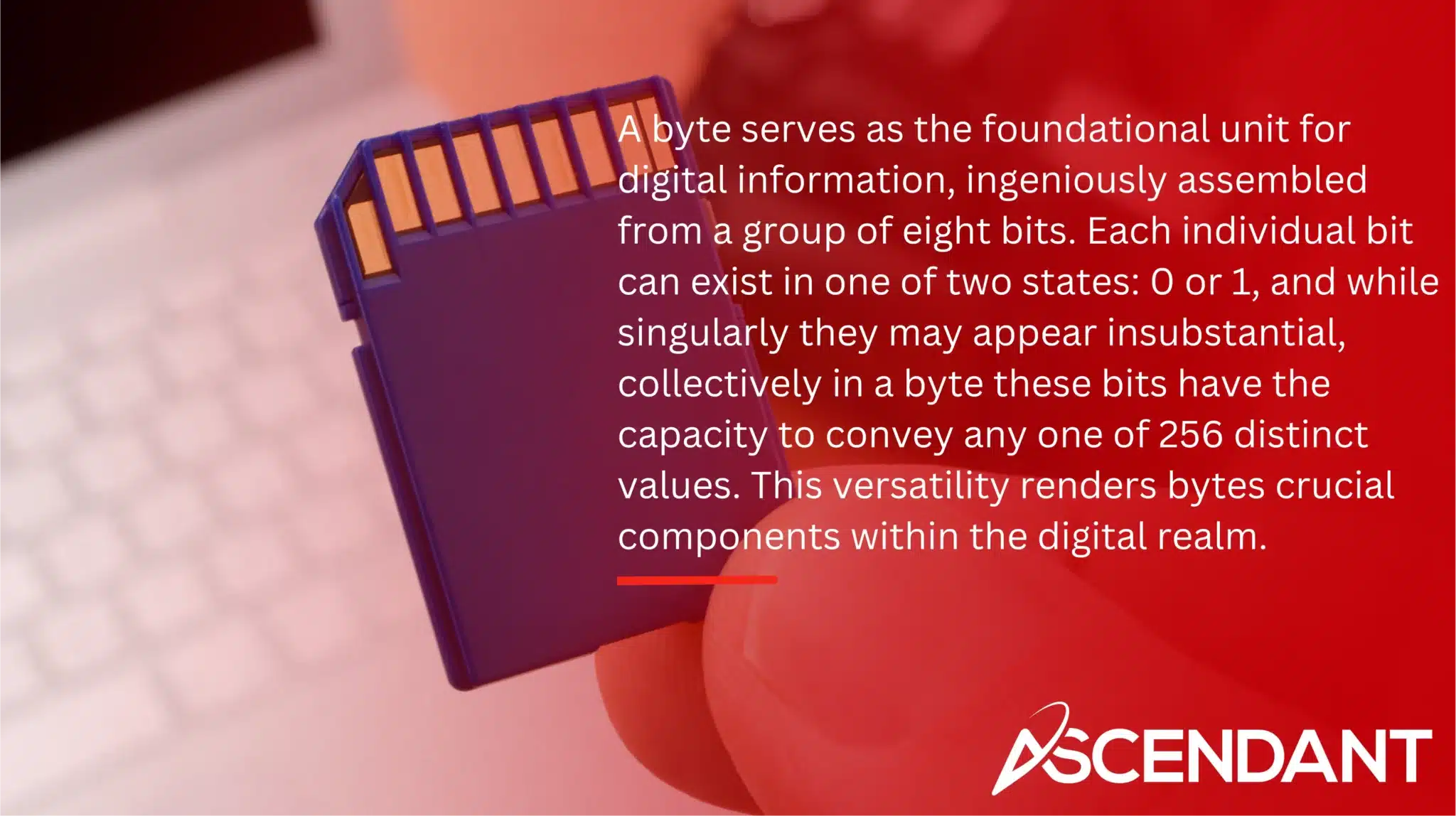
A byte serves as the foundational unit for digital information, ingeniously assembled from a group of eight bits. Each individual bit can exist in one of two states: 0 or 1, and while singularly they may appear insubstantial, collectively in a byte these bits have the capacity to convey any one of 256 distinct values. This versatility renders bytes crucial components within the digital realm.
In computing terminology, ‘byte’ extends beyond mere data storage—it is pivotal for interpreting and processing information by computers. A single byte commonly encapsulates an isolated character within text files. Hence each keystroke you record—from alphabetic characters to punctuation marks—is encompassed within this essential unit that underpins software and applications programming.
Bytes hold tangible significance as well. They affect how we gauge storage on various devices like hard drives, SSDs (solid-state drives), and USB flash drives, which are ubiquitous in our daily lives. Grasping how bytes translate into more extensive units such as kilobytes (KB), megabytes (MB), and gigabytes (GB) is invaluable when it comes to effectively managing your device’s available memory resources.
Historical Context of the Byte
In June 1956, the word ‘byte’ was introduced by Werner Buchholz during the course of IBM’s Stretch project. He intentionally modified ‘bite’ to form a new term, specifically aiming to prevent any mix-up with ‘bit.’’ This attention to detail from those in the early stages of computing reflects their commitment to maintaining clear and precise communication about technology.
Over time, as technology advanced, a byte eventually came to be recognized consistently as comprising eight bits. The widespread acceptance of this definition can largely be attributed to its adoption by IBM System/360 around the mid-1960s. This system played an influential role in establishing norms that would guide future data systems.
The initial appearance of the term byte in published literature dates back to 1959, underscoring its significance within conversations surrounding data processing ever since. Acknowledging these origins allows for a greater appreciation of how bytes have become integral components within contemporary computing systems.
How Bytes are Used in Computing
Within the domain of computer technology, bytes hold an essential role. Although a byte could initially denote a varying number of bits, it was solidified as comprising eight bits in the early 1960s due to advancements in microprocessor technology. This normalization has made bytes fundamental in file storage systems on computers where files are processed as singular units composed of multiple bytes.
To grasp how these conversions translate into real-world applications one must consider various examples: high-definition JPEG images can weigh between 1 and 5 megabytes (MB), which is indicative of their impact on storage capacity. An MP3 audio track with a duration of three minutes may occupy approximately 5 MB, thus illustrating the scaling from individual bytes up to larger data units like megabytes commonly used for digital content. Even text documents such as a typical PDF containing twenty pages might have a size close to 5 MB – reflecting yet another everyday usage scenario pertaining to digital document management.
When considering video content, bytes become even more critical given that they tend to be considerably heavier. For example, just one minute’s worth of low-resolution footage could consume about 1 MB space. The handling and conversion among these large data quantities happening daily highlight not only our reliance but also the importance placed upon efficient transitions amongst different measurements within this sphere – especially when elevating from simple bites up through comprehensive counts denoted by terms including megabyte or greater unit denominations applicable across diverse technological uses.
Conversion: Bytes to Larger Units
In the realm of digital storage, it is often necessary to transform bytes into more substantial units such as kilobytes, megabytes, gigabytes, and terabytes. The challenge arises from the existence of two distinct systems for conversion: binary and decimal. Within the binary system’s framework, a single kilobyte amounts to 1,024 bytes. Conversely, in the decimal system version it stands at an even 1,000 bytes. This variance can be a source of confusion, but grasping these contrasts is essential for precise data handling.
The act of converting isn’t simply theoretical – it has significant practical implications. Being skilled in how you convert bytes into other larger units like kilobytes or gigabytes enhances one’s grasp on storage capacity which proves useful across numerous scenarios ranging from selecting suitable storage devices to administering data with finesse. A deeper comprehension when you want to convert byte also helps proficiently navigate through diverse forms of data.
To delve into this subject matter let’s scrutinize these conversions methodically.
Converting Bytes to Kilobytes
To comprehend the larger units of data storage, one must start by learning how to translate bytes into kilobytes. Within the realm of binary systems, a single kilobyte is quantified as 1,024 bytes. Conversely, in the decimal system context it amounts to 1,000 bytes. Grasping this twofold definition is critical for precise conversion processes.
When converting from bytes to kilobytes in a binary framework, you would divide the byte count by 1,024. On the other hand, using a decimal structure entails dividing by 1,000 instead. Henceforth, if we consider a file size totaling up to 2,048 bytes: under binary consideration it becomes exactly 2 kilobytes while according to decimal calculation it translates into slightly more—specifically at about 2.048 kilobytes.
Mastering these transformation methods is vital when seeking accuracy in measuring both file sizes and specifying requisite storage capacities.
Converting Bytes to Megabytes
When converting bytes to megabytes, the process involves larger numbers and more significant differences between binary and decimal systems. According to the SI definition, one megabyte equals 1,000,000 bytes, while in the binary system, it equals 1,048,576 bytes. This distinction is crucial for accurate data management.
Convert bytes to megabytes by using a converter or applying the formula: divide the number of bytes by 1,048,576 for binary or by 1,000,000 for decimal. A file size of 5,242,880 bytes translates to 5 megabytes in the binary system and 5.24288 megabytes in the decimal system. This knowledge is vital for understanding how much data you are dealing with.
Converting Bytes to Gigabytes and Terabytes
As data sizes grow, converting bytes to gigabytes and terabytes becomes essential. In the binary system, one gigabyte equals 1,073,741,824 bytes, while in the decimal system, it’s 1,000,000,000 bytes. Similarly, one terabyte equals 1,099,511,627,776 bytes in binary and 1,000,000,000,000,000,000 bytes in decimal.
Convert bytes to gigabytes or terabytes by dividing the number of bytes by the respective values. In the binary system, 1,099,511,627,776 bytes equal 1 terabyte. Understanding these conversions is practical for determining storage requirements for large files, databases, and cloud services.
Importance of Byte in Data Storage
Bytes form the foundation of data storage and are key in calculating both file sizes and the capacities for storage. To accommodate larger files, an increased number of bytes is required, highlighting the importance of comprehending a byte’s capacity to contain data. For instance, it’s common to express a hard drive’s memory size in megabytes (MB), where 640 MB equates to roughly 640 million bytes.
The significance of bytes extends beyond just hard drives. They’re also fundamental when considering optical media such as CDs and DVDs, which have typical storage ranges between 700 MB to around 800 MB. Bytes are instrumental for memory allocation within systems, facilitating effective management and optimization of data across diverse devices and file formats.
Byte in Information Technology
Within the realm of information technology, bytes represent a critical unit that underpins multiple processes. Operations within the CPU often transpire on the level of individual bytes, enhancing efficiency in data handling activities. The organization of information into byte-sized segments streamlines its processing during transmission.
Contemporary storage devices like solid-state drives (SSDs) utilize non-volatile memory for rapid byte storage while maintaining data even when not powered. Flash memory is employed by USB drives to offer mobile storage options with diverse capacities, showcasing both versatility and significance of bytes within IT.
This segment underscores how integral bytes are to optimizing performance and improving efficiency across electrical technologies.
Common Misconceptions about Bytes
Several misunderstandings frequently arise regarding bytes, which can result in confusion. A prevalent error is confusing bits with bytes. A bit is the smallest unit that can represent either a 0 or 1 in binary code. Conversely, eight bits make up a byte, and this distinction between them often leads to misconceptions concerning how data are represented.
There’s also the mistaken belief that individual bytes can signify more than 256 distinct values. It must be understood that one byte has the capability to express exactly 256 unique combinations only. When scaling from bytes to larger units such as kilobytes (KB), megabytes (MB), gigabytes (GB), and terabytes (TB), conversions adhere to specific mathematical formulas rooted either in binary or decimal systems—another factor contributing to misunderstanding.
By dispelling these errors, we enhance our capacity for precise interpretation and handling of data information management.
Practical Examples of Byte Usage
Grasping the process of converting bytes has tangible, practical significance. For instance, MP3 files are between 3 to 5 MB in size, showcasing how digital content is quantified on a megabyte scale. Similarly, a word processor document that spans five pages typically occupies about 30 kilobytes (kB), which exemplifies the scaling up from bytes to kilobytes.
When considering storage requirements and file management for images captured using smartphones, standard-sized jpeg images clock in at roughly 1 MB each. These cases highlight why it’s crucial to have an understanding of file sizes and how they relate to storage demands. Knowing how to convert between units like megabytes and kilobybytes can prove invaluable when seeking efficient ways to handle and store digital information.
 Summary
Summary
Grasping the concept of bytes and how to convert them is crucial in mastering the realm of digital information. Recognizing what constitutes a byte, its origins, methods for conversion, and applications in real life enables you to handle data with greater proficiency.
Bytes serve as the foundational elements influencing all aspects of digital data, from determining file sizes to dictating storage limits. With ongoing advancements in technology, possessing the skills to comprehend and translate units of data continues to be an indispensable asset. By adopting this understanding, you position yourself aptly to meet contemporary digital challenges.
Frequently Asked Questions
What is a byte and how is it defined?
Defined as the fundamental unit of digital information, a byte consists of eight bits and has the capacity to represent 256 unique values. This essential unit is critical for computing and representing data.
How did the term ‘byte’ originate?
In June 1956, during the IBM Stretch project, Werner Buchholz coined the term ‘byte,’ deliberately altering its spelling from ‘bite’ to avoid confusion with ‘bit.’’
This underscores how critical it is to maintain precision in technical vocabulary to prevent misunderstandings.
How are bytes used in computing?
Bytes are fundamental to measuring and storing data in computing, as they form the basis of file sizes and storage systems. Each byte represents a unit of data, enabling efficient data management and processing.
What is the difference between binary and decimal systems in data conversion?
The primary difference between the binary and decimal systems lies in their bases; binary uses powers of two, whereas decimal relies on powers of ten, resulting in distinct values during data conversion.
This fundamental difference determines how numbers are represented and processed in computing.
What are some common misconceptions about bytes?
A key misconception about bytes is the confusion between bits and bytes; while a bit is a single binary unit, a byte consists of eight bits, allowing it to represent 256 different values.
It is essential to clearly distinguish these concepts for a proper understanding of digital data.

