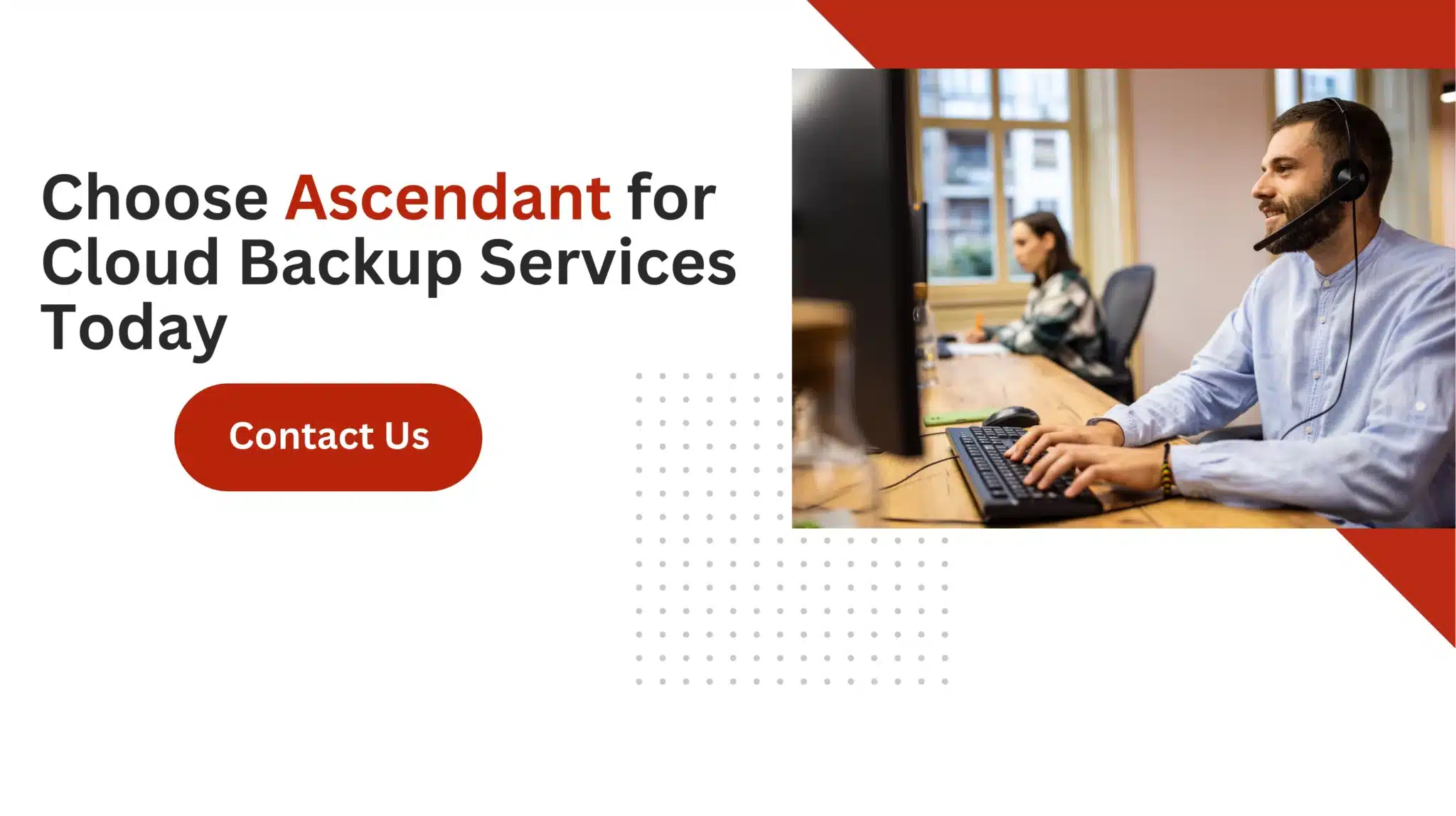Searching for the best cloud based storage for 2024? You’re in the right place. Our guide covers the top options, comparing their features, prices, and benefits, so you can find the ideal service for secure and accessible storage.
Key Takeaways
- Cloud storage enables remote file access and management, supporting flexibility for modern work environments and enhancing data recovery options.
- Top cloud storage services in 2024 include Google Drive for integration, Dropbox for collaboration, and Backblaze for unlimited backup, catering to various user needs.
- Key factors to consider when choosing a cloud storage service include security features, performance reliability, pricing models, and ease of access across devices
What is Cloud Based storage?
Cloud storage services enable the saving of files on offsite servers which are accessible through any internet-enabled device. These remote servers are managed by cloud storage providers, who safeguard your information away from local hardware. The essence of a cloud storage platform is to house digital data in offsite locations, offering access via different channels such as browser-based interfaces and mobile apps. Such adaptability makes these platforms an all-encompassing option for accessing and managing data regardless of location with a stable internet connection.
The principal benefit that comes with using cloud storage lies in its capacity to offer secure file retention while simultaneously allowing access across various devices. By placing data on external servers, users can retrieve their documents even when faced with a primary device malfunction—a key aspect for continuity in today’s distributed work settings where file availability across diverse geographies is vital. Cloud storage fluidly accommodates evolving workplace structures, thus positioning itself as indispensable for both contemporary enterprises and personal usage.
Data centers form the backbone of this system. They comprise the actual server farms that archive user details securely under stringent protection protocols against unauthorized intrusion or online threats—provided you’re connected to the web—ensuring immediate access to critical files anytime required.
This level of convenience paired with robust dependability cements the status quo: employing cloud storage has become essential within our increasingly interconnected world.
Top 10 Cloud Based Storage Options in 2024
Given the vast array of cloud storage options on the market, selecting an appropriate cloud storage service may seem daunting. To aid you in this task, we have created a list showcasing the top 10 cloud storage choices for the year 2024.
The services included in this selection were chosen because they excel in functionality, deliver exceptional quality of service and provide robust security measures. This ensures that you can identify a solution perfectly tailored to your requirements.
Google Drive: Best for Google Workspace Users
For users of Google Workspace, Google Drive emerges as the best cloud storage solution available. Its tight integration with Google Workspace allows for effortless connectivity to third-party applications, boosting user efficiency. It is compatible across numerous devices including Android, iOS, MacOS and Windows platforms as well as web browsers—assuring file accessibility from virtually any location.
Offering 15GB of complimentary storage space makes Google Drive an appealing choice for casual users. For those requiring additional space beyond this free allocation, affordable plans via Google. One starts at a monthly fee of just $2 for an extra 100GB. This scalability caters to diverse requirements regarding data storage volume. The combination of adaptability and seamless integration positions Google Drive favorably among both individual consumers and business clients in selecting their optimum cloud storage provider.
Dropbox: Best for File Sharing and Collaboration
Dropbox stands out for its file sharing and collaboration prowess, becoming the go-to choice for users who highly value these functionalities. It boasts a hassle-free synchronization system that refreshes your files every quarter of an hour and ensures they are backed up without delay. The core demographic catered to by Dropbox comprises individuals seeking effective and flexible options for file sharing and collaborative tasks.
Catering to casual users as well, Dropbox has in place a complimentary tier with storage capped at 2GB. Should you require more space, their paid subscriptions commence at $11.99 monthly for an allocation of 3TB. Business packages begin at $54 each month providing service to three users along with 5TB storage.
Individuals or groups looking towards robust platforms will find Dropbox’s offerings tailored specifically toward streamlined file sharing alongside comprehensive collaboration tools.
Microsoft OneDrive: Best for Windows Users
For those utilizing Windows and Microsoft 365, OneDrive emerges as the best cloud storage solution thanks to its seamless integration with Microsoft Office and compatibility across diverse platforms. The platform not only permits effective organization of photo collections, but also connects to a range of applications like Zapier, which amplifies its functionality for varied uses.
With an initial offering of 5GB of complimentary storage space and up to 1TB available per individual on a plan that totals 6TB – fitting several users – OneDrive’s expansive synergy with both Windows and Microsoft 365 along with its ample free storage capacity solidify it as the premier cloud storage choice for Windows patrons.
iCloud: Best for Apple Users
For those using Apple devices, iCloud provides a cloud storage experience that’s both integrated and effortless. Its compatibility with all Apple products guarantees consistent ease of use across every device you own. ICloud delivers automatic backups for each one of your devices, maintaining the safety and currency of your data at all times.
Within the realm of Apple’s ecosystem, iCloud stands out as an economically viable choice due to its competitive pricing. Owing to its harmonious integration and reliable backup capabilities, it is advised as the go-to cloud storage service for individuals who utilize Apple products.
pCloud: Best Lifetime Option
pCloud presents an exclusive offer with its lifetime subscription model, enabling customers to secure enduring access to their storage space through a single payment. These subscriptions are tailored to suit various requirements, offering capacities ranging from 500GB up to a massive 10TB. Such offerings position pCloud as a cost-effective solution for users in search of long-lasting cloud backup options.
Featuring block-level synchronization within its backup mechanism, pCloud ensures rapid and regular data backups without any hindrance. It sets itself apart by removing restrictions on file sizes and maintaining unthrottled rates for uploads and downloads—qualities that establish pCloud as the best cloud backup service particularly suited for backing up extensive media files.
Backblaze: Best for Unlimited Backup
Renowned for its unlimited storage capabilities, Backblaze stands out as the perfect solution for users who require substantial backup space. Its pricing structure is designed to be affordable, opening up comprehensive backup solutions to a broad audience. Backblaze boasts fast upload speeds that facilitate swift data backups.
One of the principal attributes of Backblaze is its provision of limitless backup and bandwidth. This makes it exceptionally accommodating for individuals in search of expansive storage possibilities without the concern over capacity constraints.
Sync.com: Best for Teams
Sync.com excels in facilitating team collaboration by providing a suite of features designed to improve group work. It presents an affordable option for teams with unlimited cloud storage, priced at $15 monthly per user.
Integrated effortlessly with Microsoft 365, Sync.com supplies teams with the essential tools required for efficient collaboration.
MEGA: Best for Large Storage Needs
MEGA is renowned for offering ample free storage, which appeals to those in need of substantial storage space. Its robust cloud storage solutions are tailored for users with hefty storage demands and come equipped with powerful encryption capabilities to safeguard the data, guaranteeing security even when storing large volumes.
The platform’s commitment to providing extensive storage capacity while prioritizing data protection makes MEGA an outstanding choice for individuals requiring significant amounts of secure cloud storage.
IDrive: Best for Comprehensive Backup
IDrive has earned a reputation for its seamless backup solutions, presenting an unfailing choice for those in need of extensive backup features. With storage options available at both 5TB and 10TB, IDrive caters to diverse backup requirements. The service enables boundless backups from a variety of platforms including computers and mobile devices that run on Windows, Mac, Android, iOS, Linux as well as NAS gadgets.
IDrive guarantees perpetual retention of former file versions, offering users consistent access to their past data records. Beginning at the modest price point of $3.98 for the initial year makes it an economically appealing solution for consumers seeking reliable backup services without breaking the bank.
SpiderOak One: Best for Security
Spider Oak. One stands out as a premier option for individuals who place security at the forefront when choosing data protection solutions. It is lauded for its robust focus on safeguarding user information through encryption that users have control over, offering superior confidentiality of files.
As an optimal solution for anyone with security as their main concern, SpiderOak is the best solution. One presents itself as a remarkable selection.
How to Choose the Right Cloud Storage Service
Selecting an appropriate cloud storage service necessitates meticulous evaluation of multiple elements. It’s essential to consider the performance reliability, and examining service level agreements will provide insights into the uptime promises made by the cloud provider. A reputable provider should provide extensive data backup and disaster recovery measures to secure business continuity in the event of unexpected disruptions, incorporating top-tier cloud backup services.
The quality and accessibility of customer support can significantly influence your user experience with a given service. Seek out providers that offer round-the-clock assistance through various communication channels. Grasping how different cloud services structure their pricing – while keeping an eye out for any concealed expenses – is critical for making choices that are financially prudent. PCloud, as one example, provides both yearly and lifetime subscription options, which affords users considerable adaptability.
Focusing on cost-efficiency is imperative since using a cloud storage solution negates investing in extra physical data centers or maintaining hardware infrastructure on-site—two substantial costs savings factors. Microsoft OneDrive receives praise as being highly effective due to its seamless integration with Windows operating systems alongside Microsoft 365 applications. Meanwhile, Google Drive stands out thanks to offering ample free storage space along with tools conducive for collaboration within productivity suites.
Ensuring compliance with industry norms involves checking certifications held by potential providers—a means of validating their adherence to professional standards and security protocols. Acquiring knowledge about the types of services offered by a vendor—whether it be IaaS (Infrastructure as a Service), PaaS (Platform as a Service), or SaaS (Software as a Service)—is advisable so you can align your choice with what fits best operationally within your organization’s requirements.
Key Features to Look for in Cloud Based Storage
When selecting a provider for cloud storage, it’s crucial to look at vital attributes that guarantee the security, easy access, and effective management of your data. These core features encompass secure encryption methods, capabilities for syncing files across devices, and compatibility with mobile applications.
Encryption and Security
Ensuring the safety of sensitive data within cloud storage is imperative, given the substantial repercussions that could arise from security breaches. It’s vital for cloud storage services to employ robust security measures such as encryption, multi-factor authentication, and identity management in order to protect user information effectively. Sync.com adheres to leading privacy laws including HIPAA, PIPEDA, and GDPR, thereby guaranteeing compliance with legal requirements concerning user data handling.
To maintain a high level of data integrity and confidentiality on their platforms, many cloud services incorporate stringent security protocols. These include employing encryption both when storing data and during its transmission process, conducting periodic security assessments, and providing users with unique encryption keys specifically assigned to them. Such precautions are taken so that users’ information remains well-protected against unauthorized access or exposure.
File Syncing and Access
Automatic file synchronization enhances productivity by ensuring that the latest versions of files are consistently updated across all devices. Google Drive facilitates this process with desktop-to-desktop sync, enabling users to have access to the most recent iterations of their documents effortlessly. Dropbox Backup operates a sync every 15 minutes and performs subsequent backups only for new changes post-initial backup, maintaining up-to-date data at all times.
Dropbox is distinguished in its ability to share files effectively due to its vast array of application integrations. Its simplicity in sharing coupled with dependable syncing places it as a preferred option among both individuals and teams seeking seamless collaboration.
Mobile App Compatibility
Mobile apps play a crucial role in facilitating the access and management of files for users on the move, providing both productivity gains and ease-of-use. Such applications enable straightforward file sharing, team collaboration, and vital document retrieval from any location. Key functionalities incorporated into these mobile apps include offline access to files, proficient file sharing options, as well as sync features with cloud-based services.
Marrying mobile apps with current cloud storage systems greatly boosts workflow effectiveness along with user satisfaction levels. Notably, services delivering cross-platform applications guarantee that individuals can effortlessly switch between varied devices while preserving uninterrupted access to their stored information consistently.
Benefits of Using Cloud Based Storage
The utilization of cloud storage brings with it a plethora of advantages that are essential for contemporary data handling. A key benefit is the capacity for swift resource expansion to accommodate varying demands without being limited by physical space—this adaptability is vital for companies with oscillating needs regarding data accommodation. Turning to cloud storage can translate into significant financial savings as it diminishes the necessity of on-premises infrastructure and its associated upkeep costs.
With regard to accessibility, one major benefit involves the ability to manage and gain access to files from any location provided there’s an internet connection available. This feature proves particularly advantageous in scenarios where individuals or teams are working remotely.
Investing in cloud storage amplifies data protection through redundant backups across multiple servers. This redundancy safeguards information against loss even if a single server encounters issues. Employing regular services dedicated specifically to backing up your data also acts as a shield against various dangers like cyber threats or accidental human mistakes—ultimately granting users confidence and security concerning their digital assets.
Potential Drawbacks of Cloud Based Storage
Cloud storage offers numerous advantages, yet it also comes with certain limitations. One significant concern is the necessity for a consistent and reliable internet connection to retrieve data from the cloud. Interruptions can occur if there are outages. This dependence becomes especially troublesome in regions where internet service is not stable or during times when networks fail.
Despite its many benefits, users of cloud storage must navigate some potential obstacles.
- Dependence on consistent internet access to reach stored data
- Risk of interrupted service amidst outages
- Complications arising in areas with unreliable internet services
- Difficulties that manifest during network disruptions
Organizations utilizing external cloud providers may encounter limited transparency regarding how their data is handled. Understanding the security protocols these providers put into place can be difficult, which makes assessing how well one’s information is safeguarded challenging. Transferring data to and from the cloud often entails intricate processes that could lead to issues associated with vendor lock-in.
Tips for Maximizing Your Cloud Storage Space
To make the most of your cloud storage capacity, it’s important to routinely review and purge old or unused data. Prioritize by removing unneeded files, with an emphasis on larger items as this will quickly liberate a considerable quantity of space. Be aware that files you’ve shared consume storage quota too. Stop sharing those which are no longer required to recover some space.
When it comes to managing backups in the cloud, discarding obsolete or extraneous information can be crucial for optimizing available room. Implementing a well-defined folder hierarchy along with consistent naming conventions for your documents improves both organization and retrievability. Make sure to regularly clean out your recycle bin—this ensures any previously deleted files are permanently eliminated from your account thereby decluttering and unlocking additional storage within your cloud repository.
Summary
To sum up, the selection of an appropriate cloud storage service is essential for proficient management and safeguarding of data. By familiarizing yourself with the leading cloud storage options available in 2024, along with their distinct functionalities, you are well-positioned to choose a service that aligns perfectly with your requirements. Whether your focus lies on teamwork facilitation, stringent security measures or budget-friendliness, there exists a bespoke cloud storage solution waiting for you. Harness the capabilities of cloud storage and enhance your data handling processes remarkably.
Frequently Asked Questions
What is cloud storage?
Cloud storage is a service that enables you to store files on remote servers, accessible via the internet from any device, and managed by third-party providers.
This allows for convenient and flexible file management.
Which cloud storage service is best for Google Workspace users?
Google Drive is the best cloud storage service for Google Workspace users because it offers seamless integration and extensive device support.
What are the benefits of using cloud storage?
The benefits of using cloud storage include cost savings, scalability, and enhanced accessibility, along with improved data security and the ability to free up local storage space.
These advantages make cloud storage a smart choice for individuals and businesses alike.
What should I consider when choosing a cloud storage service?
When choosing a cloud storage service, prioritize performance reliability, data backup and recovery options, customer support, pricing models, and the provider’s certifications.
These factors will ensure that your data is secure and accessible.
How can I maximize my cloud storage space?
To maximize your cloud storage space, regularly audit and delete unnecessary files, unshare files that are no longer needed, and establish a clear folder structure.
Implementing these practices will help optimize your storage usage effectively.