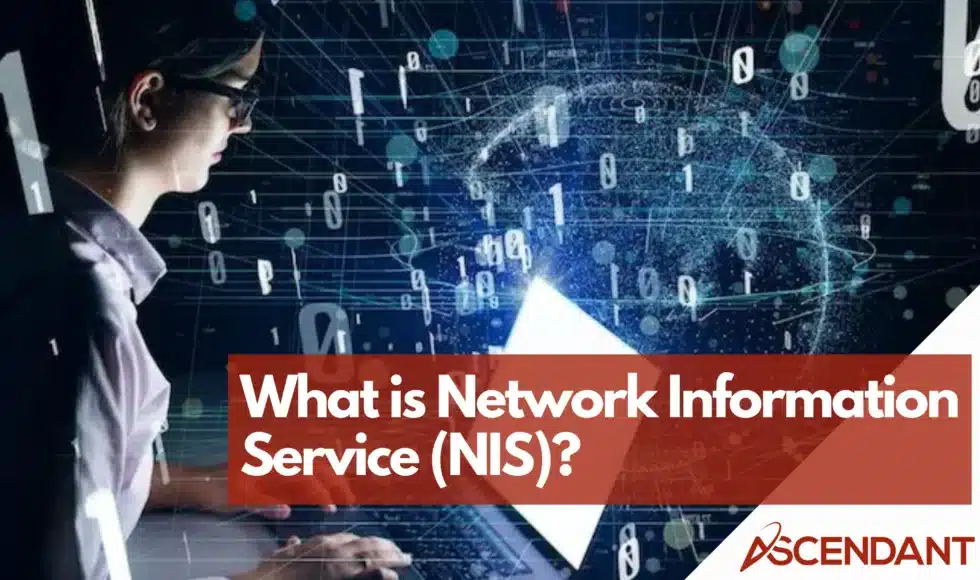The Network Information Service (NIS) helps network administrators manage data across multiple systems by centralizing network information. In this guide, we will explore what is NIS, along with its components, architecture, setup, and security.
Key Takeaways
- Network Information Service (NIS) centralizes network information management, making it essential for small to medium-sized networks.
- NIS operates on a client-server architecture with master and slave servers to ensure data consistency and availability.
- Security measures such as access restriction and data encryption are crucial for protecting NIS against vulnerabilities.
Introduction to Network Information Service (NIS)
The Network Information Service, also known as NIS naming service, plays an essential role in the realm of network administration by aggregating network information and simplifying the control of several systems from a single point. It stands out from other similar services by not just resolving machine names but serving as a comprehensive distributed naming service that assists with both identification and location of various network resources. Importantly, it operates neutrally regarding transport protocols or physical media to guarantee synchronized updates across all client databases.
For networks ranging from small to medium scale where there is a need for shared data access among numerous machines, NIS proves highly valuable. It retains crucial details such as machine identities, user profiles, addresses and available network services—all vital components for effective management by administrators. Through its use of NIS implementations on these networks, can realize greater efficiency and reduce the potential for administrative errors.
Key Components of NIS
For efficient network management, it is essential to grasp the fundamental elements of NIS. The Network Information Service (NIS) includes various components such as domains, maps, daemons, and utilities that function together to administer and disseminate network information effectively. These integral parts work in unison to centralize the handling of network data, which eases management duties and tackles administrative tasks.
To gain a more thorough understanding, we will examine each component closely within this framework.
NIS Domains
An NIS domain is a group of machines sharing a common set of NIS maps. A machine can join an NIS domain if a server for the domain’s maps is available.
An NIS client acquires its domain name during boot and binds to an NIS server for network information.
NIS Maps
Administrative databases are disseminated across servers using NIS maps, which efficiently house network information in a format with two columns to streamline the data retrieval process. These maps are structured as key-value pairs, offering centralized management of network data within both the nis database and the wider NIS namespace.
By utilizing this method, it is guaranteed that all network-related information remains well-structured and readily available for access.
NIS Daemons
Handling a range of tasks, NIS operations are supported by NIS daemons. Key among these are ypserv, responsible for responding to information requests from clients, and ypbind, which supplies NIS clients with binding details. The availability and integrity of services provided by the Network Information Service (NIS) hinge on these crucial daemons’ functionality.
NIS Architecture
The architecture of NIS is structured on a client-server framework, which consolidates the management of network information. This structure encompasses master servers responsible for administering updates and slave servers that address requests from clients while offering additional reliability.
Clients utilizing NIS engage transparently with both the master and slave servers within the network.
Master Server
The master server maintains the main collection of NIS maps and oversees updates for additional servers. Whenever alterations are made on the master server, these changes get distributed to slave servers.
As the exclusive source of authority for its domain’s NIS maps, it is incumbent upon the master server to maintain data uniformity.
Slave Servers
To avoid overburdening the master server and to ensure redundancy, slave servers are employed. They hold identical copies of all the maps from the master server, which ensures that data remains available and consistent even if there is any downtime with the master server.
By having this structure in place, it guarantees that NIS service will be continuous and reliable for providing network information.
NIS Clients
Clients using NIS seamlessly retrieve network information from master and slave servers alike, as there is no distinction made between them when accessing data. The ypbind daemon supplies the required binding details to these clients.
Such a configuration enables NIS clients to effectively gather data from specific server maps of an individual NIS map.
Setting Up NIS in Your Network
Establishing NIS requires the arrangement of both master and slave servers, to client setups. It provides a centralized management system for maps across networks. Prior to initiating the configuration of a slave server, it is crucial to ensure that network operations are running smoothly.
We shall delve into the procedures required for configuring NIS.
Configuring a Master Server
Configuring a master server is the first step in setting up NIS. The master server contains the maps and handles updates. In Solaris 2.6, the required packages are SUNWypu and SUNWypr. The NIS service starts with the ypstart command after configuration with ypinit.
Default NIS maps are in the /var/yp/domainname directory. Updates are made by modifying the input file and running the make command.
Adding Slave Servers
Adding slave servers ensures redundancy and load management. These servers contain a complete copy of the master NIS maps and receive updates through propagation. Maintaining an updated and complete set of NIS maps on slave servers is crucial for system reliability.
Use the ypxfr command on slave servers to diagnose and rectify map synchronization issues.
Setting Up NIS Clients
Setting up NIS clients involves configuring them with the server’s address in their configuration files. Clients must connect to NIS servers to retrieve network information.
Client services must be active for NIS to function properly.
Managing NIS Maps
Maintaining NIS maps is essential for the organization and accessibility of network information. The processes of creating, altering, and applying map nicknames are vital to ensure that network data remains current and can be quickly accessed.
We will examine these procedures more closely to understand their significance in detail.
Creating NIS Maps
To construct NIS maps on the master server, one must run the ypinit utility with an accompanying -m option. This process facilitates the maintenance of network databases by ensuring that alterations are only necessary on the master server for propagation.
Utilizing makedbm allows for transforming a source file into legitimate dbm files suitable for NIS use. These default maps reside within the /var/yp/domainname folder, offering users a foundational collection of maps to initiate their setup.
Modifying NIS Maps
To update NIS maps, first make changes to the input file on the master server and then execute the ‘make’ command. The ‘make’ action updates the NIS maps by processing them through Makefile instructions. By purging outdated network addresses from these maps, we ensure that clients are not allocated IPs that cannot be reached.
Newer versions of NIS have incorporated capabilities for dynamic updating of address lists, which enhances effectiveness particularly in environments with multihomed devices on a network.
Using NIS Map Nicknames
NIS map nicknames are aliases for full map names, simplifying map usage. The /var/yp/nicknames file contains map entries, each consisting of a nickname followed by its full name, separated by a space. NIS maps can have up to 500 nicknames. Obtain a list of map nicknames using ypcat -x or ypwhich -x.
Security Considerations for NIS
NIS lacks inherent security features, so additional measures must be implemented to protect data. Secure protocols like SSH or IPsec can enhance data security.
Let’s explore the methods to limit access, encrypt data, and monitor NIS activity.
Limiting Access
NIS servers can restrict access by defining allowed IP addresses. The /var/yp/securenets file limits NIS service access based on IP addresses. After modifying this file, restart the ypserv and ypxfrd daemons to apply changes.
Regular audits of NIS access logs help identify unauthorized access attempts.
Encrypting Data
Encrypting NIS data prevents unauthorized access and maintains confidentiality. NIS lacks encryption, making it vulnerable to data intercept during transmission.
Methods like SSH or IPsec can provide robust encryption for NIS data transmissions.
Monitoring and Auditing
Monitoring NIS activity ensures security and prevents unauthorized access. Network monitoring tools enable real-time tracking of NIS requests and responses. Auditing access logs helps identify unusual patterns indicating unauthorized NIS use.
Log analysis tools can automate auditing and detect anomalies.
Troubleshooting Common NIS Issues
Troubleshooting NIS issues maintains network stability. Common problems include binding issues, server downtime, and map synchronization.
Let’s explore these issues and their solutions in detail.
Binding Problems
A client using NIS maintains a record of server addresses in the ypservers file and sequentially tries to establish connections with them. The command yp is utilized for verifying that a client has successfully bound to an appropriate server, while the list of accessible servers that can be bound to is specified within the ypservers file.
Server Downtime
NIS server failures can occur due to hardware malfunctions, network issues, or configuration errors. These failures can disrupt network services and affect client access to critical information.
Mitigation strategies include redundancy with multiple slave servers and regular NIS map backups. Clients must recognize and switch to slave servers during failures.
Map Synchronization
Inconsistencies between master and slave servers can lead to problems with map synchronization. While LDAP provides better synchronization features, it is more complex to manage and requires careful planning. To guarantee that NIS maps remain synchronized across all servers, correct setup and routine monitoring are essential.
Differences Between NIS and Other Directory Services
NIS differs from directory services like LDAP in several ways. NIS uses a flat namespace. LDAP employs a hierarchical structure. NIS stores data in two-column maps. LDAP uses multi-columned tables. Smaller networks may suffice with NIS, but larger infrastructures benefit from LDAP’s scalability and security features.
NIS uses a master/slave model, while LDAP uses a master/replica setup.
NIS vs. LDAP
NIS enables diverse servers to serve as master hosts for various maps, which allows a versatile approach to managing data. NIS suffers from the absence of encryption in its data transmission process, exposing it to potential security threats.
In contrast, LDAP offers enhanced security by facilitating secure connections and is effectively complemented by protocols such as Kerberos that reinforce this attribute.
Choosing the Right Service
The selection of an appropriate directory service hinges on the size and particular needs of the organization. Large organizations tend to favor LDAP owing to its ability to scale efficiently and its support for a wide range of platforms and vendors. Conversely, smaller networks might find NIS more appealing due to its straightforwardness.
Evaluating directory services with regard to their scalability and compatibility facilitates a better-informed decision-making process.
Enhancements in Modern NIS Implementations
Contemporary NIS implementations have evolved to offer better compatibility and functionality aligned with current networking demands. By focusing on modern network designs and needs, these enhancements ensure that NIS continues to be applicable in the network landscapes of today.
Integration with DNS
The integration of DNS with newer versions of NIS has led to a more efficient process for resolving names, thereby decreasing the amount of time required to look up network resources. This enhancement considerably improves the performance and accessibility of resources across the network by optimizing the name resolution procedure.
Support for Multihomed Machines
Contemporary implementations of NIS accommodate machines that have several network addresses, known as multihomed machines. These are efficiently managed within the network administration by generating an entry named YP_MULTI_HOSTNAME which encompasses all the associated addresses.
To preserve the coherence of the network, it’s crucial to excise antiquated addresses from NIS maps.
Summary
This manual has delved into the complexities of the Network Information Service (NIS), covering everything from its fundamental elements to more sophisticated setup options and security protocols. NIS streamlines network administration by centralizing network data, which facilitates easier management of information across a range of systems. It’s essential to have a clear grasp on how NIS is structured, including how master and slave servers function in tandem with NIS clients, for successful deployment and ongoing oversight.
As technologies progress, so too do the implementations of modern NIS infrastructures that now merge seamlessly with DNS for effective name lookups and are capable of supporting machines with multiple network interfaces. While smaller-scale networks may find their needs adequately met by traditional NIS configurations, larger enterprises might see greater benefits in terms of both security features and scalability when opting for LDAP services instead. By carefully assessing your particular network necessities, you can choose an appropriate directory service that elevates your overall approach to managing your organization’s network efficiently.
 Frequently Asked Questions
Frequently Asked Questions
What is the primary purpose of NIS?
NIS serves to consolidate network information, which streamlines the process of network administration by making it easier to manage and disseminate essential data throughout various systems.
How does NIS handle data updates?
NIS handles data updates by making changes on the master server, which are then propagated to slave servers to maintain consistency across the network.
This centralized approach ensures that all servers reflect the most current data.
What are the security concerns associated with NIS?
A significant security issue related to NIS is the absence of built-in encryption, leaving it vulnerable to interception and compromise of data while in transit.
To mitigate this risk, implementing secure protocols like SSH or IPsec is recommended as they can safeguard against unauthorized access during data transmission.
How do NIS clients bind to servers?
NIS clients bind to servers through the ypbind daemon, which retrieves binding information to facilitate the connection and access to network data on NIS servers.
What are the main differences between NIS and LDAP?
The main differences between NIS and LDAP are their data structures and application suitability; NIS utilizes a flat namespace and is best for smaller networks, while LDAP features a hierarchical structure that is more appropriate for larger, complex infrastructures.
Consequently, LDAP offers enhanced security and scalability compared to NIS.