Single Sign-On (SSO) lets you log in once and use multiple applications seamlessly. It works by using a centralized system that manages your credentials and offers secure, simplified access. This guide covers how SSO works, its benefits, and how to implement it successfully.
Key Takeaways
- Single Sign-On (SSO) allows users to access multiple applications with a single set of credentials, enhancing user convenience and simplifying credential management.
- SSO integrates with centralized authentication servers and utilizes protocols like SAML, OAuth, and OpenID Connect, ensuring secure and efficient user authentication across platforms.
- Implementing SSO requires careful planning around security measures such as Multi-Factor Authentication, regular monitoring, and selecting the right SSO provider to mitigate potential security risks.
The Ultimate Guide to SSO: How Single Sign-On Works
Single Sign-On (SSO) serves as an authentication process that permits users to employ a single set of login details to gain entry to various software systems. The need for maintaining numerous passwords is removed, thus improving the ease and management of credentials while also diminishing user inconvenience such as password fatigue or the irritation associated with resetting forgotten passwords.
Utilized by businesses large and small, SSO simplifies their sign-in procedures and bolsters security measures. Through federated identity management, SSO can share user attributes among trusted applications, allowing seamless access across different platforms. Consequently, this delivers a streamlined and more secure approach for controlling user access throughout diverse systems.
Introduction
Single Sign-On (SSO) aims to bolster user experience by providing a seamless yet secure method for accessing multiple services. By eliminating the need for maintaining numerous sets of login credentials, SSO offers an efficient approach that is widely adopted by organizations seeking to simplify their login procedures.
This tutorial will delve into the mechanics behind how Single Sign-On operates, detail its advantages and potential obstacles, and present top strategies for successful deployment. For those intent on elevating user convenience, strengthening security measures or streamlining identity and access management processes, implementing a Single Sign On (SSO) strategy serves as an effective option to address these objectives.
Understanding Single Sign-On (SSO)
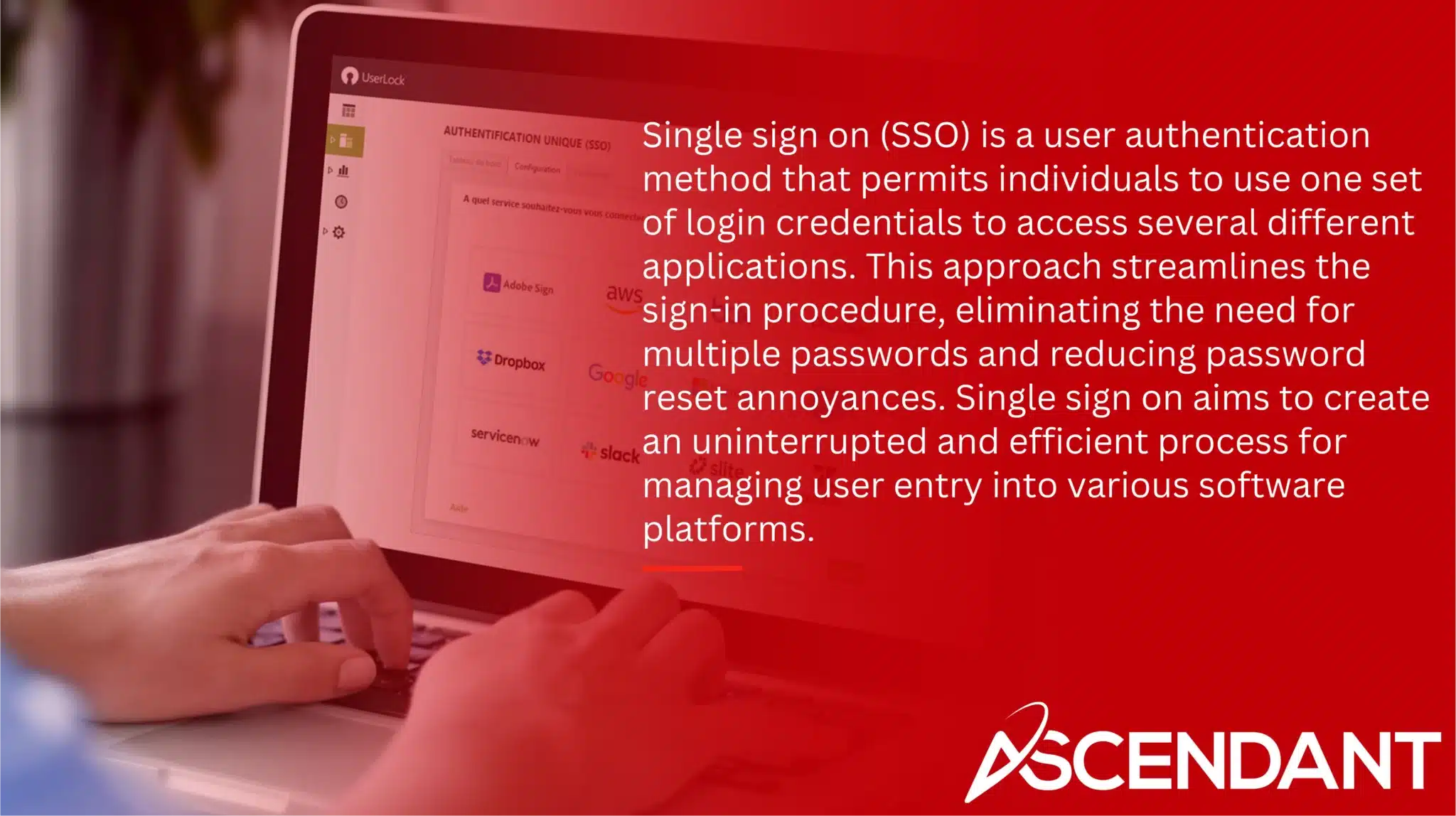
Single sign on (SSO) is a user authentication method that permits individuals to use one set of login credentials to access several different applications. This approach streamlines the sign-in procedure, eliminating the need for multiple passwords and reducing password reset annoyances. Single sign on aims to create an uninterrupted and efficient process for managing user entry into various software platforms.
Being a cornerstone of identity and access management (IAM), single sign on improves ease of access across diverse systems by allowing users a singular point of entry for numerous applications. For organizations tasked with regulating user permissions across an array of services and applications, SSO plays a crucial role in refining both accessibility and oversight over these credentials.
Central to single sign-on is federated identity management, which underpins sharing identification information among trusted systems. By implementing this strategy, it empowers users to effortlessly gain entry into several platforms without being burdened by maintaining distinct passwords for each service they utilize. Consequently, SSO delivers significantly improved user experiences as it removes repetitive logins while navigating through multiple applications.
The Mechanics of SSO
To grasp the intricacies of Single Sign-On (SSO) functionality, it’s essential to examine its operational aspects. SSO employs a unified authentication server that confirms user identities for numerous applications. Upon the initial sign-in, this server generates encrypted tokens following successful verification of user credentials, allowing fluid entry into multiple services.
During the authentication process, there is an interaction between two main entities. The Service Provider (SP) forwards a validation request to the Identity Provider (IdP), which then ascertains whether or not the user has been authenticated previously. Post-authentication by IdP allows users unrestricted access across all connected services without repeated sign-ins—a measure that significantly streamlines their digital experience by assuming validated trust from one part of an integrated SSO network extends throughout.
An in-depth examination of Authentication Tokens and crucial protocols sheds light on how effectively and securely SSO operates within modern technological frameworks.
SSO Authentication Tokens
The SSO authentication process relies heavily on the use of SSO tokens. These tokens, which are issued by an identity provider upon a successful login, act as verification of the user’s credentials. They include vital details about the user like their identity, assigned roles and granted permissions, thereby granting smooth entry into several applications.
For convenient access, these tokens are securely kept either within the user’s browser or through a centralized authentication service. It is crucial that they have a digital signature to confirm their authenticity and to prove they originated from a reliable source.
By leveraging SSO tokens in this way, users benefit from simplified access across various platforms without needing to log in multiple times. Thus optimizing the overall efficiency of the authentication mechanism for numerous applications.
Key Protocols: SAML, OAuth, and OpenID Connect
Utilizing various protocols, SSO streamlines the authentication process for users across a range of platforms. The primary protocols engaged in this function are Security Assertion Markup Language (SAML), OAuth, and OpenID Connect, each providing critical benefits to maintaining secure and streamlined user sign-on.
The role of SAML within single sign-on is pivotal as it offers a standardized method for exchanging authentication data securely between an identity provider and service providers. In contrast, OAuth 2.0’s contribution lies in its capability to safely transmit user identity information among distinct domains while empowering external applications access to account data without revealing passwords.
By supplementing OAuth 2.0 with additional features necessary for robust authentication procedures, OpenID Connect enables consistent login experiences throughout multiple applications. Collectively these protocols are instrumental in realizing effective implementation of SSO on diverse platforms that elevate both security standards and overall user experience by simplifying how users authenticate themselves.
Types of SSO Solutions
Several varieties of Single Sign-On (SSO) solutions exist, encompassing federated identity management systems, cloud-based variants, and on-premises configurations. Every category presents distinct advantages and potential drawbacks. Thus it is crucial to select an SSO solution that aligns with the specific requirements of your organization.
To fully comprehend these options, one should analyze Federated Single Sign-On (Federated SSO), while also scrutinizing the differences between Cloud-Based and On-Premises Single Sign-On. On strategies.
Federated SSO
The concept of federated identity management encompasses a framework where multiple systems or domains maintain a trust association, thus permitting users to utilize one set of login credentials to gain entry into various resources. This model provides the benefit of streamlining secure access across distinct domains, obviating the necessity for individuals to remember separate sign-on details while navigating through multiple services.
Active Directory Federation Services (ADFS) delivers crucial Single Sign-On features in line with federated identity management structures and is compatible with both SAML and OpenID Connect protocols. These capabilities simplify user authentication processes by enabling single sign on functions within this interconnected environment.
Cloud-Based vs. On-Premises SSO
SSO solutions that are hosted in the cloud diminish the need for on-site infrastructure, often leading to reduced initial expenses. These solutions are well-suited for entities aiming to limit their upfront costs while taking advantage of the cloud’s scalability. Conversely, implementing SSO systems on-premises demands that organizations handle their hardware and software management in-house, which could result in elevated ongoing maintenance expenditures.
The decision to opt for either a cloud-based or an on-premises SSO solution is influenced by a variety of considerations such as expense, expandability, and the desire for direct control over infrastructure. An SSO provider can assist businesses in assessing these aspects and determining the most fitting option tailored to their specific requirements.
Benefits of Implementing SSO
The introduction of SSO delivers a multitude of advantages, encompassing both heightened security and an enriched user experience. Centralizing the management of credentials through SSO bolsters the authentication process by diminishing dangers such as password reuse and substandard passwords, thereby fortifying security for users and enterprises alike.
To secure data access points, SSO streamlines the application login procedure by enabling entry with just one password. This efficiency cuts down on login durations and augments productivity levels. The perks that come with Enhanced Security and Improved User Experience provide more depth into understanding how beneficial SSO can be.
Enhanced Security
An SSO solution streamlines the management of credentials by enabling users to maintain only one complex password, which consolidates oversight regarding password complexity and decreases potential avenues for cyber attacks. By diminishing the quantity of sso passwords that individuals need to remember, an SSO system promotes the creation of more robust passwords and lessens security threats.
By adopting formidable authentication techniques like multi-factor authentication (MFA), an added layer is introduced that strengthens protection against weaknesses tied to passwords while simultaneously cutting down on help requests related to them. Opting for an SSO solution offered by a reputable provider guarantees access to the most current security measures, thereby ensuring organizations can provide services securely at a large scale.
Improved User Experience

SSO improves user experience by allowing individuals to bypass the hassle of recalling various passwords for distinct applications. It enables users to move effortlessly between programs without the need for constant sign-ins, thus increasing their contentment and involvement levels. This ease of access is particularly advantageous for e-commerce platforms and governmental bodies where unimpeded entry is essential.
By diminishing obstacles in accessing services, SSO boosts both user gratification and engagement. Such enhancement significantly contributes to heightened productivity and enriches the overall user experience.
Challenges and Risks Associated with SSO
SSO systems enhance the convenience for users, but introduce specific security risks. The main vulnerability lies in the possibility of an attacker exploiting a single set of stolen credentials to gain entry into multiple applications, posing a considerable security threat with potentially grave repercussions.
Phishing schemes aimed at authenticated individuals could enable continuous access across all associated applications even if that user’s account is terminated. SSO platforms tend to contravene the least privilege doctrine by providing extensive rights through one credential pair, and some applications might struggle with SSO integration leading them to need more safeguards.
To minimize such risks, it’s critical to adopt stringent security protocols including multi-factor authentication along with periodic evaluations and audits of the SSO infrastructure’s integrity and safety.
Best Practices for SSO Implementation
To securely and effectively implement an SSO system, meticulous planning and the following of established best practices are necessary. The security is greatly reinforced by integrating two-factor authentication, which provides additional safeguarding for accounts that may have been jeopardized due to password breaches. Implementing crucial security measures like multi-factor authentication is essential when protecting the central identity in an SSO setup that facilitates access to multiple services.
Instituting both redundancy strategies and stringent security protocols within your SSO architecture is vital. Conducting routine audits on security mechanisms and vigilantly tracking any abnormal login patterns can help diminish potential vulnerabilities inherent in utilizing SSO systems. It’s also imperative to choose a competent SSO provider wisely while assuring seamless integration with your current IT ecosystem.
Multi-Factor Authentication (MFA) Integration
Integrating MFA with SSO significantly strengthens security by requiring users to verify their identity through multiple methods. This additional layer of security can protect against compromised credentials and enhance overall security.
MFA can include various authentication methods, such as SMS codes, authentication apps, or biometric verification. By integrating MFA, organizations can ensure that only authorized users gain access to sensitive information and resources.
Regular Monitoring and Updates
Ensuring that SSO systems remain current is crucial for defending against new security threats and potential weaknesses. By constantly overseeing these systems, any problems can be identified swiftly, maintaining their ability to safeguard effectively.
It’s imperative to adopt a vigilant approach towards the upkeep of SSO systems in order to preserve the confidentiality of critical information and uphold the trust users place in them. Consistently applying updates keeps the system robust and dependable, resulting in an uninterrupted experience for users.
SSO in Identity and Access Management (IAM)
Single Sign-On (SSO) is an essential component in the realm of Identity and Access Management (IAM), responsible for supervising user access, authenticating users’ identities, and establishing authorization levels. As an Identity Provider (IdP), its responsibilities encompass the generation and maintenance of user identities as well as delivering authentication services.
Incorporation of SSO into IAM frameworks enables organizations to comply with the least privilege concept by managing and monitoring user permissions for critical assets. These SSO solutions can also automate role management and access rights assignments, leading to enhanced identity governance processes within IAM systems.
Selecting the Right SSO Provider
Choosing an appropriate SSO provider is vital for efficient user authentication and managing access to applications. Contemporary SSO solutions must allow for tailored dashboards that can adapt app permissions according to the unique requirements of each user. With numerous vendors offering these products and services, it’s important to select one that aligns with your organization’s specific needs.
When selecting an SSO provider, take into account crucial elements like application accessibility and security capabilities. A suitable vendor will accommodate a range of authentication protocols while providing strong security safeguards to ensure the protection of user credentials as well as confidential data.
Real-World Examples of SSO
Frontegg serves as a prime example of how Single Sign-On can be effectively deployed within SaaS environments. It delivers a robust single sign-on solution adept at handling multi-tenancy, enabling numerous SaaS vendors to provide their users with smooth access capabilities. Users benefit from the convenience of logging in through social media platforms or using established credentials.
Despite encountering obstacles related to integration and security, organizations such as Frontegg experience substantial advantages like enhanced user engagement and an upgraded user experience. These real-world implementations underscore single sign on’s role in bolstering user contentment while streamlining operational processes.
Ready to Implement SSO?
The introduction of Single Sign-On (SSO) streamlines the process for users to access various applications, as they need only one set of login credentials. This not only enhances user satisfaction but also boosts productivity by eliminating the hassle associated with juggling multiple passwords. Nevertheless, there are potential drawbacks such as security risks if these credentials are compromised and issues integrating SSO with existing software systems.
To fortify security when using SSO, incorporating Multi-Factor Authentication (MFA) is an effective strategy that can mitigate risks related to credential compromise. Ensuring continuous surveillance and periodic updates of the SSO infrastructure is crucial for safeguarding against new threats. Organizations ought to carefully evaluate which SSO solutions best align with their unique requirements and initiate steps toward adopting such a system.
Acknowledging both the advantages and possible complications involved in utilizing SSO allows organizations to make well-informed choices that will facilitate enhanced security measures while simultaneously improving user experience and operational efficiency through streamlined access management.
Summary
Single sign-on (SSO) provides an effective way to streamline user access and bolster security for various applications. It allows a user to sign in just once, granting them access to multiple services while reducing the burden of remembering numerous passwords—this not only increases convenience for users but also boosts their efficiency at work. The use of federated identity management coupled with protocols such as SAML, OAuth, and OpenID Connect ensures that authentication processes are both secure and streamlined.
Despite these advantages, implementing single sign-on is not without potential issues. Compromised credentials can lead to significant security risks and integration may present compatibility challenges. To effectively counteract these concerns—and fully leverage the benefits of single-sign on—organizations should adhere to best practices like incorporating Multi-Factor Authentication (MFA) into their systems along with maintaining consistent system updates. If you’re aiming to upgrade your organization’s user experience alongside its security measures, integrating Single Sign-On (SSO) could be a crucial step forward.
 Frequently Asked Questions
Frequently Asked Questions
What is Single Sign-On (SSO)?
Single Sign-On (SSO) is an authentication method that enables users to log in once and gain access to multiple software systems using a single set of credentials. This streamlines the user experience by reducing the need for multiple logins.
How does SSO enhance security?
SSO enhances security by centralizing credential management and reducing the risks of password recycling, while also promoting stronger password practices.
The integration of Multi-Factor Authentication further strengthens this security framework.
What are the main protocols used in SSO?
The main protocols used in SSO are SAML, OAuth, and OpenID Connect, which ensure secure and efficient user authentication across various platforms.
These standards are essential for enabling seamless access to multiple applications while maintaining security.
What are the challenges of implementing SSO?
Introducing Single Sign-On (SSO) can lead to potential security risks if credentials are breached and may also face compatibility hurdles with current applications, thereby requiring the adoption of extra protective steps such as multi-factor authentication.
How can organizations select the right SSO provider?
Organizations must carefully evaluate application access, security features, and vendor reputation to select the appropriate SSO provider.
Prioritizing support for diverse authentication protocols and strong security measures is crucial.

