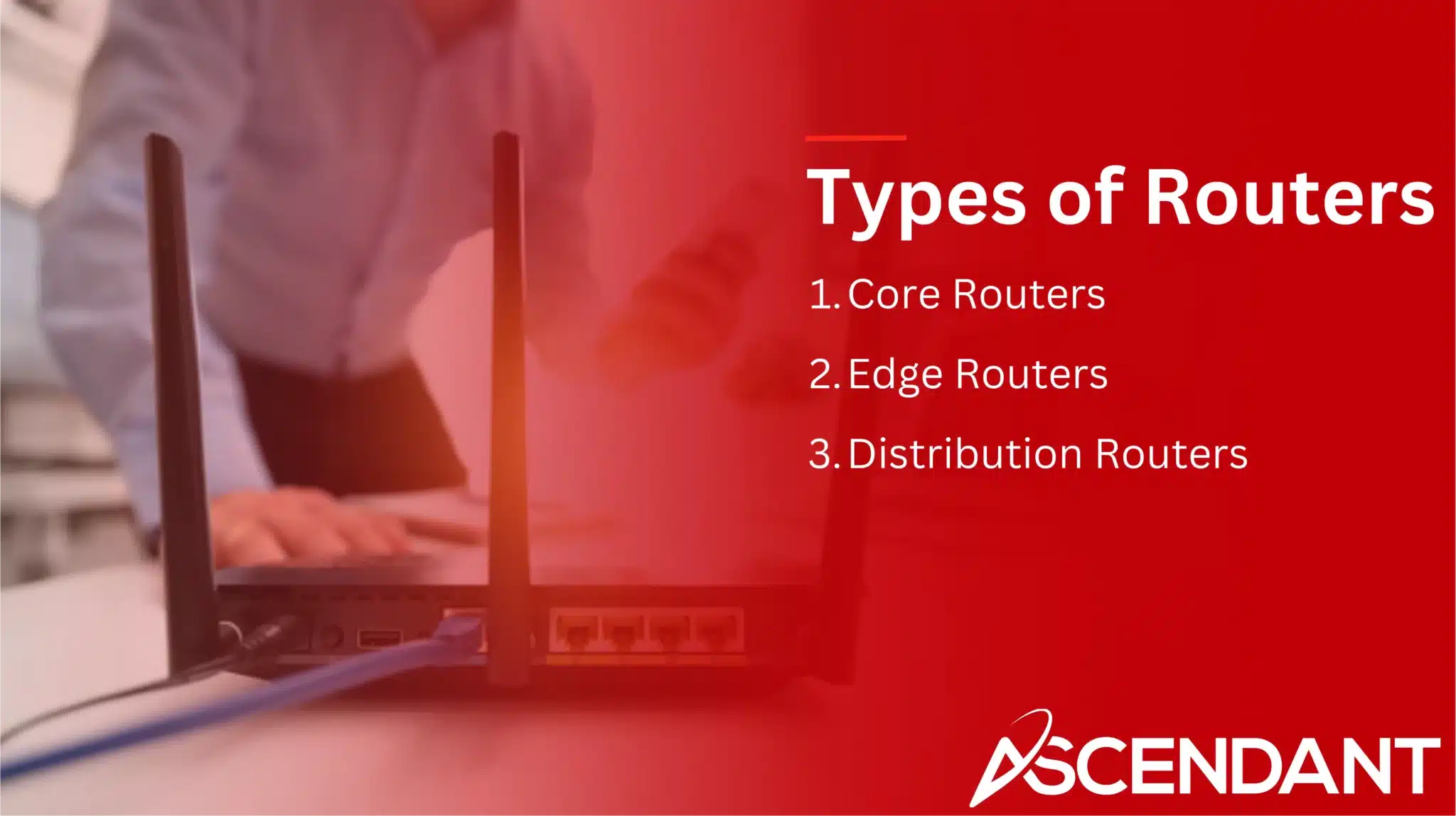A router is a crucial device that connects multiple devices in a network to the internet, managing data traffic to ensure smooth communication. In this guide, we’ll explore what routers are, how they work, the different types available, and how to choose the right one for your needs.
In This Article:
- What is a Router?
- How Routers Work
- Types of Routers
- Wireless Routers
- Choosing the Right Router for Your Needs
- Setting Up Your Router
- Advanced Router Features
- Troubleshooting Common Router Issues
Key Takeaways
- Routers are essential for managing network traffic, providing security, and connecting multiple devices to the internet.
- Choosing the right router involves considering factors such as coverage, speed, and security to meet the needs of your home or business.
- Understanding router features and functionalities, like DHCP and QoS, can optimize internet performance and enhance user experience.
What is a Router?
A router serves as a critical component within any network, functioning as the gateway that orchestrates network traffic and facilitates internet access for various devices. When you connect gadgets such as your smartphone or laptop to a wireless router, it assigns each device its own private IP address while also guiding data packets to their intended targets by converting the information into RF carrier waves, navigating through Ethernet pathways, and sending it off to the modem.
Routers extend their utility beyond simply distributing an internet connection. They operate as both central hubs of communication and firewalls for home networks. They play a key role in monitoring data transmission and thwarting unauthorized intrusions. Essentially serving behind the scenes ensuring our digital existence operates without problems – routers enable wired and wireless devices alike to exchange information smoothly within our personal network environments.
How Routers Work
Routers serve as the internet’s traffic regulators, steering data packets toward their intended endpoints. They perform this by scrutinizing each data packet’s destination IP address and consulting their own routing table for the optimal pathway to take. These routing tables are indispensable tools that hold details on various destination IPs along with metrics used to calculate the cost of pathways. Dynamic routing protocols—commonly employed by most routers—continue to refresh these tables in response to changes in network conditions, ensuring adaptability and operational efficiency.
Routers utilize Dynamic Host Configuration Protocol (DHCP), which allows them to automatically allocate private IP addresses to devices within a network. This capability facilitates seamless internal communication among devices and provides access to the broader internet through network address translation without necessitating manual configurations.
Grasping how routers interpret data packets and navigate them across networks enhances our understanding of the intricate yet fluid process behind our daily connectivity to the world wide web.
Types of Routers
There are several types of routers, each tailored for particular roles within a network structure. Core routers serve as the powerhouse, handling substantial data traffic and ensuring packets are routed effectively. Conversely, edge routers function as gatekeepers between local networks and external networks, managing the flow of information at the periphery of the network. Distribution routers act as intermediaries that take in data from edge routers and then disseminate it throughout the internal network.
Understanding these various router categories is crucial for enhancing network efficiency across both expansive corporate environments and smaller residential settings. It’s important to examine how each router type operates and their specific position within an overall network framework.
Core Routers
Core routers stand as the behemoths among router types, engineered to deliver peak bandwidth and cope with substantial data traffic. They are commonly utilized by service providers, cloud operators, and exceptionally large enterprises that demand strong and consistent management of data flow. Positioned at the central junction of internet infrastructure, these core routers enable seamless movement of data packets through networks to ensure they arrive at their intended endpoints effectively.
For smaller businesses or home network setups. Do not require such extensive bandwidth capabilities, acknowledging the function of core routers can enhance our understanding of our internet framework’s spine. These core routers play a crucial role in maintaining the intricate tapestry of worldwide connectivity functioning smoothly.
Edge Routers
Edge routers function at the periphery of networks, facilitating interaction between internal and external networks. They are essential in handling incoming and outgoing data packets within the network, guaranteeing that information is effectively disseminated and accurately directed. An edge router interfaces with core routers to preserve a smooth flow of network traffic.
In residential settings, wireless routers frequently merge the capabilities of both edge and distribution routers by offering internet access along with managing data for several devices. Comprehending the role of edge routers highlights their significance in ensuring effective management at network boundaries.
Distribution Routers
Distribution routers serve as the vital link that controls data transmission between edge routers and end-user devices. Their primary role is to accept incoming data from edge routers and then allocate it throughout the local network, facilitating a smooth connection for various devices. These routers are crucial in sustaining swift internet speeds and user contentment within both home and business networking environments.
By adeptly rerouting data traffic, distribution routers play a key role in enhancing overall network efficiency, guaranteeing consistent and dependable access to the internet across multiple connected devices.
Wireless Routers
Modern wireless routers form the central hub of home networking systems, acting as a pivotal gateway that connects various devices to the internet. These routers serve dual roles akin to edge and distribution routers, adept at orchestrating network traffic with precision. They frequently incorporate additional elements such as routing functionalities, firewall defenses, and tools for network management.
To bolster Wi-Fi signal reach across expansive areas beyond what a typical router can cover, wireless access points are deployed strategically. Optimal placement is key in optimizing their effectiveness and guaranteeing robust connectivity throughout the local network. Advancements like compatibility with mesh networks and support for Wi-Fi 6 standards are becoming commonplace among contemporary wireless routers, enhancing connection quality and throughput significantly.
Adopting a mesh network proves particularly advantageous when dealing with inadequacies in coverage from a lone router within one’s local domicile. Mesh networks circumvent these limitations by offering uniformed strong wi-fi signals all through the premises, ensuring an elevated user experience marked by consistency in performance.
Choosing the Right Router for Your Needs
When choosing the appropriate router, it is important to take into account factors such as range, network velocity, and protection of your information. For expansive homes exceeding 2,300 square feet or those with several levels, a mesh system would be well-suited to ensure thorough Wi-Fi coverage. Conversely, smaller residences can make good use of competent routers like the Eero 6 that offer an optimal blend of performance at an affordable price.
As you connect more devices—particularly IoT gadgets—to your home network, they collectively require greater bandwidth from your router. Selecting a router designed to manage numerous connections effectively becomes crucial. Upgrading to state-of-the-art wireless access points equipped with recent innovations such as Wi-Fi 6 technology can dramatically improve not only network speed but also bolster security and capacity for accommodating multiple devices simultaneously.
Wi-Fi Coverage
The reach of Wi-Fi signals can be heavily influenced by the dimensions of your residence as well as physical obstacles such as walls and various electronic gadgets. These obstacles often lead to diminished signal strength, necessitating carefully considered locations for routers and access points to enhance coverage.
Employing a mesh network configuration, which comprises a primary Wi-Fi router along with extra Wi-Fi routers, enhances overall Wi-Fi coverage. This arrangement guarantees that wi-fi is accessible in every part of your home, offering all your devices an uninterrupted and robust connection.
Network Speed
Ensuring seamless internet access is paramount, particularly in homes with numerous connected devices. Routers that employ technologies like MU-MIMO can interact concurrently with several gadgets, thereby enhancing the efficacy of the network. The advent of Wi-Fi 6 bolsters this improvement by incorporating techniques such as OFDMA and TWT to adeptly handle an increased number of wireless devices.
The implementation of Quality of Service (QoS) stands out as a crucial functionality that permits individuals to assign bandwidth priority across diverse devices or applications. By doing so, it guarantees more consistent operation amid periods of heavy usage, which proves indispensable for bandwidth-intensive pursuits such as gaming and video streaming.
Security Features
When selecting a router, ensuring the security is of utmost importance. It’s essential that routers support features like WPA2 encryption to safeguard wireless connections effectively. For robust password protection, routers need to provide either WPA or WPA2 options. The inclusion of integrated firewalls and capabilities for content filtering also significantly improves overall security.
Incorporating supplementary safety measures such as automatic updates, quarantining devices, and providing signed firmware updates can Bolster network security. To enhance protection by segregating visitor devices from your primary network, guest networks offer dedicated access for guests—these functionalities are critical in guarding against unauthorized entry and potential cyber threats.
Setting Up Your Router
To guarantee that your new router operates at its best, it’s essential to undertake several key steps during setup. Start by verifying that the router is compatible with your internet service provider for uninterrupted connectivity. Make sure the router supports speeds exceeding those provided by your ISP to make the most of your internet package.
For improved Wi-Fi coverage across all areas, situate your wireless router centrally. Place it on an elevated surface such as a shelf or table, preferably at a height ranging from 1 to 1.5 feet, which can significantly increase signal transmission efficiency. To minimize disruption to Wi-Fi signals, position the router away from heavy-duty electronic devices like microwaves.
It’s important for both modem and wireless router firmware updates to be up-to-date in order maintain reliable internet access. Some models facilitate this process through auto-updating features that bolster security autonomously. Take care not to store routers within confined spaces (e.g., cupboards), as doing so may lead to weakening and interruption of signals due to barriers imposed by these enclosures.
Advanced Router Features
Contemporary routers are equipped with a multitude of sophisticated functionalities aimed at improving network efficiency and control. These devices feature Quality of Service (QoS) capabilities, enabling users to prioritize traffic to vital applications, thereby ensuring sufficient bandwidth for activities such as streaming media content, online gaming, and video calls.
Additional cutting-edge elements include port triggering, which automatically applies port forwarding settings when outbound connections are initiated. These routers offer remote management features that permit the adjustment of router configurations from afar through an internet connection. Cloud-based administration is available via a web interface created by the manufacturer’s platform offering ease and mastery over your network setup.
Troubleshooting Common Router Issues
Despite the quality of routers, they are not immune to problems. The fundamental action for troubleshooting internet issues is rebooting both your modem and router. Regular checks on network cables are vital because damage or disconnections in these cables can result in lost connections.
Fluctuating service interruptions frequently stem from complications with the Internet Service Provider (ISP), leading to situations where changing ISPs may be required for consistent online access.
Employing Wi-Fi analyzer applications can pinpoint channels that are too busy, enabling individuals to migrate to channels with less traffic, thus enhancing their connection. Examining router logs can shed light on connectivity difficulties by revealing patterns of disruptions or malfunctions.
Summary
To ensure your Wi-Fi operates at peak efficiency, it’s crucial to select an appropriate router, configure it properly, and take advantage of its sophisticated functions. With this expertise in hand, you’ll be well-equipped to handle any issues related to connectivity and revel in consistent internet access throughout your home network.
 Frequently Asked Questions
Frequently Asked Questions
What is the difference between a router and a modem?
A modem serves as the bridge linking your home with the internet via your service provider, whereas a router takes this internet connection and shares it among your devices, facilitating their interaction within a local network.
Grasping this difference is crucial when establishing an effective home network.
What does a router do?
A router connects multiple devices to the internet and manages network traffic by directing data packets to their intended destinations. Its primary role is to create a local network while ensuring efficient communication and connectivity for all devices.
How can I improve Wi-Fi coverage in my home?
Consider employing a mesh network to enhance the Wi-Fi coverage in your residence. This involves incorporating extra routers into your primary router’s setup.
Doing so is especially beneficial for extensive areas, as it guarantees thorough and reliable internet access all around.
What features should I look for in a modern router?
A modern router should include features such as MU-MIMO, Wi-Fi 6 support, Quality of Service (QoS), WPA2 encryption, and automatic firmware updates to ensure optimal performance and security.
Prioritizing these features will enhance your networking experience significantly.
How do I resolve common router connectivity issues?
To resolve common router connectivity issues, restart your modem and router, check the network cables, use Wi-Fi analyzer apps, and review router logs.
Implementing these steps can significantly improve your connection.