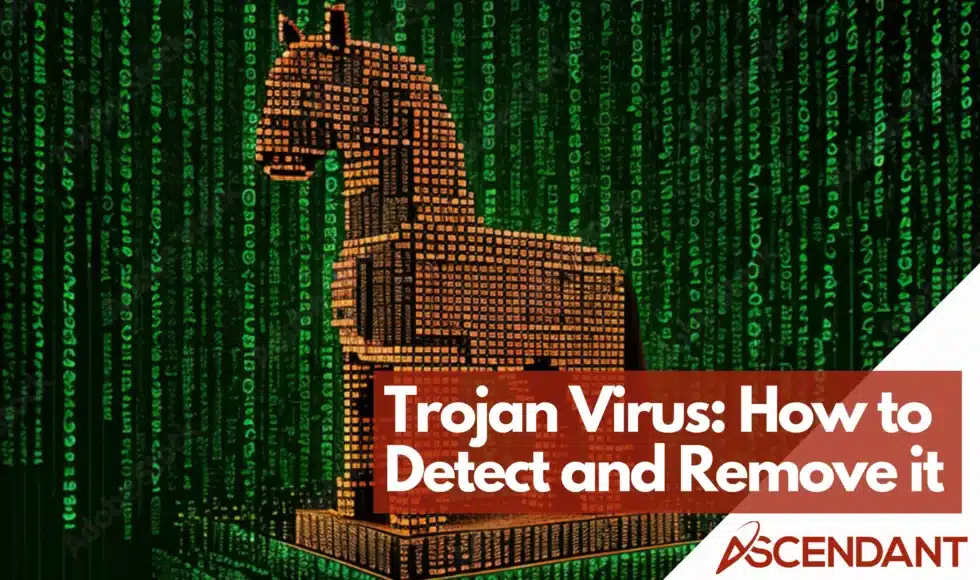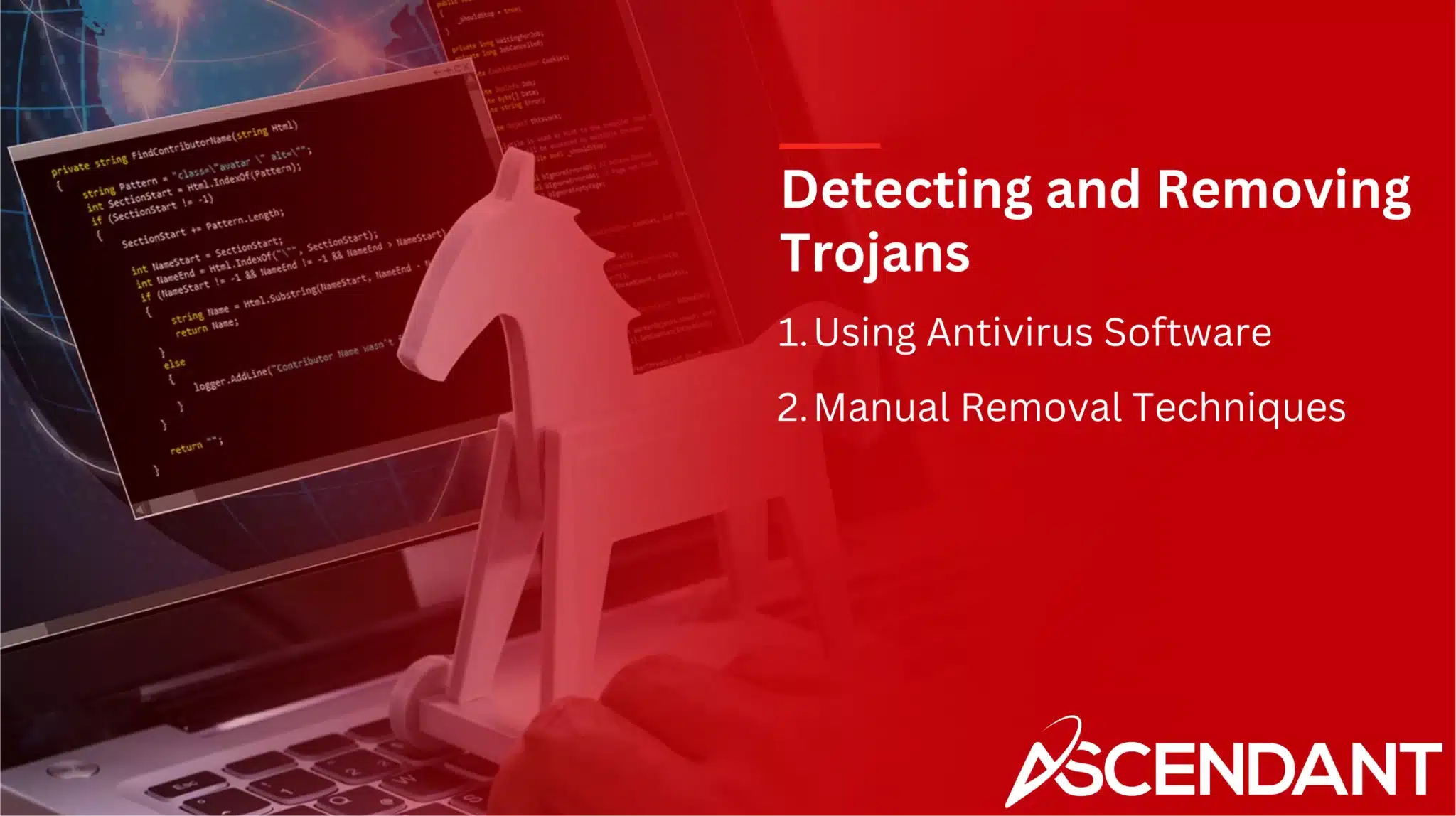A Trojan virus is malware posing as legitimate software. Once installed, it can steal data, disrupt operations, and open the door to further infections. Like other computer viruses, they exploit security weaknesses and thus require constant vigilance from users to protect against a broad range of network security threats. Learn what a Trojan virus is, how to spot it, and how to protect your devices in this guide.
In This Article:
- Understanding the Trojan Virus: Prevention and Removal Tips
- Introduction
- What is a Trojan Virus?
- Types of Trojan Viruses
- How Do Trojans Infect Devices?
- Recognizing Trojan Infections
- Preventing Trojan Infections
- Detecting and Removing Trojans
- The Impact of Trojan Viruses
- Real-World Examples of Trojan Attacks
- Protecting Mobile Devices from Trojans
- History and Evolution of Trojans
Key Takeaways
- Trojan viruses disguise themselves as legitimate applications to gain unauthorized access to computers, often originating from misleading downloads or compromised websites.
- Preventive measures against Trojan infections include using reputable antivirus software, avoiding suspicious downloads, and practicing safe browsing habits.
- Trojans can perform a range of malicious activities, such as stealing sensitive information, creating botnets for DDoS attacks, and potentially leading to significant financial losses for individuals and organizations.
Understanding the Trojan Virus: Prevention and Removal Tips
A Trojan horse virus is a type of malicious program designed to appear as legitimate software, enabling it to gain unauthorized access to a user’s system. These trojan viruses are often hidden within deceptive downloads on peer-to-peer websites, posing as harmless applications to dupe individuals into installing them. What does as trojan virus do? Once installed, it can steal data, disrupt operations, and open the door to further infections. Like other computer viruses, they exploit security weaknesses and thus require constant vigilance from users to protect against a broad range of network security threats.
Spotting questionable programs during system startup could signal the presence of trojan malware installations. Engaging in activities like forming botnets for launching Distributed Denial of Service (DDoS) attacks is among their destructive capabilities that compromise internet services significantly. It’s crucial then not only be informed about preventive strategies against these threats but also master removal techniques should you encounter such malicious programs. Is the trojan virus dangerous? Absolutely. Its ability to run silently while undermining your system’s integrity makes it a serious cybersecurity threat, especially when leveraged in larger cyber-attacks targeting both individuals and organizations.
The cornerstone protection measure involves deploying trustworthy antivirus software on your devices coupled with continual updates and regular scans—a practice proven effective at curtailing trojans’ chances of infiltration. Diligence online, especially when handling downloads, along with comprehensive cybersecurity steps offers robust defense lines against Trojan horse-related perils.
Introduction
Drawing inspiration from the historical tale of the Trojan horse, which represents danger lurking within a seemingly benign offering, cybercriminals employ Trojan viruses as clandestine tools to breach and subvert computer systems. Just like the Greeks concealed themselves within a wooden horse to gain entry into Troy, these malicious programs are designed with deception in mind, highlighting the critical need for alertness and protective measures specifically against trojan horses.
What is a Trojan Virus?
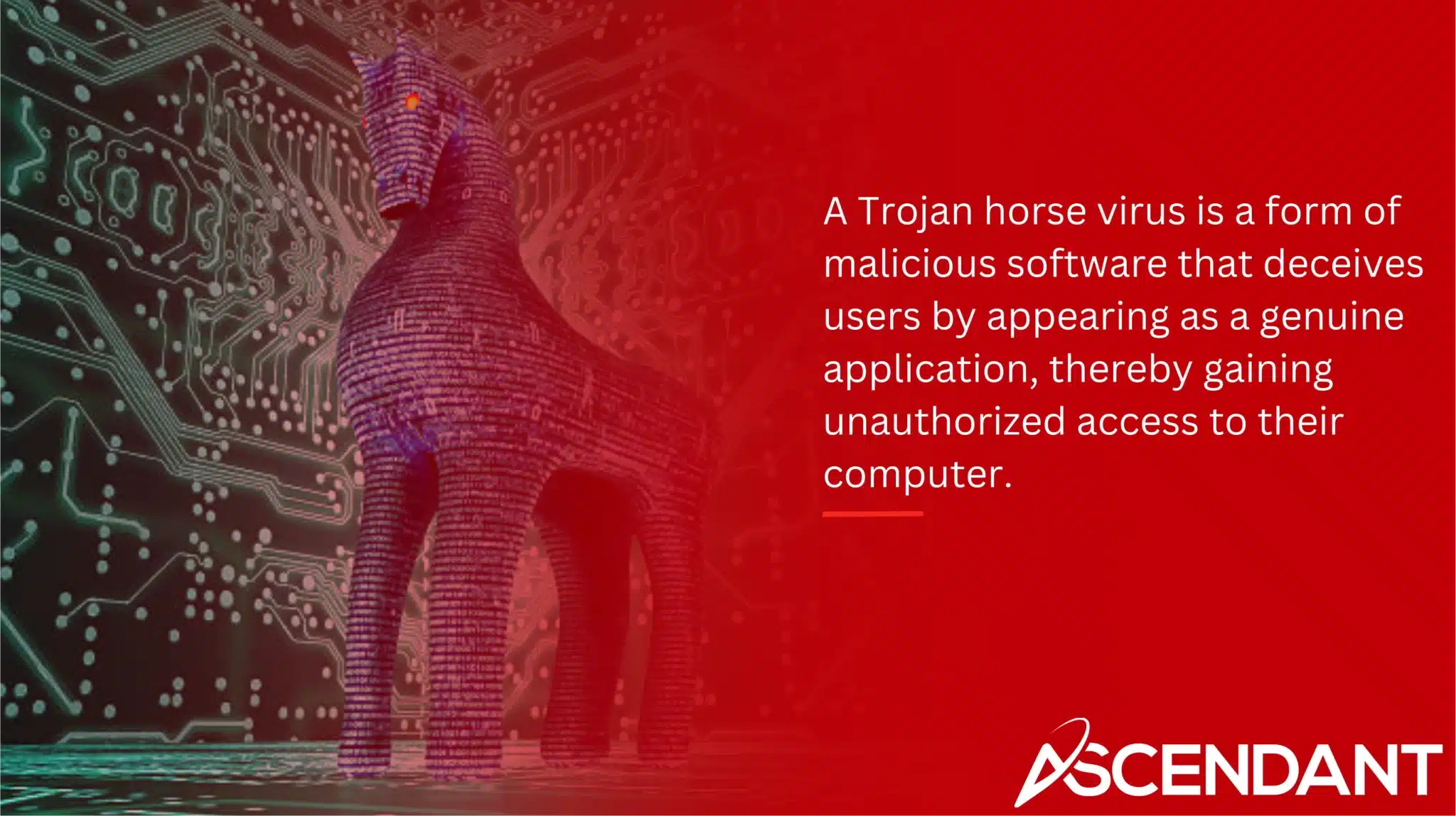
A Trojan horse virus is a form of malicious software that deceives users by appearing as a genuine application, thereby gaining unauthorized entry to their computer. These trojan viruses adeptly camouflage themselves within seemingly useful programs, luring individuals into executing the installation. How does a trojan virus work? Once inside the system, they leverage existing vulnerabilities to conduct various nefarious activities. By employing social engineering tactics and deceptive methods, Trojans are able to misguide users effectively.
On an infected machine, Trojans may lie in wait silently for instructions from the perpetrator controlling them. They have capabilities such as transferring files out of the system, altering data at will or even erasing files completely. Some variants possess the ability to neutralize antivirus software with the aim of evading detection and continuing their covert operations without interruption—a strategy which heightens risks considerably by potentially granting access to confidential information like login credentials and banking details.
Employing caution when downloading material from untrusted sources along with maintaining safe internet usage habits is vital for thwarting trojan infections. It’s imperative that one uses verified legitimate antivirus solutions specifically designed for spotting and eliminating any traces of Trojan horses on digital devices. Keeping these security tools up-to-date coupled with vigilance towards unrecognized applications launching upon startup can be instrumental in early identification and prevention efforts against potential trojan threats.
Types of Trojan Viruses
Various types of Trojan viruses exist, each designed with particular intentions and operational tactics. Among them are:
- Backdoor Trojans that grant unauthorized remote access to compromised computers.
- Banking Trojans, which focus on compromising online banking systems in order to expropriate sensitive data.
- SMS Trojans that attack mobile devices by dispatching unapproved text messages and making connections to premium services without the knowledge or permission of the user.
Backdoor Trojans
Backdoor trojans are a category of Trojans designed to provide unauthorized access to compromised computers. They possess the capability to download additional malicious programs, weaken system security, establish botnets, carry out commands remotely, and scrutinize internet activity. Often installed via attachments in infected emails, these backdoor trojans can gain entry into a computer.
Once an infected device falls prey to such malevolent software, it can become part of a zombie network. This network then has the potential to be harnessed for conducting Denial of Service (DDoS) attacks among other nefarious activities. It is Critical to detect and eradicate backdoor trojans swiftly as they pose significant threats that can undermine both the security and functionality of the affected systems.
Banking Trojans
Trojan infections aimed at online banking platforms are crafted to illicitly gather sensitive information such as user login details. By employing deceptive methods like phishing and altering legitimate web pages, these banking trojans can deceive users into disclosing their private data. This activity can culminate in the unsanctioned acquisition of sensitive personal and financial information that may lead to identity theft or fraudulent transactions.
Institutions could suffer substantial economic setbacks due to Trojan attacks, encompassing expenses from extortion through ransom demands, restoration processes, and harm inflicted upon their commercial standing.
Consequently, it is crucial for individuals and businesses alike to deploy stringent protective strategies against such threats to secure their systems from these malicious threats.
SMS Trojans
Trojans that utilize SMS can infiltrate mobile devices, triggering the dispatch of high-priced text messages and unauthorized connections to premium-rate services unbeknownst to the user. Disguised as common messaging apps, these forms of malware operate covertly, executing harmful tasks on smartphones and tablets specifically targeted by mobile Trojans including those belonging to the SMS category.
The Trojan known as Faketoken serves as an illustrative case. It appears harmless in guise like a bona fide texting application yet stealthily sends texts at exorbitant costs. Consequently, users may suffer substantial financial setbacks due to these Trojans incurring unexpected charges on their telephone invoices.
How Do Trojans Infect Devices?
Trojan infections frequently originate from platforms such as file-sharing websites, attachments in emails, and counterfeit messages. Malicious individuals may tamper with legitimate websites, causing unsuspected redirections to downloads laden with Trojans. Utilizing compromised Wi-Fi networks can also subject users to Trojan threats by means of disguised downloads. Phishing attachments, cracked installers, and fake update prompts are common attack vectors for Trojans, so scrutinize any download before you click.
These trojan viruses adeptly conceal themselves within seemingly innocuous emails or files to penetrate devices unnoticed. When they are successfully installed, they harness any system weaknesses to carry out their harmful activities. Vigilance against these modes of infection is essential for the prevention of Trojan attacks.
Recognizing Trojan Infections
Indications of a Trojan infection can manifest as odd alterations to your computer’s configurations and performance irregularities. Experiencing an unexpected deceleration in how your computer operates, with increased boot times or sluggish software responses, could be a symptom of Trojan malware infiltration. How to find a trojan virus often starts with noticing system anomalies and using antivirus software to conduct deep scans for suspicious activity.
Alterations to web browser defaults that weren’t authorized by the user, like changes to the homepage settings, may point towards issues caused by malicious software such as Trojans. Unauthorized modifications made to system preferences or user accounts—examples being uninitiated financial transactions or password adjustments—are red flags for possible Trojan infections. Abnormal activities on your device such as self-initiating programs or new apps appearing out of nowhere are often indicative of a Trojan compromise. Other typical signs include reduced system speed and unplanned pop-up windows.
Should you notice heightened resource usage from CPU or memory when the machine should be at rest, this might suggest covert processes executed by a hidden Trojan operationally active in the background. Continuous and obstructive ads pop-ups which occur even while not surfing through web pages can also hint at an existing issue related with Trojans or other similar types of malware intrusions into systems integrity. If there’s any deactivation found within security protections which was done without prior consent given it should alarm users about potential dodging actions taken by Trojans aiming to remain undetected.
Preventing Trojan Infections
It is essential to keep antivirus software up-to-date in order to defend against new and transforming threats. By employing a combination of different antivirus programs, the detection capabilities for Trojan infections can be improved significantly. Committing to dependable cybersecurity measures provides robust defense mechanisms for devices threatened by malware, including Trojans. In fact, many Trojan infections can serve as entry points for even more damaging threats such as ransomware, which can encrypt or destroy valuable data if left unchecked.
Exercising caution with email attachments and prioritizing the use of secure websites starting with ‘https’ will help safeguard sensitive data. Periodic supervision over app permissions coupled with steering clear from untrustworthy download sources drastically lowers the likelihood of falling prey to Trojan attacks. Ensuring that both your operating system and applications are frequently updated serves as a preventative step towards sealing off vulnerabilities that could otherwise be exploited by Trojans.
Backing up data on a regular basis is an important strategy in preserving information from possible loss due to Trojan incidents. Implementing strong security practices such as biometric locks boosts protection on mobile devices against illicit access attempts. Maintaining vigilant online conduct along with proactive steps are vital components in securing oneself from potential Trojan invasions.
Detecting and Removing Trojans
To identify and eliminate Trojans, it is crucial to use both antivirus software along with manual removal strategies. It’s vital to install trustworthy antivirus software on mobile devices and perform routine scans as a primary defense against Trojans. If you’re trying to find trojan on PC, begin with a full system scan using updated security software, then proceed with checking startup tasks and system files for unusual entries.
Should the antivirus software be compromised or deactivated, alternative methods like initiating a safe mode boot-up and scrutinizing registry entries can be utilized for manual Trojan removal.
Using Antivirus Software
It’s imperative to employ robust antivirus software that can identify and eradicate Trojan viruses, which have the potential to severely undermine your system’s security. The clever nature of some Trojans may even involve deactivating your antivirus protection. Thus, it is vital to ensure that your chosen defense mechanism against these threats operates consistently.
To thoroughly unearth and excise any concealed Trojans, initiating comprehensive scans with an updated antivirus scanner is crucial. Adhering to a routine of constant updates for your antivirus tool combined with systematic daily scanning goes a long way in safeguarding lasting immunity from such malware incursions.
Manual Removal Techniques
If a Trojan disables your antivirus software, booting the computer in safe mode can prevent it from loading. Disconnecting from the internet is a critical step before attempting to remove a Trojan to prevent data theft. Identifying unverified startup programs can help in detecting potential Trojan installations.
To manually remove a Trojan, users should check the registry for suspicious programs not listed in the applications. If malware cannot be removed, using ‘System Restore’ can revert the system to a previous state before infection.
The Impact of Trojan Viruses
Trojans are capable of carrying out numerous harmful activities, such as confiscating sensitive data or enabling unauthorized entry that could precipitate considerable financial detriment. Famous for affecting more than 3.6 million PCs, the Zeus trojan virus targets specifically the theft of crucial financial particulars like bank login information. Owners of smartphones may face unexpected charges due to SMS Trojans sending unsanctioned text messages from their devices.
After being installed on a device, Trojans operate covertly to pilfer confidential information unbeknownst to users. Some variants might even join botnets and partake in DDoS onslaughts that compromise target data integrity. The latent nature of Trojans allows them only to spring into action upon receiving certain commands from a threat actor, thus permitting continuous undetected access to user data. The latent nature of Trojans allows them only to spring into action upon receiving certain commands, thus permitting continuous undetected access to user data.
Backdoor Trojans have the specific function of injecting diverse malware types, thereby creating weaknesses that undermine system defenses. They can thwart operational processes by harming vital systems. This causes loss in productivity and prolonged periods without service availability. When embedded within a system’s infrastructure, these malicious programs might be triggered through particular user interactions or at an appointed time – both scenarios leading to unforeseen disruptions during regular operations.
Real-World Examples of Trojan Attacks
In 2000, the world witnessed a significant cyber incident with the release of the ‘ILOVEYOU’ Trojan. This attack swiftly propagated through misleading emails and inflicted global damages worth around $8.7 billion, underlining how detrimental Trojan malware can be.
The deployment of Trojans in several prominent cybersecurity breaches Demonstrates their critical role in online crime. The ramifications for organizations hit by such attacks include not just erosion of consumer confidence, but also tangible damage to corporate reputation. Entities within regulated sectors could encounter compliance issues along with steep penalties should these attacks culminate in data compromise.
Infected computers are often marshaled together by these Trojans to create botnets that execute synchronized assaults on targets.
Protecting Mobile Devices from Trojans
The extensive use and susceptibility of Android smartphones make them prime targets for Trojan attacks, which leverage the platform’s open-source design to infiltrate and misuse sensitive information, as well as hijack device capabilities for nefarious activities. Many of these threats are delivered through malicious apps that mimic common utilities or games. Avoiding unknown app sources and carefully reviewing permissions can help mitigate these risks. An active Trojan can cause significant power depletion by drawing on the system resources during its operation.
Securing mobile devices necessitates the installation of bona fide antivirus software along with consistent updates. It is recommended that users refrain from acquiring applications from unreliable sources and diligently scrutinize application permissions prior to installing them. The adoption of robust authentication mechanisms like biometric locks offers an added layer of defense against illicit access to mobile devices.
History and Evolution of Trojans
The nomenclature ‘Trojan virus’ is derived from the legendary tale of the Trojan Horse, representing deceptive strategies employed to compromise computer defenses. Initially, early Trojans served mostly as rudimentary backdoors which permitted covert access for unauthorized individuals into compromised systems. With the progress in technology, these Trojan viruses have transformed into intricate variants that are capable of exfiltrating confidential data or commandeering infected devices from afar.
In present times, Trojan malware leverages weaknesses within software or digital infrastructure to penetrate and take over devices, posing a substantial threat in the realm of cybersecurity. Recognizing their developmental trajectory aids in valuing both the refined nature of contemporary Trojan horses and underscores why having strong defensive protocols is crucial.
Summary
Trojan viruses pose a significant risk, as they secretly gain access to systems and stay hidden until remote hackers trigger them. It’s essential for users to recognize the signs of a trojan infection and be aware of various types such as Backdoor Trojans, Banking Trojans, and SMS Trojans in order to effectively prevent and remove them.
Implementing strong antivirus software is central in defending devices from Trojan infections. Safe internet practices coupled with constant vigilance are instrumental in device protection. Keeping your systems up-to-date, being cautious when downloading files, and employing robust authentication processes are crucial steps toward securing sensitive data against unauthorized access or theft. Remember: Stay informed about potential threats like these to ensure that your devices remain impenetrable by Trojan attacks.
 Frequently Asked Questions
Frequently Asked Questions
What is a Trojan virus?
A Trojan virus is malware that masquerades as a legitimate application to illicitly access a user’s computer, frequently lying dormant until triggered by a hacker.
It is essential to be vigilant and ensure robust security measures to protect against such threats.
How do Trojans infect devices?
Trojans infect devices by masquerading as legitimate software through deceptive emails, file-sharing sites, compromised websites, and hacked Wi-Fi networks.
It is crucial to exercise caution to avoid falling victim to these threats.
What are the signs of a Trojan infection?
Trojan infections are indicated by slow computer performance, unexpected pop-ups, altered browser settings, unauthorized transactions, and inactive security software.
Recognizing these signs early can help mitigate potential damage.
How can I prevent Trojan infections?
To prevent Trojan infections, regularly update your antivirus software, use secure websites, avoid suspicious downloads, and practice responsible online behavior.
Adhering to these precautions significantly reduces your risk of infection.
How do I remove a Trojan virus from my device?
To effectively remove a Trojan virus from your device, utilize reputable antivirus software to conduct a comprehensive system scan.
If needed, you can also boot in safe mode and check registry entries for manual removal.