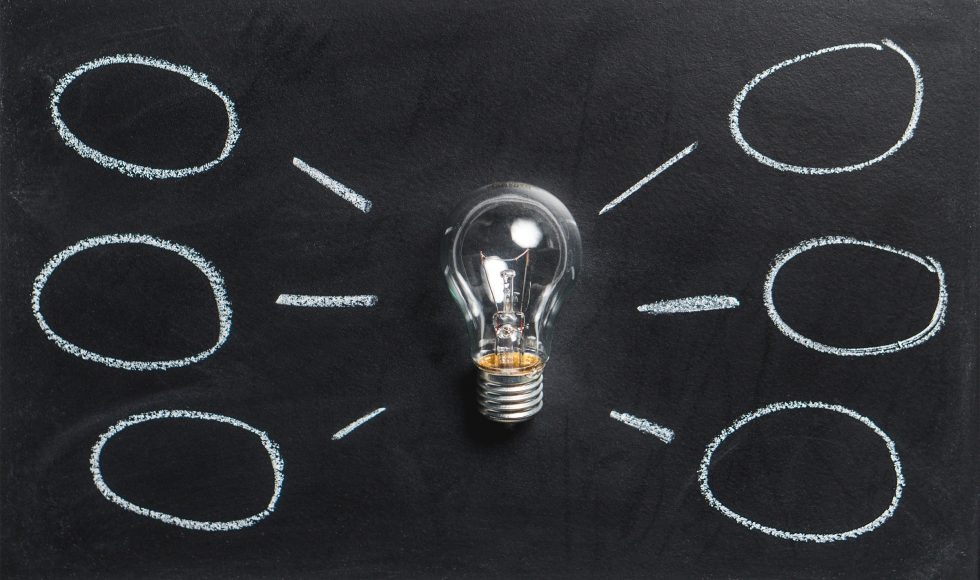If you’ve outsourced your computer support to an IT managed service provider (MSP), they’re almost certainly managing your data backups as part of their services. It’s in your interest to take an active role in understanding your managed service provider’s backup and data protection strategies. Never lose sight of the fact, this is YOUR data. A misstep resulting in data loss, followed by an inability to restore your data, can be catastrophic for your business. Below are 11 guidelines for making sure you can restore your data if you need to!

-
Understand What Data is Included in the Daily Backups Your IT managed service provider should document in writing, what data is backed up. Keep this information on file. If you get the answer “Everything is backed up”, dig deeper. Ask about your email databases, SQL databases, user email archives, the server’s operating systems, etc. It’s impossible to ask too many questions on this front. Ask your questions now, before you need to restore your data.
-
Don’t Assume your Workstation Data is Included in Your Back Ups Unless you’ve specifically requested for your desktops or laptops to be backed up, most managed service providers backup only network/server data. If you need workstation backup, you need to request it and apply these backup guidelines throughout.
-
Ask about your Exchange/Email and SQL Databases Email and SQL databases are highly specialized systems requiring special backups to secure their data. Ask how often these systems are backed up and if the provider’s backup solution has specific support for these types of systems.
-
What is your Backup Retention Period? Backup retention is just a fancy term for how far back you can restore your data if you experience a data loss; i.e. days, weeks, months or even years. In small and medium businesses, many managed service providers never ask their clients about their data retention requirements. If you need data retention that spans 3 months and your IT service provider has setup your retention for 3 weeks, you have a problem.
-
Understand Data Restore Times (Full Restore vs. Selective Restore) It’s important to understand how much time will be required to restore ALL your data due to a catastrophic event like a fire or flood. You should also understand the necessary time to restore a limited amount of data; i.e. a few files and or folders. Make sure your restoration times are consistent with your business needs and expectations. Backup solutions that deliver restoration times in minutes or hours are very different than solutions that may require days or weeks to restore your data.
-
Know when your Backups are Running It’s important your backups run outside of your normal business hours for two reasons. Backups are demanding on the network resources and often impact system performance. In addition, files should be closed to insure they’re properly included in the daily backup jobs. It is equally important the backups complete prior to the start of your normal business day. Be sure to have a conversation with your managed service provider to insure your backups are running at the right times.
-
Know where your Backup Data is Stored and Who has Access Cloud backups are very popular today. A cloud backup simply stores your data off-site in one or more data centers. Cloud backups protect you in the event your office is wiped out due to fire, floor or some other disaster. However, most small businesses do not know exactly where their data is stored. Knowing where your data is stored is important especially for businesses operating in compliance environments such as HIPPA, SOX, or FINRA. Even more importantly, you need to determine who has access to your data. For most compliance environments, the client should be the only one with the data tokens (the “software keys”) to read their data. Lastly, make sure your data is encrypted both in transit (while transmitting) and while at rest (once it is stored at the data provider).
-
Request to Restore your Data Ask your new IT provider to periodically restore important files/folders as a test of the backup systems. In addition to files/folders, ask them to restore a message from the email system, or a customer record from your SQL database. Make copies of these files/messages/records prior to moving/deleting them in case the provider gives you a story vs. a restoration. If you get a story, your managed service provider may be mis-managing your backups.
-
Get a Daily Backup Report via Email I can’t stress this enough. Don’t let your IT provider manage your backups in a vacuum. You need visibility of your backups just as much as they do. Backup problems can and will develop over time and it too easy for your failing backups to fall off the radar of a busy managed service provider.
-
Consider an “Image backup” of your server and critical workstations. These are special backups that allow faster recovery than a normal data/file/folder backup. If you don’t know whether you have an image backup, ask your IT managed service provider. For most small and medium businesses, you want an “image” of your most important systems. These backups are sometimes called a disaster recovery backup. This will save you both money and time should one of your critical systems fail.
-
Have your Managed Service Provider Reconcile your Backup Needs Over time, backup needs change; i.e. new systems come online, new data is shared, etc. A common mistake by managed service providers is not to include new data in the daily/weekly backups. A review or reconciliation of your backup needs should be completed monthly to insure all data is included in the backup jobs.
If you would like an independent, OBJECTIVE analysis of your current backup system and procedures, please contact Ascendant Technologies, Inc. at our Somerset, NJ offices for a free, no obligation assessment: (732) 563-2675. We are heavily involved in many different industries such as financial, accounting, healthcare, manufacturing, and dental IT support.