Remote access tools (RATs) enable you to remotely control and access computers, playing a vital role in contemporary connectivity. This guide will discuss the leading RATs for 2024, explore their uses, highlight associated dangers, and provide advice on ensuring secure operations with these remote tools.
Key Takeaways
- Remote Access Tools (RATs) facilitate remote connectivity for tech support and task management but pose significant security risks if not managed properly.
- Key risks associated with RATs include surveillance and unauthorized access, leading to data breaches and potential identity theft for both individuals and organizations.
- Effective protection against malicious RATs involves user education, strong password policies, regular software updates, and the use of reputable anti-malware programs.
Understanding Remote Access Tools (RATs)
Remote Access Tools (RATs) form the backbone of modern connectivity, enabling users to connect to remote computers, servers, or networks globally. Whether offering tech support or managing a server farm, RATs facilitate connections between local devices and remote hosts, often over a network or an internet connection.
These tools can be installed on local computers or deployed via a remote access server, providing flexibility in connection management. RATs allow remote access to any device, enabling control of computers or mobile devices from afar, thus offering versatile solutions for various needs.
Providing or receiving tech support without physical presence showcases the convenience of RATs. Their ability to handle tasks like file transfers and system updates controlled remotely underscores their utility as a file transfer tool. However, this power can become a double-edged sword if not managed securely.
Common Uses of RATs
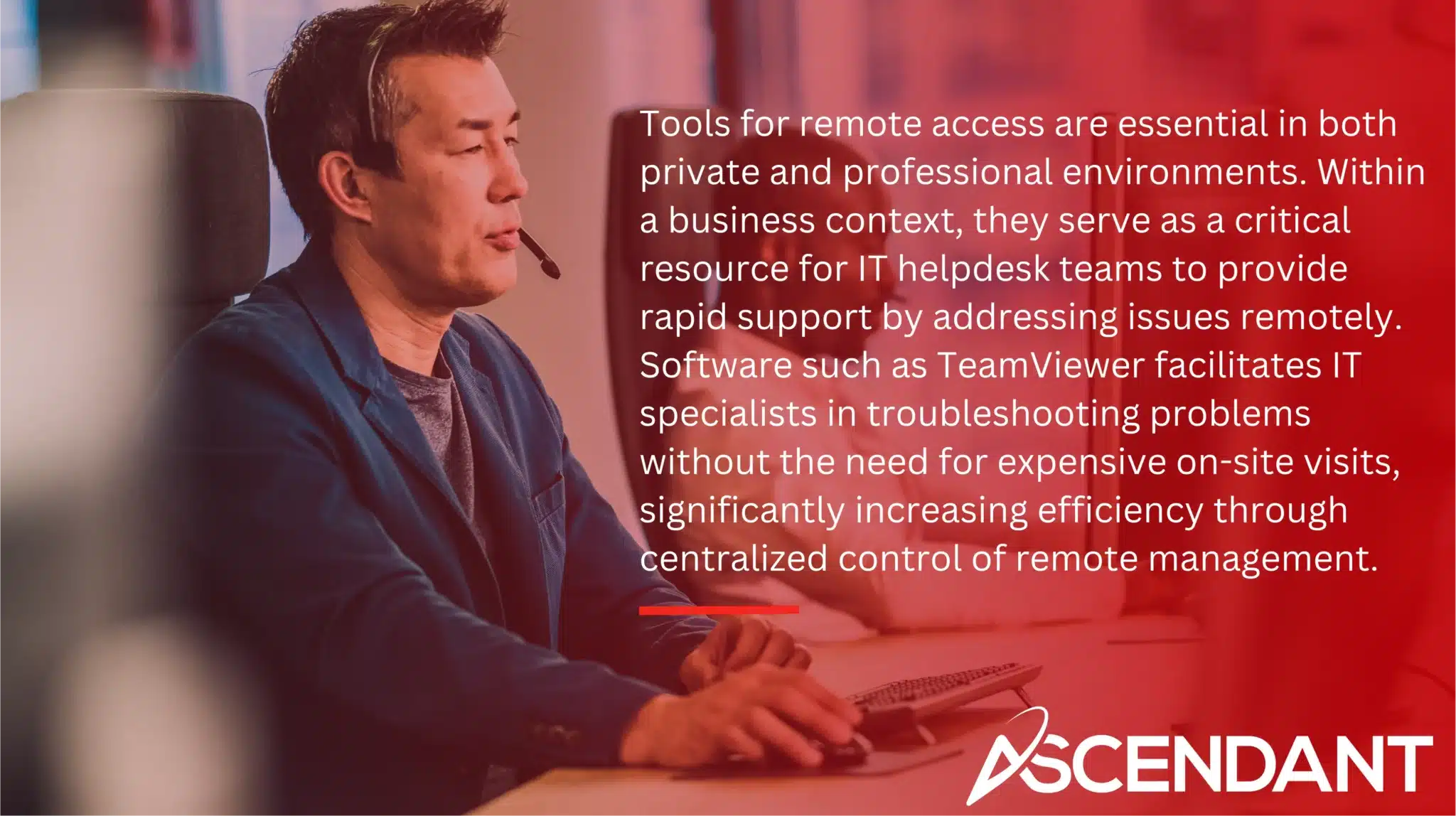
Tools for remote access are essential in both private and professional environments. Within a business context, they serve as a critical resource for IT helpdesk teams to provide rapid support by addressing issues remotely. Software such as TeamViewer facilitates IT specialists in troubleshooting problems without the need for expensive on-site visits, significantly increasing efficiency through centralized control of remote management.
For personal applications, remote access tools can bring about significant change. An exemplar of this is AnyDesk’s feature which allows unattended access. It grants individuals the capability to connect with their own computers from distant locations to collect files or execute tasks seamlessly even when away from home base.
These tools contribute greatly towards administering updates to operating systems and conducting network diagnostics from a distance. With offerings like asset tracking and administrative capabilities provided by TeamViewer, crucial aspects such as system maintenance become manageable remotely—this extends into areas like after-sales technical services where equipment can be serviced using these tools ensuring operations continue with little interruption via remote administration devices.
The deployment of RATs proves vital not only in maintaining continuity but also securing uptime along with safety across devices, underscoring their irreplaceability in our increasingly connected world today.
The Risks Associated with RATs
Despite their numerous benefits, remote access tools also pose significant risks. Malicious RATs often disguise themselves as legitimate software, making them easy targets for cybercriminals. Typically installed via phishing emails or bundled programs, these RATs can create botnets, networks of infected devices used for DDoS attacks.
Cryptomining is another common misuse of RATs, where attackers exploit victims’ computational resources to mine cryptocurrency. This not only slows down systems, but also increases electricity bills and wears out hardware more quickly.
Misuse of RATs for malicious purposes underscores the importance of vigilance and proper security measures.
How Hackers Exploit RATs
Cybercriminals utilize Remote Access Trojans (RATs) to carry out various malicious actions, with surveillance being among the most concerning. These hackers monitor and record user activities by capturing keystrokes and screen content, gaining unauthorized access to confidential data like usernames, passwords, and private communications. RATs allow these attackers to take control of victim systems unlawfully. They can adjust settings, install harmful software, and orchestrate expansive cyber-attacks.
Through exploiting RAT capabilities, perpetrators are able to commandeer webcams for spying purposes or capture screen images while initiating additional layers of attack that render compromised devices into espionage apparatuses. This illicit activity enables them to siphon off delicate information such as personal details and financial records, which paves the way not only for direct monetary theft but also aids in executing ransomware schemes. Beyond economic loss lies the grave threat of identity fraud wherein criminals assume a person’s identity for deceptive ventures.
The fallout from RAT incursions is significant for both individuals and entities alike due notably in part because intruders wield their ability to observe end-user engagements closely collecting proprietary intelligence along with hijacking digital appliances resulting altogether within potential brand defacement coupled with substantive data violations. Nonadherence issues related directly back to legislatively mandated protections around informational privacy could provoke serious legal consequences thereby highlighting imperative necessity surrounding comprehensive cybersecurity infrastructure reinforcement measures promptly enacted thereafter.
Enhancing overall susceptibility levels RATS facilitate pathways conducive against recurrent malware invasions consequently leading down paths inclined more predominantly geared towards broader scaled networking destabilizations endeavors pursued thereupon after.
Protecting Against Malicious RATs
Protecting against malicious RATs requires a multi-faceted approach. Avoiding suspicious links and attachments is key to preventing RAT infections. After removal, change passwords and monitor accounts for unauthorized access. Implementing multifactor authentication adds an extra layer of security, requiring additional verification for remote system access.
Cybersecurity training for all staff improves awareness of potential threats and safe practices. Enforcing least privilege access by regularly reviewing permissions ensures users only have necessary access, minimizing unauthorized access risks. Keeping devices and software up to date is also crucial for protecting against known vulnerabilities.
Encrypting company data guarantees its confidentiality during transmission and storage, safeguarding sensitive information. These proactive measures are vital for creating a secure environment and protecting against malicious RATs.
Detecting RAT Infections
Identifying infections from Remote Access Trojans (RATs) can be a complex task as they tend to operate covertly. Key signs of an infection include diminished performance of the system, complications with antivirus software, the presence of strange files or programs, issues accessing websites, and unintended webcam activation. Noticeable lags in system operations and peculiar network activity often signal such intrusions.
RATs are engineered to escape detection by masquerading as valid applications. Thus they typically don’t show up within processes listed by common diagnostic tools like Task Manager. To uncover RAT infestations accurately requires thorough scans across the entire system’s spectrum. Evaluating network throughput for anomalies is also a viable strategy for identifying surreptitious activities linked to RATs that might lead to bandwidth degradation.
Systems designed for detecting intrusion play a crucial role in notifying users about atypical patterns on networks. These systems are more applicable within enterprise settings rather than individual use. Performing consistent checks on user actions and their access privileges may assist in pinpointing abnormal conduct suggestive of security compromises.
Removing RATs from Your System
If you suspect a RAT infection, first disconnect the device from the Internet to prevent further data theft. Back up essential data before attempting removal to avoid losing important information. Updated anti-malware software is crucial for detecting and removing RATs from infected systems.
Some anti-malware programs specifically target RATs, but vigilance is necessary for emerging threats. Run a complete system scan with antivirus software, including all files and processes, to ensure thorough removal.
Isolate an infected system by disconnecting it from the internet to prevent further unauthorized access. Reputable antivirus software can effectively detect and remove Remote Access Trojans. Following these steps will help remove RATs and restore security.
Best Practices for Using Legitimate RATs
To securely utilize legitimate Remote Access Tools (RATs), it is crucial to adhere to best practices. Utilizing strong passwords paired with multi-factor authentication strengthens the security measures by necessitating additional verification when accessing systems remotely. Ensuring that your operating system remains up-to-date helps safeguard against vulnerabilities that are newly identified.
Employing a Virtual Private Network (VPN) serves to encrypt data transmitted over the internet and conceals your IP address, thus bolstering privacy and enhancing overall security. The risk associated with accidentally downloading RATs can be significantly reduced by only installing software from reputable sources, while antivirus programs offer active monitoring which aids in real-time detection of RATs as well as other forms of malware.
For businesses, remote access tools facilitate not only virtual
meetings but also enable productive cooperation among team members working remotely. These tools provide capabilities for real-time surveillance of employee activities ensuring they maintain productivity levels and comply with company policies. By implementing these recommended practices diligently, one can secure and maximize the benefits offered by legitimate remote access applications effectively.
Top Remote Access Software for 2024
As we enter 2024, a plethora of exceptional remote access tools are available. Dameware Remote Everywhere excels with its swift connections and robust encryption protocols to protect users’ sensitive information. ISL Online caters to organizations big and small by offering a comprehensive suite of tools tailored for business needs. Iperius Remote simplifies the initial setup process, enabling users to get started within just one or two minutes.
For immediate support without requiring installation, HelpWire introduces its portable version which facilitates on-the-spot assistance. The built-in Remote Desktop Connection in Windows allows users to establish connectivity simply by inputting the host’s IP address. Mac enthusiasts who desire complimentary remote access software might find TeamViewer an ideal pick. Meanwhile, Jump Desktop emphasizes data security through rigorous end-to-end encryption.
Summary
Remote access tools have become essential in our increasingly digital world. They provide unparalleled convenience and efficiency, whether for personal use or business applications. However, with their benefits come significant risks. Understanding how to use these tools securely is crucial in protecting your data and maintaining your system’s integrity.
By following best practices, staying vigilant, and using reputable software, you can leverage the power of remote access tools while keeping your systems secure. The tools reviewed here offer a range of features to meet different needs, ensuring that you have the right solution at your fingertips. Remember, staying informed and proactive is your best defense against potential threats.
 Frequently Asked Questions
Frequently Asked Questions
What are remote access tools (RATs)?
Remote access tools (RATs) allow users to gain control and connect to computers or systems from distant locations, offering considerable convenience and adaptability for overseeing networks. These tools are essential in facilitating remote system administration as well as providing technical support remotely.
What are common uses of RATs?
RATs are commonly utilized for technical support and IT management, allowing for unattended access, operating system updates, network troubleshooting, and device monitoring.
Their versatility makes them valuable tools in many IT environments.
What are the risks associated with RATs?
RATs pose significant risks as they can masquerade as legitimate applications, enabling cybercriminals to create botnets, engage in cryptomining, and extract data without authorization.
It’s crucial to remain vigilant about software sources to mitigate these threats.
How can I protect against malicious RATs?
To guard against harmful Remote Access Trojans (RATs), it is critical to steer clear of dubious links, employ multifactor authentication, and maintain the latest updates for your devices and software. Offering training in cybersecurity and applying a policy of least privilege access can greatly strengthen your security measures.

