Email archiving stores and preserves important emails for easy retrieval and compliance. This article covers top email archiving solutions, legal requirements, benefits, and best practices.
Key Takeaways
- Email archiving is essential for compliance and effective information retrieval, differing fundamentally from email backup by focusing on preserving emails indefinitely.
- Organizations must implement customizable email retention policies to meet legal requirements and accomplish efficient data management, utilizing scalable archiving solutions.
- Integrating effective email archiving tools with key features, such as secure storage and comprehensive search capabilities, enhances compliance, operational continuity, and user efficiency.
Understanding Email Archiving
The process of email archiving involves the secure and compliant storage and preservation of emails along with their attachments. An email archiving solution’s primary goal is to safeguard essential emails so they can be accessed when necessary, while maintaining their original form, typically in a non-alterable format. This approach is distinctly different from that of email backup, whose purpose revolves around restoring an entire system back to a specific point in time rather than indefinite individual email retention.
Email archiving has seen significant advancements over time, shifting away from archives managed by users towards automated systems equipped with high levels of sophistication. Today’s advanced email arching tools generate searchable indices for stored emails enabling rapid recovery using various search parameters such as date ranges, sender identities or keyword content. These developments have transformed email archival solutions into valuable instruments not only for fulfilling compliance requirements, but also as crucial resources for knowledge management purposes—contributing to litigation support efforts and enhanced storage management tactics.
By systematically transferring less critical messages out of main user environments through emailing arching practices organizations benefit by keeping inbox spaces uncluttered while simultaneously securing important data within external repositories set up specifically for this function. Providing historical records readily available upon demand, which supports information conservation strategies, while efficiently managing redundant attachment data via storing singular versions hence optimizing overall storage needs.
Legal and Compliance Requirements for Email Archiving
Email archiving isn’t merely about organizational convenience. It’s a fundamental necessity to adhere to regulatory compliance. Firms operating within regulated sectors are mandated to deploy email archiving solutions that comply with legal and regulatory standards by safeguarding business-related emails. Mandates from federal regulations such as the Dodd-Frank Act, HIPAA, and the FRCP lay down specific mandates for the duration of email retention, including requirements for perpetual storage in some instances.
Adherence to these rigid compliance requirements is facilitated through robust storage solutions designed to be tamperproof and duplicate, ensuring preserved data retains its original integrity and authenticity. The ability to tailor email retention policies that enable automated erasure post their designated lifespan is vital in complying with these rules. Setting definitive periods for both retaining and discarding emails is central to maintaining adherence.
When facing judicial scrutiny or during electronic discovery processes (eDiscovery), email archiving systems prove indispensable by providing swift search capabilities along with assured retrieval of communications essential for legal contests—maintaining their undisturbed genuineness throughout this process—which can decisively influence litigation results.
Types of Email Archiving Solutions
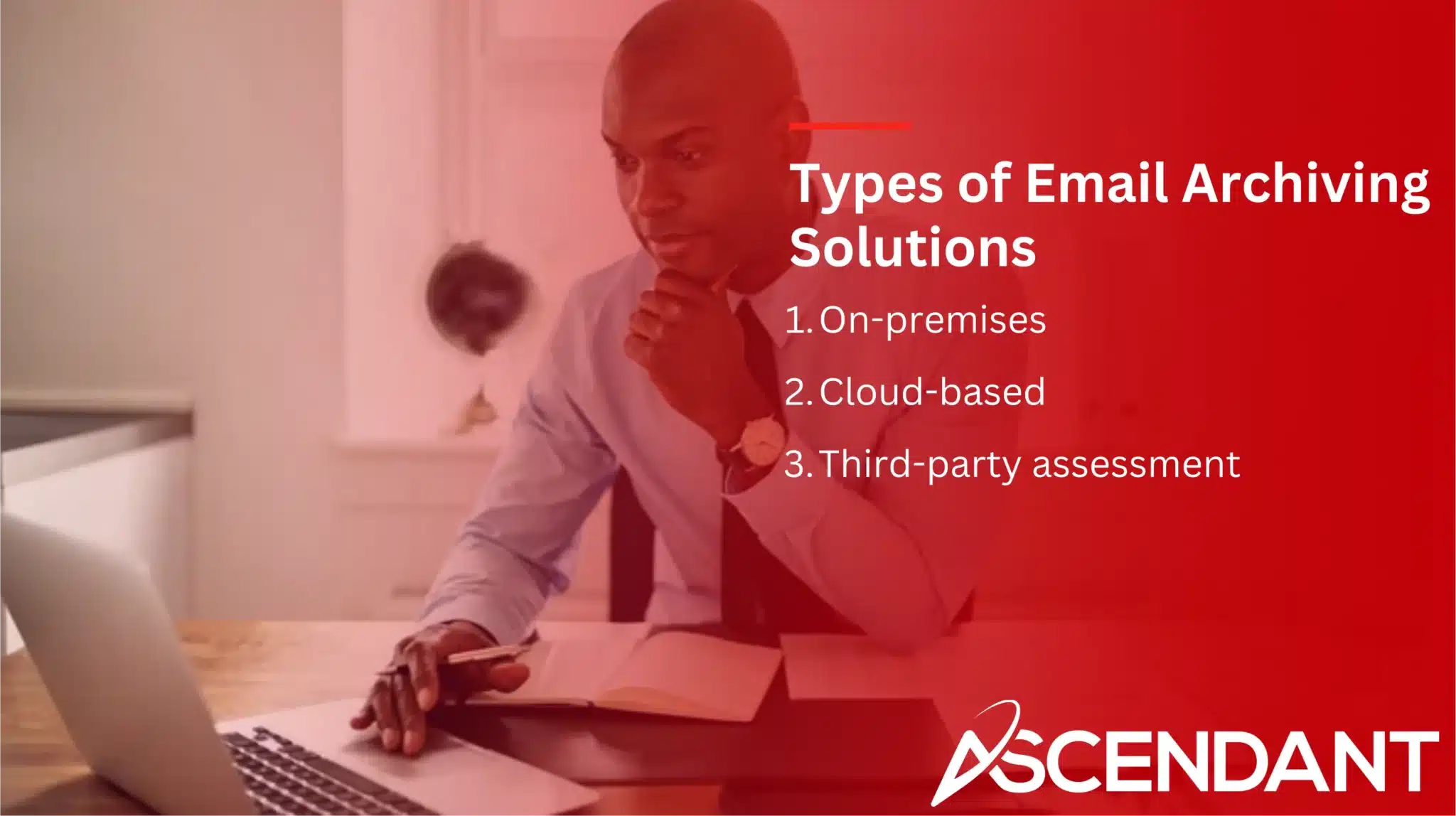
Three principal forms of email archiving solutions exist: on-premises, cloud-based, and hybrid. On-premises options are operated directly within a company’s own servers, granting total control over the data but requiring more immediate expenses when compared to their cloud-based counterparts.
Storing emails in a cloud-based email archive involves utilizing external mail servers provided by third-party services through the internet. This form of archiving facilitates scalability and provides convenient access with typically lower costs and easy-to-use management features, which makes it an appealing option for those seeking a cloud based email archiving solution.
Hybrid approaches blend elements of both on-premises systems and cloud infrastructure. They provide versatility in configuration yet necessitate meticulous planning during deployment to ensure an optimal mix of advantages from each system while addressing any potential complexities that may arise.
Benefits of Implementing an Email Archiving System
Introduction of an email archiving system can offer a multitude of advantages for any organization, significantly enhancing their operational efficiency. Key improvements include superior management of emails, which facilitates the retrieval process when searching for critical communications and contributes to maintaining a more organized inbox. These systems play a pivotal role in eliminating redundant and immaterial messages, thus optimizing storage operations.
Additionally:
- Enhanced management capabilities within electronic mail
- Minimization of time devoted to locating significant correspondences
- Maintenance of uncluttered electronic message inboxes
- Removal processes for extraneous duplicates or inconsequential messages
- Refinement efforts toward data preservation structures
Equally important is the role such systems play regarding regulatory adherence and disaster recovery protocols. The systematic retention facilitated by email archiving ensures all necessary correspondence is securely stowed away yet remains readily available—a necessity during legal actions and audit evaluations. This immediate accessibility proves crucial to align with stringent mandates on information control put forth by regulations like GDPR that impose strict standards upon data acquisition periods.
Email archiving Bolsters business resilience against interruptions. Centralizing digital letter repositories guarantees continuity in company operations despite shifts among personnel or changes made within emailing platforms themselves. Such centralized compilations serve as uniform resources detailing transaction histories—substantially increasing productivity levels across organizations.
Key Features of Effective Email Archiving Tools
Reliable email archiving solutions are characterized by several essential attributes that guarantee their effectiveness and dependability. The ability to scale is paramount, as it allows the system to accommodate an expanding volume of emails and a growing need for storage capacity in line with business progression. Having a versatile and robust search functionality is imperative to swiftly pinpoint particular messages based on diverse search parameters.
These tools must provide strong support for compliance requirements. They should facilitate organizational adherence to industry-specific regulations through capabilities such as detailed audit trails and defined retention policies. Email archiving compatibility with established platforms — exemplified by the integration of Microsoft Exchange Online Archiving within Microsoft 365 environments — promotes ease of use and streamlines operations.
Finally, maintaining data integrity via secure storage systems that prevent tampering, coupled with stringent access controls and encryption protocols, is critical for safeguarding confidential information related to data security. These measures are central in protecting sensitive content within archived communications.
Best Practices for Email Archiving
Adhering to best practices is essential in fully realizing the advantages of an email archiving process. Establishing clear guidelines through explicit email retention policies is at the heart of proficient email management. These protocols must be designed to align with regulatory compliance demands, detailing specific durations for the preservation of emails. To maintain their applicability and efficacy, it’s critical that these policies are subjected to periodic review and updates.
It’s vital to educate staff members on the importance and correct execution of email archiving procedures. Include information about retention policies within company-wide security awareness training ensures employees understand these rules and adhere to them consistently. Conducting routine tests on the system can preemptively uncover any flaws, confirming that it operates optimally.
By incorporating both IT specialists and legal teams into devising comprehensive archiving strategies, organizations can ensure they address every facet necessary for robust email management while meeting all compliance obligations thoroughly. Setting up regular schedules for transferring emails into archives averts potential data bottlenecks caused by accumulating messages pending archival, thus keeping efficiency levels high throughout this process.
Step-by-Step Guide to Implementing Email Archiving
Instituting an email archiving solution requires careful consideration of several crucial factors. Begin by analyzing the unique archival requirements of your organization, which includes determining how many emails will be stored and how often they’ll need to be accessed. It is essential to decide which emails are pertinent for archiving, along with their required storage lifespan and retrieval rate.
The process of selecting a suitable email archiving solution should include evaluating aspects such as expense, security features, the ability to scale, and ease-of-use for end-users. Prioritize setting up the emailing infrastructure accordingly — this entails server configuration adjustments and securing data backups before deploying the system.
Prior to fully integrating the new system into everyday operations, ensure extensive testing takes place. This verifies that all components perform correctly under real-world conditions. Once implemented successfully, continuously monitor its performance in relation to evolving company needs while also providing comprehensive training sessions so employees can utilize it efficiently.
Managing and Maintaining Archived Emails
Ensuring the proper management and upkeep of archived emails is vital for the efficacy of an email archiving system. It’s important to routinely oversee the email archive, verifying both its storage capacity and compliance with established retention policies. Consistent backups are key in safeguarding against data loss while preserving the integrity of your archived data.
It’s equally critical to regularly assess how well your email archiving solution is operating to catch any issues promptly. By instituting robust security protocols, including stringent access control and measures against illegitimate entry, you can guarantee that your stored communications remain secure.
Taking into account particular needs related to archiving and patterns within which these archives are utilized by your organization can assist in selecting an optimal email archiving solution tailored specifically for those requirements.
Challenges in Email Archiving and How to Overcome Them
Facing the challenges of email archiving, organizations grapple with the escalating amount of email data that complicates and drives up the cost of archiving methods. It’s essential for companies to adopt scalable archiving solutions that can expand in tandem with their growing requirements. When transitioning from old email archives to new systems, complexities may arise due to compatibility issues. Hence, seeking assistance from vendors who are well-versed in this area is crucial.
There’s a significant risk of losing data when shifting to newer archiving platforms. To avoid such losses, it’s critical to have comprehensive backups and implement solid migration tactics carefully crafted for preservation. Depending too heavily on individual email archival services could result in being confined by vendor-specific constraints. Selecting versatile solutions capable of seamless integration with current infrastructures is pivotal for maintaining business continuity without compromise.
Comparing Top Email Archiving Solutions
Examining premier email archiving solutions reveals that both Intradyn and Barracuda are exceptional options. With an all-encompassing approach, Intradyn caters to a variety of needs by supporting not just email but also SMS and social media archiving, coupled with the advantage of boundless storage capacity and tailorable retention policies.
Barracuda distinguishes itself through its Cloud Archiving Service, which similarly offers unlimited storage alongside extensive e-Discovery tools. Users benefit from seamless integration via a Microsoft 365 plugin, streamlining the retrieval process for archived emails directly within a familiar environment.
For most organizations in search of effective archiving strategies without prohibitive costs, both Intradyn and Barracuda offer compelling benefits: robust features tailored to user requirements, substantial storage facilities without limits on volume or size – factors contributing significantly to their status as preferred choices among cost-conscious businesses needing dependable email archiving solutions.
How to Archive Emails in Popular Email Providers
Numerous email service providers include integrated options for archiving emails, allowing users to seamlessly transfer their email messages into an archive with minimal effort. The process of archiving helps in maintaining a tidy inbox by shifting emails away from the main inbox and into a specific archive area.
Here, you will find step-by-step instructions on how to properly archive emails using both Gmail and Outlook.
How to Archive Emails in Gmail
To archive an email in Gmail, simply open it and select the archive button. This action assists in maintaining a tidy inbox by relocating emails that do not require immediate attention but ensure they remain available for future retrieval.
To access archived emails at a later time, one can go to the ‘All Mail’ label or utilize Google’s search function. Utilizing this archiving feature enhances overall email management by diminishing inbox clutter.
How to Archive Emails in Outlook
In Outlook, individuals have the ability to organize their inboxes by transferring emails to an archive folder. This is how one archives emails. Once archived, messages such as archived email and archived message are kept within a specific Archive folder that remains unalterable and undeletable.
To recover any of these preserved communications, users must navigate straight into the Archive folder. There they can either browse through or employ the search function to pinpoint particular emails. The archiving process thus secures essential correspondence while keeping them out of the main inbox clutter.
Summary
In essence, the deployment of a dependable email archiving solution is critical for contemporary enterprises. Such a system facilitates adherence to legal and regulatory mandates, enhances email management capabilities, and bolsters business continuity plans. Organizations can successfully oversee their email data by recognizing the diverse array of email archiving solutions available and adhering to established best practices.
Opting for an appropriate email archiving solution—be it on-site, cloud-based or a combination thereof—is contingent upon the unique requirements of each organization. Comprehensive options provided by entities such as Intradyn and Barracuda are tailored to accommodate varying operational needs. Archiving emails through widely-used services like Gmail and Outlook enables users to maintain orderly and effective operations within their email systems.
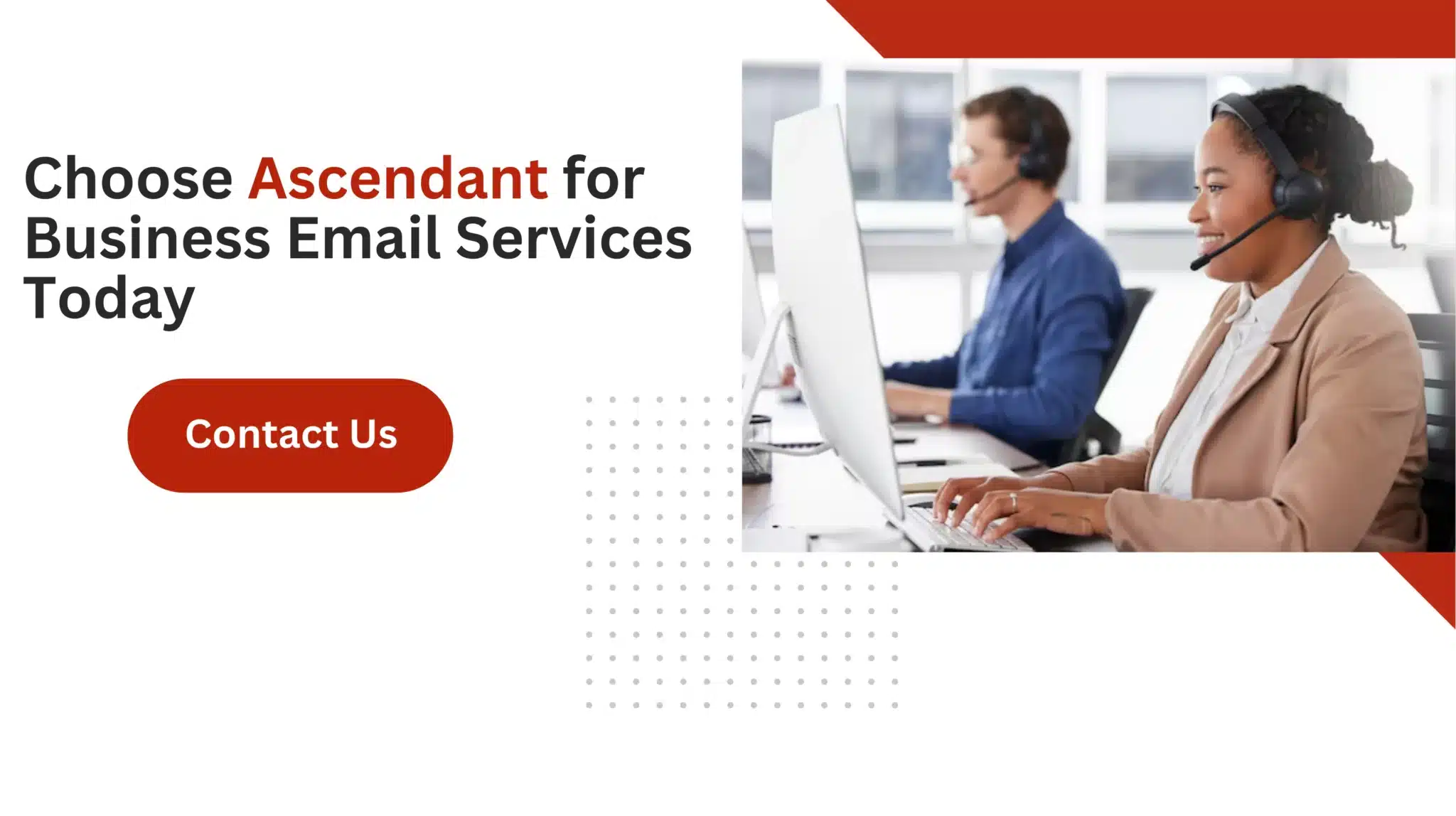 Frequently Asked Questions
Frequently Asked Questions
What is email archiving?
Email archiving is the process of securely storing and preserving emails and attachments for long-term access, ensuring compliance with legal and regulatory standards.
How does email archiving differ from email backup?
Email archiving focuses on preserving emails for long-term access and compliance, while email backup aims to restore emails and systems to a previous working state.
Thus, they serve distinct purposes in email management.
What are the benefits of implementing an email archiving system?
Instituting an email archiving system greatly improves the management of emails, secures adherence to regulatory requirements, aids in disaster recovery efforts, and strengthens business continuity measures.
Such advantages are vital for sustaining efficiency within an organization as well as compliance with legal mandates.
What are the key features of effective email archiving tools?
Effective email archiving tools should prioritize scalability, comprehensive search functionality, compliance support, seamless integration, and strong data integrity measures.
These features ensure robust management and accessibility of archived emails.
How can I archive emails in Gmail?
To archive emails in Gmail, simply open the desired email and click the archive button.
You can later access archived emails in the ‘All Mail’ section or by using the search bar.

