Can’t decide between Outlook vs. Gmail? This guide compares their features, ease of use, storage, security, and integration with other apps. Read on to find out which email service—Outlook vs. Gmail—best fits your personal or business needs.
Key Takeaways
- Outlook is favored by businesses for its integration with Microsoft Office and advanced organizational tools, while Gmail is preferred for its simplicity and collaboration features.
- Both email services offer strong security measures, but Outlook is seen as more private since it doesn’t use emails for advertising, unlike Gmail.
- Gmail tends to be more affordable for personal use compared to Outlook, which has more complex and pricier plans, especially for businesses.
Outlook vs Gmail: Choosing the Best Email Service for You
Microsoft Outlook and Gmail are both prominent in their ability to cater to distinct user needs. Microsoft Outlook holds a commanding presence in the business sector due, in large part, to its effortless integration with other Microsoft Office applications – an essential feature considering the overwhelming majority of larger corporations utilize it. Users frequently favor Outlook for its broad range of customization possibilities and organized navigational layout.
In contrast, Gmail is often praised for having a straightforward and user-friendly interface paired with robust features that facilitate collaboration, attributes that make it highly appealing for those who value simplicity coupled with performance.
When faced with deciding between these two powerhouses, your choice should align with what you prioritize most. If ease of use and an uncomplicated yet effective interface resonate more strongly with you, then Gmail is likely your perfect match. Conversely, if you prefer extensive functionality blended seamlessly into office suites’ capabilities like those offered by Outlook, then this would be your prime selection.
We will explore deeper into these factors among others as we assist you on understanding the critical elements so as to empower an informed decision tailored specifically towards meeting your personal or professional requirements.
Introduction
Beginning our exploration of Outlook and Gmail, it’s essential to recognize that preference for an email service can be shaped by personal loyalty or comfort with the platform, akin to how one might choose a sports team they support. Factors like design preferences, individual needs, and financial considerations should not be overlooked.
Our hands-on experience comes from creating new accounts with both email providers and rigorously examining their functionalities. Through this thorough evaluation process, we aim to deliver a detailed breakdown of each offering so you can make an informed decision on which service aligns optimally with your daily requirements.
User Interface and Experience
Your interaction with an email service is greatly influenced by its user interface and the experience it provides. Gmail and Outlook each present unique interfaces that serve various preferences of users.
In our comparison, we will examine their interface design as well as how user-friendly they are to determine how one measures up against the other.
Interface Design
Gmail is praised for its clean and simple design, boasting a contemporary, user-friendly interface adorned with universally recognizable symbols. The platform permits straightforward navigation of the inbox area, ensuring accessibility to novice users as well. It provides an assortment of themes and extensions that permit customization, giving individuals the opportunity to tailor their usage experience within certain limits.
On the other hand, Outlook offers a more compartmentalized layout featuring a left-side panel dedicated to folders and classifications—this approach is especially advantageous for business users requiring expedited access to embedded features such as calendars and task lists directly through their email portal. Despite these benefits, this might render Outlook’s interface somewhat dense and potentially daunting for those unfamiliar with it.
Each service presents options for personalization. Nevertheless, Gmail boasts broader possibilities in this regard, which resonate particularly well with consumers who have an affinity towards minimalist aesthetics.
Ease of Use
Gmail is renowned for its user-friendly interface, which renders it an optimal option for those new to email. The simplicity of its layout paired with robust search capabilities makes it a highly accessible platform. It enables users to effortlessly sift through their emails and locate necessary items swiftly and effectively.
On the other hand, Outlook’s intricate interface may pose challenges for newcomers due to its complexity. Although it provides an array of sophisticated features that cater well to experienced users, first-time navigation might seem daunting. Once users become acquainted with its functionality, Outlook’s superior organizational tools and productivity features can greatly improve the user experience—this holds particularly true within professional environments.
Productivity Features
Efficiency and workflow enhancement are critical components of an email service. Gmail and Outlook both offer capabilities aimed at improving productivity, such as the focused inbox feature.
We’ll delve into the ways these services incorporate calendar functions and tools for managing tasks to elevate your productivity levels.
Calendar Integration
Gmail’s close connection with Google Calendar permits users to effortlessly schedule events from within their email, bolstering productivity by allowing the creation of calendar entries without exiting their inbox.
With its integrated calendar, Outlook also provides comparable features that facilitate swift meeting and appointment organization, along with the capacity to send out invitations straight from the email interface. This seamless integration between both platforms’ calendars ensures straightforward scheduling management and efficient collaboration.
Task Management Tools
Task management stands as a key aspect for enhancing productivity. The direct integration of Google Tasks with Gmail allows users to generate and oversee tasks that are associated with particular emails. Such connectivity proves advantageous in handling to-do lists and keeping tabs on significant duties.
Conversely, Microsoft To-Do delivers potent task management capabilities that synchronize effortlessly with Outlook. This feature permits users to efficiently manage their tasks and agendas for pending activities. Each of these services furnishes instrumental resources designed to assist individuals in maintaining organization and achieving greater efficiency in their work.
Storage and Attachment Handling

Handling storage and attachments is a critical function of any email service. Both Gmail and Outlook offer different storage solutions, which encompass free storage options as well as upgraded premium plans for their users.
We’ll take a closer look at the methods these services utilize to manage both storage space and attachment handling.
Free Storage Space
Outlook provides 15 GB of free storage space for personal accounts. Similarly, Gmail also offers the same amount of free storage. Gmail’s storage is shared across Google Drive and Google Photos, creating a unified space for various file types. In contrast, Outlook’s storage space is separate from OneDrive, allowing users to manage email and file storage independently.
Users can purchase additional storage for Gmail through Google One and for Outlook via Microsoft 365 subscriptions.
Managing Attachments
Regarding the handling of attachments, Gmail imposes a practical size limit for attachments at 12.5 MB. Unlike Gmail, Outlook grants users the capability to modify attachments directly within their inbox. In contrast to OneDrive where storage is shared, Outlook maintains separate storage facilities for email and files.
Each service provides strategies to deal with hefty attachments competently, guaranteeing that users have the resources necessary to manage their emails effectively.
Security and Privacy
Security and privacy are paramount when choosing an email service. Outlook and Gmail provide strong security features. These include two-factor authentication, spam filtering, virus scanning, message encryption, and data loss prevention. Email services are essential for ensuring these protections.
We will examine the advanced security features and privacy policies of each service.
Advanced Security Features
Outlook includes options for Microsoft Purview Message Encryption as well as S/MIME encryption to protect the content of emails. Advanced Threat Protection (ATP) is also employed by Outlook to examine inboxes for malware and phishing hazards, while sensitivity labels allow users to classify and protect sensitive data without reducing productivity. Nevertheless, an increase in spam is frequently reported by Outlook users, with legitimate emails occasionally being intercepted by Microsoft’s spam filters.
Contrastingly, Gmail employs AI-powered spam filtering technology which successfully thwarts over 99.9% of potential security risks. It features Safe Browsing capabilities that defend against malicious links.
Both platforms reinforce their defenses with two-factor authentication—Gmail leveraging Google Authenticator and Outlook making use of Microsoft Authenticator—which enhances user trust in these services’ capacity for advanced threat protection and secure email management.
Privacy Policies
Compared to Gmail, Outlook is often regarded as having privacy policies that are more transparent and considerate. Microsoft pledges not to scan emails for the purpose of advertising, which aligns with the requirements of businesses prioritizing compliance with data protection regulations. On the other hand, Gmail scans users’ emails in order to serve more relevant advertisements.
Although Gmail provides functionalities such as Confidential Mode that restricts forwarding and copying of emails, it doesn’t emphasize adherence to data protection laws quite as strongly as Outlook does.
Mobile and Cross-Platform Compatibility
In today’s mobile-first world, compatibility across different devices is crucial. Both Outlook and Gmail offer web-based and mobile apps to ensure users can access their email service seamlessly across various platforms.
We will look into the mobile app usability and cross-platform performance of each service.
Mobile App Usability
The Outlook mobile app is notable for its ability to handle multiple accounts within one application, accommodating as many as 25 different email addresses. This functionality is highly advantageous for individuals who manage numerous email accounts simultaneously. The iOS version of Outlook utilizes the intrinsic features of Apple devices to optimize content display, thereby improving overall user interaction with the app.
Meanwhile, Gmail’s mobile application is recognized for having an intuitive interface and providing smooth integration with various other Google services including Google Drive and Google Calendar.
Both applications offer efficient solutions for on-the-move email management that address diverse requirements and tastes among users.
Cross-Platform Performance
Having seamless functionality across various devices and operating systems is vital for users who check their email on numerous platforms. When connected to Exchange Online, Outlook facilitates business users by allowing direct access to shared mailboxes via its mobile application, offering an added convenience layer. When it comes to handling attachments in Android devices, Outlook integrates with other Office apps for rendering purposes, whereas iOS accomplishes this natively.
Conversely, Gmail has established a reputation for delivering strong and consistent performance irrespective of the web browser or device being used. This reliability makes it a reliable option for those who prioritize uniformity and ease of access no matter where they are accessing their emails from.
Integration with Other Apps
The ability to work seamlessly with other applications is an essential attribute of any email service, as it significantly improves workflow productivity. Both Gmail and Outlook stand out in this regard—with Gmail incorporated into the Google Workspace platform, while Outlook forms a component of Microsoft 365.
Our examination will focus on how each email service—Gmail and Outlook—not only integrates with their respective suite’s productivity tools, but also interfaces effectively with external third-party apps.
Google Workspace vs Microsoft Office
Gmail flawlessly amalgamates with Google Workspace, offering direct entry to key applications like Google Docs, Sheets, and Drive within the email platform itself. This synergy fosters a dynamic environment for both document crafting and team collaboration that is particularly useful for those dependent on various Google services. The integration of Gmail with Google Meet streamlines video conferencing capabilities, enhancing collaborative efforts even further.
In contrast, Outlook harmonizes with Microsoft Office suite components such as Word, Excel, PowerPoint among others directly from its own email system. This integration proves highly advantageous for individuals who demand robust functionalities and businesses that are established in utilizing Microsoft’s suite of applications. Outlook’s conjunction with Microsoft Teams propels teamwork through advanced project management tools coupled with convenient file sharing options and comprehensive video meeting functions.
Third-Party App Integration
Gmail prides itself on having a more expansive array of third-party app integrations than Outlook, facilitating customization through add-ons such as Hiver and Trello to accommodate diverse workflows. Both Gmail and Outlook provide support for external applications via their unique marketplaces. Gmail enriches document collaboration in real time, while Outlook offers its add-ins through the Office Store.
Services like Zapier allow for the creation of automated processes by linking both Gmail and Outlook with a multitude of other apps, thus broadening their capabilities significantly.
Pricing and Plans
Pricing is a critical factor when choosing an email service. Both Gmail and Outlook offer free and paid plans tailored to personal and business users.
We will break down the cost analysis for personal use and business plans to determine which service offers the best value.
Cost Analysis for Personal Use
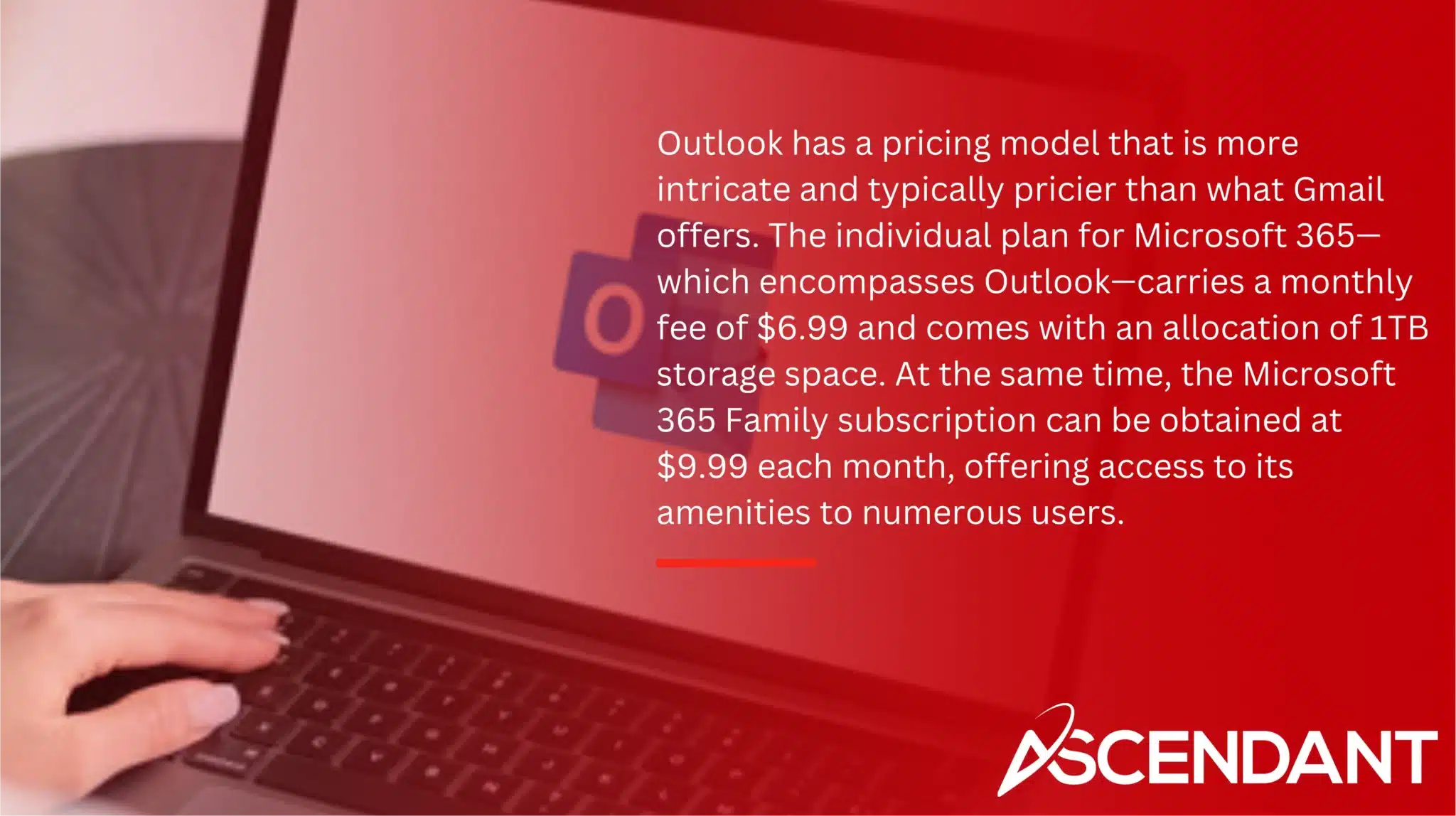
Outlook has a pricing model that is more intricate and typically pricier than what Gmail offers. The individual plan for Microsoft 365—which encompasses Outlook—carries a monthly fee of $6.99 and comes with an allocation of 1TB storage space. At the same time, the Microsoft 365 Family subscription can be obtained at $9.99 each month, offering access to its amenities to numerous users.
On another note, Gmail delivers a complimentary version loaded with fundamental emailing capabilities along with a generous provision of 15 GB in storage capacity. Those seeking enhanced functionality have the option to opt for Google’s most economical Workspace package priced modestly at $6 per month. This includes an array of advanced features that come alongside it. Gmail presents opportunities for augmenting your data repository starting from as low as $1.99 every month by availing services through Google One.
Both these platforms extend cost-free plans accompanied by alternative paid subscriptions tailored for individuals requiring extended functionalities or capacities.
Business Plans and Features
Gmail offers plans that are more cost-effective, whereas Outlook may come with a higher price tag. Office 365’s most budget-friendly subscription is priced at $5 per user each month compared to Google Workspace’s business offerings, which begin at $6 monthly. Both services cater to larger corporations with their customizable options.
The top-tier Business plan for Google Workspace comes with the perk of unlimited storage, while the entry-level plan grants users 30 GB. Conversely, Microsoft 365 delivers an ample 1 TB through OneDrive within its Business Basic tier and up to a generous total of 6 TB across its Family package.
Incorporating custom email domains and robust security measures into their enterprise packages is something both platforms do equally well. The Business Premium offering from Office 365 encompasses not only corporate electronic mail but also essential office apps alongside various other services designed specifically for those conducting business operations.
Customer Support
For any email service provider, dependable customer support is crucial. Both Outlook and Gmail provide a range of support options to help users address their concerns.
Each service will be evaluated based on the available support channels they offer as well as the response time and level of assistance provided.
Support Channels
Microsoft 365 subscribers can access a range of support options for Outlook, such as assistance over the phone, email help, and an extensive knowledge base. These support services are part of the subscription benefits and come without extra charges while also offering regular software updates.
Many users find that when it comes to getting help, Outlook’s option for tech support via phone offers greater convenience than what is provided by Gmail’s array of support choices.
Response Times and Quality
Outlook generally has quicker response times than Gmail, with users reporting that Outlook typically addresses support issues faster. Gmail’s customer service effectiveness varies, leading to mixed reviews regarding user satisfaction.
While some users are satisfied with Gmail’s support, others face challenges, resulting in an inconsistent quality of service.
Pros and Cons
Both Outlook and Gmail are email services that provide excellent features and user experiences. Deciding which one to use is a matter of personal preference based on individual requirements.
We can review the main benefits and significant limitations associated with each service for clarity.
Key Advantages
Gmail provides several benefits that improve the overall user experience, including an intuitive interface, superior spam protection, and broad integration with third-party applications. These features are among its most notable attributes.
Conversely, Outlook comes equipped with strong capabilities such as effortless compatibility with Microsoft tools, which is especially advantageous for users operating within corporate settings.
Notable Drawbacks
For those new to its environment, Outlook can pose a challenging experience due to its complex interface that may overwhelm users who lack familiarity with such systems. It also demands substantial system resources, which could lead to sluggish performance on aging hardware. Full utilization of Outlook’s capabilities necessitates a Microsoft 365 subscription, introducing possible extra expenses.
On the other hand, Gmail is known for being accessible and easy-to-use. It falls short when it comes to customizability—a stark contrast against the highly adaptable interface provided by gmail outlook. Each email service has distinct drawbacks that should be carefully weighed by users.
Summary
To summarize, Outlook and Gmail stand as formidable email services each presenting distinct advantages. Where Outlook thrives is in its flawless fusion with Microsoft Office and a suite of powerful productivity tools tailored for corporate use. Contrarily, Gmail shines with an intuitive user interface, a wide array of integrations with third-party applications, and superior spam filtration capabilities. Selecting between these two should hinge on individual requirements, preferences, and the emphasis placed on aspects such as the user experience design, efficiency-enhancing tools, and safeguard measures. Regardless of your selection, both are adept at fulfilling contemporary email management necessities.

Frequently Asked Questions
Which email service is better for business use?
Outlook is often seen as the better choice for business use since it integrates well with Microsoft Office and offers strong productivity features.
If you want efficiency and collaboration, it’s a solid option.
Does Gmail offer better spam filtering than Outlook?
Absolutely, Gmail’s AI-driven spam filters are fantastic, blocking over 99.9% of potential threats.
So, if spam filtering is your top priority, Gmail definitely takes the lead!
Can I use multiple accounts on the Outlook mobile app?
Absolutely, you can manage up to 25 accounts on the Outlook mobile app.
It’s a great feature for keeping everything organized in one place!
How much free storage do Gmail and Outlook offer?
Gmail and Outlook both provide you with 15 GB of free storage space for your personal accounts. That’s a decent amount to keep your emails and files organized!
Do Outlook and Gmail offer two-factor authentication?
Certainly, two-factor authentication is a security feature available on both Outlook and Gmail, utilizing tools such as Microsoft Authenticator for Outlook and Google Authenticator for Gmail to bolster the protection of your account.
Activating this feature is indeed a wise decision!

