Active Directory is Microsoft’s tool to centralize the management of users and resources in Windows networks. Learn about its features, components, and benefits in our article.
Key Takeaways
- Active Directory serves as a centralized identity management system, enabling efficient control of user accounts, permissions, and resources within an organization’s IT infrastructure.
- Key components of Active Directory, such as AD DS, AD LDS, AD FS, and AD CS, provide essential services for user authentication, resource management, and security, contributing to a robust IT management framework.
- Benefits of Active Directory include centralized management, enhanced security through single sign-on and group policies, and improved scalability, making it vital for modern organizational operations.
Overview of Active Directory
Active Directory, crafted by Microsoft for Windows domain networks, serves as a directory and identity management system. Its principal function is to administer user accounts, computers, and network resources within an organization’s IT framework. Centralizing these elements significantly aids in the allocation of permissions and regulation of access to both active directory services and other network assets.
Positioned at the heart of numerous corporate IT architectures, Active Directory catalogs details regarding network users along with various resources. Through its hierarchical arrangement alongside its suite of managerial utilities, it enhances organizational procedures while simultaneously strengthening security protocols.
As a pivotal component within an enterprise’s technological infrastructure, Active Directory streamlines administrative tasks while delivering enhanced protection measures across the board.
Key Components of Active Directory
Active Directory includes several essential elements that are integral to its operation. At the heart of this system is Active Directory Domain Services (AD DS), which facilitates a secure framework for user authentication and administration of resources, enabling centralized control over user identities and uniform enforcement of access permissions throughout an organization’s network.
For situations requiring directory data but not the full infrastructure provided by AD DS, there is Active Directory Lightweight Directory Services (AD LDS). Employing the Lightweight Directory Access Protocol, AD LDS serves as a streamlined alternative tailored for individual applications with specific directory service needs.
In scenarios where secure resource access across distinct networks is required without additional logins, Active Directory Federation Services (AD FS) comes into play. By creating federated trust relationships between entities, it enables smooth inter-organizational cooperation while maintaining stringent security protocols.
Lastly, within the realm of networked communications security sits Active Directory Certificate Services (AD CS), responsible for issuing and overseeing digital certificates. This vital component lays down an infrastructure conducive to securely exchanging information across users in a given network environment.
How Active Directory Works
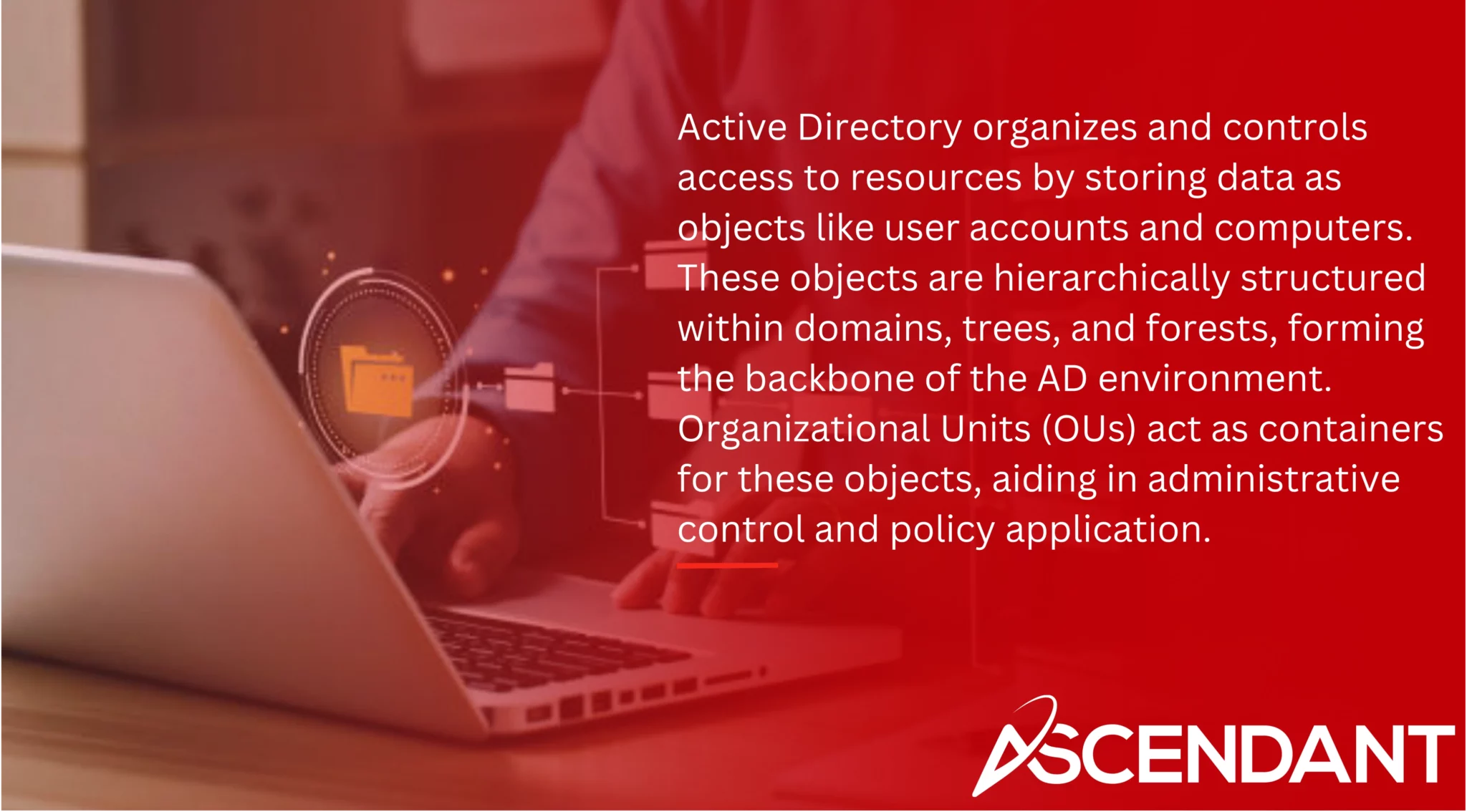 Active Directory organizes and controls access to resources by storing data as objects like user accounts and computers. These objects are hierarchically structured within domains, trees, and forests, forming the backbone of the AD environment. Organizational Units (OUs) act as containers for these objects, aiding in administrative control and policy application.
Active Directory organizes and controls access to resources by storing data as objects like user accounts and computers. These objects are hierarchically structured within domains, trees, and forests, forming the backbone of the AD environment. Organizational Units (OUs) act as containers for these objects, aiding in administrative control and policy application.
Active Directory Domain Services (AD DS) handles user authentication and authorization. User access levels are determined by group memberships and security principles, ensuring proper management of permissions.
Active Directory uses several protocols, including LDAP, DNS, and Kerberos, to facilitate communication and directory management. This structured approach and reliable protocols enable efficient management and security of network resources, solidifying AD as a cornerstone of modern IT infrastructures.
Hierarchical Structure of Active Directory
Active Directory exhibits a hierarchical organization beginning with the forest, which is the most comprehensive level including various trees and domains. The forest symbolizes the whole Active Directory infrastructure, bound together by trust links and sharing a uniform schema. Domains within this system are segmented to streamline replication processes as well as user verification procedures.
A Global Catalog server maintains an exhaustive directory of all objects in its own domain while also holding partial information from every other domain within the forest, enabling rapid access to data and effective network-wide searching capabilities.
Organizational Units (OUs) are utilized for grouping objects inside single or multiple domains to facilitate easier management of administrative responsibilities and policy application.
The structural design of Active Directory—with its clear hierarchical strata and defined functions—allows it to expand seamlessly according to organizational needs, offering a solid foundation for managing IT services.
Active Directory Domain Controllers
In the context of an Active Directory setup, domain controllers play a crucial role by verifying user identities and regulating their access to various elements on the network. These vital nodes hold important directory data like user credentials and security protocols, which allow for uniform enforcement of permissions across the entire domain. The process employs multiple authentication mechanisms to securely manage how users gain entry to resources on the network.
One essential task handled by domain controllers is replication – this involves updating database information consistently across all controllers within a network. As such, any modification in one controller’s database is replicated throughout others in the system. This functionality not only promotes redundancy but also ensures uninterrupted service accessibility. Typically, networks have a Primary Domain Controller (PDC) accompanied by several Backup Domain Controllers (BDCs), collectively reinforcing dependability.
By executing these indispensable functions effectively, domain controllers are foundational components that support both safety and integrity within an organization’s Active Directory structure. They are integral parts of its technological framework.
Benefits of Using Active Directory
Active Directory plays a crucial role in the seamless operations of contemporary businesses thanks to its integral features. Its centralized management system is particularly beneficial as it allows for efficient regulation and oversight of user accounts, permissions, and access to network resources all from one central point. This consolidation simplifies the administration process and boosts overall productivity.
The security enhancements provided by Active Directory are also noteworthy. It incorporates advanced protection mechanisms like single sign-on (SSO), facilitated through Active Directory Federation Services (AD FS). SSO minimizes the necessity for multiple login credentials, which can diminish the chance of unauthorized access incidents. Group Policies enforce uniform security standards across an organization’s network infrastructure, thereby bolstering defense measures.
Active Directory aids in promoting both scalability and operational performance with its organized structure that encompasses an active directory data store along with a comprehensive active directory database framework. These systems enable companies to adeptly handle vast quantities of directory data linked to numerous users while maintaining swift network functionality paired with steadfast security protocols.
Security Considerations in Active Directory

Maintaining security in an Active Directory environment is critical. Accounts with weak administrative passwords are at risk of brute force attacks, which can threaten data integrity. By enforcing robust password protocols and integrating multi-factor authentication, these risks can be significantly reduced.
Ensuring that Active Directory servers receive timely updates and patches is vital to safeguard against known vulnerabilities. Continuous auditing and monitoring for unusual activity helps organizations quickly identify potential threats, bolstering the defense of their IT infrastructure.
Safeguarding domain controllers physically is just as crucial since unauthorized access could jeopardize the entire access management system within the directory environment. Strengthened by Privileged Access Management (PAM) strategies and a policy granting minimal privilege levels necessary for admin tasks, organizations can better protect themselves from both external breaches and internal threats.
Integrating Active Directory with Azure AD
Combining an organization’s local Active Directory with Azure AD can vastly improve its information technology functions. Microsoft Entra ID is a cloud-based directory service that houses duplicates of objects from the on-site Active Directory, thus streamlining identity governance within both settings.
With the assistance of Microsoft Entra Connect Sync, there is a synchronization of identity data between local AD and Microsoft Entra ID, which upholds consistent user identities management and offers a coherent experience throughout the company. To this, users who possess editions P1 or P2 can utilize self-service options such as resetting their passwords through Microsoft Entra ID.
Azure AD introduces enhanced security measures including conditional access policies that trigger multi-factor authentication depending on where the user logs in from. There’s also availability for an application proxy which facilitates secure remote interactions with applications situated on-premises. This melding not only amplifies security, but also enriches both administrative efficiency and user interaction experiences.
Setting Up Active Directory on Windows Server
Setting up Active Directory on Windows Server requires careful planning and execution. Ensure Windows Server 2016 or later is installed; Windows Server 2022 is the latest version supporting Active Directory installation. Also, configure a static IP address for the server before starting the setup process.
Initiate the installation of Active Directory Domain Services (AD DS) through Server Manager. After installing AD DS, promote the server to a Domain Controller. Create a new forest and specify a root domain name during this process. A restart is required post-installation before the server can be used.
After installation, configure default passwords, set up organizational units (OUs), and define the structure of domains, trees, and forests. Keep a record of the credentials used during setup for future reference. Following these steps ensures a smooth and successful Active Directory setup.
Active Directory Best Practices
Maximize the benefits of Active Directory by following best practices. Clustering domain controllers enhances reliability and ensures continuous service availability. Having at least one backup domain controller is recommended to minimize system downtime.
Active Directory auditing should include monitoring privileged users, tracking user access rights, and managing inactive accounts. This helps identify potential security risks and maintain a secure IT environment.
Organizational Units (OUs) simplify administration and policy management. Delegating administrative tasks and applying group policies through OUs streamlines user management and enhances security.
Regularly reviewing and updating Active Directory settings and policies ensures a secure and efficient environment. Following these best practices allows organizations to leverage Active Directory to its fullest potential.
Summary
Active Directory is a critical component of modern IT environments, providing centralized management, enhanced security, and streamlined user management. Its hierarchical structure and key components, such as AD DS, AD FS, and AD CS, enable efficient resource management and secure access to network resources.
By understanding how Active Directory works and following best practices, organizations can improve their IT infrastructure’s reliability and security. Integrating Active Directory with Azure AD further enhances these capabilities, offering advanced features like conditional access and secure remote access.
Embracing Active Directory and its best practices can transform an organization’s IT environment, ensuring efficient management and robust security. As you implement these insights, you’ll be better equipped to handle the complexities of modern IT management.
Frequently Asked Questions
What are the key benefits of using Active Directory?
The key benefits of using Active Directory are centralized management, enhanced security, single sign-on capabilities, and streamlined user management.
These features significantly improve organizational efficiency and security.
How does Active Directory enhance security?
Active Directory enhances security by implementing strong password policies, multi-factor authentication, and privileged access management, while also enabling real-time auditing and regular updates to safeguard user access and sensitive data.
What is the role of domain controllers in Active Directory?
Domain controllers play a critical role in Active Directory environments by authenticating users, overseeing network resources, and maintaining directory information. They are key to preserving the integrity and security of the network through ensuring consistent data synchronization throughout.
How can Active Directory be integrated with Azure AD?
Active Directory can be integrated with Azure AD through Microsoft Entra ID and the Entra Connect Sync service, enabling seamless identity management and enhanced security features.
This integration ensures that organizations can efficiently manage user identities across on-premises and cloud environments.
What are the best practices for managing Active Directory?
It is crucial to organize domain controllers into clusters, keep an eye on users with privileged access, oversee dormant accounts, and make use of Organizational Units in order to manage Active Directory with greater efficiency.
Adopting these strategies can significantly bolster security measures and operational effectiveness throughout your network.


