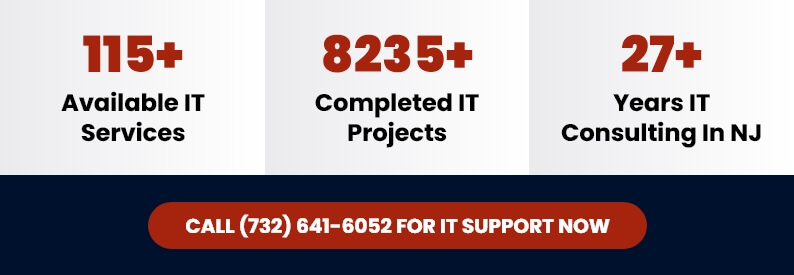What Is Domain Name System in Networking?
Domain Name System (DNS) is an internet phone book that translates domain names into IP addresses. DNS is a crucial part of the internet’s infrastructure, facilitating navigation and requiring an understanding of DNS hierarchy, lookup servers, shared records, caching, and privacy/security concerns.
It’s also important to know how to optimize performance and enhance safety by adjusting your DNS settings. This comprehensive guide covers everything you need to know about using and setting up domains through the network’s DNS system. Follow this comprehensive guide to familiarize yourself with DNS and domain management.
Understanding DNS: The Basics
The function of a domain name system is the internet’s phonebook: it translates human-readable domain names into corresponding IP addresses and addresses so users do not need to remember strings of numbers to access various online internet resources together. The Domain Name System (DNS) is a highly intricate and robust system that allows web browsers to interact with servers efficiently.
DNS infrastructure encompasses multiple components like other servers conducting lookups between domains and their corresponding IP addresses and authoritative DNS servers holding all related records for every domain name. This organized hierarchical structure akin to a tree layout forms the basis for accelerated lookup plus enables scalability and distributed provisioning due to what’s needed by this quickly expanding worldwide net activity level.
The DNS Hierarchy
At the root of all DNS structures is a hierarchy that follows strict rules and syntax to guarantee domain name uniqueness. A resolver, or client, is responsible for initiating queries in order to translate domain names into corresponding IP addresses. This consists of interactions with multiple authoritative name servers such as recursive/caching ones, authoritative nameservers and also top-level domains (TLDs). ICANN’s IDNA system makes sure people worldwide can access online resources by recognizing native alphabets or scripts within their preferred domain names, making it simpler for them than ever before. This Broadens the scope of what both DNS hierarchies are capable off while still being able maintain unique identifiers when establishing an internet connection.
How DNS Lookup Works
The DNS lookup process is a complicated series of events involving various servers to turn a domain name into an IP address. Breaking this down, we can see how it works:
First off, the web browser queries your Internet Service Provider’s (ISP) recursive resolver which then contacts the root nameserver dns request. The response from here will be referring you to the TLD nameserver dns server that knows about authoritative ones holding all relevant dns records for that website or domain name.
In its resolution steps, this occurs: firstly, the recursive resolver sends out Requests towards said authoritative server; secondly, root server it comes up with responding by offering through a designated IP address, passes on such info back to Your Browser, and establishing a connection between them and web servers based at given network ID number(IP). Lastly, access to authoritative origin server is granted via the received webpage presentation according to the user’s request made earlier.
Types of DNS Servers
Four main types of DNS servers are part of the resolution process, each contributing to and playing a unique role in the maintenance of this ecosystem. Let’s explore these server types and understand their functions better.
DNS recursive resolvers initiate requests for information from other DNS servers, they save responses as well so that future searches on similar domains can be completed faster. ISPs usually offer such services while certain routers also have them built-in at home networks.
Root nameservers function as leaders within the hierarchy root servers. Holding IP addresses required by TLD Nameservers for requested domain access – thirteen replicas are scattered globally providing stability & fortification against network failure/attacks etcetera..
TLD (top level) nameservers manage data pertaining to extensions like .com , .org ; pointing resolving services towards appropriate authoritative nameserver or ones regarding specific queries made via those respective domain systems/.extensions. Authoritative nameservers store exact database with regards to individual domains which provide conclusive results upon query submission – a job executed through hosting providers /domain registrars being handled together during traditional lookups concerning DFS.
Common DNS Records and Their Functions
DNS records are the basis of the Domain Name System and contain essential information about domain names, IP addresses, as well as other relevant data. For example, a singular DNS record can help direct users to suitable online resources while also managing their ip address information and domain-related parameters.
A record associates same IP address as a hostname or domain with an IPv4 address. This creates an indispensable link between a given domain name servers name and its matching IP address. An AAAA is similar but instead links domains with respective IPv6 numbers.
DNS Caching and Performance
Caching DNS queries is a method of performance optimization that temporarily stores results for faster resource retrieval. This process decreases requests and improves page loading times, making it especially helpful in networks with heavy web traffic or during periods of high load on the DNS servers. This technique can reduce internet-wide demand by decreasing the number of required lookups to retrieve data from these servers.
The duration for which each record remains stored—known as its time-to-live (TTL)—is determined by domain owners so they are able to balance quick updates against improved speed through caching techniques. Even though this procedure has numerous advantages such as quicker navigation around websites and lessening strain on recursive DNS services. If left unprotected there exists certain risks associated including potentially incorrect IP addresses being distributed via malicious content when doing a lookup – often referred to as ‘DNS cache poisoning’, leading users into unsafe situations like phishing attacks, etc., countermeasures such DNSSEC ensure secure signed responses helping safeguard those who use their system against potential threats caused by unauthorized sources entering information wrongly into cached records at resolvers among other things related.
Security Concerns and Solutions in DNS
The Domain Name System (DNS) is a necessary part of the internet, It faces several cyber security issues such as cache poisoning and spoofing attacks. To reduce these risks numerous measures have been developed to protect its integrity. DNS cache poisoning or “spoofing” occurs when malicious information is delivered to caching resolvers, storing the wrong IP address or addresses for specific domain names. This puts users in danger since they could be taken to treacherous websites where phishing can occur. DNSSEC solves this problem by providing secure cryptographically signed responses so only valid data gets through.
Phishing exploits come into being when an attacker creates counterfeit domains with deceptive identifiers meant to lure unsuspecting people and capture their personal details -browser fortification paired up with user consciousnesses serves well against these strikes. On another note, forging DNS records also contributes towards tricks employed by attackers looking at intercepting traffic via redirections into dangerous sites oftentimes containing malware or striving after confidential info -DNSSEC works here too due not just offering cryptographic signing but safety from illegitimate resources on top of that. Lastly, DoT & DoH provide protection, by laying out encrypted communication between clients and managed servers reinforcing privacy & keeping data intact even if someone wants access. Due diligence assures better awareness as implementing various solutions mentioned before adds safeguards aiming peace-of-mind using the web without undue fear whether browsing, shopping etc.
DNS Privacy and Tracking Issues
IP addresses and domain names can be effectively resolved with DNS, although the lack of data confidentiality has raised some privacy issues. To address these concerns, several strategies have been implemented like DoH (DNS over HTTPS) and DoT (DNS over TLS). While this encryption helps to maintain security against eavesdropping or leakage, it could open a window for evading corporate network policies as well as internet censorship. This might lead to more centralized name resolution which would not bode well for overall web health in general terms. It’s a tricky challenge striving towards equilibrium between safety measures and ample privacy assurance. Users may keep themselves abreast regarding potential risks along with novel ideas that better fit their needs taking into account such information available at hand.
Changing Your DNS Settings
Altering your DNS settings can come with various benefits such as improved performance, security and privacy. By selecting alternative DNS servers or activating private DNS services, you will be able to have a secure and more personalized browsing experience.
If you are using Windows PC here is how: go to Settings > Network & Internet, select Change Adapter Settings then right-click on the network connection followed by choosing Properties for IPv4/TCPIPv4 pick Use the following server addresses which brings up an option where you may input desired entries in order to save all changes after clicking “OK” button at the end of procedure.
Changing your personal preferences regarding these items lets one take control over their internet navigation while also reaping its pros, faster speed accompanied by greater security plus enhanced privacy levels. So why not give it a try yourself? See what positive impact that could make!
Summary
We’ve delved into the Domain Name System (DNS), learning about its use, makeup and how it works with web browsers to enable communication between servers. We explored the hierarchy of DNS as well as considering caching and security issues linked to this indispensable online service.
As technologies continue being developed within the domain name system dns space for a better user experience that is secure, we must stay informed on these advancements while practicing proactive measures in our own dns server data order preserve privacy when browsing.
Frequently Asked Questions
What is DNS and what does it do?
The Domain Name System (DNS) is a way to convert human-readable domain names into IP addresses, which allow browsers to access online resources. Essentially, it acts like an electronic phonebook: users look for authoritative name server call up information they want and get the related IP address in return. This DNS system allows for swift retrieval of webpages when searching with domain name or website queries.
How do I fix my DNS problem?
For fixing any issues with your DNS, make sure to restart both the software and device you’re using. Likewise, reboot your modem or router. It may help to switch over from one used web server or browser to another as well as clear out cache memory. Make sure there are no extra connections operating in the background before proceeding further — always keep everything updated too! Last but not least remember that checking for proper DNS settings is key
Is 1.1.1.1 still the fastest DNS?
For maximum efficiency online, 1.1.1.1 is the best option to go for, as confirmed by DNSPerf’s findings: it ranks highest in speed out of all DNS options available on the market today.
What are some common DNS records and their functions?
DNS records, including A, CNAME, MX, TXT and SRV are responsible for creating a link between hostnames and IP addresses as well as setting up aliases for domains. They also indicate mail servers connected to the domain name while providing additional information regarding a specific internet service provider, related to that hostname unique ip address.