A malware attack can cripple your computer, steal your data, and lead to significant financial loss. Recognizing what a malware attack entails and how to mitigate its risks is essential for safeguarding your information. This guide will help you understand the basics of malware attacks and provide valuable tips to prevent them.
Key Takeaways
- Malware, including ransomware, viruses, and spyware, poses significant threats to computer systems and requires a multi-layered cybersecurity approach for prevention.
- Recognizing signs of a malware infection, such as unexpected program behavior and unusual network activity, is crucial for early detection and response.
- Implementing strong antivirus programs, avoiding suspicious links, and keeping software updated are essential practices to prevent malware attacks.
Understanding Malware Attacks
Malicious software, commonly known as malware, encompasses a range of harmful programs crafted to attack and wreak havoc on computer systems, networks, and their users. These insidious programs secretly penetrate systems to carry out unauthorized activities that can result in extensive operational interruptions and the leakage of sensitive data.
The execution of an attack using malware involves the deployment of these malicious applications with the intention to perform unwarranted actions within a targeted system. Attackers utilize various vectors for entry into systems while applying advanced evasion tactics so that they go undetected by protective security measures. Fileless malware represents a particularly elusive type of threat because it operates directly from system memory without leaving behind files that could be spotted by conventional scanning tools.
Ransomware is recognized as one substantial threat among many types of malware. This form locks or encodes victims’ data and demands payment in exchange for its restoration. Understanding how these attacks operate and what drives them is crucial for crafting robust defenses against them as well as effective methods for recovery should an infection occur.
Common Types of Malware
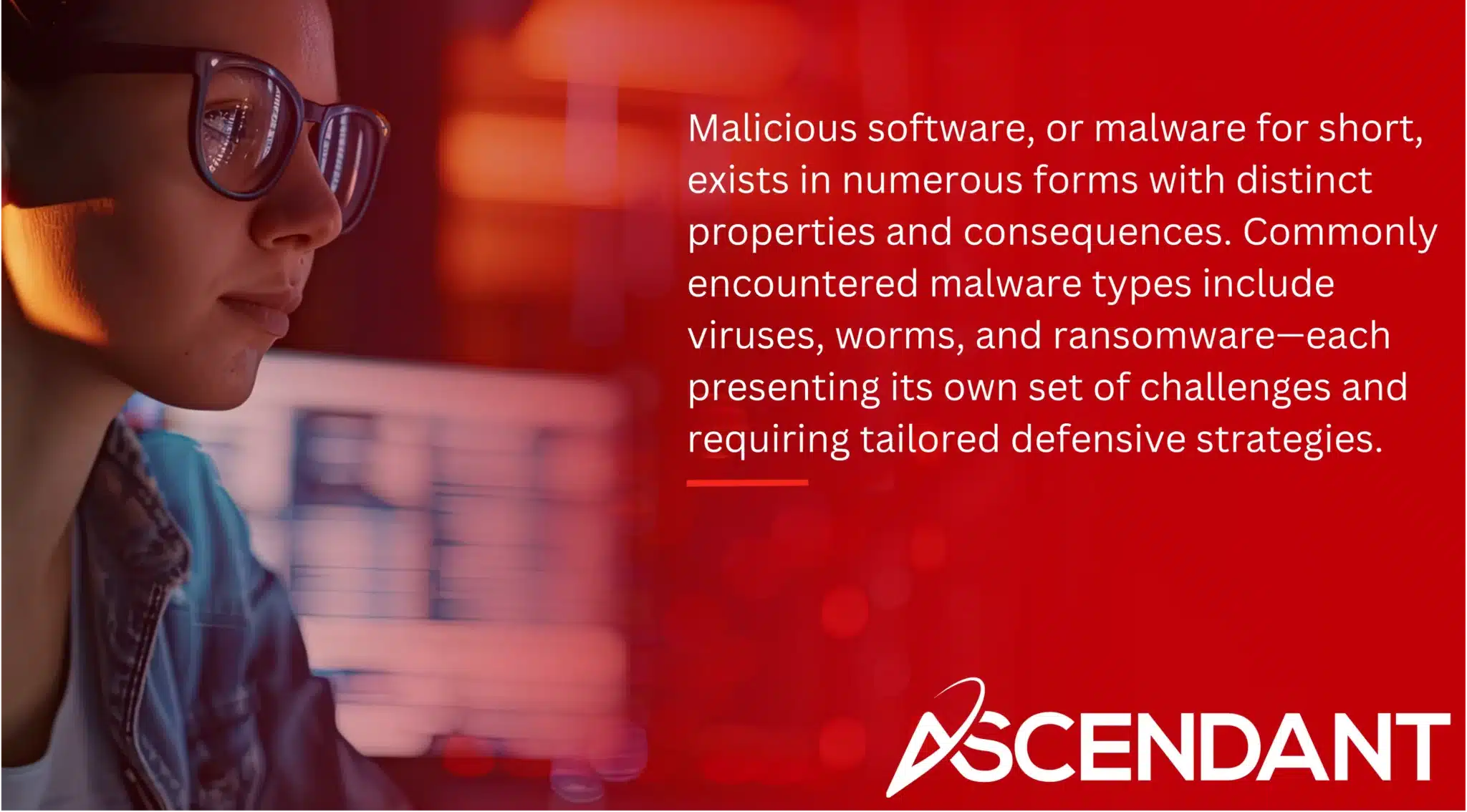
Malicious software, or malware for short, exists in numerous forms with distinct properties and consequences. Commonly encountered malware types include viruses, worms, and ransomware—each presenting its own set of challenges and requiring tailored defensive strategies.
The type of malware known as a computer virus latches onto authentic files or documents. This attachment ensures that when such a file is accessed by an unsuspecting user, the virus proliferates within the system’s functions causing disruption. Contrary to this behavior are worms. These do not need a host to multiply. They leverage weaknesses in network systems to self-replicate and disseminate across networks inflicting extensive harm.
Ransomware stands out as another prevalent variety of other malware which jeopardizes data privacy by encrypting users’ vital information followed by extorting money for decryption keys. Additional varieties like spyware—which covertly accumulates private user data—and adware—that bombards individuals with intrusive advertising—add layers of complexity to managing cybersecurity threats effectively.
How Malware Is Delivered
The techniques employed for the delivery of malware have become more cunning and intricate over time. Phishing attacks, which involve sending fraudulent emails that appear genuine, are designed to fool individuals into surrendering personal data or inadvertently downloading malicious software.
Contributing substantially to the propagation of malicious code are websites with harmful intent. They utilize strategies such as drive-by downloads and malvertising—the practice of hiding malignant code within advertisements—to stealthily infect a user’s computer system without their awareness. Infected files transmitted through phishing campaigns or alternative avenues can covertly disseminate malware from systems already breached by attackers.
Objectives of Malware Attacks
Malware attacks typically have sinister and complex goals. Cybercriminals deploy malware with the intent to harvest sensitive information from compromised systems, such as login details and financial data. The stolen data may then be utilized for identity theft, monetary deception, or traded on the dark web—thus subjecting victims to a range of cyber threats.
Ransomware attacks are executed by blocking access to valuable data until a specified sum is paid, frequently used as a method of economic extortion. The introduction of malware can lead to substantial interruptions in operations that inflict fiscal or reputational harm upon individuals and businesses alike. Understanding these aims is crucial for developing robust protective measures against an impending ransomware attack.
Signs of a Malware Infection
It’s vital to identify the symptoms of a malware infection promptly for early action. Unprompted opening and closing of applications could signal that your device has been compromised by malware. Persistent pop-up advertisements may also point toward an adware infestation.
An unexpected surge in internet data consumption might raise concerns, suggesting the possibility that harmful software is being downloaded onto your system to facilitate remote access. Watch out for unanticipated modifications to security configurations, counterfeit warnings about infections on your device, and regular diversions to dubious web pages during browsing sessions.
Being alert to these indicators can assist in recognizing and addressing malware risks before they escalate.
How to Detect Malware
A multi-pronged strategy is necessary to detect malware effectively. Examining the code of a file through static analysis, without running the file, can reveal indications of malevolent intent. Conversely, dynamic analysis provides cybersecurity professionals with an opportunity to study potentially harmful software within a secure setting called a sandbox.
It’s crucial to continuously monitor network traffic and perform antivirus scans in order to uncover any persistent infections caused by malware. Monitoring for unusual activities such as tampering or corruption during file operations can also help identify malicious software presence. Employing machine learning techniques that recognize patterns from amassed data has proven beneficial in detecting new instances of malware.
Preventing Malware Attacks
To thwart malware attacks, an intricate and layered cybersecurity strategy is essential. To intercept malware delivery and bolster security, scrutinizing network traffic is key. The importance of regular backups cannot be overstated. They are vital in defending against data loss due to ransomware attacks and allow for the restoration of compromised devices.
A defense-in-depth approach with various protective layers greatly diminishes the likelihood of malware incursions. This method encompasses deploying sophisticated tools for malware protection, employing sandboxing techniques, as well as vigilant supervision over both endpoints and servers. Equally critical is educating employees about prevalent threats posed by malware and how best to prevent them.
Avoid Suspicious Links and Attachments
Steering clear of dubious links and attachments stands as a fundamental but highly effective strategy to thwart potential malware threats. Emails from unfamiliar sources may harbor links directing to malicious websites or initiating unauthorized downloads, thereby potentially introducing malware into systems if accessed.
Attachments lacking proper verification can serve as conduits for cyber attackers aiming to deceive users into undermining their own device security. It is crucial to ascertain the credibility of both links and attachments before engaging with them in order to safeguard against the intrusion of malware.
Use Strong Antivirus Programs
Protective measures against malware attacks are crucially provided by antivirus software. Such programs serve to identify and eliminate any malicious software on a system, thus defending it from potential dangers. Well-known antivirus solutions not only remove prevalent malware, but also continually screen for emerging threats.
Real-time defense is typically a feature of most antivirus applications, preemptively scanning files and web content for signs of malign intent in order to prevent damage to your system. To maintain defense against the latest forms of malware, frequent updates to the antivirus software are essential.
Regular Software Updates
It is essential to maintain current updates on your software as a defense mechanism against malware attacks. Vulnerabilities in software that has not been updated can be an entry point for cyber attackers seeking to infiltrate systems. By updating antivirus programs and other applications routinely, you are sealing off potential security breaches and strengthening the barriers against malicious intrusion.
To bolster protection Make it a habit to update your operating system, web browsers, and any applications installed on your device regularly. Such proactive measures not only heighten security but also augment the performance and reliability of your system overall.
Protecting Network Resources
Safeguarding the resources of a network is an essential aspect of cybersecurity within corporate environments. Implementing defensive mechanisms is crucial in halting malware incursions. Bidirectional malware protection guarantees that networks and connected users remain unharmed by malicious programs.
Persistent surveillance and identification of malware present in networks are imperative for sustaining strong network security. Malware possesses the capability to survey and delineate the local network layout from an affected user’s standpoint, thereby presenting significant threats to data integrity. It is incumbent upon businesses to allocate resources towards solutions offering expansive defense against such menaces.
Responding to a Malware Attack
In the event of a malware attack, prompt measures are essential for minimizing harm. It’s imperative to sever network connections for devices that have been compromised by malware swiftly to halt Dissemination. In extreme circumstances, it might be necessary to deactivate Wi-Fi and shut down fundamental networking services.
To effectively remove malware from infected computers, purging their systems and performing a fresh installation of the operating system can be beneficial. Conducting antivirus sweeps and keeping an eye on network activity are vital steps in identifying any residual traces of infection. After dealing with a malware infection, it is critical to change passwords, particularly those used for administrative accounts.
Advanced Malware Protection Tools
Enhanced security measures against sophisticated threats are provided by advanced malware protection tools, which utilize technologies such as advanced sandboxing. These methods conduct static and dynamic analyses to uncover elusive threats. Cisco’s Advanced Malware Protection (AMP), in particular, leverages worldwide threat intelligence, analyzing daily millions of malware samples for a formidable defense.
Protection from cutting-edge malware threats is bolstered through next-generation firewalls that enhance the observation of network actions. It’s crucial to constantly monitor file activities because it aids in identifying malign activity once a file has breached the network defenses.
Summary
In summary, to fortify your systems against potential threats, it’s essential to familiarize yourself with the diverse types of malware and how they’re deployed. Grasping the indicators of a breach and mastering detection and prevention techniques is vital for preserving digital safety. A robust defensive approach that combines sophisticated protective measures with consistent updates can markedly diminish the likelihood of falling victim to malware attacks.
Remaining proactive, ensuring continuous oversight, and educating staff are fundamental components in securing an online ecosystem. Vigilance and awareness are indispensable tools in defending your electronic resources from the continuously advancing peril posed by malware.

Frequently Asked Questions
What is malware, and how does it affect my computer?
Malware refers to various malicious programs designed to harm and compromise computers and networks, resulting in issues such as operational interruptions, data compromises, and monetary losses.
Ensuring your system is well-protected is essential to effectively reduce these potential threats.
How can I detect malware on my device?
Utilize a combination of static and dynamic analysis techniques for malware, regular antivirus scanning, and monitoring of behavioral patterns to strengthen the detection of malware on your device.
Applying these strategies will greatly improve your security posture.
What are the common signs of a malware infection?
Common signs of a malware infection include unexpected pop-ups, increased internet usage, changes in security settings, and frequent browser redirects.
It is crucial to address these issues promptly to protect your system.
How can I prevent malware attacks?
To prevent malware attacks, avoid clicking on suspicious links and attachments, utilize robust antivirus software, and ensure your software is always updated.
Adopting a multi-layered cybersecurity strategy is also essential for effective protection.
What should I do if my device is infected with malware?
If your device is infected with malware, promptly disconnect it from the network and run antivirus scans.
If the situation warrants, consider wiping and reinstalling the operating system, and ensure to reset your credentials afterwards.

