A packet sniffer captures and analyzes data packets on a network. This article covers how packet sniffers work, their benefits, popular tools like Wireshark and Tcpdump, and how to use them.
Key Takeaways
- Packet sniffers, such as Wireshark and Tcpdump, are essential tools for capturing and analyzing network packets, helping in troubleshooting, security monitoring, and educational purposes.
- Effective use of packet sniffers involves familiarity with installation, basic packet capturing, and advanced techniques like filtering traffic and analyzing packet data to enhance network performance and security.
- Ethical considerations are paramount in packet sniffing; unauthorized interception of data can result in legal repercussions, making it crucial to conduct monitoring with consent and for intended purposes.
Understanding Packet Sniffers
Packet sniffers, essentially network monitoring tools, are dedicated to capturing and analyzing the minute slices of data known as packets that circulate throughout a network. The practice of packet sniffing involves the interception and scrutiny of these packets in order to extract critical information from them. Such activity can be compared to listening in on conversations within the network environment, providing those responsible for managing networks with valuable insights into how their networks operate along with detecting any vulnerabilities or performance-related issues.
These devices carry out their functions by seizing data packets via various methods, which may include using libraries present within operating systems or employing specialized hardware tailored for this purpose. Subsequent to capture, an intensive analysis is conducted on these intercepted packets aiming at revealing patterns and behaviors indicative of underlying issues or security risks prevalent across the networking infrastructure. Analyzing traffic flow through such detailed observation enables identification of anomalies potentially signifying operational malfunctions or threats.
Wireshark stands out among packet-sniffing tools due to its intuitive graphical interface enriched with extensive features catering both novice users and experts alike while Tcpdump distinguishes itself as a command-line oriented tool focused purely on proficiently performing packet captures without relying on a visual front end. These instruments have become irreplaceable assets for individuals committed to meticulous network supervision aimed at enhancement and protection efforts in digital communications environments.
Uses of Packet Sniffers in Network Monitoring
Network troubleshooting often hinges on the use of packet sniffers, tools that evaluate IP data packets as they traverse the network. These utilities are crucial when standard diagnostic procedures prove insufficient and offer detailed insights into traffic flow to swiftly identify and rectify networking issues. By capturing and analyzing these data fragments, administrators can delve into multifaceted network troubles, streamlining their efforts in tracing back to the source.
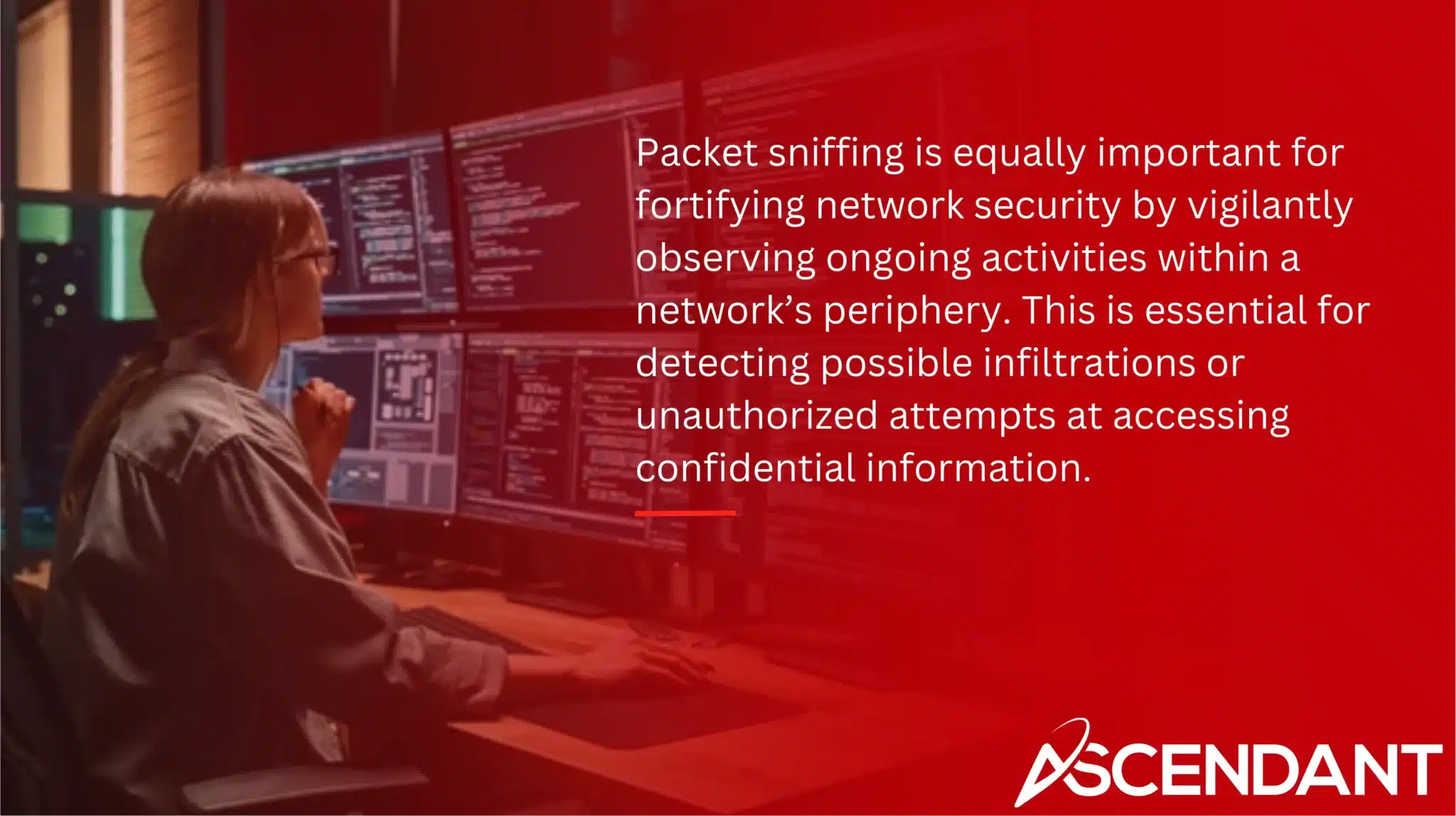
Packet sniffing is equally important for fortifying network security by vigilantly observing ongoing activities within a network’s periphery. This is essential for detecting possible infiltrations or unauthorized attempts at accessing confidential information. Packet sniffers serve various sectors: advertising firms utilize them to follow user interactions while ensuring privacy compliance. Government entities depend on them not just for guarding against breaches, but also for upholding national cybersecurity standards. They assist in thwarting malware risks as well as administering proficient management over web traffic.
These versatile instruments become pedagogical assets in educational settings where learners gain hands-on experience with fundamental protocols shaping digital communications—like unpacking each stage of a recursive DNS query through direct observation of live traffic patterns—and appreciate practical facets of how networks function. Packet sniffers fulfill diverse functions from ameliorating performance metrics across networks to guaranteeing integrity all while providing learning opportunities.
Getting Started with Packet Sniffing Tools
Individuals new to packet sniffing should equip themselves with the appropriate tools. Wireshark and Tcpdump stand out as two of the most commonly utilized packet sniffing tools available today. With its extensive functionality and intuitive graphical user interface, Wireshark is highly regarded among network professionals. Conversely, Tcpdump may seem more basic, but delivers robust command-line driven packet capture features.
To begin your journey in packet captures and analysis, it’s imperative to install these tools onto your operating systems. Installation procedures for Wireshark vary across platforms such as Windows, macOS, and Linux due to their differing requirements. In contrast, Tcpdump is Pre-included within most Linux distributions’ default packages, but can also be set up on macOS.
Detailed instructions for installing both of these crucial tools will follow in subsequent sections below.
Installing Wireshark
For Windows users wishing to install Wireshark, start by obtaining the installer from its official webpage. Progress through the installation by adhering to the instructions that emerge during setup. This process will include installing any additional necessary components.
If you are using macOS, Wireshark can be set up via Homebrew with a simple terminal command: brew install wireshark. Executing this will manage both downloading and setting up Wireshark along with all required dependencies.
On Linux platforms, employing your distribution’s specific package manager is recommended for installing Wireshark. For those running Debian-based distributions, utilize sudo apt-get install wireshark in order to begin the installation procedure.
Installing Tcpdump
On the majority of Linux distributions, Tcpdump usually comes pre-installed. Should you find it missing on your system, installing it is straightforward with package managers. For those using Ubuntu and Debian systems, launch your terminal and execute sudo apt update & sudo apt install tcpdump to refresh your list of packages and proceed with the installation.
If you are a macOS user looking for Tcpdump installation, employ Homebrew by typing brew install tcpdump in the terminal. This will facilitate the download and setup of this network tool.
The robust command-line interface provided by Tcpdump renders it an invaluable resource for conducting analysis and troubleshooting within network environments.
Performing Basic Packet Captures
After you have set up your packet sniffing tools, initiating the capture of packets is next on the agenda. Tcpdump and Wireshark are two different methodologies for acquiring network traffic data. Known for its user-friendly command line syntax coupled with robust features, Tcpdump stands out. In contrast, Wireshark provides a user-friendly graphical interface simplifying the initiation and termination of packet captures.
The initial phase in scrutinizing network traffic to spot any potential problems involves capturing packets. Regardless if one opts for Tcpdump or Wireshark, this procedure typically includes selecting the appropriate network interface to monitor, commencing with the collection of data, and preserving these captured packets for subsequent examination. The following subsections will furnish a rundown on how to effectively use both tools for packet capturing purposes.
Capturing Packets with Tcpdump
Capturing packets with Tcpdump is straightforward. To start, open your terminal and run the command tcpdump. By default, Tcpdump will capture all packets and display them in the terminal. You can specify a network interface for packet capture using the -i flag followed by the interface name. For example, tcpdump -i eth0 will capture packets on the eth0 interface.
Stop a Tcpdump capture by pressing Ctrl+C or sending a SIGTERM signal. To limit the number of packets captured, use the -c flag followed by the desired count, such as tcpdump -c 100 to capture 100 packets.
Tcpdump also allows you to save captured packets to a file for later analysis using the -w flag.
Capturing Packets with Wireshark
Utilizing Wireshark’s graphical interface makes the task of capturing packets straightforward. Launch Wireshark, choose the desired network interface from those listed for monitoring, and initiate packet capture by clicking on start. The live traffic is then visible as it happens in real time.
To halt the recording of data, simply press stop. Facilitating analysis, Wireshark provides an option to save these captured packets into a file for future examination. This user-friendly visual method streamlines managing and analyzing network traffic without relying on remembering command-line instructions.
Analyzing Captured Packets
Analyzing the data obtained from packet capture is crucial. Utilizing packet sniffers, one can reveal detailed insights about network traffic that include user behavior, potential security risks, and performance-related concerns. Ongoing analysis of these captured packets supports real-time monitoring and assists in pinpointing issues within the network.
During the examination of captured packets, focus on scrutinizing elements in the packet headers like source and destination IP addresses, types of protocols involved, as well as payload content. By doing this, you gain an understanding of congestion points within your traffic flow patterns, which opens up avenues for enhancing network efficiency.
The subsequent sections will provide instructions for interpreting Tcpdump outputs along with techniques to analyze data using Wireshark for a comprehensive overview.
Reading Tcpdump Output
Initially, interpreting the output from Tcpdump might seem daunting. As one gains more experience, understanding its common fields and data formats becomes easier. Enhancing the level of detail through increased verbosity, with commands like tcpdump -vvv for instance, yields a richer description of captured packets.
Tcpdump provides an option to preserve these packets in a file via the -w flag for subsequent examination. To review previously stored packet data, use the -r flag. Programs compatible with pcap files such as Wireshark can perform analysis on these saved capture files.
Analyzing Wireshark Data
Utilizing Wireshark, individuals have access to an in-depth examination of every packet snagged by the network traffic monitor, revealing details such as the origin and destination points, along with its payload content. The packet bytes pane within Wireshark permits users to scrutinize this data both in hexadecimal and ASCII formats, furnishing a lucid depiction of the data enclosed within these packets.
Applying the -x option will generate a hexadecimal display of captured packets’ data while using -X will present it in ASCII form. By providing these two distinct visualizations, comprehensive analysis is facilitated—enabling users to effectively pinpoint discrepancies or potential issues permeating through the traffic on their networks.
Advanced Packet Sniffing Techniques
For those looking to conduct more thorough analyses of network traffic, sophisticated packet sniffing methods provide expanded capabilities. These approaches encompass the ability to isolate traffic by protocol type, closely examine the bytes within a packet, and preserve captures that can be exported for additional scrutiny. By becoming adept at these methodologies, administrators are empowered with a greater understanding of both network performance issues and security concerns pertaining to various network interfaces.
Sophisticated packet sniffing includes leveraging filters designed to selectively trap certain kinds of packets found in network traffic like HTTP, DNS or FTP protocols. This capability allows one to explore data within each captured packet down to its most basic hexadecimal and ASCII representations—a crucial step for detailed examination.
The capacity to archive and export this collected data into multiple formats significantly increases its value for subsequent investigative efforts. Such functionality ensures that comprehensive analysis is not confined solely to real-time observation but extends far beyond initial capture periods.
Filtering Traffic by Protocol
Selective capture and examination of particular network traffic types are made possible through filters in tools such as Tcpdump and Wireshark. Utilizing a filter for HTTP, for example, can segregate the pertinent network traffic, thereby greatly improving the effectiveness of monitoring and problem-solving tasks.
With syntax provided by Tcpdump and Wireshark to implement filters that sort based on protocol type, whether certain fields are present or specific field values themselves. Network administrators can refine their analysis workflow. This enables them to concentrate on analyzing the most vital components within network traffic.
Viewing Packet Bytes
Viewing packet bytes in detail is essential for thorough packet analysis. Using the -x flag in Tcpdump shows packet data in hexadecimal format, enabling detailed byte-level analysis. The -X flag displays packet data in ASCII format, providing a clearer view of the information contained in packets.
Wireshark’s packet bytes pane displays both hexadecimal and ASCII representations of packet data, allowing for detailed inspection. This dual representation helps in identifying any anomalies or issues within the packet data.
Saving and Exporting Captures
Preserving and transferring captured packets is essential for in-depth analysis of network traffic. With the -w option, Tcpdump permits users to store these packets within a file. An example command like tcpdump -w capture.pcap will result in the recorded packet data being saved into a file titled capture.pcap.
To ensure compatibility with diverse tools used for examination, these files containing captures can be outputted in several formats, including pcap or text format. This practice enables users to subsequently analyze and scrutinize the collected packet data at their convenience, guaranteeing an exhaustive inspection and record-keeping of network traffic flows.
Security Considerations for Packet Sniffing
Packet sniffers are potent tools employed in the monitoring and analysis of computer networks, yet they present considerable network security concerns. Engaging in packet sniffing without permission is not only typically unlawful, but may also result in serious legal consequences. Consequently, it’s imperative to perform packet sniffing exclusively with the consent of those who own the network or for sanctioned purposes of security analysis.
Adhering to ethical standards when utilizing packet sniffers is paramount. The data captured must be used strictly for its designated objective while upholding privacy principles and complying with legal norms. It’s acknowledged that passive sniffer usage, which consists of non-intrusive monitoring, aligns more closely with ethical practices as opposed to active sniffing tactics frequently linked to harmful intent.
Unsanctioned use of such snooping tools can lead to exposure of sensitive information and augment cyber-attack risks. Imparting knowledge about best practices regarding computer network security is vital for deterring illegitimate access through packet sniffing attempts, thus fostering a resilient and vigilantly monitored networking sphere against unauthorized intrusion efforts.
Optimizing Network Performance with Packet Sniffers
Packet sniffing tools, including Wireshark and Tcpdump, play a crucial role in monitoring network performance and maintaining security. They enable administrators to capture packets which can be examined to troubleshoot network issues, discover congestion points, and enhance the overall flow of traffic by scrutinizing important metrics like latency, throughput, and packet loss for improved efficiency.
Through the statistical features available in Wireshark, various aspects of traffic patterns are aggregated such as packet counts and data flows. These summaries equip administrators with a deeper understanding of how data travels across their networks. This knowledge is instrumental in pinpointing inefficiencies that might impede optimal operation.
The adoption of sophisticated techniques within packet sniffers—like reconstructing communication streams through assembly or conducting deep inspection on individual packets—provides an even richer perspective on networking activities. By leveraging these advanced approaches to analyze captured packets comprehensively, system managers not only discern but also resolve complex issues proactively while making well-informed decisions aimed at optimizing network performance.
 Summary
Summary
Tools known as packet sniffers are essential for effective network monitoring, allowing for the diagnosis of issues and fine-tuning of networks. They capture and inspect network traffic to provide comprehensive knowledge on aspects such as network performance, security status, and overall behavior. Applications like Wireshark excel with their graphical user interfaces while Tcpdump appeals through its command-line efficiency.
The integration of packet sniffing tools into your approach to managing a network can significantly alter your methods in overseeing it. By harnessing these tools adeptly, you have the opportunity to elevate your network’s functionality, maintain robust security measures, and gather critical insights related to the flow of packet traffic throughout your system. Utilize the prowess that packet sniffers offer to masterfully steer the destiny of your networking environment.
Frequently Asked Questions
What is a packet sniffer?
A packet sniffer is a software tool that captures and analyzes network packets, enabling monitoring and troubleshooting of network traffic. This functionality is essential for diagnosing network issues and ensuring optimal performance.
How can packet sniffers help in network troubleshooting?
Network administrators rely on packet sniffers for network troubleshooting because these tools meticulously capture data packets, which assists in effectively identifying and resolving problems as well as locating performance bottlenecks within the network.
Are there legal concerns with using packet sniffers?
Using packet sniffers raises legal concerns as unauthorized data interception is illegal. It is essential to obtain consent from network owners to ensure ethical use.
What are the main tools for packet sniffing?
Tcpdump and Wireshark are widely acknowledged as the leading tools in packet sniffing, known for their effectiveness in both capturing and scrutinizing network traffic with proficiency.
Can packet sniffers improve network performance?
Administrators can substantially improve network performance by using packet sniffers to examine traffic, pinpoint problems, and fine-tune the flow of packets for enhanced efficiency.

