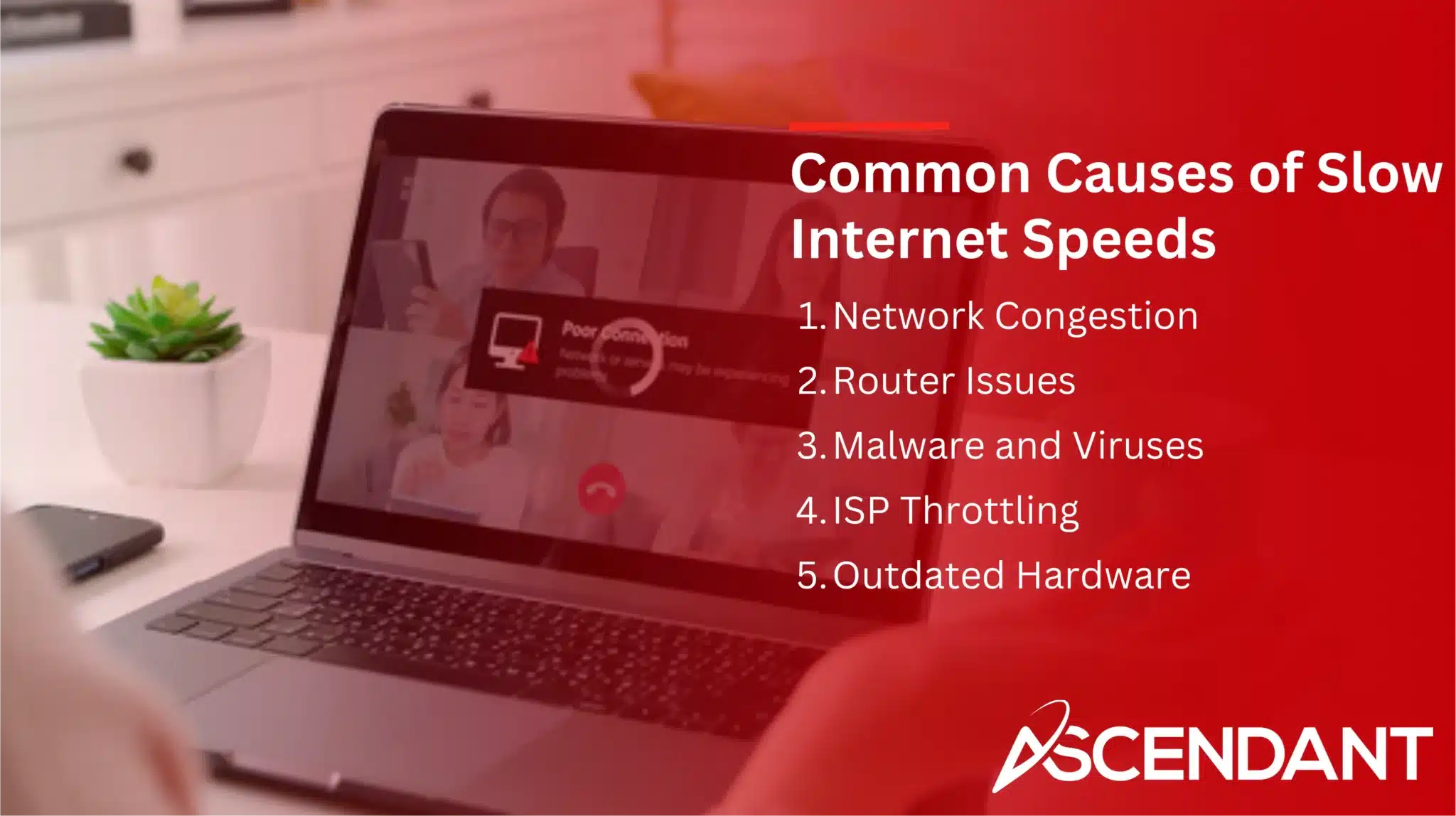Wondering why is my internet so slow? Common causes include network congestion, router issues, malware, ISP throttling, and outdated hardware. This article will guide you through identifying these issues and offer practical solutions to boost your internet speed.
Key Takeaways
- Slow internet can be caused by factors like network congestion, router issues, malware, ISP throttling, and outdated hardware.
- To improve speeds, start with basic troubleshooting like restarting your router, checking cables, and repositioning your devices for better signal strength.
- For persistent issues, consider advanced solutions like changing DNS servers, using a VPN, or upgrading to a mesh networking system.
Why Is My Internet So Slow and How to Fix It
If you find yourself vexed by painfully slow internet speeds at the most inopportune times, it’s important to understand that a variety of issues could be causing this sluggishness. Slow internet connection can stem from numerous sources such as:
- High levels of network congestion
- Problems with your router setup
- The presence of malware on your system
- Throttling practices implemented by your ISP (Internet Service Provider)
- Hardware that is no longer up-to-date
These factors are especially problematic during busy periods when many individuals are online simultaneously. This surge in demand can overwhelm an internet provider’s capacity, resulting in reduced connection speeds for users.
To effectively diagnose and address these concerns, start off by conducting a speed test to assess the actual performance of your internet compared to the service level promised by your subscription plan. Continuous monitoring through regular speed tests allows you not only to spot inconsistencies but also aids in identifying underlying problems affecting your connectivity.
An array of solutions exist that may bolster Wi-Fi signal strength and ultimately enhance overall connection velocity—from updating web browsers and performing virus scans to rebooting equipment or adjusting device placement relative closer to the route4r while reducing barriers known to stand between them.
Placing electronic devices strategically nearer the router often mitigates poor reception issues. Meanwhile, eliminating physical interferences where possible amplifies improvement efforts even routines like upgrading software on all gadgets plus tapping into expert recommendations concerning optimization protocols can dramatically reinvigorate an underperforming Internet arrangement. A handful of insightful tactics has potential transform frustratingly gradual connections soaring success.
Introduction
In this blog entry, we delve into the typical causes of slow internet speeds and provide practical measures to improve your connection. From battling network congestion to addressing router problems or malicious software, our advice is aimed at boosting your internet performance.
The article will present diagnostic strategies, improvements for your home network, and sophisticated remedies for ongoing complications. Our goal is to empower you with the expertise necessary to confront issues causing slow internet and secure a swifter and more reliable online experience.
Common Causes of Slow Internet Speeds
Understanding the root causes of slow internet speeds is the first step toward fixing them. Common culprits include network congestion, router issues, malware, ISP throttling, and outdated hardware. Knowing why your internet slows down can help you take appropriate actions to improve your connection.
We’ll explore each of these issues in more detail.
Network Congestion
When numerous devices are connected to the internet at the same time, network congestion occurs and leads to slow speeds. This situation is typically evident during peak usage times when many people in your local area are online. To mitigate this issue, you can disconnect any devices that aren’t in use and schedule your internet activities for less busy times. For example, choose non-peak hours to download large files so as not to contribute to network congestion.
Cutting down on internet usage when demand is high can be beneficial. By limiting high-bandwidth activities such as streaming or gaming during these periods, more bandwidth becomes available for other important tasks. Effectively managing how much bandwidth you consume with different online actions will help maintain a consistently faster and smoother internet connection.
Router Issues
The performance of your internet connection is highly dependent on the router’s capability. An antiquated or suboptimally located router can result in a significant decline in internet speeds. Routers that have fallen behind current technology may not be equipped to handle newer, faster internet speeds, thereby hindering overall network efficiency. Such routers might contribute to sluggish upload speeds due to their limited capabilities.
To resolve issues with your router, consider upgrading it to a contemporary model or simply adjusting its placement for optimal coverage within your dwelling space. It’s beneficial to periodically reboot your router and ensure it has the latest firmware updates in order to sustain peak performance levels.
Employing a Wi-Fi extender could offer a solution when dealing with inadequate signal distribution across an extensive area. This device can boost the reach and strength of your Wi-Fi signal effectively.
Malware and Viruses
Infections from malware can consume excess bandwidth, causing a reduction in internet speeds. To preserve peak internet performance, it is critical to conduct frequent scans for malware.
When significant amounts of your internet bandwidth are used by malware, the result is diminished internet speed.
ISP Throttling
Your internet service provider may deliberately reduce your internet speeds through a process called ISP throttle. Such slowdowns, termed bandwidth throttling, are within the legal rights of providers and typically occur if you’ve gone over your data cap or during times when network congestion is high. If you notice consistently slow internet at certain periods, it might suggest that your ISP is purposefully limiting your speed.
To determine if throttling is happening, conduct an internet speed test. Follow up by running the same test while connected to a VPN. Should there be an increase in speeds with the VPN active, this points towards deliberate slowing down by your service provider since using a VPN prevents them from tracking how much bandwidth you consume and restricts their ability to throttle.
If such restrictive actions persistently disrupt your connection quality, consider transitioning to another provider for enhanced internet service reliability.
Outdated Hardware
Using modern modems and routers can substantially improve your internet performance, as outdated equipment may not be compatible with the latest internet speeds. This upgrade enables you to tap into higher speeds and achieve better connectivity overall.
Troubleshooting Your Internet Connection
Begin by undertaking straightforward troubleshooting methods. A simple yet often powerful first step to resolve slow internet problems is to reboot your modem and router. Inspect for loose or damaged Ethernet cables, as this can secure the best signal transmission quality.
Consider placing your router in a more central spot within your home and raising it above floor level, which can markedly enhance the strength of your Wi-Fi signal.
Restart Your Modem and Router
Refreshing your internet connection and fixing connectivity problems can often be achieved by power cycling your modem and router. Begin the reboot process by unplugging both devices, pausing briefly, and then plugging in the modem first, followed by the router.
It is crucial to disconnect the router for a minimum of 30 seconds before reconnecting it. This straightforward action frequently reinstates a reliable internet connection.
Check Your Cables
Employing an Ethernet cable can offer superior speed over wireless connections. To enhance your internet performance, it is crucial to use a high-quality, short, and straight Ethernet cable. Inspect the cable for any signs of damage such as kinks, abrasions or bite marks which would necessitate its replacement.
Cables that are damaged or not properly connected may cause signal disruptions and impair the quality of your internet connection.
Run an Internet Speed Test
For precise results, link a computer to your modem with an ethernet cable before running the speed test. This tool will gauge both download and upload speeds, enabling you to assess them against your subscribed plan.
Should the first speed test indicate speeds that fall short of what’s anticipated, monitor these speeds over several days. Reach out to your internet provider if this discrepancy persists.
Optimize Wi-Fi Signal
Adjusting the location of your router can mitigate barriers that disrupt the strength of your Wi-Fi signal. To minimize interference from surrounding networks or gadgets, altering the channel on which your router operates may be beneficial.
Enhancing a weak Wi-Fi signal might involve extending its reach or moving the router to a better position.
Enhancing Your Home Network
To boost your internet performance, it’s beneficial to upgrade your home network. The proximity of the router has a considerable impact on internet speed. Placing the router in a central location within your residence can alleviate issues related to poor signal strength. Utilizing public DNS servers may also elevate your online experience by decreasing latency and enhancing overall performance.
For those with expansive homes, mesh networking systems offer a more uniform Wi-Fi coverage ensuring reliable connectivity throughout.
Upgrade Your Internet Plan
If you’re still experiencing slow speeds, consider upgrading your internet plan. More people living with you, working from home, or increasing internet usage might necessitate a higher speed plan. Check every provider and plan in the area for better speeds and deals.
Consider the number of users and devices when deciding if an upgrade is necessary.
Use Wired Connections
Wired (Ethernet) connections provide faster internet speeds compared to a wireless connection. Ethernet cables offer a more stable wired connection, especially over longer distances.
Ethernet connections can significantly improve your internet connections, connection speeds, and internet performance.
Implement Quality of Service (QoS) Settings
The network function known as Quality of Service (QoS) manages internet traffic by allocating bandwidth to certain tasks, ensuring that they are prioritized. By adjusting the QoS settings on your router, you can ensure activities such as video streaming have sufficient bandwidth.
You can modify these QoS settings by entering into your router’s configuration page via its web interface.
Improving Device Performance
Enhancing the functioning of specific gadgets can likewise boost your internet performance. Device efficiency may be hampered by issues such as spyware, viruses, additional software applications, memory constraints, and limited hard disk space. Devices that are not up-to-date might struggle with processing modern Wi-Fi speeds efficiently, which could cause a decline in internet capability. Consistently refreshing your device’s operating system, drivers and firmware is key to ensuring peak performance.
Update Device Software
It is essential to regularly update your device’s software in order to maintain peak internet performance. Updates to the operating system of your device can lead to bug fixes and enhancements that potentially boost internet speed. Updating your web browser routinely also tackles issues related to bugs and security, which in turn contributes to better overall internet functionality.
For Mac users specifically, it is important that they consistently update macOS as this process includes updates for network drivers which are pivotal for sustaining a strong connection with their desired networks.
Manage Background Applications
Applications running in the background may use up a considerable portion of bandwidth, which can lead to a slower internet connection. To locate processes that are using up lots of bandwidth on your PC, launch Task Manager and select the Processes tab. Then look at the Network column.
To make more bandwidth available, turn off automatic updates for programs that aren’t critical.
Scan for Malware
Antivirus programs can detect and eliminate malware through consistent scanning, which may be compromising your internet connection. By removing these threats, the software helps to maintain optimal device performance and preserve rapid internet speeds.
Advanced Solutions for Persistent Issues
If basic troubleshooting fails to rectify slow internet issues, users might explore advanced options. Opting for a different internet provider could potentially offer improved solutions to persistent problems with internet speed.
When conventional approaches are ineffective in solving slow internet speed dilemmas, it’s worth considering alternative strategies.
Change DNS Servers
The Domain Name System (DNS) serves as the internet’s directory, associating domain names with their corresponding IP addresses. If you utilize a faster DNS server, the process by which your browser translates a domain name to an IP address will be accelerated, leading to faster page load times and diminished latency.
When opting for different DNS servers, proceed to your device’s network settings where you can enter the new DNS server addresses manually.
Use a VPN
By concealing high data consumption habits, a VPN can circumvent the throttle tactics that internet service providers implement based on user activity. This helps maintain consistent speeds without ISP interference.
Utilizing a VPN fortifies your online connection with added security layers, significantly improving privacy when navigating the web.
Consider Mesh Networking
Mesh networking setups are crafted to enhance coverage in homes plagued by several Wi-Fi dead zones, effectively ridding your home or office of these signal-free areas and bolstering the Wi-Fi range across the entire space.
Adopting a mesh network infrastructure ensures uninterrupted connectivity and offers superior management for numerous connected devices compared to conventional routers. For individuals grappling with ongoing Wi-Fi complications, investing in a mesh networking package is an advisable strategy.
Summary
In summary, slow internet speeds can be caused by a variety of factors including network congestion, router issues, malware, ISP throttling, and outdated hardware. By troubleshooting these issues, optimizing your home network, and ensuring your devices are performing at their best, you can significantly improve your internet speed. Whether it’s as simple as restarting your router or as advanced as switching DNS servers or considering a mesh network, there are plenty of strategies to help you achieve a faster, more reliable internet connection. Don’t let slow internet hold you back—take action today and enjoy the seamless, high-speed internet you deserve.
Frequently Asked Questions
How can I tell if my ISP is throttling my internet speeds?
If you notice faster speeds when using a VPN compared to your regular connection, it’s a good sign your ISP might be throttling your internet.
It’s worth running a speed test both ways to get a clearer picture.
What should I do if my router is outdated?
Upgrading to a modern router will enhance your internet speeds and overall performance.
It’s a smart move to keep your connection reliable and fast!
How can I improve my Wi-Fi signal strength?
To boost your Wi-Fi signal strength, try moving your router to a central spot and elevating it off the floor.
Adding a Wi-Fi extender can also help expand your coverage.
Why is my internet slow even after upgrading my plan?
Even after upgrading your plan, slow internet could result from network congestion, outdated hardware, malware, or ISP throttling.
Taking the time to troubleshoot these factors can help you pinpoint the issue.
How do I change my DNS servers?
To change your DNS servers, just go to your device’s network settings and enter the new DNS addresses.
This can speed up your browsing and reduce lag!