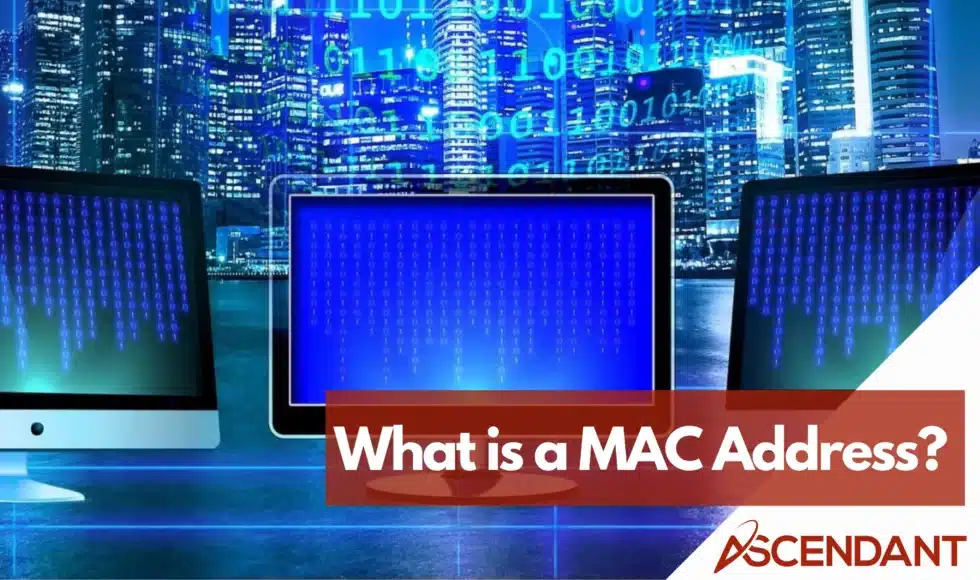A MAC address, or Media Access Control address, is a unique identifier for network devices. Essential for ensuring data packets reach the correct device on a local network, it is key for network functionality. In this article, we’ll explore what is a MAC address, its structure, types, and how to find and manage it effectively.
Key Takeaways
- A MAC address is a unique 48-bit identifier assigned to network interfaces, essential for local network communication and data packet delivery.
- There are three types of MAC addresses: unicast for single device communication, multicast for group communication, and broadcast for all devices in a local network.
- Effective MAC address management is crucial in enterprise networks for security, compliance, and preventing connectivity issues, with tools available to automate management tasks.
Understanding MAC Addresses
A MAC address stands for Media Access Control Address and acts as a unique identifier allocated to network interfaces for communication on the data link layer of networking models. A MAC address is essentially a device’s physical address within a local network, distinguishing it from others. In contrast to IP addresses that can be altered, the MAC address usually remains unchanged throughout the life of the device.
In ensuring proper delivery of data packets to their intended devices on the same network, MAC addresses are pivotal. They play an essential role in setting up routers, addressing problems with networks, and preserving secure and effective communication across these systems.
Every Network Interface Card (NIC) embedded in a device has its own specific hardware or media access control address wired into it which serves as this crucial identifier—vital for facilitating clear communications among devices connected via either Ethernet or wireless networks.
Their utility spans across key IEEE 802 networking technologies such as Ethernet, Wi-Fi and Bluetooth, highlighting their foundational importance in our interactions with various forms of connectivity – whether accessing online resources or transferring files over local connections – where recognizing and accurately communicating with your particular equipment relies on having precise information about its MAC addresses.
Structure of a MAC Address
A MAC address, also known as a media access control address, serves as a unique 48-bit identifier for network interfaces and is commonly represented in hexadecimal format. This typically involves twelve digits grouped into pairs and divided by hyphens or colons—for instance, “00:1A:2B:3C:4D:5E”—to maintain clarity and distinctiveness.
The MAC address encompasses two key elements—the Organizational Unique Identifier (OUI) comprising the first half of the sequence, followed by an individual device identifier. The OUI spans the initial 24 bits (equivalent to six hex digits), issued by the IEEE Registration Authority Committee to pinpoint the entity that manufactured a given network interface card.
Manufacturers then allocate their own set of unique identifiers—spanning another 24 bits—to distinguish each piece of hardware they produce from others on the market. With these components combined within every MAC address, it results in an extensive array of potential addresses available globally for various devices.
It’s essential for those involved with managing networks—including administrators tasked with resolving connectivity problems—to grasp how MAC addresses function because they play a pivotal role not only in distinguishing between multiple devices but also in ensuring accurate transmission of data packets across complex digital ecosystems.
Types of MAC Addresses
MAC addresses are divided into three main categories: unicast, multicast, and broadcast, each serving a distinct role in network communication processes.
The purpose of unicast MAC addresses is to channel data to an individual network interface. When targeted at a unicast address, the corresponding data frame reaches precisely one specific device within the local area network. Unicast addressing represents the most frequently utilized form for regular networking interactions.
In contrast, multicast MAC addresses enable the transmission of data simultaneously to multiple devices across a network. This proves especially beneficial for services such as media streaming that require concurrent distribution of identical information among several recipients.
Lastly, broadcast MAC addresses function by dispatching data frames to every single device connected to a local area network (LAN). Distributing information through this method ensures that all linked equipment receives it. Hence it’s widely applied for protocols meant for discovering networks along with other situations necessitating mass communication with various network devices.
MAC Address vs. IP Address
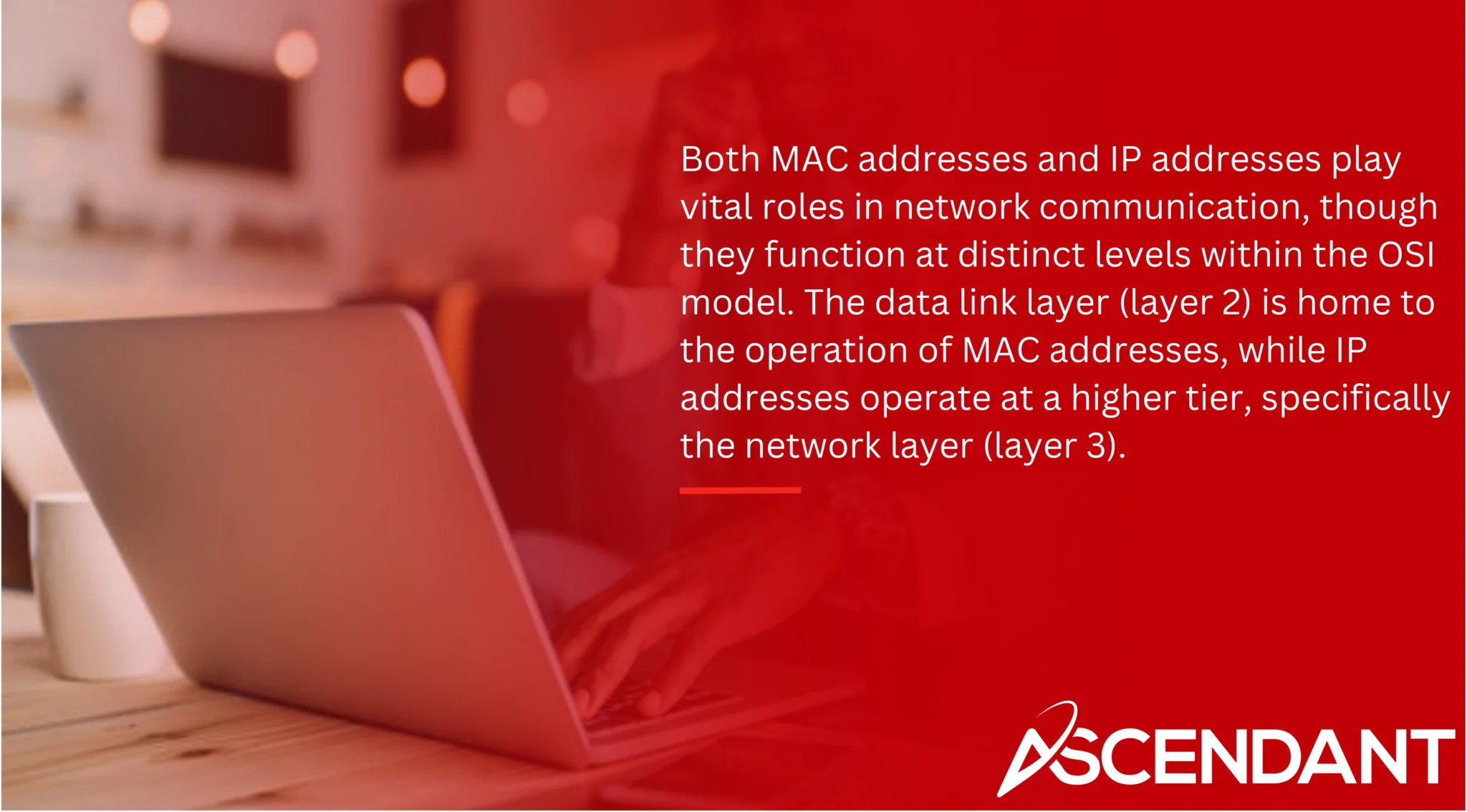
Both MAC addresses and IP addresses play vital roles in network communication, though they function at distinct levels within the OSI model. The data link layer (layer 2) is home to the operation of MAC addresses, while IP addresses operate at a higher tier, specifically the network layer (layer 3).
Distinguished as physical identifiers for devices on a local network, MAC addresses are embedded into a device’s network interface controller (NIC) by its manufacturer. This permanent assignment guarantees that each piece of hardware can be independently recognized and engaged with on any given local network.
IP addresses serve an alternative purpose. They act as logical designations essential for directing data packets among various networks. These identifiers vary based upon how the local system is configured and are appointed either manually by those who manage networks or automatically via DHCP servers. A hierarchical structure comprising both a host address component and a broader network address segment facilitates efficient routing from one separate computer to another across multiple interlinked networks.
The crux lies in recognizing that whereas MAC addresses facilitate intra-network communications—maintaining order within the confines of the same environment—an IP address provides mechanisms for devices to connect globally beyond their immediate digital ecosystem. Appreciating this key operational distinction helps clarify how information traverses through interconnected yet discrete layers locally versus internationally.
Importance of Unique MAC Addresses in LAN
Within a local area network (LAN), it is critical that each device possesses a distinct MAC address to facilitate accurate communication and the proper routing of data. Network disturbances and complications in delivering data can arise if two devices operate under an identical MAC address, because the LAN will be unable to differentiate between them. For precise delivery of every data frame, unique MAC addresses are indispensable as they ensure direct transmission of information to its intended recipient.
The stipulation for non-duplicate MAC addresses holds particular significance within enterprise networks due to their connection with numerous devices at once. Guaranteeing a unique MAC address for every device is crucial in sustaining network integrity and steering clear of potential overlaps or clashes.
To summarize, maintaining the singularity of each MAC address plays an essential role in any type of network—from small-scale residential setups to expansive corporate LAN systems—assuring efficient navigation and transfer of data packets toward their rightful destinations while promoting robust functioning throughout the entire networking infrastructure.
How to Find Your Device’s MAC Address
The process of locating your device’s MAC address is simple and changes slightly based on the operating system you are using. We’ll take you through how to find it for Windows, macOS, and Linux/Unix systems.
Accessing each device’s MAC address can be done via the network settings, which allows for easy identification of your device within a network environment.
Windows
To locate the MAC address on a Windows computer, use the Command Prompt. To do so, hit the Windows key, enter “cmd,” and then press Enter to bring up the command prompt window. Once there, type in ipconfig /all and hit Enter again. Your network adapter will have details displayed. Find your MAC address within the “Physical Address” field of this section.
If you prefer another method, head over to Control Panel’s Network Connections area. After right-clicking on your current network connection, choose “Status,” followed by selecting “Details.” Here you’ll see your MAC address denoted as the “Physical Address.”
macOS
MacOS users can effortlessly locate their MAC address by starting with a click on the Apple icon located in the upper-left corner of their screen. Once clicked, choose “System Preferences.” Subsequently, proceed to “Network” and select your network connection that is currently active. Afterward, hit “Advanced” and switch over to the “Hardware” tab where you will find your MAC address displayed.
This procedure provides macOS users with an uncomplicated avenue for discerning their network devices’ MAC addresses. It guarantees that they are able to simply ascertain this crucial information necessary for identifying different elements within a network environment.
Linux/Unix
To locate the MAC address on Linux/Unix systems, initiate a terminal or console window. Once opened, input the command ifconfig and hit Enter. The MAC address for your network interface can be found next to the “ether” field.
Should you require detailed data regarding all network interfaces along with their respective MAC addresses—particularly in cases where there are multiple interfaces—the command ip addr is of great utility. This instruction yields comprehensive information about each network interface present on the system.
MAC Cloning and Its Uses
The process of MAC cloning entails copying an already registered MAC address to circumvent any issues with the connection stemming from an Internet Service Provider (ISP). The need for this arises when introducing a new device’s MAC address that the ISP does not recognize, which can disrupt connectivity.
By transferring the registered MAC address onto the WAN port of a new network device, one can overcome these challenges and retain uninterrupted internet service. This method proves beneficial for individuals who often switch out their networking equipment or upgrade their systems.
Exercising caution with MAC cloning is crucial as it could potentially lead to security vulnerabilities by allowing unauthorized access. It is imperative to keep your network protected and restrict connections solely to devices that are permitted.
Practical Applications of MAC Addresses
MAC addresses serve multiple useful purposes in both domestic and corporate settings. A prevalent application of MAC addresses is through MAC filtering, a technique that empowers network administrators to decide which devices may join the network. This practice enables parents to regulate their children’s internet usage at home, while businesses utilize it for bolstering their network security.
In the context of business environments, employing MAC filtering can aid in managing access for guest networks by permitting connectivity exclusively to pre-approved devices. This measure significantly increases security by preventing access from unauthorized devices. It also allows for effective monitoring of network engagement by limiting connections solely to an authorized roster of machines and logging their activities.
It is vital to manage MAC addresses effectively as a safeguard against security infringements and adherence to company rules. The introduction of a centralized directory system streamlines granting permissions, deploying applications efficiently, and upholding secure use across various devices.
For overseeing large fleets of organizational hardware, mobile device management (MDM) systems provide IT teams with remote capabilities over apps accessibility and configurations on these gadgets—underscoring its utility within sizable enterprises.
To combat digital threats adequately, ensuring routine updates or patch management practices are upheld within organizations using MAC systems plays an essential role—the consistent updating strengthens defenses against vulnerabilities contributing positively towards maintaining robust network defense mechanisms.
Managing MAC Addresses in Enterprise Networks
In an enterprise network, the administration of MAC addresses is a vital activity to safeguard the network’s integrity and security. By utilizing distinct MAC addresses for each device, enhanced network protection can be achieved through the use of MAC filtering, which serves to block unauthorized access—a critical measure within large organizations where many devices are connected.
Through application of MAC filtering practices that align with Bring Your Own Device (BYOD) strategies, only those devices that have been previously authenticated are granted connectivity rights. This approach fortifies security measures and aids in adhering to established security protocols by limiting access solely to approved devices.
When faced with troubleshooting challenges, implementing MAC filtering becomes instrumental in pinpointing unapproved gadgets possibly causing disruptions within network operations—thereby playing an essential role in sustaining optimal functionality and robustness across the entire networking environment.
Applying such restrictions as part of a comprehensive strategy offers even greater protective barriers against potential threats among IoT configurations. It does so by ensuring that merely sanctioned apparatuses obtain admission amid escalating quantities of interconnected contrivances.
Network management utilities like ManageEngine OpUtils furnish administrators with capabilities aimed at overseeing both IP and MAC address allocations effectively—with functionalities including but not limited to tools for resolving specific identities associated with particular hardware elements (MAC Address Resolver), along with sweeping procedures designed around cataloguing those identifiers (MAC Address Scan)—to guarantee thorough supervision over all interlinked components alongside their suitable adjustments on any given corporate grid.
Tools for MAC Address Management
Automation resources are essential for streamlining the management of MAC addresses, enhancing productivity, and minimizing mistakes. The MAC Address Resolver tool is notable among these resources as it uses SNMP and ARP protocols to ascertain the MAC address corresponding to any IP device.
The software suite known as ManageEngine OpUtils includes an array of features tailored for effective handling of MAC addresses. Within this suite, the highly useful tool — the MAC Address Resolver— plays a crucial role in assisting network administrators with overseeing numerous devices by fetching their associated MAC addresses.
Included within OpUtils’ capabilities is a feature called the “MAC Address Scan,” which allows for discovery of all the connected device’s unique identifiers over a specific range of IP addresses. This function assists in keeping an updated inventory on hand so that network issues can be quickly pinpointed and resolved by network managers.
These automation tools contribute significantly to meticulous maintenance strategies around managing mac address systems, bolstering both security measures and overall performance within networks.
Summary
Grasping the concept of MAC addresses is essential for individuals engaged in networking activities. These addresses are pivotal not only for recognizing devices within a local network, but also for guaranteeing accurate data routing, thereby upholding the integrity and security of the network.
With proficiency in the subject matter outlined in this guide, you have an opportunity to improve your capabilities concerning network management. Ensuring that your local network functions efficiently and remains secure is crucial since it represents a critical infrastructure component of any thriving digital ecosystem.
 Frequently Asked Questions
Frequently Asked Questions
What is a MAC address?
Indeed, a MAC address serves as a unique identifier for network interfaces and is integral to enabling communication on a local network, playing an essential part in both the management and security of networks.
How can I find my device’s MAC address on Windows?
To find your device’s MAC address on Windows, you can use the Command Prompt by entering ipconfig /all or access it via the Network Connections panel in the Control Panel.
Both methods are effective and straightforward.
Why are unique MAC addresses important in a LAN?
Within a LAN, unique MAC addresses play an essential role in directing data accurately and avoiding network disruptions due to address duplications.
Such uniqueness of MAC addresses ensures that devices communicate effectively with one another.
What is MAC cloning and why is it used?
MAC cloning is the process of copying a registered MAC address to prevent connectivity problems with an Internet Service Provider when introducing a new device. This technique ensures uninterrupted internet access by maintaining the same network identity.
How do MAC addresses differ from IP addresses?
MAC addresses act as immutable physical identifiers for devices within a local network, whereas IP addresses are changeable logical identifiers that enable communication on a worldwide scale.
Thus, while MAC addresses stay the same, IP addresses may change depending on the network they connect to.