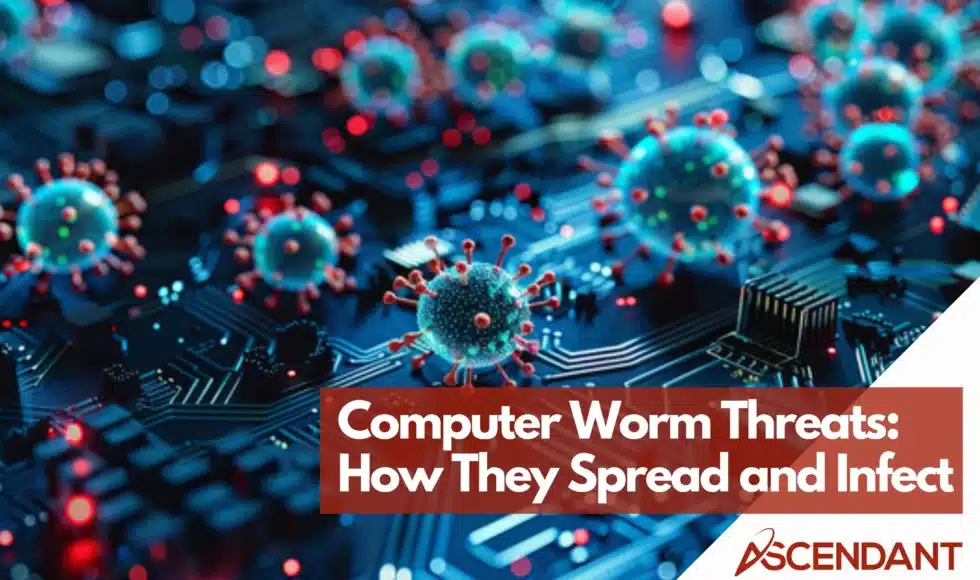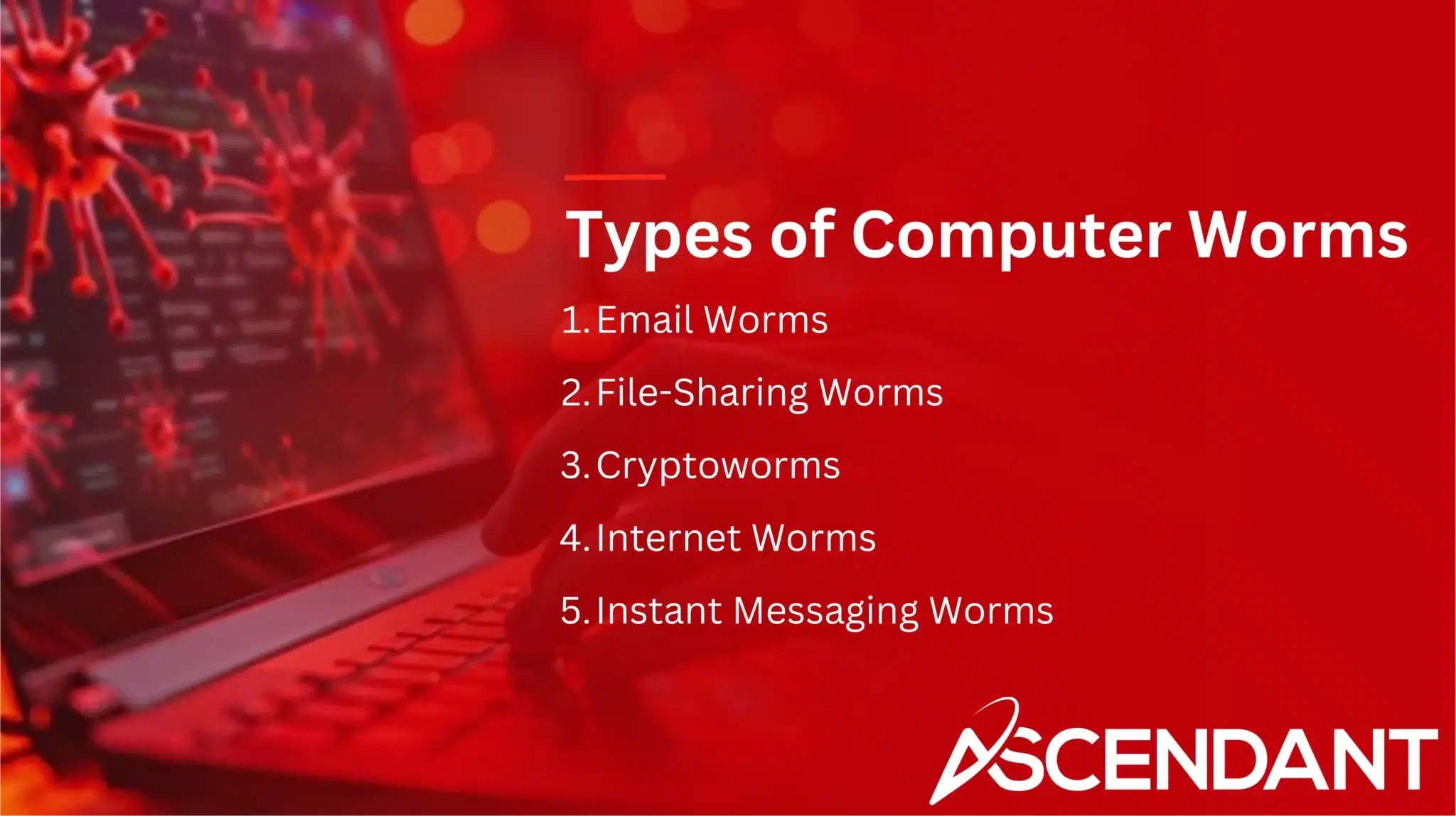A computer worm is a type of malicious software that replicates itself and spreads across networks without user intervention. Unlike other malware, computer worms can autonomously propagate, making them particularly dangerous. They exploit software vulnerabilities, causing disruption and damage. In this article, we’ll explore what computer worms are, how they work, and ways to protect against them.
In This Article:
- What is a Computer Worm?
- How Do Computer Worms Work?
- Types of Computer Worms
- Notorious Computer Worm Examples
- Signs of a Computer Worm Infection
- How to Remove Computer Worms
- Preventing Computer Worm Infections
- Why Are Computer Worms Dangerous?
Key Takeaways
- Computer worms are self-replicating malware that spread across networks autonomously, exploiting software vulnerabilities to infect systems without user action.
- Different types of computer worms, including email worms, file-sharing worms, cryptoworms, internet worms, and instant messaging worms, use unique propagation methods and pose distinct security threats.
- Preventive measures such as regular software updates, strong antivirus software, and safe online behaviors are crucial for safeguarding against computer worm infections.
What is a Computer Worm?
A worm is a type of malicious code specifically designed to duplicate itself and disperse throughout networks without the need for human aid. Computer worms distinguish themselves from other types of malicious software by their ability to independently breach and traverse systems and networks, exploiting existing software vulnerabilities for self-installation and propagation. The capacity for self-replication renders them particularly hazardous with potential for widespread harm.
The principal aim of a computer worm is a broad infection across numerous computer systems while ensuring its continued operation on machines it has already compromised. These programs exploit certain automatic features within an operating system that are not typically visible to users, facilitating surreptitious dissemination.
Once embedded in the system, a worm can lead to various harmful outcomes such as causing system crashes, downloading dangerous applications or creating backdoor access routes for cybercriminals, posing a significant threat to cybersecurity integrity.
How Do Computer Worms Work?
Computer worms utilize a variety of strategies to disseminate through networks, including exploiting internet connections and LANs. They search for security weaknesses or inadvertent flaws within networking protocols and systems to breach the defenses of their intended targets. Once a worm has successfully entered a computer’s memory, it possesses the ability to copy itself and initiate activity on its own without requiring any actions from users, which complicates efforts to identify and neutralize it.
Once inside a system, the fundamental objective of a computer worm is not only maintaining its active state, but also extending its reach by invading other vulnerable systems. Due to this capacity for self-replication, worms can rapidly cause extensive harm by exhausting network resources and hindering regular operations.
A deeper understanding of how computer worms operate underscores the critical need for strong cybersecurity practices that safeguard against these malicious threats.
Types of Computer Worms
There exists a multitude of computer worm variants, each employing distinct propagation strategies and wreaking various forms of havoc. By familiarizing ourselves with these variations, we can enhance our defensive measures against such threats. This discussion encompasses the examination of email worms, file-sharing worms, cryptoworms, internet worms, and instant messaging worms.
The manner in which each type proliferates is unique to its kind. For instance, while email worms leverage human curiosity or trust by disseminating through electronic mail communication often using deceptive tactics, file-sharing variants tend to masquerade as innocuous files within peer-to-peer network exchanges.
In contrast, cryptoworms frequently underpin ransomware offenses by encrypting data on infected systems before extorting payment from their victims. Internet variants typically exploit weaknesses found in popular yet insecure websites and finally those targeting instant messaging platforms propagate via sending compromised messages directly to an individual’s contact list.
Email Worms
Computer worms that spread via email are known to harness the art of deception, propelling their distribution through what seem to be innocuous email attachments or hyperlinks. Recipients are often lured into opening these harmful elements, resulting in the execution of the worm which then commandeers the host system and proliferates by sending copies of itself to other contacts found within a victim’s email directory.
A notorious instance is encapsulated in the ILOVEYOU worm, an infamously destructive virus from 2000 that exploited trust placed in electronic correspondence and consequently prompted widespread turmoil as well as substantial economic damage across multiple nations. The rapid infection rates achieved by such malicious software underscore why vigilance around emails—particularly regarding attachments and embedded links—is critical for cybersecurity.
File-Sharing Worms
Worms that exploit file-sharing networks replicate by inserting themselves into folders designated for sharing, proliferating across peer-to-peer platforms. To enhance their dissemination, these worms masquerade as genuine files such as media content. When unsuspecting users download and open what appears to be a benign file, the worm activates, compromising their system and perpetuating its cycle by reaching out to additional network participants.
Creators of these worms frequently employ tactics to make the malevolent files seem attractive, thus escalating the chances that individuals will unknowingly facilitate the spread of these infections. This variety of worm highlights why it’s critical for users on peer-to-peer networks to exercise caution during downloads and prioritize obtaining files from reputable sources only.
Cryptoworms
Cryptoworms, a newer variant of computer worms, are frequently deployed in ransomware incidents. They work by encrypting the data of their victims, which results in users being unable to access their own information until they pay a ransom for the key required to decrypt it. This form of worm can lead to considerable interruptions as it demands payment—often in the form of cryptocurrency—to allow users to regain entry into their data.
Internet Worms
Internet worms frequently exploit well-trafficked websites with weak security protocols. When these worms invade a website, they have the capability to transfer onto computers that visit the site and then proliferate via both internet and private network links. Their rapid spreading through exploitation of networking capabilities poses a significant challenge for cyber defense.
Distinct from other malware forms, internet worms can disseminate without any intervention from users. They possess an intrinsic ability to duplicate themselves and navigate across networks at remarkable speeds, leading to infections of millions of devices in brief timeframes. This feature underscores the swift pace at which a worm spreads and accentuates the necessity for stringent security measures alongside consistent software updates as safeguards against such risks.
Instant Messaging Worms
Worms leveraging instant messaging services propagate by disseminating messages that are tainted with infection to individuals on one’s contact list. These insidious entities multiply by sending corrupted files or malevolent links across the fabric of instant messaging platforms. Upon an unsuspecting user engaging with a contaminated link or file, their system succumbs to the worm, which then perpetuates its cycle by crafting analogous infected communications sent out to more contacts.
Such internet worms underscore the criticality of exercising vigilance when dealing with files and hyperlinks exchanged via instant messaging avenues. To thwart the dissemination of these worms, users must remain skeptical about unanticipated messages and conscientiously refrain from interacting with any dubious links encountered within this context.
Notorious Computer Worm Examples
Numerous infamous computer worms have become well-known due to the significant harm they inflict, becoming key examples in assessing the threats and consequences of computer worm infections.
We’ll delve into a few of the most renowned instances such as the Morris Worm and ILOVEYOU Worm, along with other impactful ones like Stuxnet and WannaCry.
The Morris Worm
In 1988, Robert Tappan Morris Jr. unleashed the Morris Worm, which is widely recognized as one of the initial computer worms to receive major attention globally. It infiltrated and disrupted about 10% of computers linked to ARPANET, shedding light on early network susceptibilities and creating substantial interruptions in service.
The release of the Morris Worm was a crucial event that accentuated the necessity for advancements in cybersecurity strategies, subsequently influencing subsequent exploration and innovations within this domain. This incident has cemented its place as a fundamental reference point when examining issues related to malware deterrence and safeguarding networks against such threats.
ILOVEYOU Worm
The Love Bug, or ILOVEYOU worm, proliferated extensively via email attachments during the year 2000 and inflicted global financial harm amounting to billions. Exploiting the confidence users had in email correspondences, it deceived recipients into activating a harmful attachment disguised as a love letter.
Upon activation, this worm swiftly duplicated itself and disseminated among all the contacts within an affected user’s email directory. This propagation led to notable interruptions in operations and severe economic detriment.
As such, due to its massive reach and exploitation of existing security weaknesses, it has become a prominent case study when examining computer security protocols and reinforcing the necessity for rigorous protections against email-based threats.
Stuxnet
Discovered in 2010, Stuxnet is an advanced computer worm developed by intelligence agencies from the United States and Israel. It featured a two-pronged attack mechanism: propagation via USB devices and precise targeting of certain industrial control systems. This dual strategy marked it as both unique and highly specialized.
The main objective of Stuxnet was to sabotage Iran’s nuclear initiative by manipulating the software that manages centrifuges for uranium refinement. Due to its intricate architecture and focused deployment, Stuxnet has become a pivotal example in discussions related to cyber warfare and security within industrial environments.
WannaCry
In May 2017, the ransomware worm known as WannaCry began its distribution, focusing on Windows computers and initiating file encryption. Allegedly conducted by the North Korea-associated Lazarus Group, this attack led to extensive chaos and considerable economic damages.
The WannaCry worm impacted significant entities including major companies like FedEx, various banking institutions, and healthcare facilities by encrypting their data and insisting on ransoms in exchange for decryption keys needed to regain file access.
Marcus Hutchins, a cybersecurity expert, ultimately arrested the proliferation of WannaCry. He identified a “kill switch” that effectively inhibited the spread of the pernicious worm.
Signs of a Computer Worm Infection
Recognizing the symptoms of a computer worm infection promptly is crucial for limiting its consequences and averting its proliferation. Symptoms such as programs starting up autonomously or emails being dispatched to people in your contacts without your approval are significant clues that point toward the presence of a worm navigating through your system and spreading across your network.
Additional indications that you might be dealing with a worm infestation include an abrupt degradation in system performance, recurring error messages from the operating system, and anomalies in how web browsers function. The unexpected appearance or modification of files, unfamiliar icons on the desktop, along with misleading double extensions for file names, also typically signal an ongoing issue related to worms.
Being vigilant about these symptoms enables users to take immediate action against potential infections, thereby safeguarding their computers from Harm caused by worms.
How to Remove Computer Worms
Dealing with a computer worm necessitates precise measures to successfully eradicate the menace. It is crucial, prior to embarking on the removal process, that you sever your system’s internet connection and detach any temporary storage mediums to hinder the worm from propagating further. To manually excise the pestilential code, one must locate and expunge it. This task can prove arduous and in instances of profound contamination may necessitate a complete reformatting of the affected system.
Utilizing anti-malware applications frequently yields superior results when purging computer worms. These tools are adept at uncovering and extinguishing concealed threats while delivering continuous layered defenses against emerging hazards. Norton 360 Standard exemplifies such a security package that provides formidable safeguards not just against computer worms but also other categories of malicious software.
Preventing Computer Worm Infections
It’s critical to safeguard personal and confidential data against computer worm infections. Consistently updating both applications and the Windows operating system is an effective strategy, as it seals potential vulnerabilities that worms could leverage for exploitation. Implementing robust antivirus software equipped with capabilities like on-the-fly scanning can thwart the entry of malicious computer worms.
Engaging in secure internet habits plays a vital role in fending off worm infections too. This includes steering clear of dubious links and intrusive pop-up advertisements. Remaining alert and embracing exemplary cybersecurity behaviors greatly diminishes the likelihood of being compromised by malevolent computer worms.
Why Are Computer Worms Dangerous?
Computer worms represent a critical threat to digital security as they have the capability to duplicate themselves and disseminate swiftly through networks autonomously, without requiring any user action. These malicious entities can consume excessive memory and bandwidth, leading to system capacity concerns and degradation of network functionality. These worms are capable of altering or eradicating files, deploying malevolent software programs, and exfiltrating sensitive data from systems they infect.
Worms possess the potential to create backdoors in infected machines that facilitate unauthorized access by external cyber attackers. Compromising system integrity. The particularly pernicious nature of computer worms lies in their adeptness at exploiting vulnerabilities within widely-used online platforms and network infrastructures. This underlines the necessity for robust cybersecurity defenses designed specifically to fend off such menacing threats.

Summary
To sum up, the threat posed by computer worms to digital safety is considerable. They can inflict serious harm and create widespread chaos. It’s crucial to grasp the workings of these malicious programs, be alert for symptoms that suggest their presence, and engage in preventive actions as well as eradication efforts to defend your systems and information effectively. Remaining knowledgeable and watchful enhances your defenses against the continually advancing dangers presented by computer worms.
Frequently Asked Questions
What is a computer worm?
A computer worm is a self-replicating malware that spreads across networks autonomously by exploiting software vulnerabilities.
It can install itself on systems without any user action.
How do computer worms spread?
Computer worms spread by exploiting security flaws in networking protocols and systems, utilizing internet and local area network connections. Common transmission methods include email attachments, file-sharing networks, and instant messaging platforms.
What are some common signs of a computer worm infection?
Manifestations of a computer worm infection include unexpected initiation of programs, the sending of unsolicited emails, considerable performance degradation, recurrent error prompts, and files that are changed or disappear.
Addressing these symptoms swiftly is essential to prevent additional harm.
How can I remove a computer worm from my system?
In order to eliminate a computer worm, disconnect your connection from the internet and disconnect all external storage devices. Then proceed to use trustworthy anti-malware software that will detect and expunge the worm.
Should it be required, undertake manual deletion of the worm or reformat your system entirely as a measure for thorough removal.
How can I prevent computer worm infections?
To prevent computer worm infections, regularly update your software and operating systems, employ strong antivirus software with real-time scanning, and engage in safe online practices by avoiding suspicious links and pop-up ads.
Taking these steps significantly reduces the risk of infection.